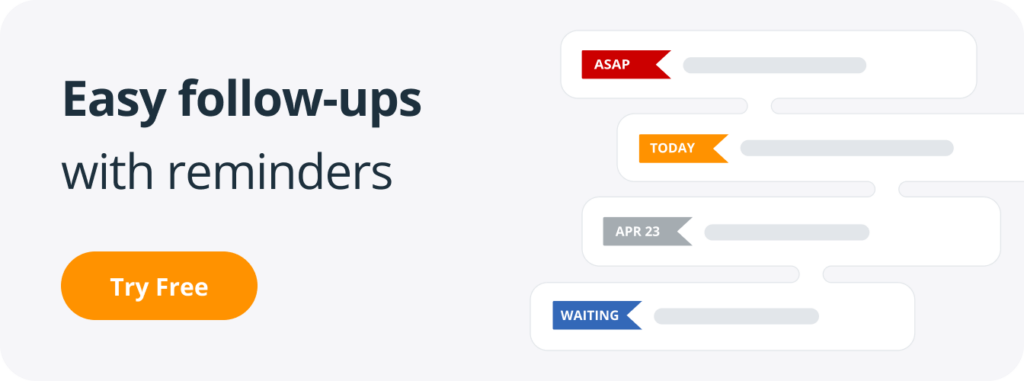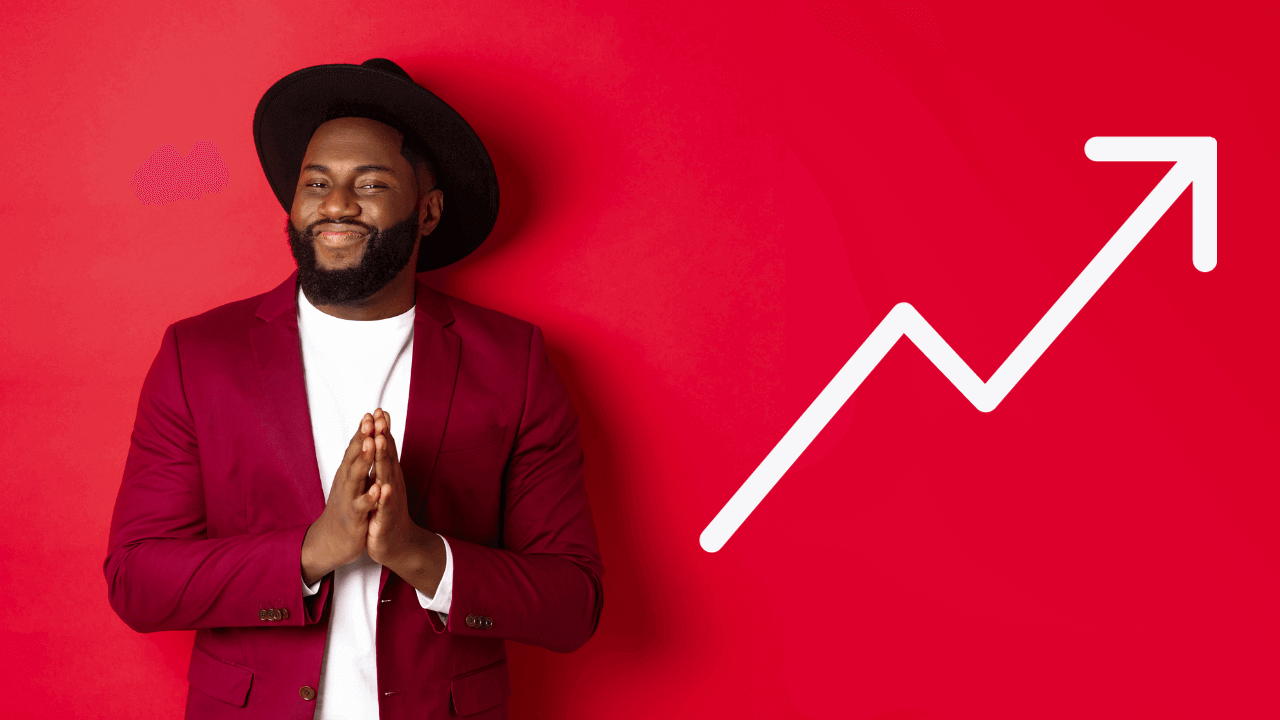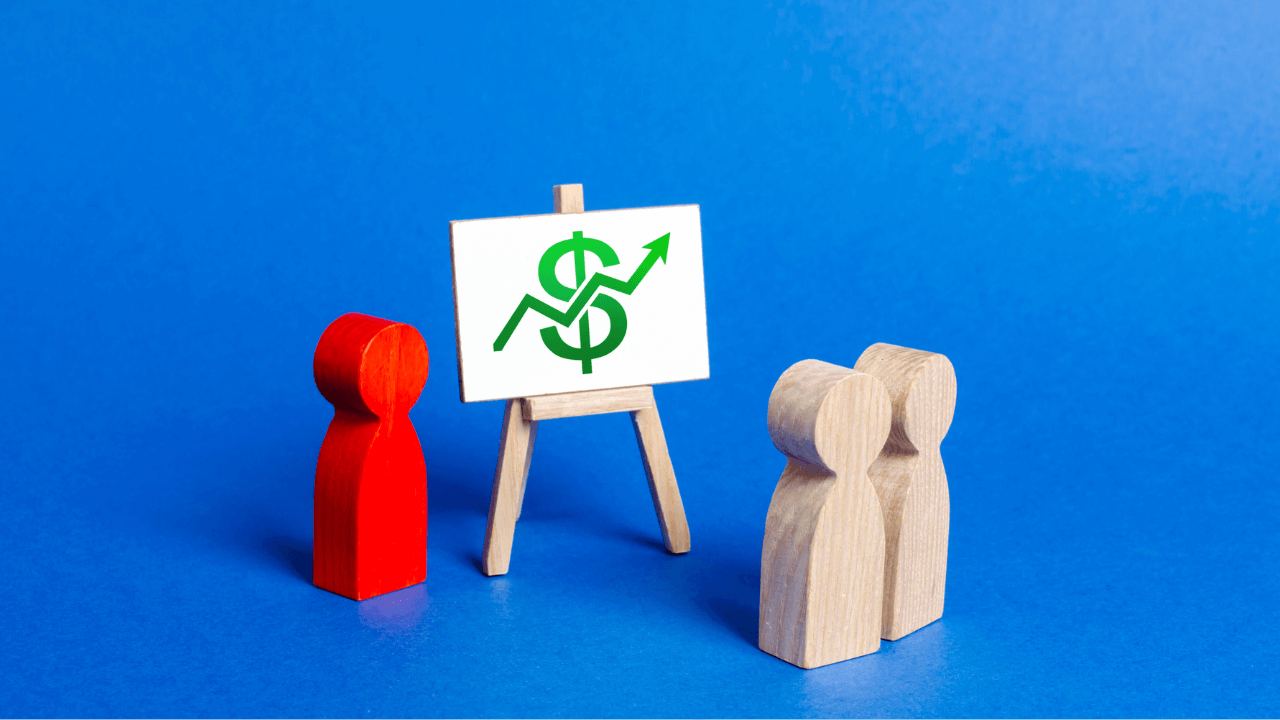

21 Tips & Strategies: How To Follow Up [+8 FREE Email Templates]

Knowing how to follow up with clients and prospects is one of the most useful skills in business.
No matter how much your existing or potential client is interested in your products or services, similar to all of us, they have an information overload and their attention has to switch from one task to another constantly.
Follow-ups are an effective way to win your potential client’s attention over and reconnect. While following up might not seem the most comfortable thing to do, when done right, it is highly effective.
In this article, you’ll learn 21 tips and strategies on how to follow up with clients effectively.
When you need to follow up
There are different reasons why you might need to follow up with a client:
- Get feedback;
- Remind about payment;
- Close a sale;
- Ask for more information;
- Get a referral;
- Ask for a testimonial;
- Request project details;
- Get a contract signed;
- And so on.
Depending on your goal, you’ll need to adjust your follow-up routine from client to client.
For example, if it’s a warm contact and you want to ask for their feedback or referral, your follow-ups will be different from the ones that you send to cold contacts that you’ve never talked to before.
That’s why next time you’re drafting your follow-up email, make sure to keep in mind the goal of your message: what do you want to achieve and how to do this in the best way possible?
How to follow up with clients (21 strategies for effective follow-ups)
Following up might not always be an easy task, but there are ways to take on these tasks more effectively.
Here are a few things you can do to follow up with clients and prospects more effectively:
1. Align value with intent
It’s not possible to provide value with every single client interaction. Sure, you shouldn’t spam your clients but including social proof or free e-books in every email will be an overkill.
Instead, take into account the intent of your interaction. Are you following up to remind your prospect about something? There’s a lot of value in this alone. A reminder doesn’t need social proof or a free lead magnet.
That’s why not all generic advice when applied to follow-ups is good. Every follow-up is different, so you need to make sure that both value and intent are aligned.
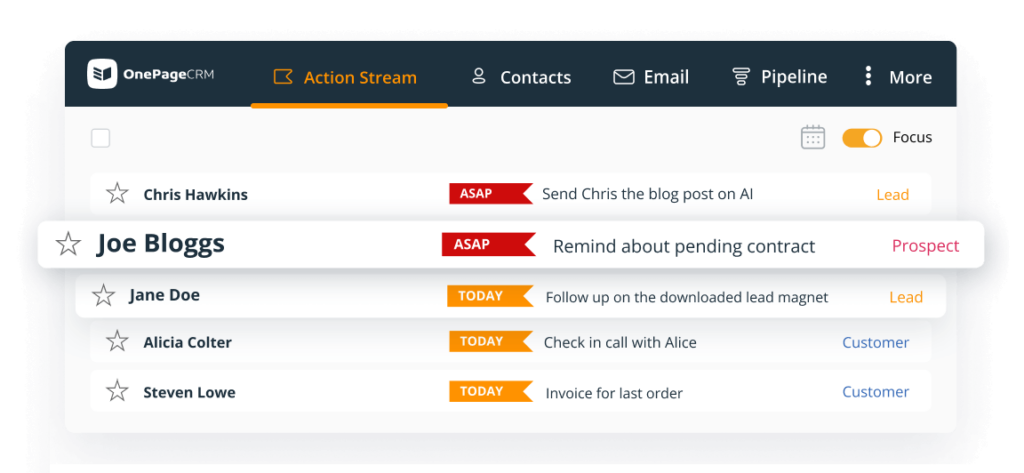
2. Be brief
Keep your message short and sweet and get straight to the point.
If it’s a reminder, it can be just a few sentences long. If you’re requesting project details, you can elaborate a little bit more on what you need, why, and by what date.
Although brevity is key, it is also relative and depends on the purpose of your follow-up.
3. Be clear on your intentions
When you’re following up with a prospect or client, don’t be vague. You’re doing business here and you also need to value their time. Make sure that it’s clear from the very beginning what your email or catch-up call are about.
4. Pay attention to first impressions
When you check in with a client in person, you probably want to look professional. The same can be applied to any of your digital follow-ups. If you’re sending an email, proofread and review it. If you’re making a call, make sure there are no loud background noises.
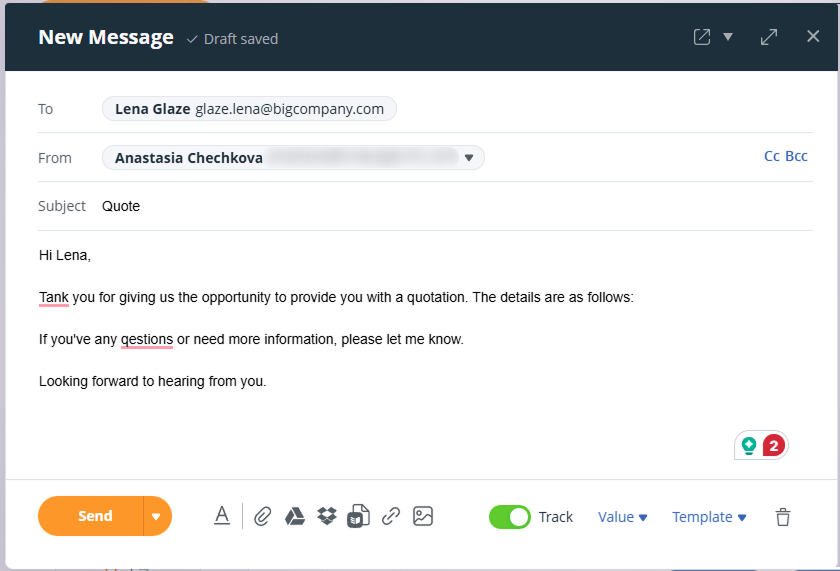
5. Use different communication channels
There are many ways to follow up with a client.
You can send an email or a text message. You can also give them a call or connect with them on LinkedIn. You can even set up a quick call or video conference. In some cases, you might even want a face-to-face meeting.
Depending on the situation, you can try reaching out to your client or lead via different channels and see which one works best for them. Combining emails, calls, and even direct mail is a great way to create a multi-touch follow-up sequence.
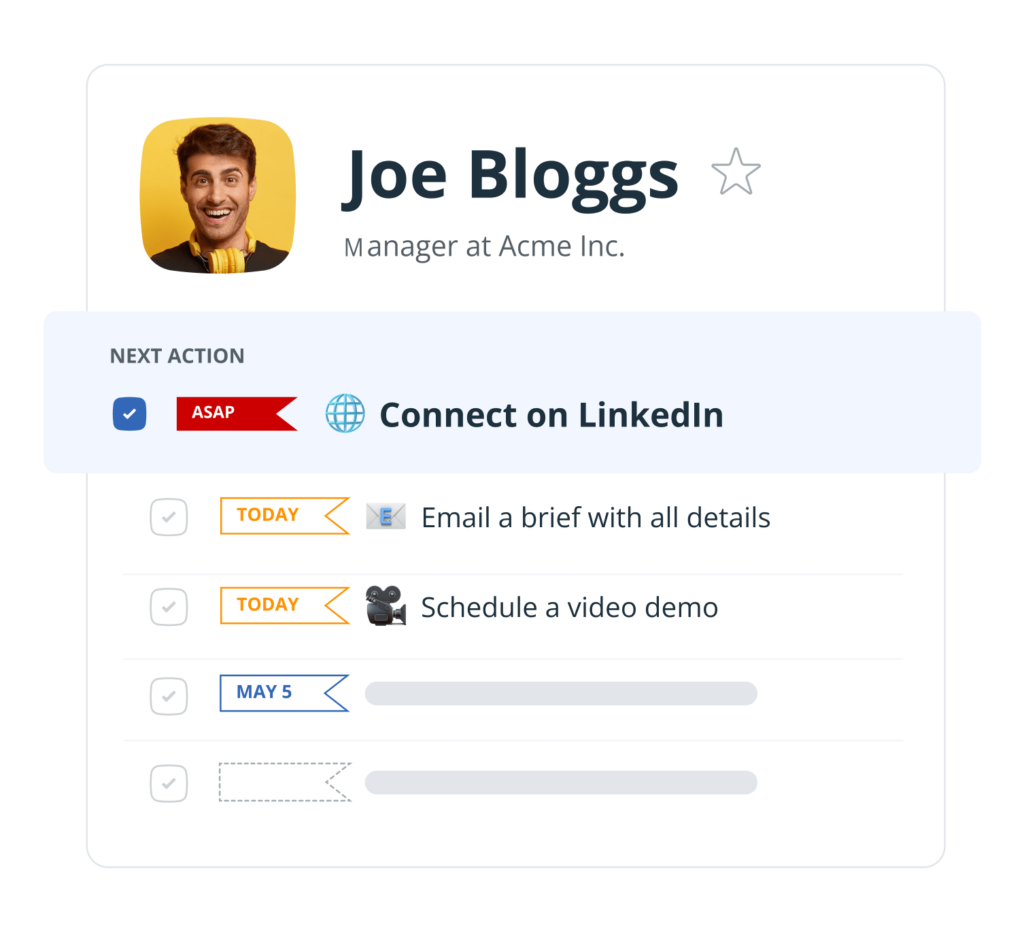
6. Ask what’s the best way to follow up with someone
If you already have a connection established with a potential or existing client, it’s better to ask them what communication method they prefer.
Some would ask you to give them a quick call while others prefer emails. By making sure that you’re connecting with them via their most comfortable (or most used) channel you increase your chances of getting a response.
7. Space out your follow-ups
If you’re trying to build a connection with a prospective client, keep in mind that it is not built overnight and cannot be rushed. It’s better to space out your follow-ups instead of trying to squeeze them all in a short period of time.
Being consistent and persistent is not the same as being pushy and aggressive.
It’s so simple that you can apply it on the go without any training. According to this method, you need to have a follow-up task (a Next Action) with a due date next to every client in your database.
In OnePageCRM, you can create a locked loop of Next Actions: once a follow-up task is done, it disappears, and the system asks you to set a next one, up until the sale is made or there’s no reason for any more follow-ups.

8. Read the room
Not getting a response straight away doesn’t always mean that a lead is not interested.
Sometimes it’s just not the best timing. They might be wrapping up an important project or be busy with other tasks on their list. There are many different reasons for an objection or no response. Don’t take it personally and keep your outreach open, polite, and friendly.
Spacing out your follow-up messages gives you a higher chance of connecting with them once their busy period is over. If you’ve tried reaching out to a client multiple times and they’re not responding, ask them directly if they want you to stop. Respect their decision and end things on a positive note.
9. Don’t give up straight away
Consistent follow-ups are highly effective.
In most cases, it’s not enough to follow up only one time: your clients and leads are busy and you need to do your best to get their attention. This doesn’t mean that you need to spam them but a good practice is to send 2-3 follow-ups at the very least.
Be persistent while maintaining some level of patience. Some processes might take time: the more decision-makers are involved, the longer it’ll take for your client to get back to you with a response.
10. Use email templates and call scripts
One of the best ways to follow up with customers is to use templates. These templates can be canned messages that you send to clients. Using templates can save you time and keep your communication more streamlined.
Here are a few things to keep in mind:
- Include all relevant information in your follow-ups. For example, if you ask for invoice payment, you need to provide all invoicing details. This will help avoid any unnecessary back-and-forth communication.
- Personalize every interaction. A repetitive follow-up can look like spam. With a bit of personalization, you have a higher chance of receiving a response.
- Be creative. Follow-ups don’t have to be robotic. That’s why you can try injecting a bit of humor. For example, sometimes there’s no harm in using a funny GIF image.
11. Automate your follow-ups
Try automating your routine as much as possible. It can be something very simple that will free up your time. Some tools can trigger a follow-up email when a specific event happens.
For example, once you create a call note, your CRM can automatically create a task for you “Follow up after the call” or even send a pre-saved email template with an introductory slide deck or any additional information you usually send after calls with potential clients.
To make the most of automation, start by mapping out your follow-up process. If there are repetitive tasks that you’re doing with every new client, there’s a high chance that your CRM (or any other tool you’re using) can help you automate some of them.
And if there are no native integrations, you can turn to Zapier.
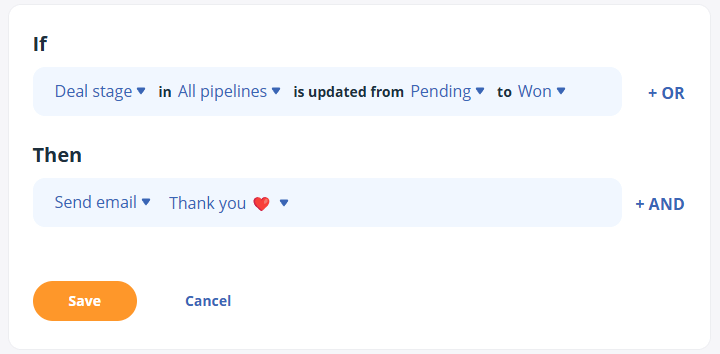
12. Mind the timing
If you’ve just finished a meeting or a call with a prospective or existing client and there’s a follow-up needed, do it the same day. If you wait for too long, you’ll lose momentum or even lose a lead to a competitor who can be just a bit faster with follow-ups than you are.
By sending a follow-up message or giving a phone call at the right time, you’ll have better chances of getting your message across and receiving a response:
- Don’t send messages when you know your clients might be busy.
- Avoid the morning rush or the last few minutes of the work day.
- The best time to send a message might generally be around early to mid-afternoon, but this can differ from case to case.
- Adjust your timing to your client’s schedule (even if you don’t know their schedule, you can take an educated guess on what’s the busiest time for them).
You can also schedule emails or messages to go out at a certain time.
13. Embrace a human-first approach
To have a profitable business, you need relationships. As they say, instead of B2B or B2C, businesses are now becoming human-to-human (H2H). We didn’t invent this word, it’s a legit term—you can google it.
When talking to your clients, don’t forget that first and foremost they are people. As obvious as it might seem, sometimes businesses forget their manners and the importance of great follow-up etiquette. Frame your messages positively. They should create a sense of opportunity rather than obligation.
Good follow-up practices go beyond maintaining a polite and friendly tone; you need some serious communication skills and constant improvements to nail it. When it comes to follow-ups, there’s a fine line between being assertive and being pushy or overly persistent.
14. Use incentives in follow-ups
If you need to remind a client about their testimonial or review multiple times, enclose a bonus or a voucher for every successful feedback submission in one of your follow-ups.
In other cases, you need to follow up to remind clients to complete a transaction or update their application. In this case, explain what will happen if they ignore payment.
Incentives don’t always have to be positive. While positive incentives encourage your clients and prospects to act to get a reward (for example, a voucher), negative incentives motivate them to avoid a loss (for example, a fine).
15. Stay organized in your follow-ups
Creating a series of follow-ups is a great way to get a response from a prospective client. However, it’s important to avoid making assumptions about what they remember. Most likely, you are not the only one trying to get their attention and your competitors can be after the same prospects. That’s why it’s important to briefly recap your last interactions.
You can also be transparent about your next steps or include a clear call-to-action (CTA) to your every follow-up email or interaction.
16. Use non-direct follow-ups
While direct follow-ups or reminders might seem like the only option to get your clients’ attention, you can also explore other options.
For example, if you notice that they don’t reply to your emails but are still active on social media, engage with them there. Reacting to their posts on LinkedIn from time to time can be a subtle strategy to keep you on top of their minds.
Make sure to keep these interactions casual to avoid putting unnecessary pressure on your prospects.
17. Keep the door open
Even if someone turns down your offer, show appreciation for their time. Find a way to end your communication on a positive note. Maybe there’s a reason for congratulating them on their accomplishments? Have you considered paying respect to their long-term commitment to their business success?
Your simple gesture of appreciation can open up future opportunities and turn that ‘no’ into a ‘yes’ down the line.
18. Personalize beyond the first name
Personalization is not just about starting your follow-up email with the prospect’s first name. It is the basics of any digital communication, so your competitors are most likely also adding first names to their outreach.
When you are thinking about how to follow up with clients in the best possible way, whether you want to improve the open rate, click-through rate, or response rate, you need to go an extra line in personalization.
Forget those boring generic messages that everyone ignores and that look very similar to each other. How can your brand stand out in your follow-up outreach? Add a personal touch. Create a custom video discussing their website or mention something cool from their recent LinkedIn post.
Personalization is a good way to show genuine interest. For example, if you are working with SaaS clients, try to come up with a way how to incorporate their product into your message. If they built an email tracking software, mention that you’re using their tool to track your follow-up email. This would show that you’re interested in their product and took your research to the next level.
19. Learn from others
Take a moment to reflect on those cold emails you’ve received. Which ones caught your attention and made you think? Use those insights to craft your own unique and engaging follow-up messages. Inspiration is everywhere.
20. Keep improving your follow-ups
Don’t get stuck in a rut with just one method or approach. Get out there and experiment. Keep refining until you’re happy with the results. Your outreach is a work in progress, and there’s always room to grow. Use different styles, lengths, and tones to find what resonates best with your audience.
21. Nail the subject in email follow-ups
Your subject line is like the first impression, so make it count. Instead of a generic line, try something more intriguing like “Quick question about your web design.” It’ll stand out from all emails in their inbox and make them want to know more.
You can also mention that something that they said or did help you do your job better. For example, “Your idea sparked our new update” can go a long way. What’s more flattering than knowing your idea inspired change? This subject line creates immediate interest and connection.
There’s no right or wrong subject line when it comes to the best practices of how to follow up with clients. Sometimes a simple “Any updates” is much more effective than using a creative and vague subject line.
A good subject line should summarize the content of your email. If possible, it can also have a bit of intrigue. But it shouldn’t be misleading.
How to build a follow-up process
If you’re reading this article, chances are you’d like to learn more about how to follow up with clients.
However, there are so many different reasons why you need to follow up with a client in the first place that no blog post would be comprehensive enough to cover all of your questions.
Nevertheless, there are a few basic steps that you can take to create effective follow-up processes.
1. Visualize the customer journey
Review the buying journey of your prospects and consolidate all touchpoints. There should be one follow-up sequence for nurturing leads, another sequence for closing deals, and a completely different sequence for retaining customers.
Mapping out your customer journey will help you to divide it into the pre-sale, sale, and post-sale stages.
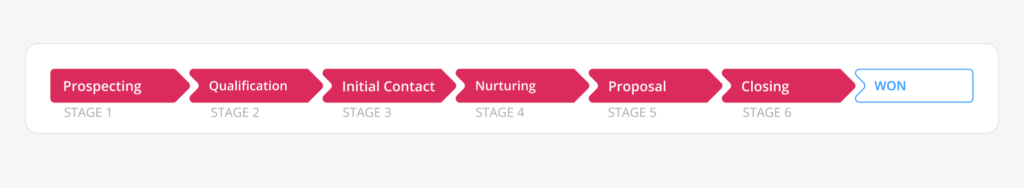
2. Define what follow-ups are needed
Once you visualize the buying journey, define what type of follow-ups are needed, how many of them, why, and with what frequency.
For example, while it might make sense to send more than 5 follow-up reminders to cold prospects, it can be too much to send so many emails to an existing client asking them for a testimonial.
That’s why you need to have a holistic view of your customer journey and then plan out specific follow-up actions needed for each stage.
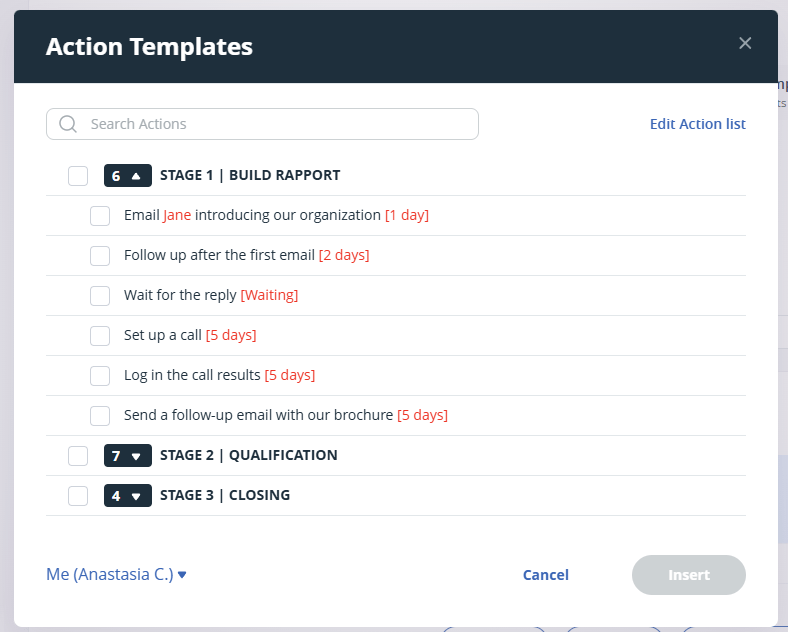
3. Choose a follow-up tool
Using a tool for your follow-ups can help you track interactions and set reminders.
With a proper tool, you’ll be able to assign reminders to yourself or other team members, monitor performance, and much more.
It’s easier to get a CRM system with a built-in follow-up feature. In this case, you won’t need to switch between different tools. Your notes, call logs, and other client-related information will be recorded side by side with any upcoming follow-up reminders and results of the previous interactions.
4. Create follow-up templates
Follow-up templates can be very handy.
For example, reminding a client about the pending invoice (the sale stage) is not the same as casually checking in with them throughout the year (the post-sale stage). Email templates and call scripts for different interactions require a different approach and tone.
Once you have follow-up templates ready, it’ll also be easy to re-use them in the future or build automated workflows where possible.
5. Track your follow-ups
There are different KPIs you can track, depending on what kind of follow-ups you use.
With emails, it makes sense to track the open rate or the number of emails answered per week. With calls, you might want to not only get a prospect on the call but also keep them engaged for a few minutes.
If your qualification process is good, you might want to only track your follow-up activities: for example, hitting the target of making 50 calls a week.
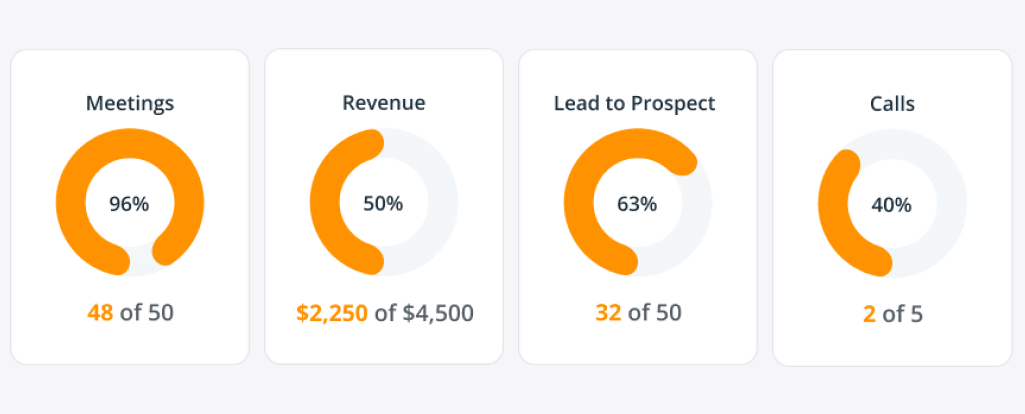
6. Automate strategically
AI is attractive but automating every single interaction with your leads and prospects can backfire.
The more companies use AI and automation tools, the more valuable human connection becomes. If you outsource all follow-ups to AI, you risk ruining your chances with some prospects. People are becoming better at differentiating AI-assisted communication from human-driven conversations.
While it’s a good idea to automate some of your follow-up routine, it might not be the best decision to have it fully automated.
Most common mistakes in follow-ups
Imagine you’re in a high-stakes game of hopscotch where each square represents a step in your follow-up process. You’re hopping along, feeling confident, when suddenly…oops! You’ve stepped on a crack, and your connection with your client seems to have gone off the rails.
But what went wrong?
Here are the most common mistakes in sales follow-ups:
- Lack of personalization: Do you appreciate receiving generic, mass-produced messages? Neither do your clients. Underestimating personalization is a common mistake. It happens when we favor efficiency over connection. But at the end of the day, every client wants to feel valued and acknowledged. Addressing them by their name and referencing previous interactions can make a world of difference.
- Poor timing: Ever called someone just as they were heading into a meeting or sent an email when they were out of office? Bad timing can lead to your message getting buried or forgotten. To avoid this, ask your clients for their preferred mode and time of contact. Asking questions and listening are the foundation for strong communication skills.
- Overwhelming information: Bombarding your client with too much information is not the best strategy. It can lead to confusion as well as loss of interest. This happens when we try to cover everything in one go. Instead, keep information digestible.
- Inconsistency: Follow-ups are a bit like gym workouts—you can’t expect results if you’re not consistent. Inconsistency in follow-ups often occurs when we don’t have a proper CRM system. An action-focused CRM can help you maintain regular contact with clients.
So, the next time you’re sending a follow-up, remember that it’s not just about moving forward, but also about avoiding those challenges.
They might seem harmless, but they can cost you valuable business connections.
8 examples of follow-up email templates
If you ever felt like your follow-up emails were getting lost in the abyss of a client’s inbox, you’re not alone.
In this section, we’ll delve into some examples of good follow-up emails that hit the mark. They’ll help you craft messages that resonate with recipients.
Follow-up email template #1: Thoughts on our services
Imagine you’re a fisherman. You’ve cast your bait, but you’re not getting any bites. That’s the scenario when you’ve pitched your services to a prospective client and received no response.
This follow-up template exudes a vibe of friendliness and genuine curiosity about their thoughts on your proposal. It’s also brief and focuses on their needs and problems instead of promoting your services.
Hi [Name],
A few days back, I shared some details about [x].
Last week, we helped another company with a similar issue [briefly give numbers]. You can read more here.
If it’s not the best time to connect, let me know.
Best,
[Your Name]
Follow-up email template #2: Asking for a testimonial
Sometimes asking a client for a testimonial feels like asking for an autograph from a celebrity you’ve just served at your café. They enjoyed their experience, but they left in a hurry.
This follow-up template is a gentle and heartfelt request for your clients’ testimonials. Make sure that you send it only to your happiest clients.
If you decide to write a testimonial on their behalf, it might save them a lot of time and get you a ‘yes’ but this approach will most likely work with those clients who talked to you already about how happy they were with your services (but just never got to put this into a testimonial).
Hi [Name],
It’s a quick follow-up to my previous email.
I know that you’re very busy so I drafted a testimonial on your behalf based on the feedback you shared during one of our conversations.
Would you be open to us sharing this feedback?
Also, if there’s anything we can do to serve you better, please let me know.
Warm regards,
[Your Name]
Follow-up email template #3: Next steps after a meeting/call
After a call or a meeting, a follow-up email serves as a reminder of your shared commitments.
This follow-up template summarizes your call and outlines the next steps for all parties involved. After all, you don’t want to end any meeting without a clear next step.
Hi [Name],
Great speaking with you earlier!
As discussed, we’d like to reconnect on 2025 to discuss [next topic].
For clarity, here’s a quick summary of our call:
Point 1
Point 2
Point 3
I’ve just sent a calendar invite.
Looking forward to reconnecting later!
Best,
[Your Name]
Follow-up email template #4: Clarifying the status of your application
Imagine sending your PR piece for publication and awaiting a response with bated breath. The same can happen when you send an application to attend some networking event.
In business, we often need to give a gentle reminder. This follow-up template is a courteous and professional way to find out your application status.
While you don’t want to guilt trip anyone, it can be a good idea to highlight in your subject line that the ball is in their court now and you’re waiting for their reply.
Hi [Name],
A little while back, I sent an application for [x] but didn’t get a confirmation email.
I understand that you must receive a lot of applications so I just wanted to check in on the status of mine.
I’m excited about the potential opportunity and look forward to hearing from you.
Thank you,
[Your Name]
Follow-up email template #5: Asking for an introduction/referral
It’s like asking a friend if they’ve talked to their cousin about the favor you asked. Sometimes, it’s tricky to remind people about the favors we need. This email is a tactful nudge for an introduction or a referral that does not pressure the recipient.
In your email, it’s important to highlight why you need this referral or introduction. This will give the person you are reaching out to an opportunity to connect two people for a possibly fruitful collaboration—who wouldn’t want to be a good guy in that situation, right?
Hi [Name],
I know that you’re very busy so I’ll keep it short.
I’m looking for a way to connect with [Person’s name]. I believe we have quite a few synergies for a successful collaboration. [Give a bit more context]
Is there any chance you can introduce us to each other?
Best,
[Your Name]
Follow-up email template #6: Checking in on a proposal
Sometimes you need to send your clients a gentle nudge to remind them about the proposal that you sent a couple of days ago. Such follow-up reminders need to be very short.
It’s also a good idea to include a date when you sent the proposal. In some cases, your previous email might have ended up in spam so by including the date you can help your client find the original email.
Hi [Name],
I wanted to quickly follow up on the proposal I sent over on 2025.
Let me know if you have questions or need further details.
Looking forward to finalizing it and starting off the project!
Best,
[Your Name]
Follow-up email template #7: Using humor
Ghosting happens very often in business. A previously engaged prospect can disappear very quickly. In this case, it’s worth sending them a few follow-up reminders. Since you can’t be always 100% sure about the reason why they stopped replying, you can use these follow-up emails just to understand whether they want to continue engaging with you or it’s better to reconnect later.
Follow-ups don’t have to be serious. If your brand or personal style allows it, add more humor and playfulness. A ghost emoji can go a long way.
Hi [Name],
We left things very abruptly, so I was wondering if it’s a good time to continue our conversation or if it’s better to reconnect later.
Let me know what works best for you!
Best,
[Your Name]
Follow-up email template #8: Going all in
If you’re in a very competitive industry, it might be difficult to stand out from the rest of the emails your prospects get. This is where you can try to go an extra mile in your follow-ups and cold outreach.
For example, if you’re providing website design services, you can identify a few problematic areas on their website for free and share why they need to fix it and how you can do this. You can either send an email or record a short video overview for them.
Hi [Name],
I’ve noticed a few errors on your website. If fixed, it can rank higher on search.
Here’s a quick video overview.
Interested in getting them fixed?
Best,
[Your Name]
Best tool for effective follow-ups
The first thing to include in your follow-up workflow is customer relationship management (CRM) software. This is a system that can help you track clients, store client information, and log interactions.
If follow-ups and regular communication with clients are your number one priority, you need a CRM with proper functionality for managing follow-ups.
That’s why many client-oriented businesses use action-focused CRMs that help them stay in touch with their clients in a consistent and timely manner.
The Action Stream is the main feature that differentiates action-focused CRMs from all other follow-up tools. Besides the traditional A-to-Z client listing and all the usual CRM features, action-focused CRMs turn a client database into a dynamic list of contacts.
Every contact in these CRMs has a follow-up reminder with a due date assigned next to them. Contacts are automatically sorted by urgency in the Action Stream which lets you easily visualize and manage your workflow without switching from one app to another.
How follow-ups help your business grow
Follow-ups can help you reconnect with clients and win over your leads.
They are most effective when you treat your client database as a business asset and ensure that every contact has a Next Action assigned next to them. In this way, follow-ups become easy and transparent.
Although following up might seem like a daunting task sometimes, there are several ways how to follow up more effectively:
- Align value with intent
- Be brief
- Be clear on your intentions
- Pay attention to first impressions
- Use different communication channels
- Ask what’s the best way to follow up with someone
- Space out your follow-ups
- Read the room
- Don’t give up straight away
- Use email templates and call scripts
- Automate your follow-ups
- Mind the timing
- Embrace a human-first approach
- Use incentives in follow-ups
- Stay organized in your follow-ups
- Use non-direct follow-ups
- Keep the door open
- Personalize beyond the first name
- Learn from others
- Keep improving your follow-ups
- Nail the subject in email follow-ups