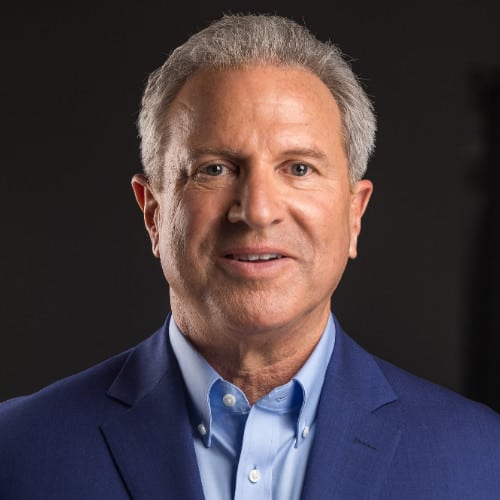-
What’s the difference between annual and monthly billing?
With a monthly subscription, you'll pay for the CRM every month whereas with an annual subscription, you pay once a year.
Besides, by subscribing to one of our annual plans, you'll get 4 months for free (compared to subscribing for a monthly plan for a year).
-
Is there a long-term contract?
OnePageCRM is pay-as-you-go with no long-term contract. You can choose to cancel at any time directly from within your OnePageCRM account.
-
How do I get billed?
Before your trial expires, you will be prompted to sign up to a monthly or yearly subscription. We will not charge you until your trial ends.
Once subscribed, you will be charged monthly or yearly thereafter (depending on your preference), and we’ll email you a receipt every time your card is charged. You can also access all of your receipts from your OnePageCRM account. We accept Mastercard, Visa and American Express credit and debit cards.
-
Do you have any add-ons for extra fee?
Nope, we have a very simple pricing structure.
OnePageCRM has several unique apps developed specifically for our users, such as Web Forms, Lead Clipper, and Quick Quotes.
All of these apps are free for OnePageCRM users and don't require any additional subscription.
-
Is my data safe?
Yes. We take your privacy, security and back up very seriously. Your data is stored on a banking-level secure server with daily backup and 256-bit encrypted connection. You can export and delete your account at any stage.
-
What makes OnePageCRM different from all other CRMs?
It's the only action-focused CRM in the world. Besides the usual A-to-Z database, you also get the Action Stream: it's a list of contacts sorted by the urgency of the follow-up reminder or task set next to them.
This CRM is a powerful combination of a contact database and a productivity app.
-
Can I add other team members during the trial?
Yes, you can add them on the Users and Billing Page of your account.
-
How do I contact support?
Our Support Team is always happy to answer any questions you may have.
General queries email: support@onepagecrm.com
Billing related email: billing@onepagecrm.com





 Unlimited Contacts, Notes, Deals
Unlimited Contacts, Notes, Deals
 Email Tracking
Email Tracking