
Staying focused on the numbers that will grow your business is easy with OnePageCRM’s Motivational Targets Widget.
When enabled, the sales Targets Widget is displayed on the left-hand side of your Action Stream and Contact view.
The Widget is a reminder of the most important sales targets and goals you need to stay on track to grow your business.
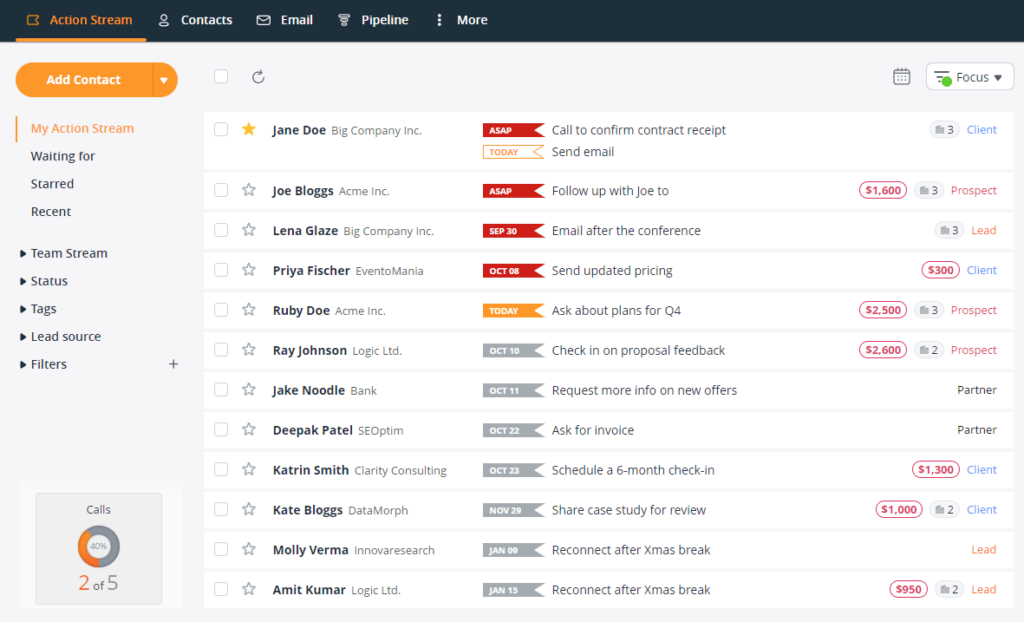
“Keep your eyes on the prize.” “Aim for the moon, if you miss you may hit the stars.” “The goal should be out of reach but not out of sight.”
The list goes on…
The motivational quotes are great for getting yourself out of bed on Mondays. But when it comes to sales, you need targets that are measurable and trackable.
Simply put, you need to know where you’re going and when you want to get there.
Targets, of course, differ from company to company, from department to department. Be it the number of closed deals, converted leads, increased website traffic or Instagram likes of your adorable puppy mascot, targets are what keeps your company growing and your sales rocketing.
And what better way to ensure that you hit your (ambitious but attainable) targets than to have them in front of your eyes?
With OnePageCRM, you can track your targets right there where you get your sales done—in your Action Stream.
The odds of hitting your target go up dramatically when you aim at it.
Small widget, big results
Meet our Motivational Targets Widget.
With it, you can easily track your conversions, calls, meetings, or closed revenue targets.
With the real-time progress continuously displayed in the bottom left corner of your Action Stream, you will always know how far off the target you are and when it’s time to give it an extra push.
How to motivate your sales team
All it takes to set up and customize your Target Widget is just a couple of clicks.
Here’s how you do it:
Step 1. Activate your Target Widget
To enable your widget, click on your profile icon at the top right corner and go to Settings.
In the Settings, scroll down to the Motivational Targets Widget section and turn it on.
Yes. It is that easy.
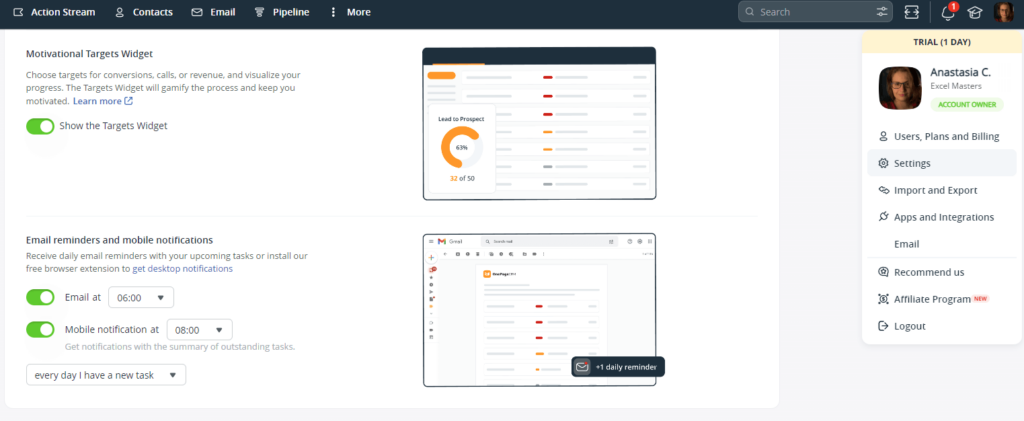
Step 2. Configure target number to track
The main point of the widget is to reflect your goals and needs.
To set it up to your liking, hover your mouse over the widget in the bottom left corner, select the gear icon, set your targets in the appeared pop-up, and hit Save.
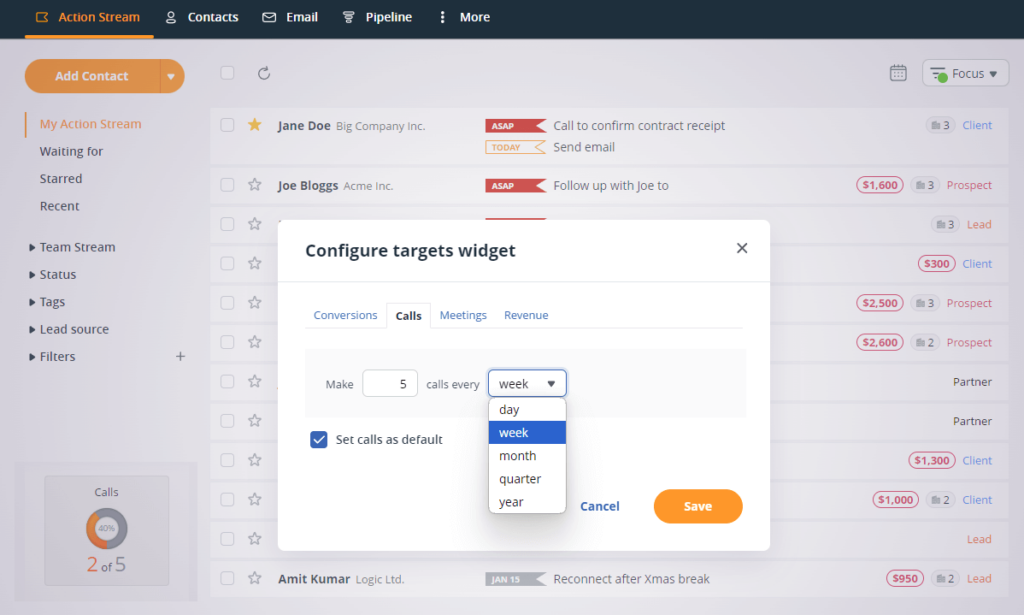
Step 3. Choose your main sales target
We offer you four options:
- Conversions: Choose the number of conversions you wish to achieve per week, month, quarter, or year. Conversions are measured by changing a contact’s status, i.e. from a lead to a prospect.
- Calls: Choose the number of calls you want to make per day/week/month/quarter/year. Your call target will be updated each time you log a call for a contact, regardless of its result.
- Revenue: The Revenue target is based on your Expected Total of Won + Pending deals in your Pipeline and can be calculated by month, quarter, or year.
- Meetings: Choose the number of meetings you want to have per day/week/month/quarter/year. Your meeting target will be updated each time you add a meeting note for a contact.
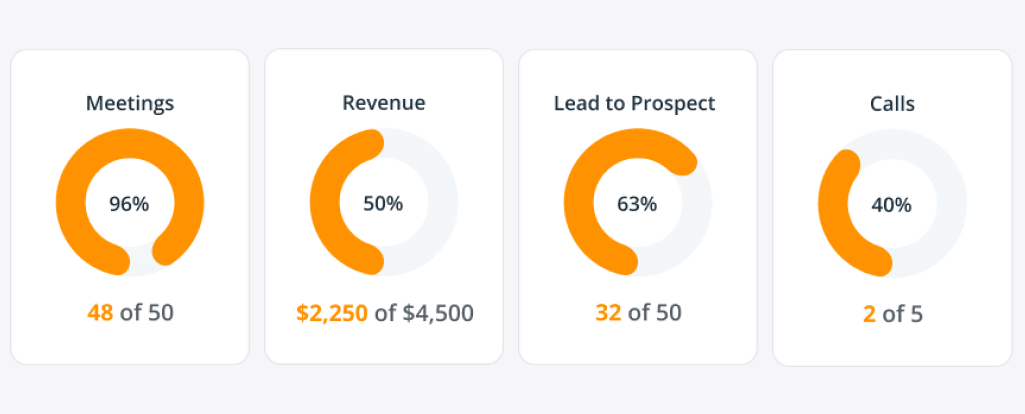
How does the Targets Widget help with sales motivation?
The sales Targets Widget can help you motivate your sales team and be more productive.
Here are just a few benefits of how the sales Targets Widget can help:
- Measure your progress. The Targets Widget will help salespeople to stay on track and allow managers to see exactly how individual sales rep’s activity impacts the overall business goals.
- Prioritize tasks. With defined targets right in front of you, it’s easier to stay focused and set your Next Actions accordingly.
- Accelerate the sales cycle. Deadlines are good. Connecting them to the targets will help sales teams manage their time more efficiently and ultimately achieve faster results.
- Visualize your journey. The targets widget will update with each associated completed action or conversion, allowing you to clearly see how close you are getting to your ultimate goal. Plus, it’s harder to ignore a target or a deadline when it’s right in front of your eyes.
So there you have it the OnePageCRM’s Motivational Targets Widget is ready to help you hit those sales targets!









Most definitely! The best CRM solution for small businesses.
Thank you for your feedback, Eva 🙂 Great to hear you enjoy using OnePageCRM!