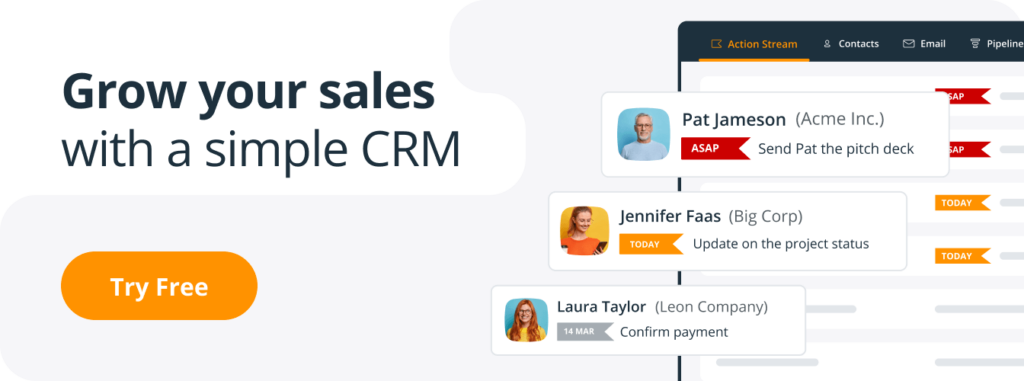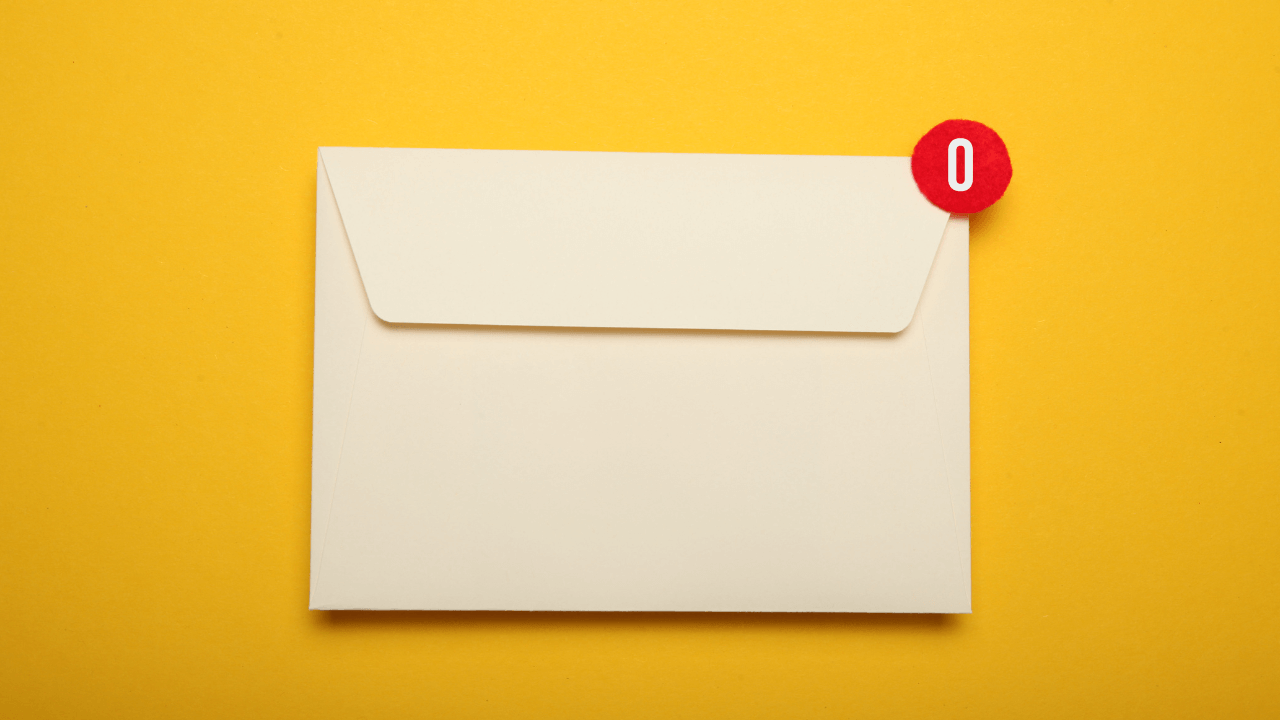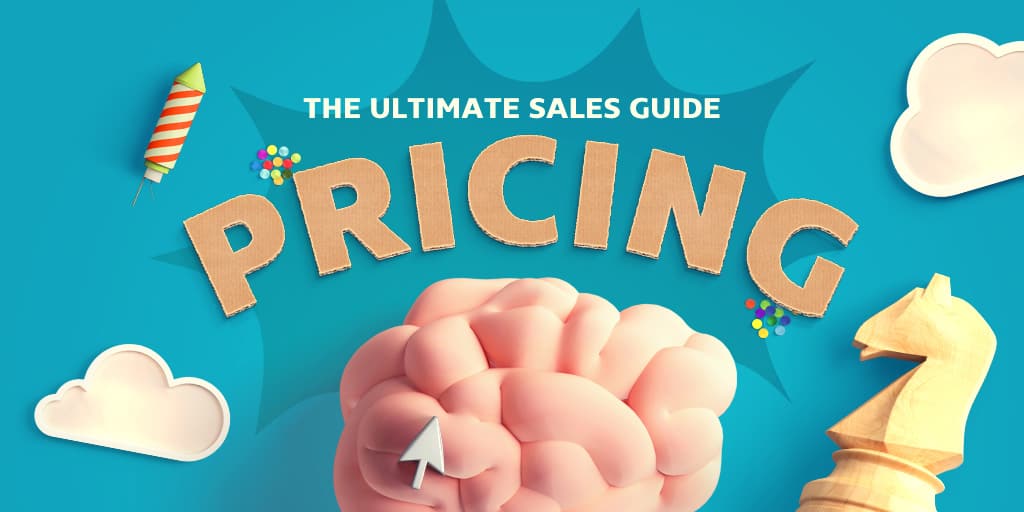What is Sales Tracking [+ 8 CRM Tools to Track Sales in 2025]
Sales tracking might sound daunting. Just imagine all the complicated graphs, predictive analytics, and Excel pivot tables—this is what small business owners usually think about when they hear the words sales tracking.
But in reality, sales tracking is far more straightforward.
It helps you keep the health of your sales pipeline in check and provides you with all the insights on how to improve your sales performance. What’s not to like here?
In this blog post, we’ll explain how a simple CRM helps with sales tracking, what metrics and sales activities should be tracked, and how to do it the right way.
What is sales tracking?
By keeping an eye on key sales activities and key performance indicators (KPIs), you can identify what’s working and what needs improvement.
In sales, you can track different activities:
- Deals in your sales pipeline. A proper deal management process helps you see which prospects are moving forward and which are stuck.
- Contact statuses in your CRM. By tracking the status of each contact (“lead,” “prospect,” or “customer”), you can understand where each person is in the buying journey.
- Sales targets. This lets you compare your current performance against your goals and stay on track.
- Sales follow-ups. Many sales require multiple touchpoints so it’s better to keep an eye on your follow-up routine.
- Sales emails and team activity. Monitoring emails and team activities gives insight into what strategies work.
CRM tools for sales tracking
When it comes to tracking sales, a simple sales CRM should be your go-to tool.
But not every single feature in your sales CRM is suitable for sales tracking.
In this section, we’ll provide a quick overview of the most important CRM features for tracking your sales progress and keeping tabs on your sales activities.
1. Sales pipeline tracking
One of the most powerful tools in a sales CRM is the sales pipeline.
To use it, you first need to populate your database with sales deals.
Sales deals help you track potential revenue with qualified prospects. They move through various stages in your pipeline (qualified > quotation > contract) before being marked as Won or Lost.
A sales pipeline gives you a clear overview of how you’re progressing with your deals, whether the majority of them are pending, won, or lost. This allows you to prioritize, engage, and stay connected with the most important prospects first.
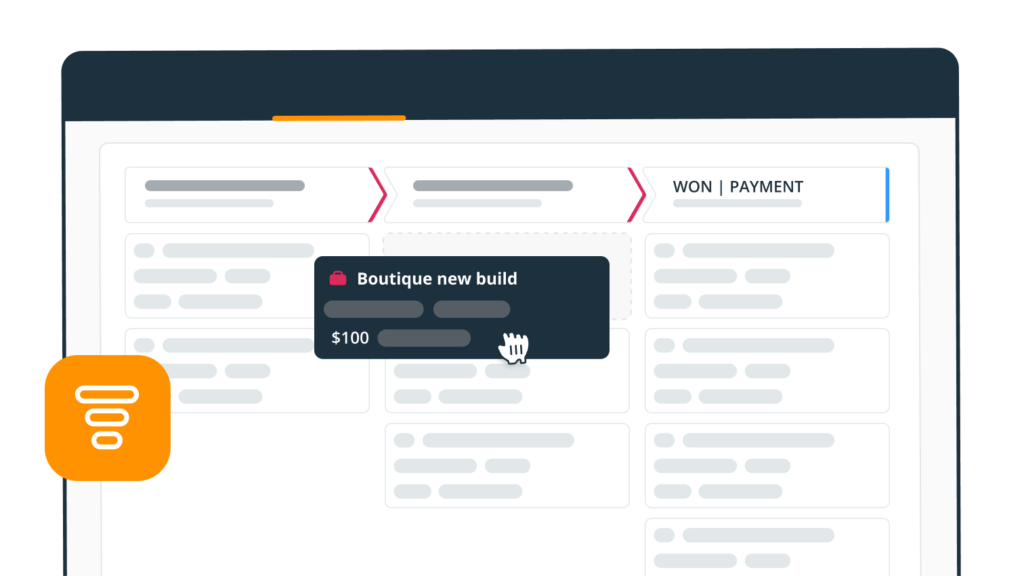
Since every industry and business is unique, you can customize your CRM pipeline’s stages to reflect the steps involved in your sales process:
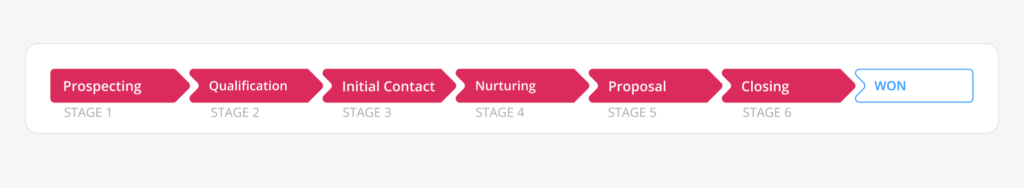
Besides, in a good sales CRM, all deals are linked to contacts so you can always see where you are at with your leads, prospects, and customers. After all, people close deals, so it only makes sense to have all sales deals linked back to contacts.
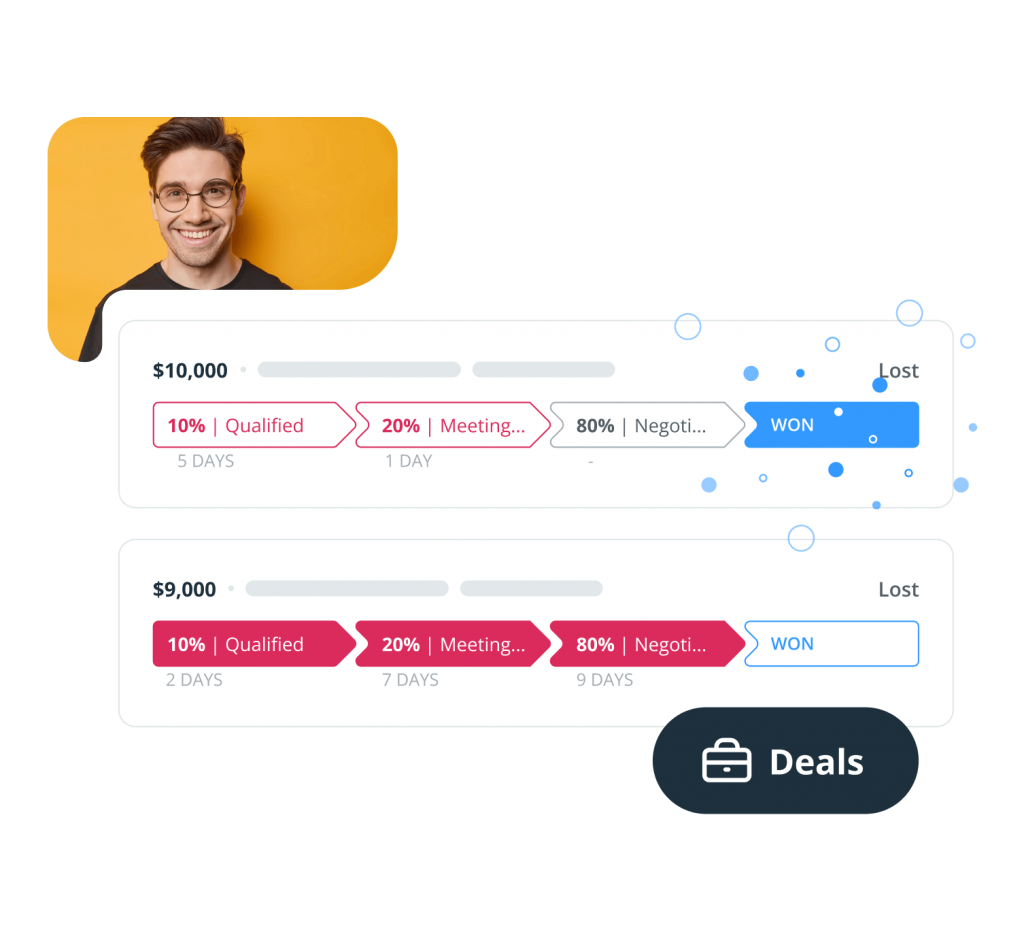
2. Sales status tracking
Every contact in your CRM should have a status label.
Status labels help you map out the key milestones in your contact’s sales cycle. For example, status labels can be as follows: lead, prospect, customer, inactive, and general.
You can manage or customize status labels in your CRM, including choosing colors for each label. With colored status labels, you can identify your leads, prospects, and customers at a glance and move prospects from one stage to the next.
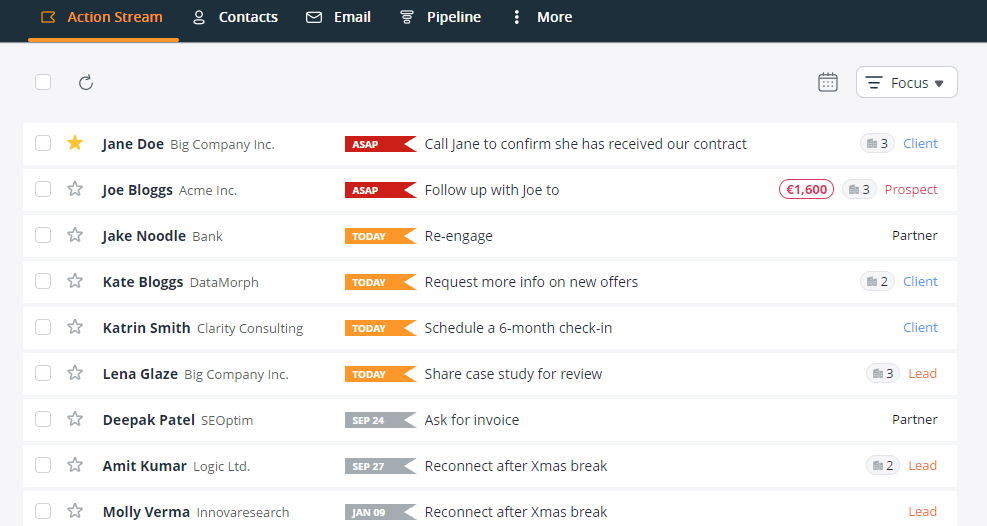
The color green can be associated with Customer as it symbolizes the go effect from the traffic lights. You can also assign the color black to the Inactive or Not interested leads—or any other color, depending on what works best for your business.
Label statuses are filtered automatically so you can see at a glance how many contacts you have at each stage in the sales funnel.

You can also track the history of your contact’s Status from its Timeline. It shows how many days the contact spent on each stage:
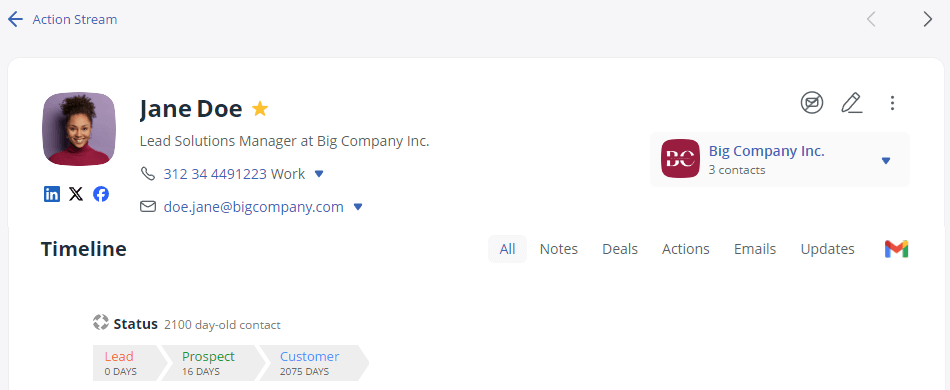
When you are tracking these sales stages, you can discover interesting patterns: for example, if contacts are stuck in one stage—and then make informed decisions about how to approach this problem.
3. Sales follow-ups tracking
Sales wouldn’t be possible without follow-ups.
That’s why you can use the Action Stream feature in your CRM to better manage and schedule your sales follow-ups but also see the ones scheduled for your whole team.
For example, with the multi-flag feature, you can see if multiple team members have follow-ups scheduled with a contact:
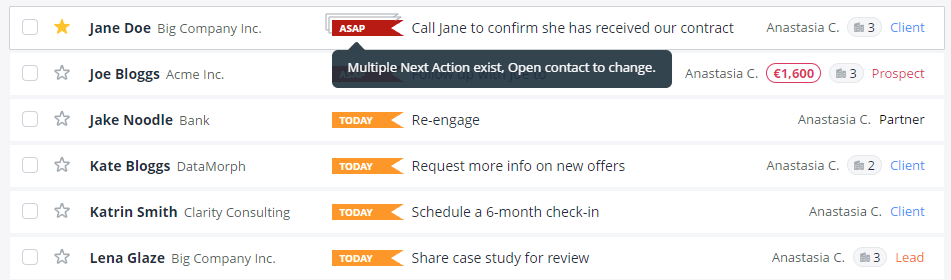
You can even create a sequence of follow-ups and sales tasks that works best for your sales process and add them to contacts in one click instead of manually typing them for every new lead.
This sequence can be anything that helps you convert leads into paying customers faster:
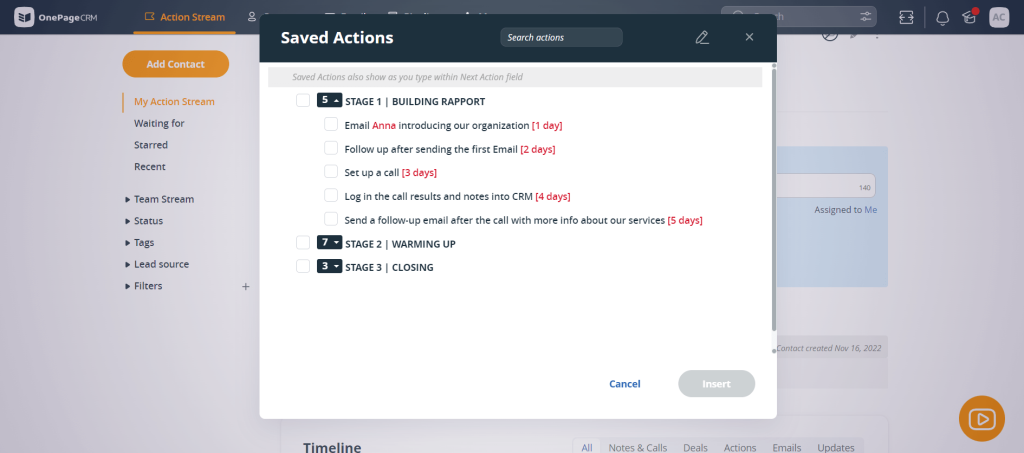
4. Sales forecasting
The sales pipeline is a visual representation of all your potential sales and those that are recently won or lost. By filling it out regularly, you can enter all relevant data in your CRM, which will allow the system to use this data for automatic sales forecasting.
The ability to see the probability of closing the sale and the anticipated close date keeps the sales team motivated to follow up and build relationships.
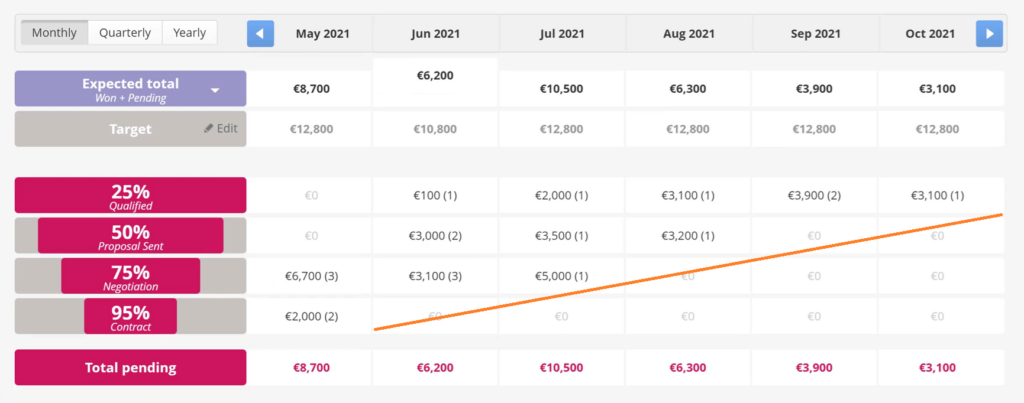
If your sales team is doing regular check-ins with your prospects and adding new prospects into the pipeline, then there will be deals at each stage of your Sales Forecast at any given time.
Ideally, if your sales team is performing well, your Sales Forecast will be diagonal in shape (see above). Deals that are ready to be closed will have a higher probability than the prospects you have just started engaging—a lower probability.
5. Sales targets tracking
Tracking sales targets keeps your team motivated. But motivation doesn’t have time for fancy dashboards.
A simple sales target widget will be enough:
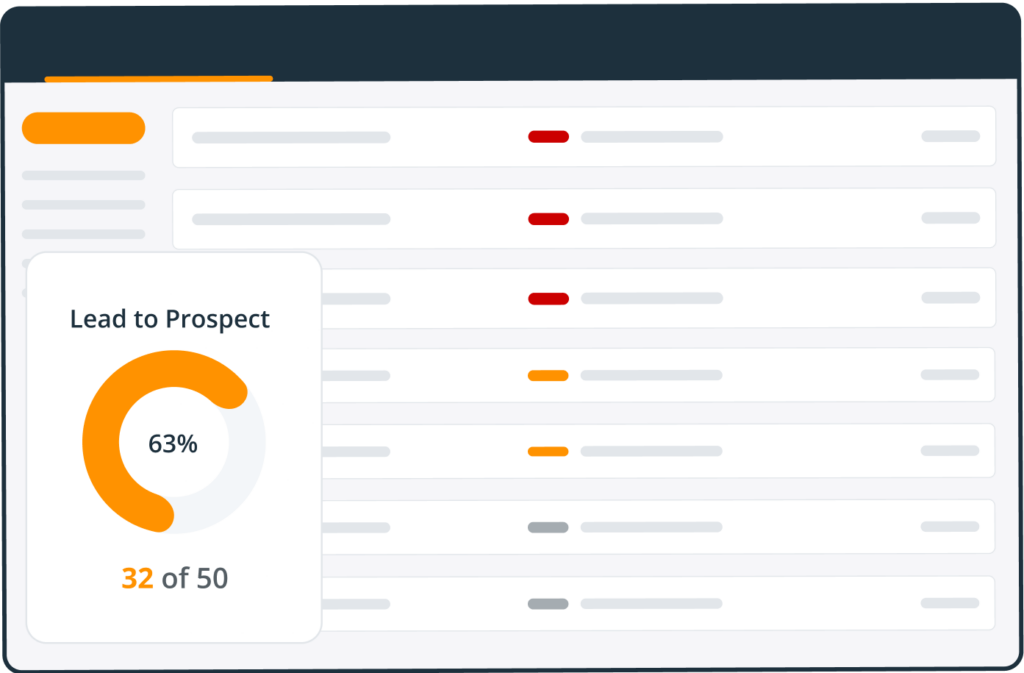
You can customize the Sales Targets Widget to display:
- the number of conversions,
- calls made,
- meetings organized,
- revenue earned.
Sales target trackers help your team focus on what’s important. If they see that the day is close to noon but they are not getting any closer to hitting their daily goal, they can dig a bit deeper—maybe instead of making calls, they’re spending too much time on admin tasks.
Target widgets make the whole sales process more exciting and a bit competitive. As you tick off tasks, you see yourself getting closer to your goal.
6. Sales emails tracking
Tracking sales emails shows you how interested someone is in what you’re offering.
If a prospect opens your email a bunch of times or right after you send it, that’s a sign you’ve got their attention—and it might be just the right time to jump on a quick call with them.
In sales, email tracking gives you an opportunity to connect with prospects when they’re most engaged, instead of guessing or reaching out at the wrong time.
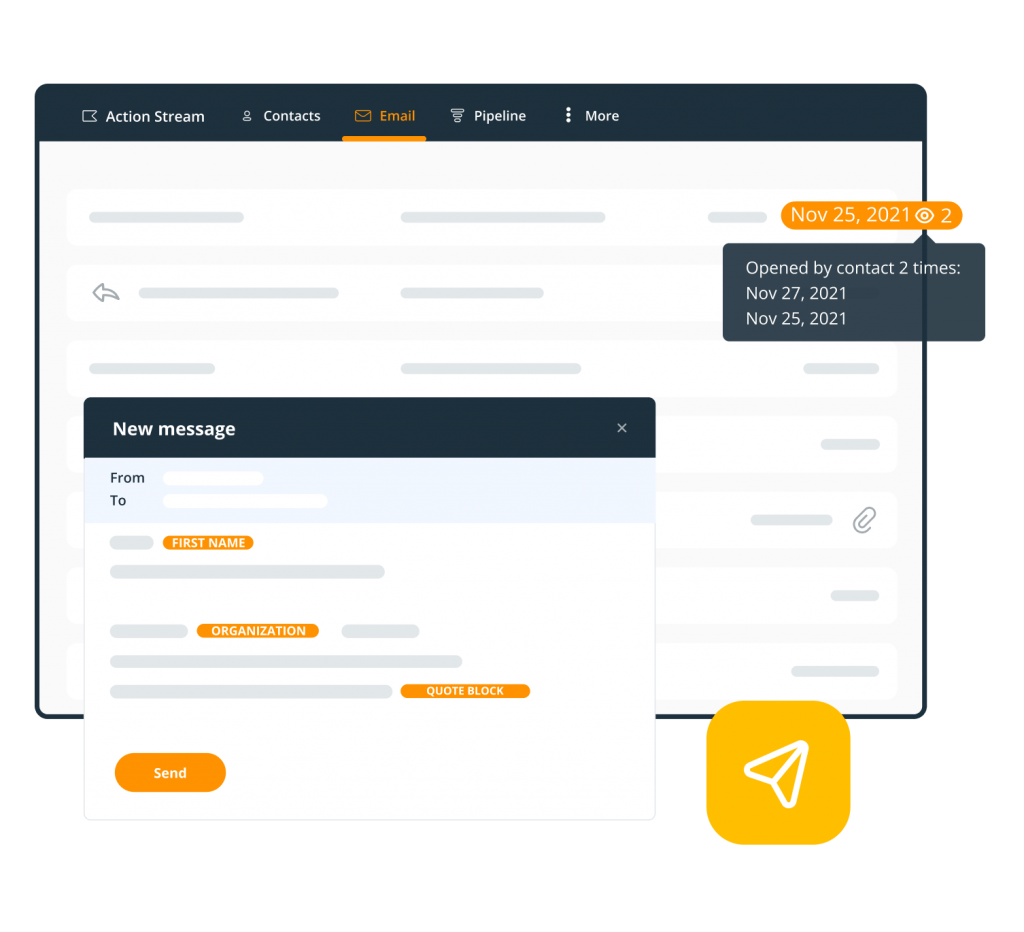
Plus, knowing when they open emails helps you figure out the best time to send your next message.
7. Sales CRM tracking
The Activity page is the beating heart of your sales process.
Every single update, every call, and every deal change is stored there, giving you a full, real-time overview of your sales progress. All activities are neatly grouped, clearly highlighting the corresponding contact, the update details, and the assigned team member.
Each update type is marked with a different icon, making it easy to identify the sales activity and get a quick overview at a glance, whether it’s a new action, an edited note, or a new deal.
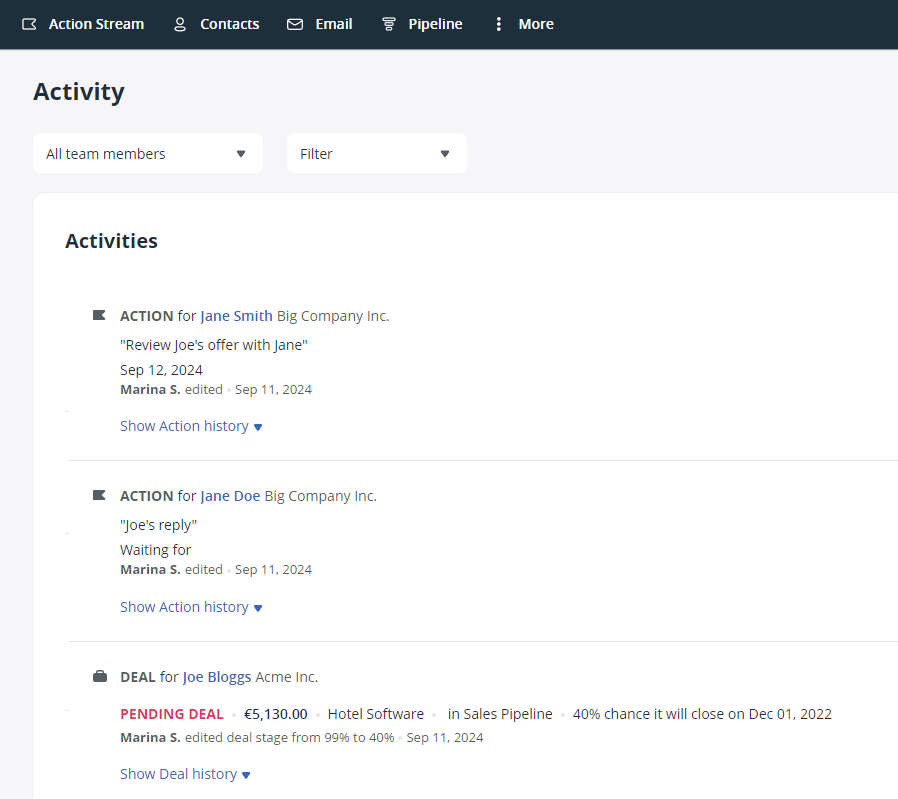
There’s also a thumbnail view for attachments to calls, notes, deals, and emails so you can view attached images, PDFs, documents, and spreadsheets straight from your CRM.
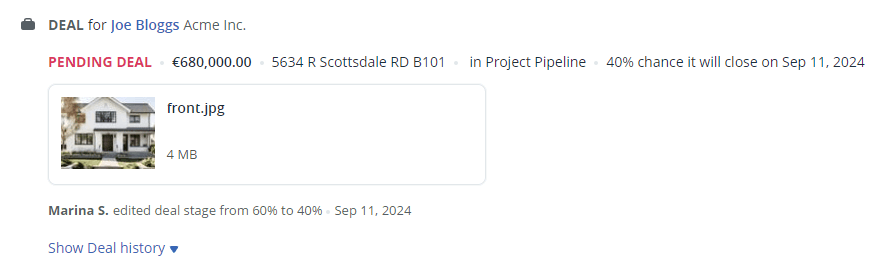
You can also search through deals, notes, calls, and even the contact’s background. Want to get all the updates about your latest shipment? Just enter your keyword in the bar and choose Search in Activities.
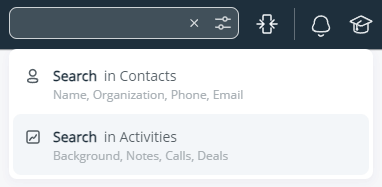
The search results will be neatly grouped.
8. Sales activities tracking
While your business doesn’t need complicated graphs and charts, you still might want to have a quick visual overview of your sales progress. With a sales dashboard, you can see how many contacts you have, the number of pending actions, notes created, active deals, and so on.
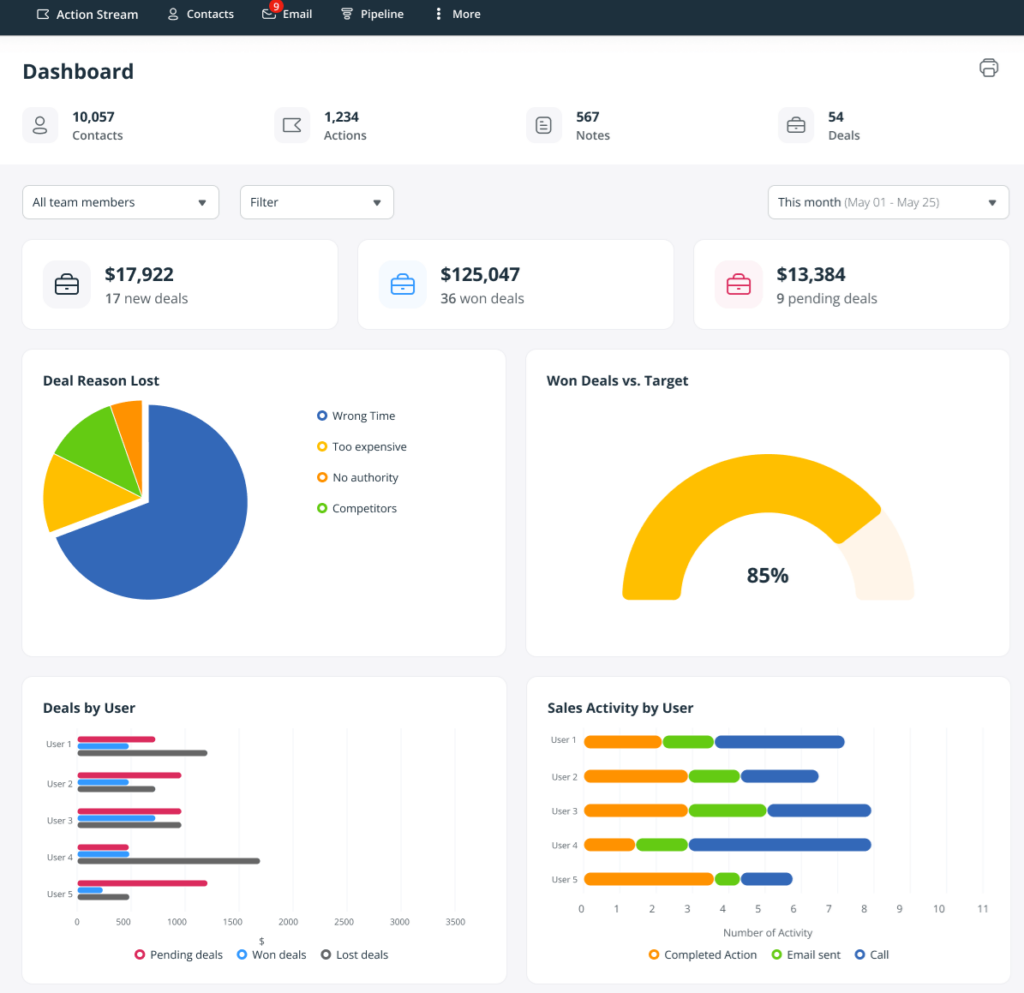
You can filter this information by tags or users—or create some custom filters as well.
You can also set up regular reports to be delivered to your inbox, if you’re more a fan of tracking your sales in tables rather than charts and graphs.
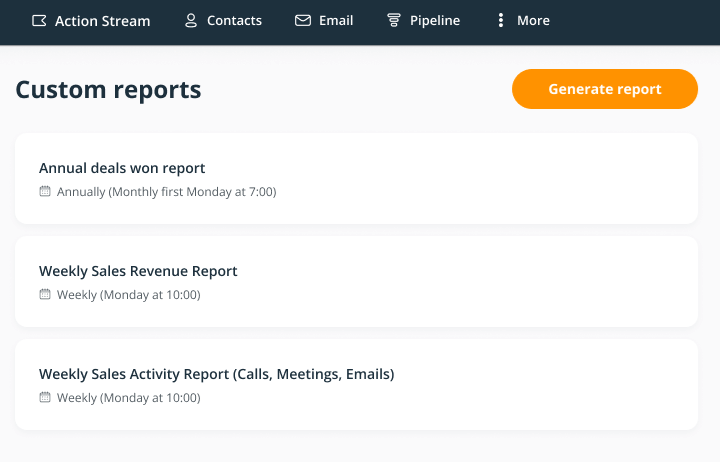
When it comes to sales tracking, it’s not only about how you visualize the numbers but what you do with the insights that you discover.
How do status labels and deals work together in CRM?
Every contact in OnePageCRM must be assigned a status label, however, they do not need to have a deal. Before creating a deal, you should work on qualifying new leads.
Once they have shown an interest (if they ask about pricing, it’s always a positive indicator), then they become a prospect.
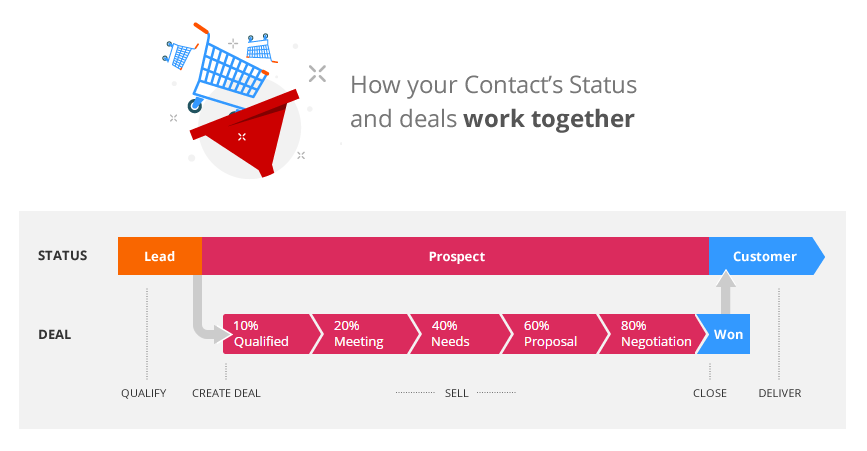
Deals and statuses work hand in hand in OnePageCRM.
Once a lead has been qualified, you update their status label to Prospect and create a deal for them. Now that the prospect is associated with a deal, you can easily start to nurture them and move them through each stage of the sales pipeline. You can also set reminders to follow up straight in your CRM.
Follow-ups allow you to proactively move the Prospect through sales stages. When your deal is won, you can update the status to Customer—or let OnePageCRM automatically do this for you.
“If not prompted by OnePageCRM, we wouldn’t have kept in touch and run the risk of them going elsewhere. OnePageCRM organizes me across the sales funnel and it reminds me to keep in touch with contacts who otherwise might slip by me.”
Why is sales tracking important?
There are several reasons why sales tracking is important for your business:
- Discover inefficiencies. For instance, if most leads never even make it to the prospect stage, you need to ask yourself, is the quality of my leads bad? Does my call center personnel need more training? Maybe the whole “qualifying” process needs to be redefined. Alternatively, if high volumes of prospects are dropping off at the prospect stage, the sales techniques may get called into question.
- Manage your team’s performance. Sales managers can use sales tracking to help implement a bonus structure. For example, if team members convert 100 leads to prospects, they may awarded some form of remuneration. This information may also be beneficial to the HR department of the company when conducting performance appraisals.
- Forecast future sales. With tracking, you can predict how many deals are likely to close and when.
- Improve customer relationships. When you know where each customer is in the sales process, you can provide the right message at the right time.
- Optimize resource allocations. For example, if a certain lead source or outreach method consistently converts above average, you can prioritize it over less effective ones.
How to track sales?
So since we now now what and why, it’s time to dive into how sales tracking works.
Sales tracking is one of the easiest tools to implement in your business, but it’s also one of the things that requires a long-term commitment if you want to see the results.
1. Define sales goals
To track your sales progress, you first need to decide what progress means to you and what you’re going to track.
For some businesses, sales are tightly connected to cold calls. For other businesses, it’s all about the size of deals rather than their number. That’s why the first step should always be about what exactly you want to track.
Start by identifying both short-term and long-term sales goals. They have to align with your overall business strategy. Consider using SMART criteria—goals that are specific, measurable, achievable, relevant, and time-bound.
Having sales goals makes it easier for you to monitor progress and make good decisions.
2. Visualize your sales process
Setting sales goals is crucial, but planning alone doesn’t bring you closer to your goals. You need to map out your actions. Much like athletes who mentally practice every movement, your business can benefit from visualizing each step of your sales process.
So take the time to clearly plot out each stage—from first contact all the way through to closing. This simple exercise provides remarkable clarity and focus.
Visualization helps you identify potential bottlenecks or gaps before they become issues. It’s about seeing the full picture so you can plan routes around obstacles.
Visualizing your process will make it easier to understand how your sales pipeline should look like.
3. Use a sales CRM
If you want to track different types of sales activities—from cold calls to deal size—a sales CRM is a must-have. All of the sales tracking tools listed above are available in a sales CRM.
Besides, a sales CRM is also the single source of truth for your sales team, consolidating data from various touchpoints and interactions. This reduces the risk of miscommunication and manual errors.
4. Monitor your sales progress
Sales tracking is not a destination, it’s a journey. It’s not something that you can do once and then forget. It should be a consistent effort.
Once you have everything defined and prepared, the tracking process starts. You need to keep an eye on what’s happening in your sales. Schedule weekly reports to be delivered to your inbox or check your CRM every now and then to avoid it getting out of control.
5. Adjust and review regularly
Flexibility is key in sales. Regularly review and adjust your process based on the tracked metrics.
Maybe your sales pitch isn’t resonating with prospects as much as you expected, or there’s something in the sales process that’s slowing things down.
Use the insights that you gain from your tracking to make informed decisions. Don’t be afraid to pivot and try new tactics.
Sales should be dynamic and every tweak brings you closer to reaching your goals.
Simple sales tracking for your business
Sales tracking is not just about being data-driven but rather data-conscious and data-aware.
As a small business, you don’t need to collect data just for the sake of keeping it for complex predictive tools. You need to take action every day and improve your sales process bit by bit.
This is exactly what OnePageCRM can help you with. Since 2013, we’ve been serving small and medium-sized businesses in over 80 countries around the world.





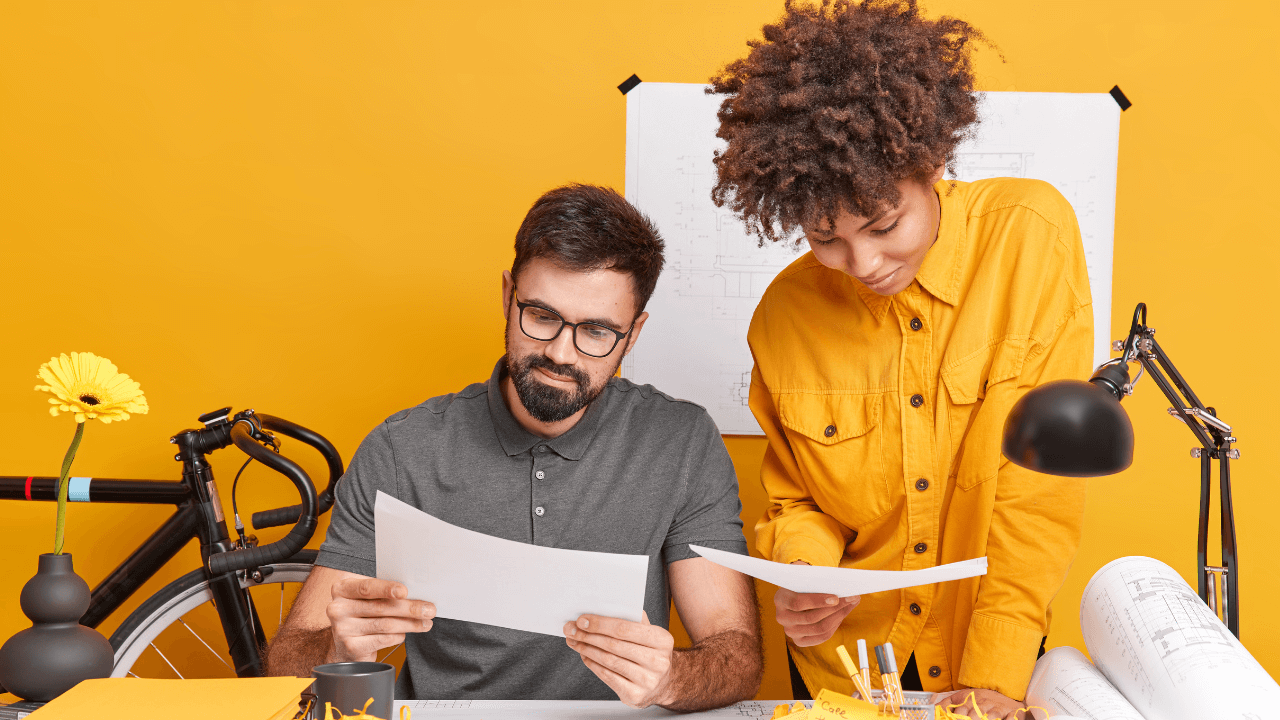
![[Ultimate Guide] How to perform CRM audit + FREE checklist](https://www.onepagecrm.com/wp-content/uploads/crm-audit-new.png)