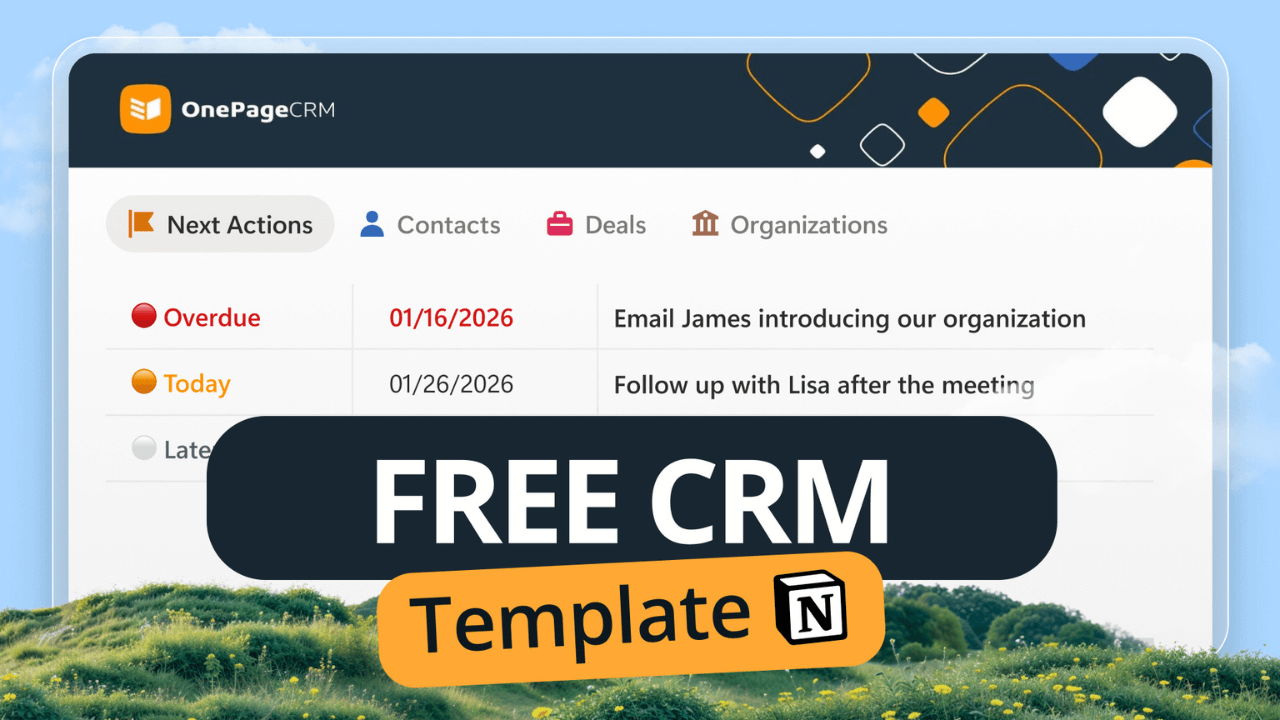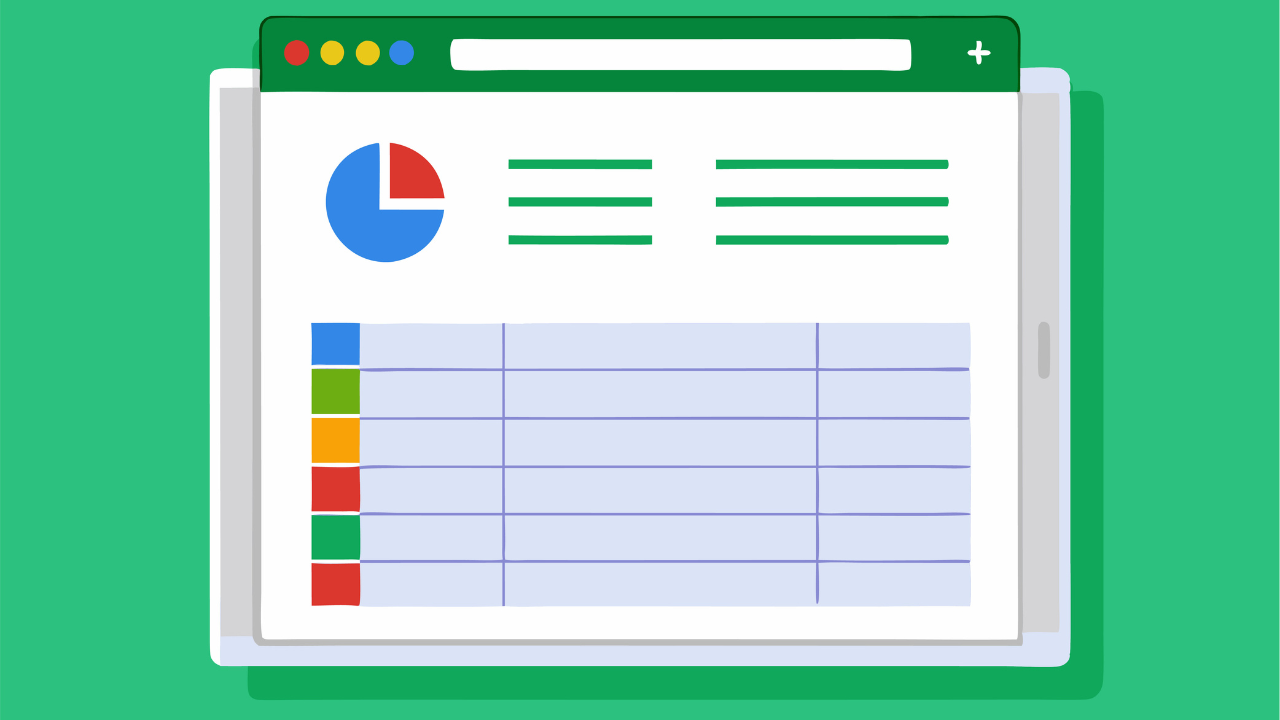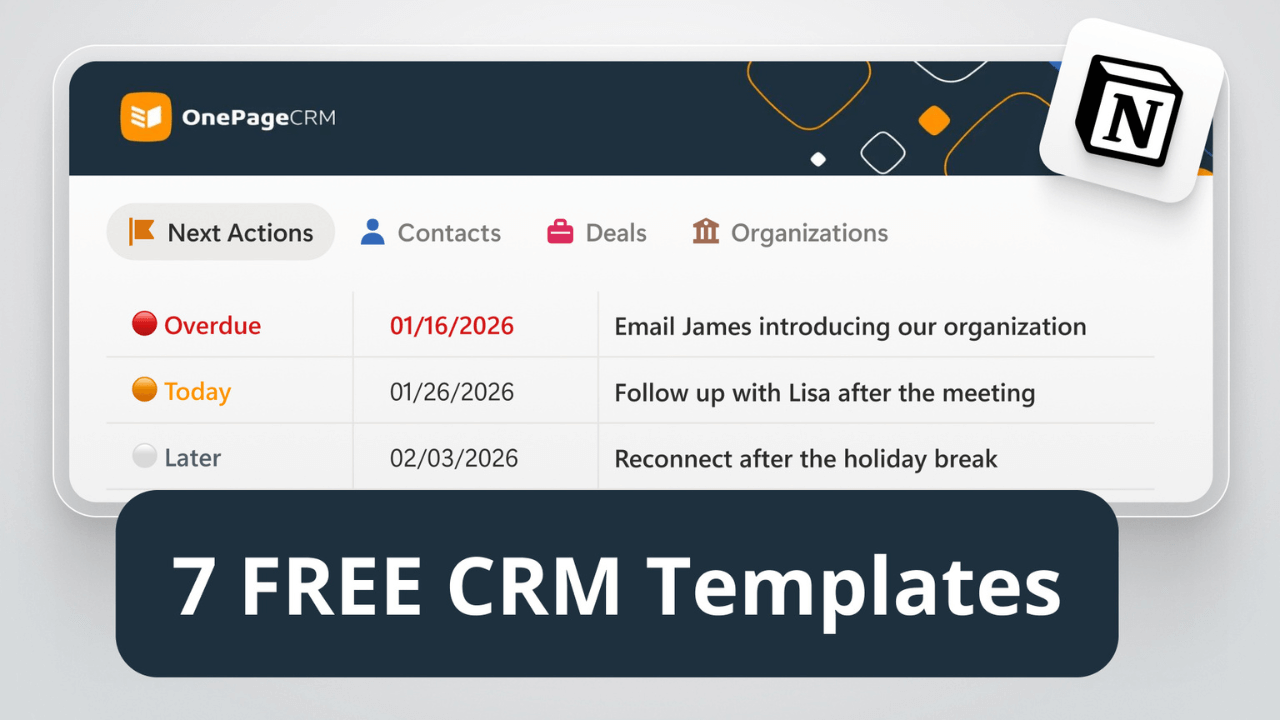

Picking an affordable CRM for small businesses in 2025 is not about opting for the cheapest solution. A budget-friendly CRM strikes a balance between usability, features, and value for money, without complicating things or incurring additional costs.
This article highlights the most cost-effective CRM platforms that are designed for small businesses.
Below are brief descriptions of each CRM, including their pros and cons, costs, and key features. You can then choose according to your current business needs.
Key Features of a Low-Cost CRM Solution
When comparing the best low-cost CRM, we focused on tools that:
- Offer generous free plans or trials
- Provide follow-up tracking, not just basic to-do lists
- Include two-way email sync (vs. just sending emails)
- Support pipelines or basic deal flows
- Capture leads via forms and browser extensions
- Offer at least some automation
- Gradually increase the price as your team scales
- Provide human customer support
- Cost approximately $10 – $20 per user/month (annual subscription)
Although there are many CRMs within this price range, some platforms lure users in with a low price but then require upgrades at a much higher cost. Others offer robust tools, but at a cost that’s overkill for small teams. In a few cases, users on lower plans get access only to self-service support.
That’s why we ranked 18 small business CRMs based on value for money: what you get at an affordable plan (usually up to $20/month) that still covers the basics for small teams.

The Best Affordable CRM for Small Businesses in 2025
| CRM | Starts From (user/month) | Value for Money |
|---|---|---|
| OnePageCRM | $9.95 | ⭐⭐⭐⭐⭐ |
| Bigin | $7 | ⭐⭐⭐⭐⭐ |
| HubSpot | $15 | ⭐⭐⭐⭐⭐ |
| Close | $9 | ⭐⭐⭐⭐ |
| Freshsales | $9 | ⭐⭐⭐⭐ |
| Zoho | $14 | ⭐⭐⭐⭐ |
| Salesmate | $23 | ⭐⭐⭐ |
| Bitrix24 | $49 (5 users incl.) | ⭐⭐⭐ |
| Nimble | $24.90 | ⭐⭐⭐ |
| Pipedrive | $14 | ⭐⭐ |
| Capsule | $18 | ⭐⭐ |
| Less Annoying CRM | $15 | ⭐⭐ |
| Folk | $20 | ⭐⭐ |
| Apptivo | $19 | ⭐⭐ |
| Insightly | $29 | ⭐⭐ |
| Clay Earth | $10 | ⭐⭐ |
| Jetpack CRM | $17 (per site) | ⭐⭐ |
| Monday CRM | $36 (3 users incl.) | ⭐ |
Choosing the right affordable CRM is more complex than simply ticking boxes. It’s about finding a system that not only grows alongside your business but also streamlines your day‑to‑day operations, improves customer relationships, and delivers exceptional value for its cost.
The CRM overviews below provide a snapshot of each platform’s pricing, ideal use case, and potential drawbacks, helping you quickly shortlist the most promising options.
OnePageCRM
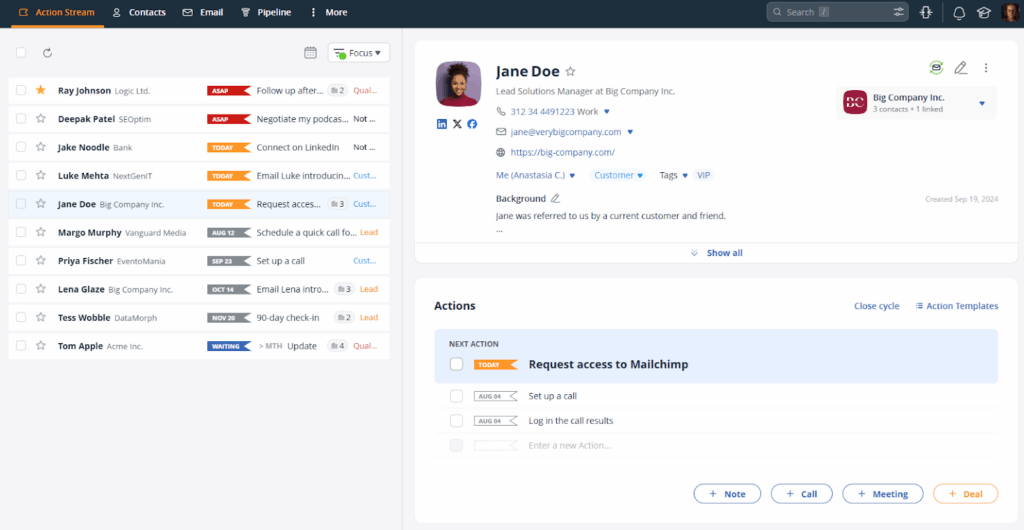
OnePageCRM delivers on its promise of bold simplicity. Built specifically for small businesses and solo professionals who need a no-nonsense, action-driven tool, it flips the traditional CRM blueprint. Rather than overwhelming you with tabs and fussy options, it presents tidy contact records, straightforward sales pipelines, and follow-up nudges without the extra noise.
OnePageCRM syncs with email, Google Workspace, and several marketing apps.
Starting from $9.95 per month/user, the pricing is transparent and budget-friendly, especially when compared to rivals that charge additional fees for features that should be standard.
| OnePageCRM | |
| Price | $9.95 |
| Proactive Follow-Ups | ✅ Highlights high-priority contacts and follow-up opportunities |
| Two-Way Email Sync | ✅ Gmail & Outlook |
| Lead Capture | ✅ Browser Extension and Web Forms |
| Number of Integrations | ✅ Moderate |
| Mobile Apps | ✅ |
| Workflow Automation | ✅ |
| Value for money | High |
Here are the most frequently asked questions about OnePageCRM:
Yes, its action-based sales workflows are built with small businesses in mind, keeping things simple while ensuring follow-ups never get missed.
No! These are included in the lowest plan, making it a strong value pick.
It has the highest value for money, low prices, and no paid add-ons. The pricing is transparent, and the CRM is feature-rich for small and medium-sized businesses.
Bigin CRM
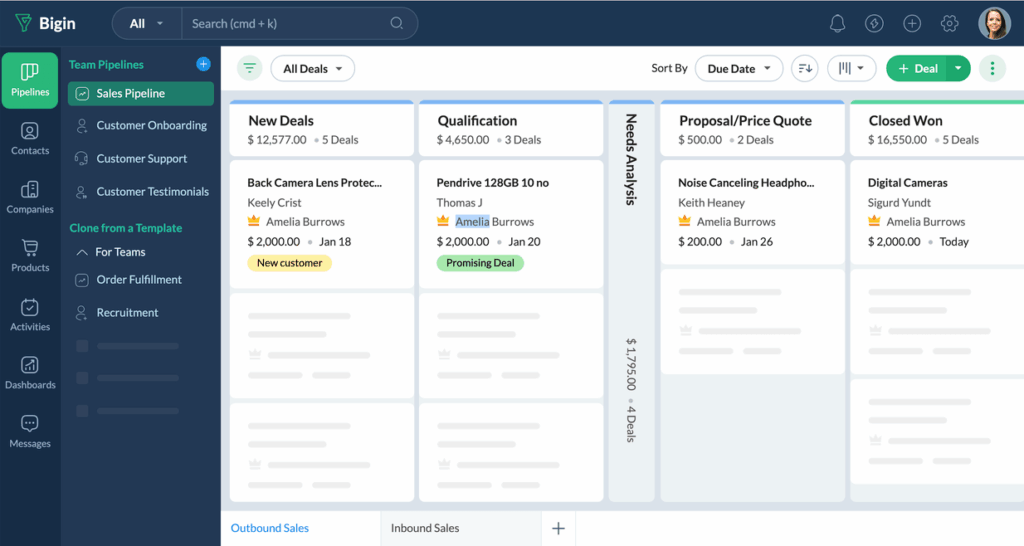
Bigin by Zoho delivers a clean, easy CRM experience designed specifically for small businesses. Bigin integrates seamlessly with Zoho apps and tools, including Google Workspace and Microsoft 365. The pricing begins at $7 per user per month, which is pleasantly affordable, as many other competitors limit similar features to higher-tiered plans.
While Bigin is much simpler compared to Zoho CRM, its low price can be deceiving. For example, file storage is quite limited across all plans, and additional storage comes at an extra monthly fee.
Additional fields, roles, profiles, and automations also require subscriptions to monthly add-ons. That’s why it can be challenging to calculate the final cost of Bigin implementation for a small business.
| Bigin CRM | |
| Price | $7 |
| Proactive Follow-Ups | ❌ Basic reminders |
| Two-Way Email Sync | ✅ |
| Lead Capture | ⚠️ Gmail Extension and Web Forms |
| Number of Integrations | ✅ Limited |
| Mobile Apps | ✅ |
| Workflow Automation | ✅ |
| Value for money | High |
Here are the most frequently asked questions about Bigin CRM:
Bigin is a simplified, pipeline-focused version of Zoho CRM. Ideal for smaller teams that don’t need complex automation.
Yes, but automation is more basic. For advanced workflows, an upgrade may be needed.
Not really. While Bigin has one of the lowest pricing plans (and a free plan), it also has a lot of limits and paid add-ons.
HubSpot CRM
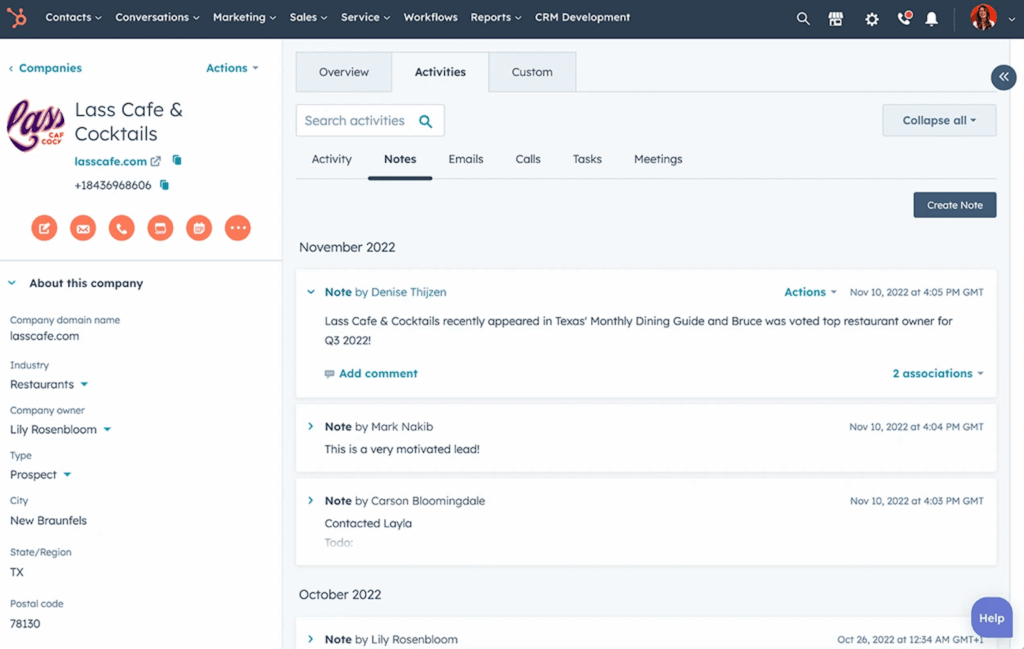
HubSpot CRM is a polished, all-in-one platform. It is free to get started, simple to navigate, and has an impressive range of contact management tools, email trackers, and marketing tools. For startups and small businesses seeking a CRM that scales alongside the company and prioritizes inbound marketing, HubSpot delivers a polished user experience at zero upfront investment.
While the free plan is generous, some key features, such as 2+ pipelines, central workspace, and even duplicate management, are gated behind higher-tier plans.
| HubSpot CRM | |
| Price | $15 |
| Proactive Follow-Ups | ❌ Only task management |
| Two-Way Email Sync | ✅ |
| Lead Capture | ⚠️ Only Gmail/Outlook and Web Forms |
| Number of Integrations | ✅ High |
| Mobile Apps | ✅ |
| Workflow Automation | ❌ |
| Value for money | Medium |
Here are the most frequently asked questions about HubSpot CRM:
For early-stage businesses, yes.
Basic automation, reporting, and email tools.
Close CRM
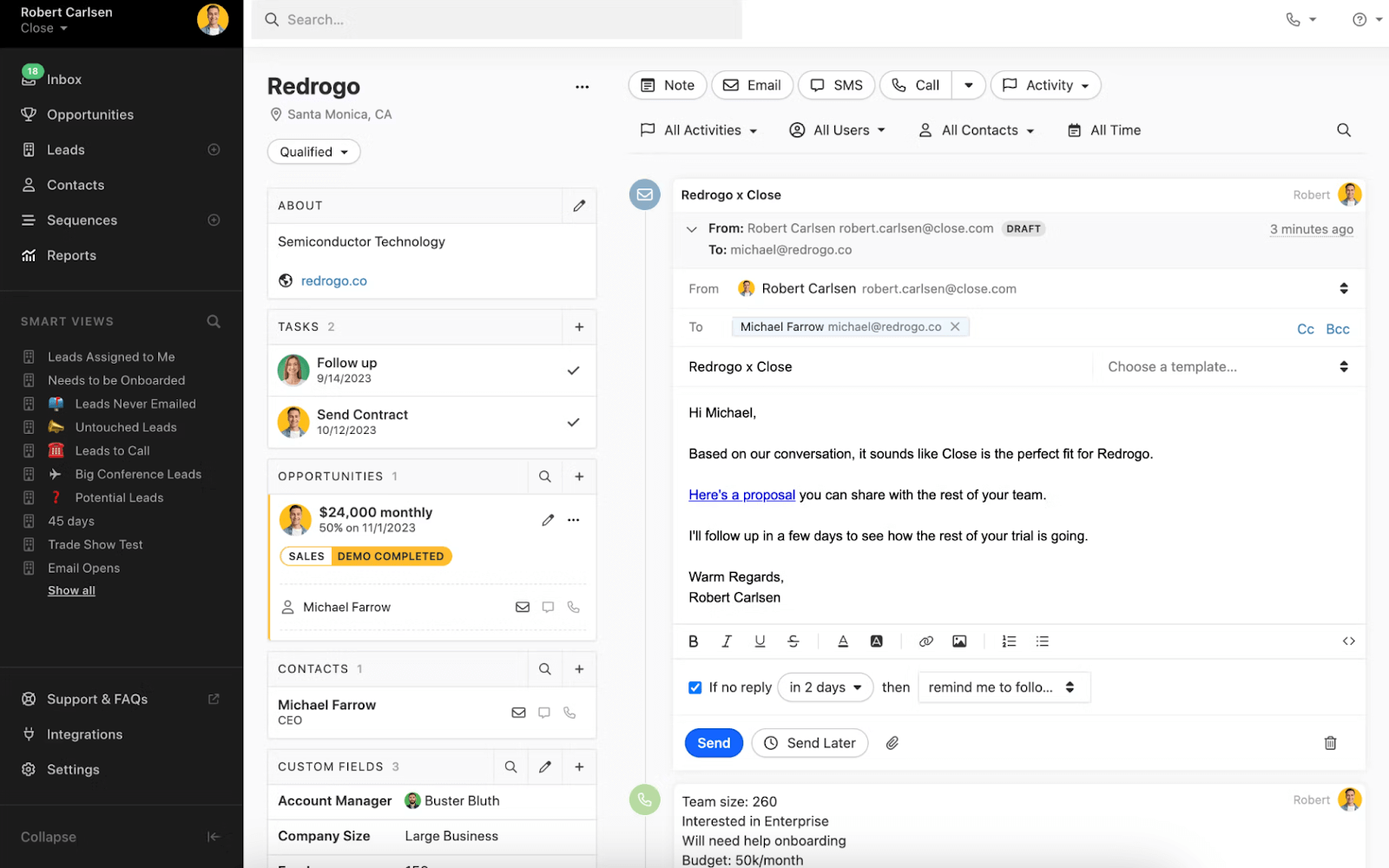
Close CRM is tailored for sales-oriented teams that rely on high-volume outreach and rapid deal cycles. It features integrated calling, SMS, email sequences, and pipeline tracking. Startups and remote sales teams that highly value speed and efficiency will find Close a perfect match. Its interface is minimalistic, rapid, and designed to get the reps selling instead of tool-switching.
Nevertheless, Close does not offer a free plan, and its pricing can be quite expensive, especially for small teams that don’t do a lot of calling and SMS outreach.
| Close CRM | |
| Price | $9 |
| Proactive Follow-Ups | ❌ Not enforced automatically |
| Two-Way Email Sync | ✅ |
| Lead Capture | ❌ Only through external integrations |
| Number of Integrations | ✅ High |
| Mobile Apps | ✅ |
| Workflow Automation | ❌ |
| Value for money | Medium |
Here are the most frequently asked questions about Close CRM:
It’s best for call-heavy sales teams. Businesses with minimal phone outreach may find better value elsewhere.
Yes. Their solo plan starts at $9 if paid annually (up to 1 user and no automation included).
Freshsales CRM
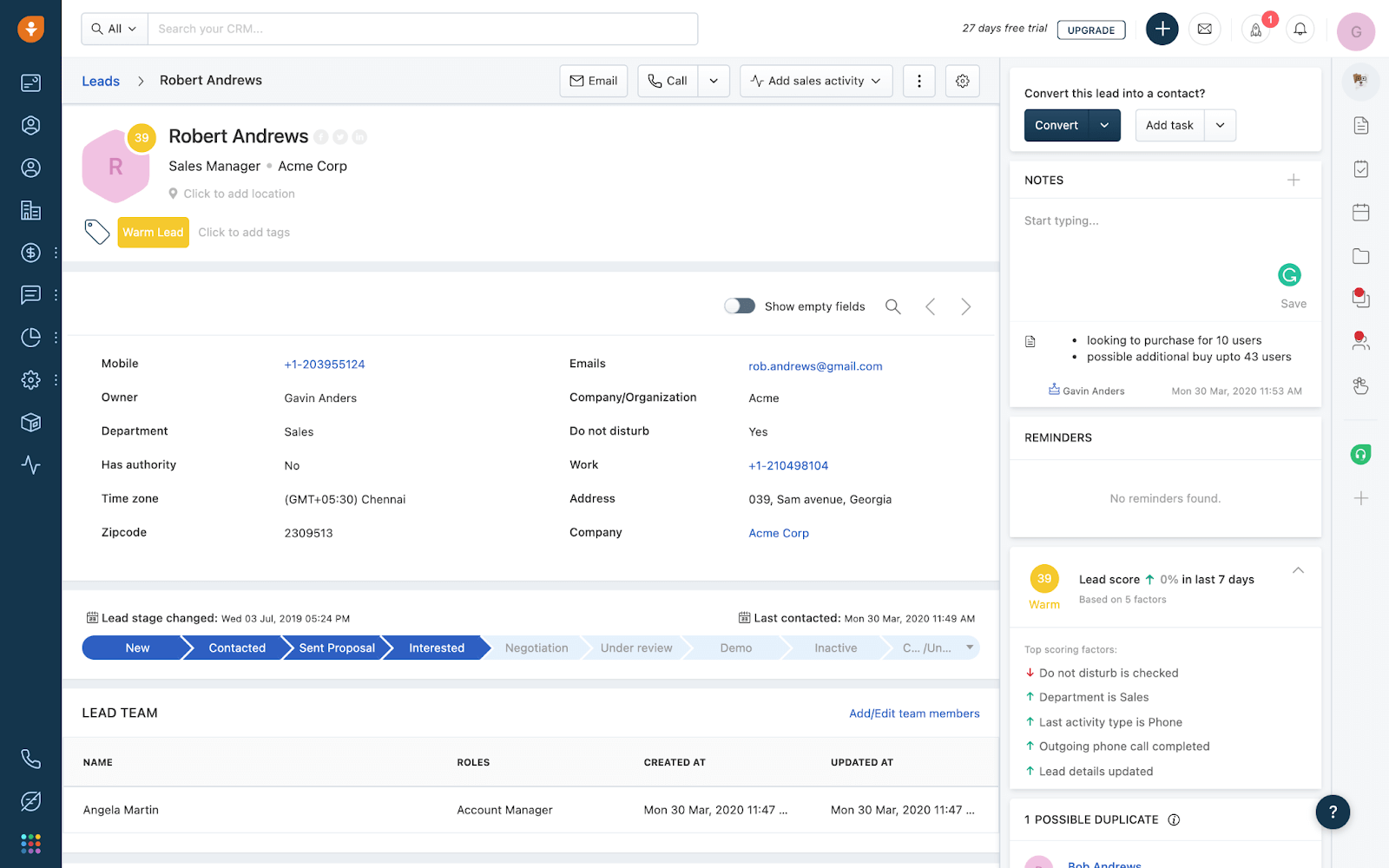
Freshsales positions itself as a one-stop-shop CRM with notable AI capabilities and robust automation. For teams already embedded in the ecosystem, integration with the broader Freshworks suite can be particularly beneficial. The free CRM plan offers email sync, pipelines, and contacts management, which are the basics, and provides plenty of value at the start.
Features such as WhatsApp and Zoom integration, essential workflows, custom reporting, and other integrations are behind a higher-tier paywall, forcing small teams to upgrade frequently. Even more basic features, such as multiple sales pipelines and performance insights, are only available in the more expensive Growth or Pro plans.
Freshsales CRM might seem affordable, but there’s a significant price increase from $9 per month on the lowest plan to $39 per month on the second lowest one.
| Freshsales CRM | |
| Price | $9 |
| Proactive Follow-Ups | ❌ Only task reminders |
| Two-Way Email Sync | ✅ |
| Lead Capture | ❌ Only with an add-on |
| Number of Integrations | ✅ High |
| Mobile Apps | ✅ |
| Workflow Automation | ✅ |
| Value for money | Medium |
Here are the most frequently asked questions about Freshsales CRM:
Yes. AI-based lead scoring and insights are included, even in the lower tiers.
Yes. It’s designed to be a beginner-friendly CRM with guided onboarding.
Zoho CRM
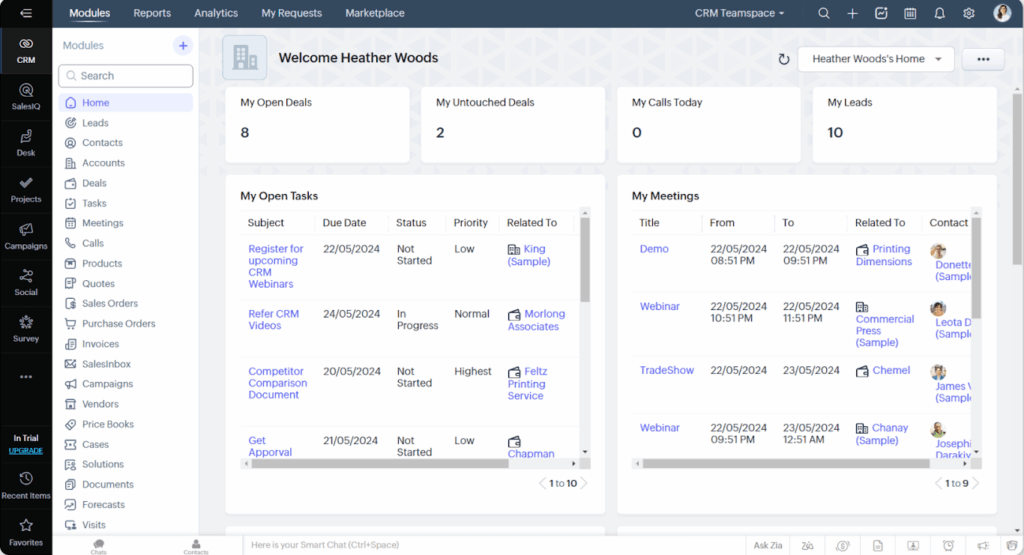
From a value perspective, small to medium-sized businesses would benefit from Zoho CRM. It is cost-effective, packed with features, and fully customizable, offering tools for contact management, deal tracking, reporting, and basic automation.
However, the interface appears somewhat dated and can be overwhelming. Although it covers a broad range of features, many require configuration. Advanced automation, AI assistance, and some key automation tools are available only on higher-tier plans. So, while it is cost-effective, it’s not as easy as more beginner-friendly CRMs.
| Zoho CRM | |
| Price | $14 |
| Proactive Follow-Ups | ❌ Must be set manually or via automation |
| Two-Way Email Sync | ❌ Only email sending and logging |
| Lead Capture | ⚠️ Only Web Forms |
| Number of Integrations | ✅ High |
| Mobile Apps | ✅ |
| Workflow Automation | ✅ |
| Value for money | Medium |
Here are the most frequently asked questions about Zoho CRM:
The Standard plan at $14 per month offers basic automation.
It can be feature-heavy, but the interface can be customised to keep things simpler.
Salesmate CRM
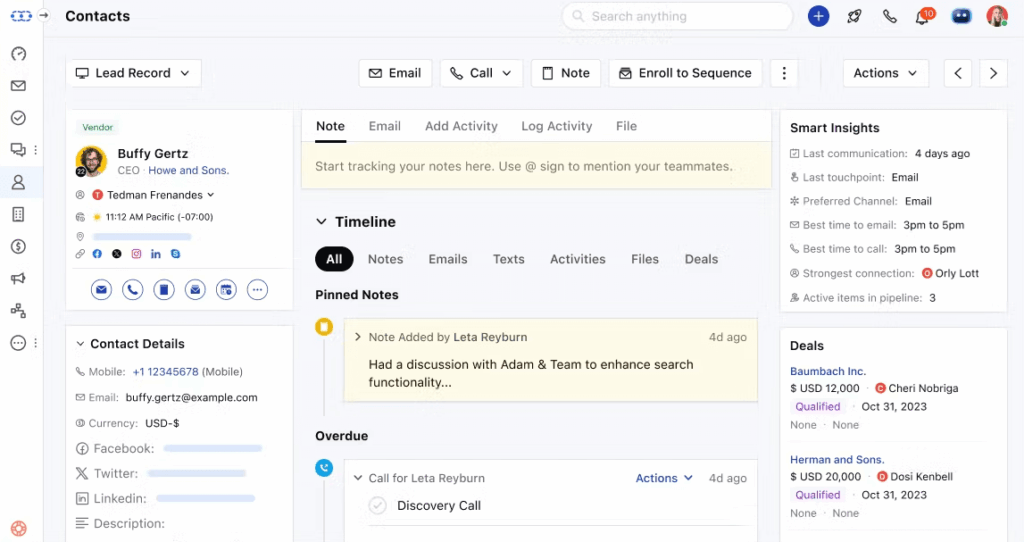
Salesmate CRM features include email tracking, in-built calling and texting, sales automation, and chatbots. It is more affordable than HubSpot and has a modern, sleek interface with a high level of user flexibility.
However, while starting with the more affordable plan is an attractive proposition, limitations on advanced features like custom dashboards, automation, and deeper sequences may frustrate users into upgrading to higher-tier subscriptions. So Salesmate might not be a perfect fit for all small businesses.
| Salesmate CRM | |
| Price | $23 |
| Proactive Follow-Ups | ❌ Set via activity settings or sequences |
| Two‑Way Email Sync | ✅ |
| Lead Capture | ⚠️ Only Web Forms and Gmail |
| Number of Integrations | ⚠️ Low |
| Mobile Apps | ✅ |
| Workflow Automation | ✅ |
| Value for money | Medium |
Here are the most frequently asked questions about Salesmate CRM:
Yes, if you need calling features and multi-channel outreach tools.
Yes. Integrated calling is available from the entry-level plan.
Bitrix24 CRM
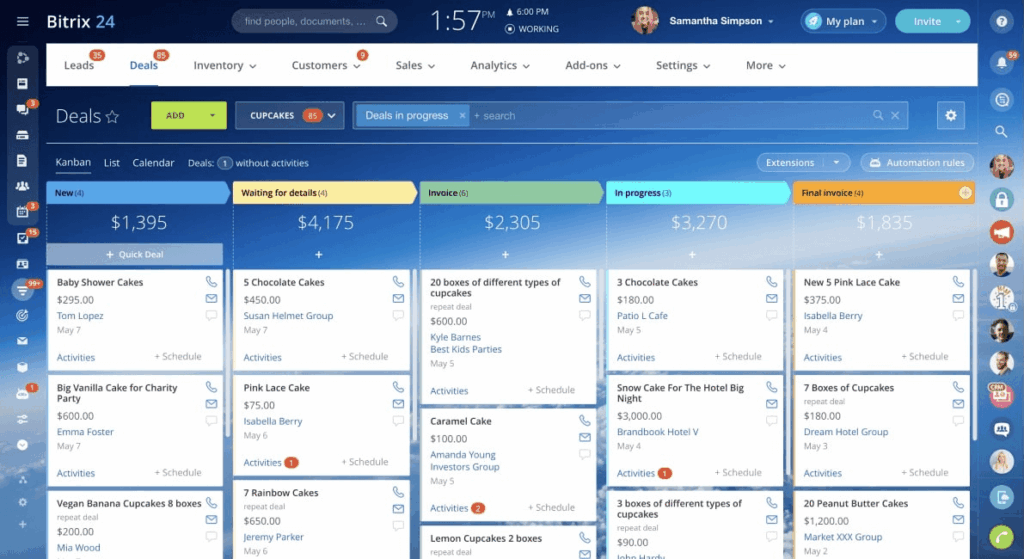
Bitrix24 advertises itself as an all-in-one solution for businesses, integrating a CRM with project management and team collaboration. It also includes tools for building websites.
Bitrix24’s extensive features, though powerful, can also become the primary source of problems. For smaller teams or those who primarily want to purchase a simple CRM, the sheer number of options may be overwhelming.
The free plan is very generous, but it has some limitations in storage, advanced reporting, and the number of users.
| Bitrix24 CRM | |
| Price | $49 |
| Proactive Follow-Ups | ❌ Requires extra setup |
| Two‑Way Email Sync | ⚠️ Limited sync period |
| Lead Capture | ⚠️ Only web forms |
| Number of Integrations | ✅ Moderate |
| Mobile Apps | ✅ |
| Small Business Suitability | ✅ Gets expensive |
| Workflow Automation | ❌ |
| Value for money | Medium |
Here are the most frequently asked questions about Bitrix24 CRM:
It’s generous, but this CRM can feel cluttered due to the all-in-one approach.
Support is limited in free and low-cost tiers.
Nimble CRM
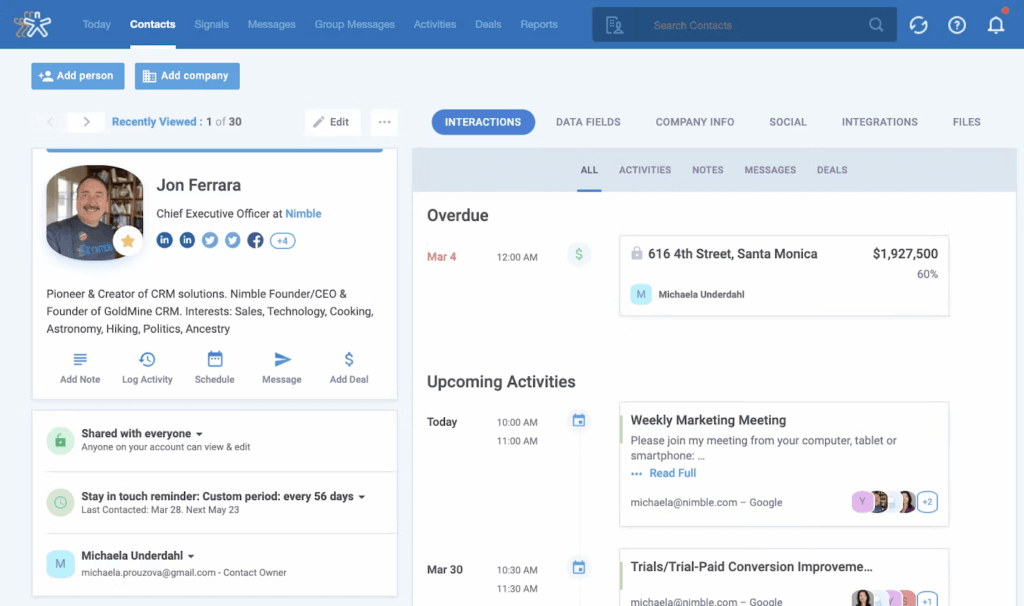
Nimble CRM markets itself as a “Social CRM,” meaning it has a contact-centric tool that integrates into your inbox and web browser. For freelancers, solo professionals, or small teams using Outlook, Gmail, and LinkedIn, Nimble’s social integration and browser add-on are pretty helpful.
While Nimble has only one price, it also offers several add-ons. It lacks the complete CRM framework that more advanced sales teams have come to expect, including detailed, customizable reporting, accurate pipeline control, and comprehensive deal stage customization.
Most features lean more toward simplistic relationship tracking rather than actual sales process management. At $24.90 per user per month, the starting pricing offers no flexibility and lacks affordability.
| Nimble CRM | |
| Price | $24.90 |
| Proactive Follow-Ups | ❌ Only task reminders and customizable workflows |
| Two-Way Email Sync | ✅ |
| Lead Capture | ⚠️ Only browser extensions |
| Number of Integrations | ✅ Moderate |
| Mobile Apps | ✅ |
| Workflow Automation | ✅ |
| Value for money | Medium |
Here are the most frequently asked questions about Nimble CRM:
It pulls customer insights directly from social platforms to help with relationship building.
For businesses that rely on social selling, yes.
Pipedrive CRM
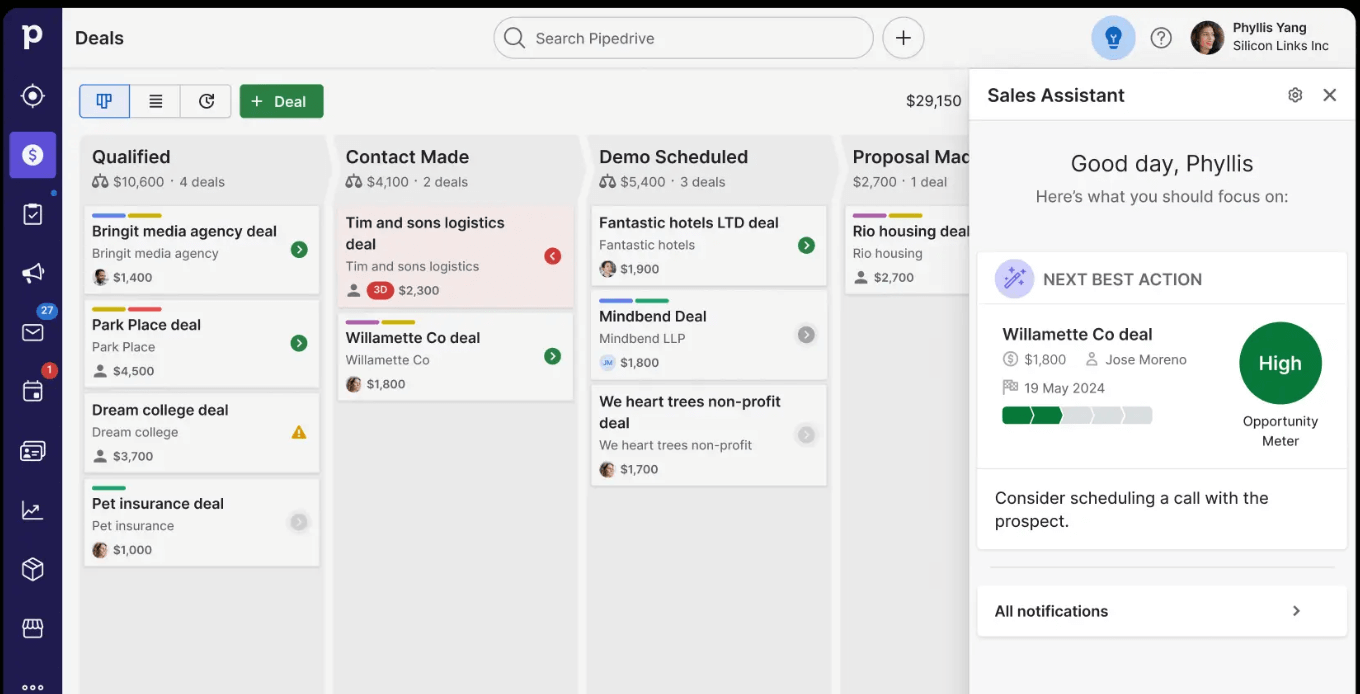
Pipedrive CRM‘s visual pipeline interface is intuitive and genuinely helpful for sales teams who need to stay organized.
This CRM offers email marketing, web forms, and automated workflows; however, these functionalities are often included in add-ons. For example, web forms are part of an expensive LeadBooster add-on ($32.50 per month/account).
Pipedrive’s entry-level plan offers an attractive price point, but features like email syncing, workflow automation, and custom reporting require upgrades to higher tiers. All-in-one solution seekers may find Pipedrive expensive, but mid-sized sales teams with clear goals will likely benefit significantly.
| Pipedrive CRM | |
| Price | $14 |
| Proactive Follow-Ups | ✅ Pipedrive Pulse |
| Two-Way Email Sync | ❌ |
| Lead Capture | ❌ Only with add-ons |
| Number of Integrations | ✅ High |
| Mobile Apps | ✅ |
| Workflow Automation | ❌ |
| Value for money | Low |
Here are the most frequently asked questions about Pipedrive CRM:
Yes. Especially for businesses that want a visual, easy-to-use sales pipeline.
Web forms and some advanced tools, like lead scoring, require add‑ons.
Capsule CRM
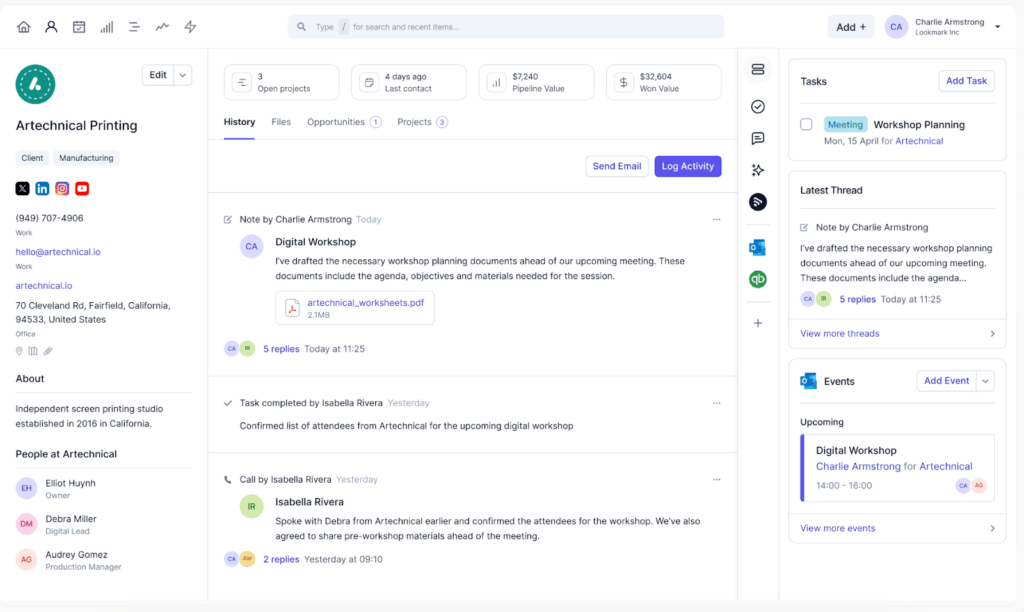
Capsule CRM markets itself as an easy, straightforward CRM solution for small teams that require contact management, basic pipelines, and task tracking. It has a lightweight, easy-to-navigate interface and integrates well with Google Workspace, Xero, and Mailchimp. For some businesses that are just starting and those with lower-complexity sales cycles, Capsule can be a straightforward solution.
The simplicity of Capsule CRM is both a strength and a limitation. While a free plan is available, it is limited to two users and 250 contacts. Additional features, such as automation, sales analytics, and higher storage limits, are only available in the paid plan, starting at $18 per user per month.
| Capsule CRM | |
| Price | $18 |
| Proactive Follow-Ups | ❌ Only task management |
| Two-Way Email Sync | ❌ |
| Lead Capture | ✅ Web Forms and browser extension |
| Number of Integrations | ✅ Moderate |
| Mobile Apps | ✅ |
| Workflow Automation | ❌ |
| Value for money | Medium |
Less Annoying CRM
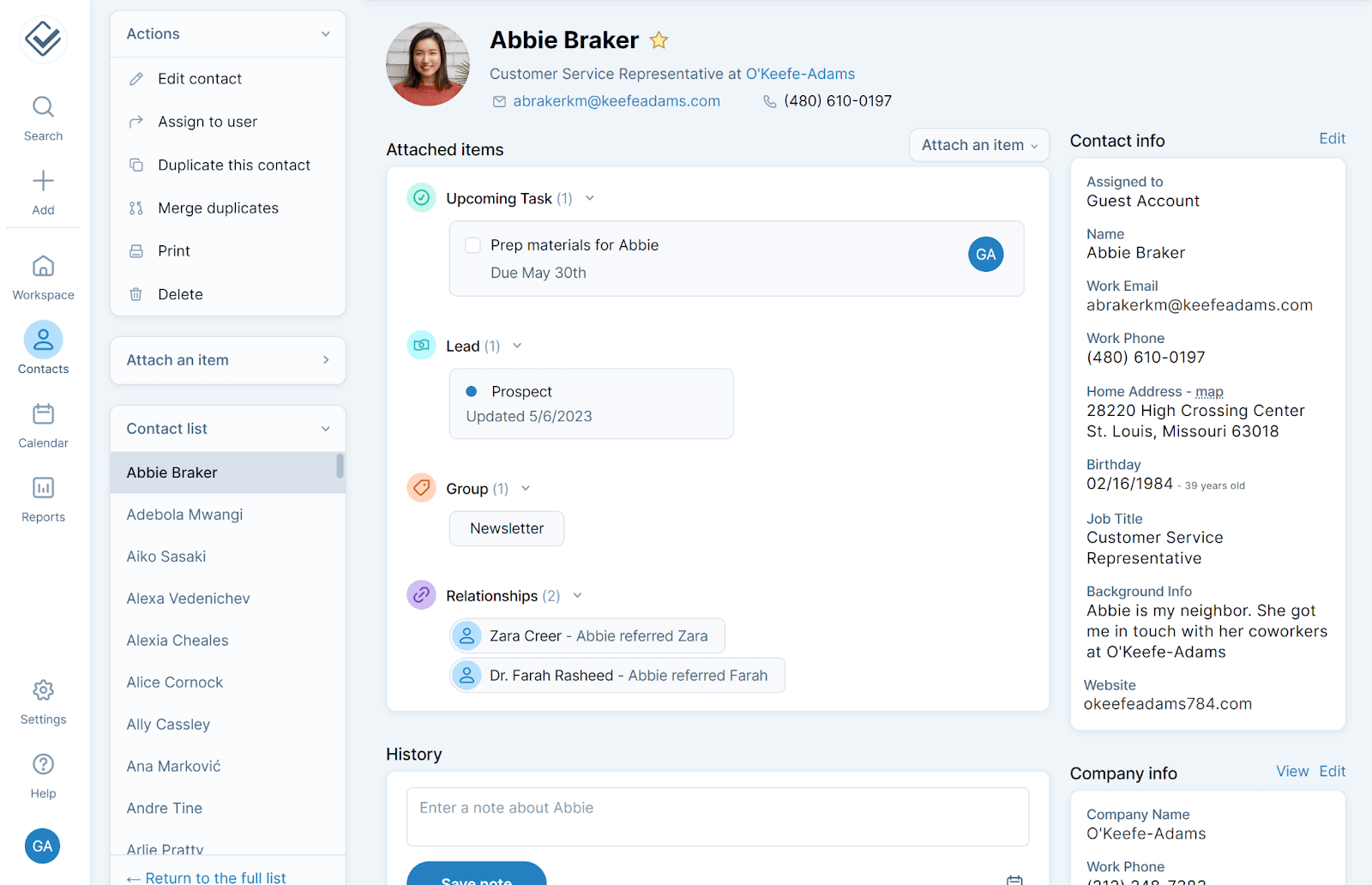
In many respects, Less Annoying CRM lives up to its reputation. It is inexpensive, very easy to use, and designed specifically for small teams. If your requirements are only a simple contact database with a clean interface and a calendar, then this is a lightweight solution that will not overwhelm you.
However, its minimalism can also be a drawback. At $15 per user per month, Less Annoying CRM offers only the most basic functionality, lacking features such as email syncing, mobile apps, and follow-up tracking. Since Less Annoying CRM is a single-plan solution, once your business grows and needs more features, you’ll end up having to pay for extra tools elsewhere or have to migrate to another CRM.
While it’s an affordable CRM for small businesses, its value for money is relatively low, as you can find another CRM that offers more core features at a lower price.
| Less Annoying CRM | |
| Price | $15 |
| Proactive Follow-Ups | ❌ Only task management |
| Two-Way Email Sync | ❌ |
| Lead Capture | ⚠️ Only web forms |
| Number of Integrations | ⚠️ Low |
| Mobile Apps | ❌ |
| Workflow Automation | ❌ |
| Value for money | Low |
Here are the most frequently asked questions about Less Annoying CRM:
Yes, it’s a flat $15 per month with all features included.
It’s best for simplicity; larger teams may outgrow it.
Folk CRM
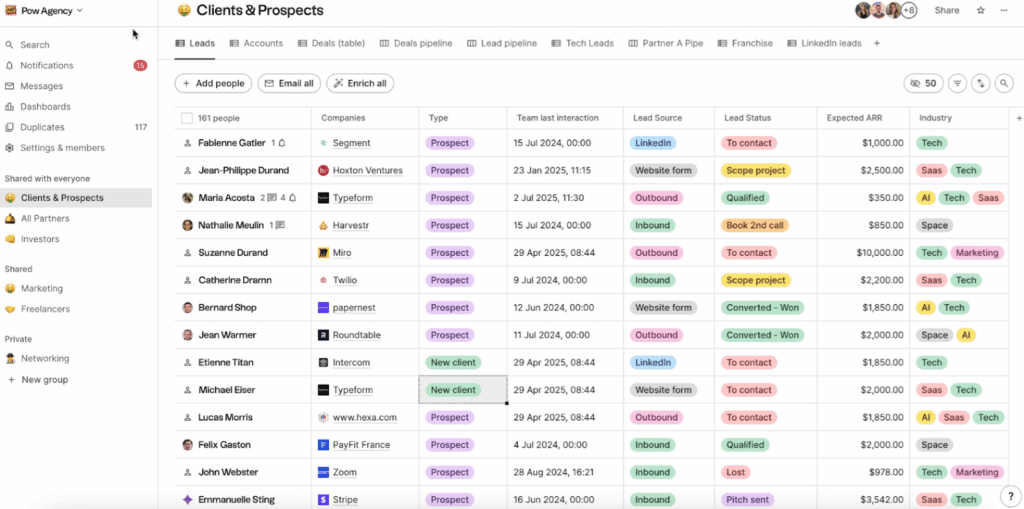
Folk CRM was designed for startups, agencies, and collaborative teams and closely resembles the Notion interface. You can create groups of contacts, add tags to them, and write notes. It also comes with a basic email campaign feature.
On the other hand, Folk has not been designed for in-depth sales operations. It lacks deal tracking and some automations that are found in other, more traditional CRMs. There is no pipeline view option; for instance, a team that requires frequent changes to their sales cycles might consider it basic. A standard plan is $25 per user per month, which seems a bit steep for what it offers.
| Folk CRM | |
| Price | $20 |
| Proactive Follow-Ups | ❌ Only reminders |
| Two-Way Email Sync | ✅ |
| Lead Capture | ⚠️ Only browser extensions |
| Number of Integrations | ✅ Moderate |
| Mobile Apps | ❌ |
| Workflow Automation | ❌ Not included in the basic plan |
| Value for money | Low |
Here are the most frequently asked questions about Folk CRM:
Yes, if you value its Notion-like interface and collaboration tools.
It makes information visual and intuitive, which can improve adoption.
Apptivo CRM
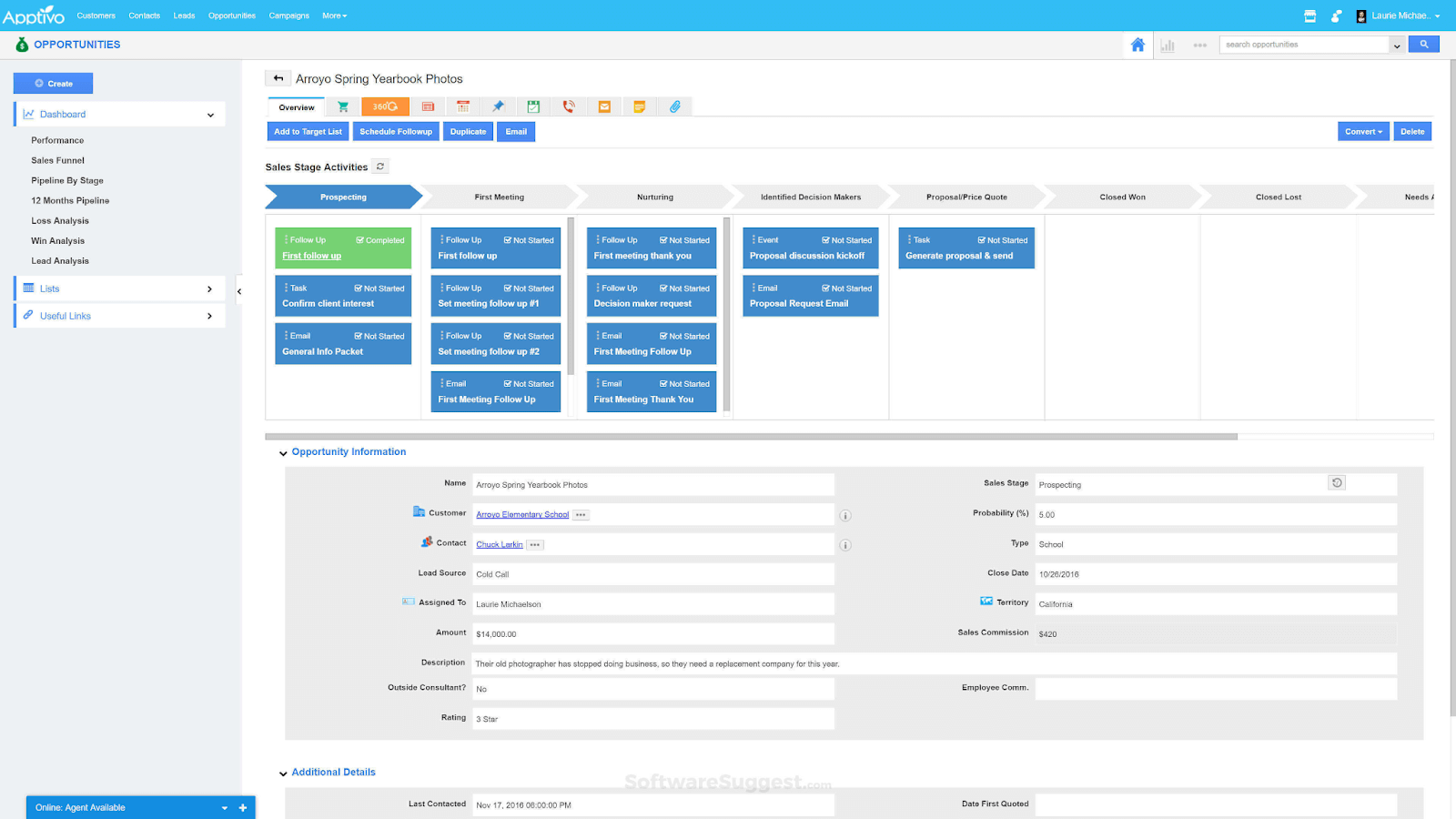
With functionalities covering CRM, billing, project management, and procurement, Apptivo serves as a comprehensive business management platform.
Its central aspect is in the domain of adaptability. You have the freedom to modify any part of the system, making it compatible with the particular requirements of your team. Connecting with other apps, such as G Suite, Office 365, and Slack, brings added ease of use.
Although the design is user-friendly and straightforward, it is somewhat outdated, and users may struggle to understand the flow of modules and logic during the onboarding process. Apptivo can be overwhelming for small teams looking for a quick-start CRM.
| Apptivo CRM | |
| Price | $20 |
| Proactive Follow-Ups | ❌ Not enforced without custom workflows or triggers |
| Two‑Way Email Sync | ✅ |
| Lead Capture | ⚠️ Only web forms |
| Number of Integrations | ⚠️ Low |
| Mobile Apps | ✅ |
| Workflow Automation | ✅ |
| Value for money | Low |
Here are the most frequently asked questions about Apptivo CRM:
Highly customisable, even on the basic plan.
Yes, however, setup may take longer than simpler CRMs.
Insightly CRM
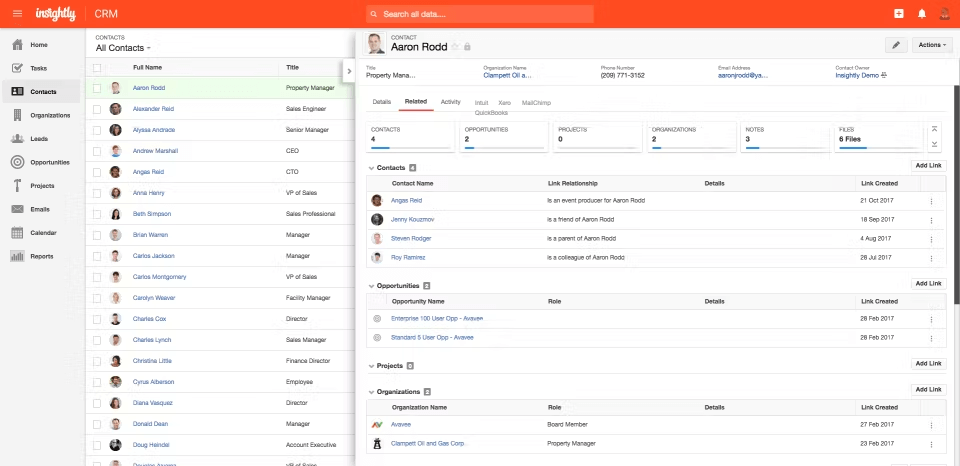
A CRM and project management tool optimized for small to mid-sized businesses, Insightly offers more than just sales tracking. Its custom objects, project management elements, and relationship linking are beneficial for teams wanting to integrate customer management with post-sale workflows.
That said, the price is quite steep, given the difficulty of the user experience. Most CRMs within the small business category are easier to use than Insightly. For small, sales-driven, lean teams seeking simplicity and affordability, Insightly CRM may feel overpriced.
| Insightly CRM | |
| Price | $29 |
| Proactive Follow-Ups | ❌ Via task automation or activity set |
| Two-Way Email Sync | ✅ |
| Lead Capture | ⚠️ Only Web Forms and Gmail capture |
| Number of Integrations | ✅ Moderate |
| Mobile Apps | ✅ |
| Workflow Automation | ❌ |
| Value for money | Medium |
Here are the most frequently asked questions about Insightly CRM:
Yes, it’s built with project management features included.
Yes, but some integrations are limited to higher tiers.
Clay Earth CRM
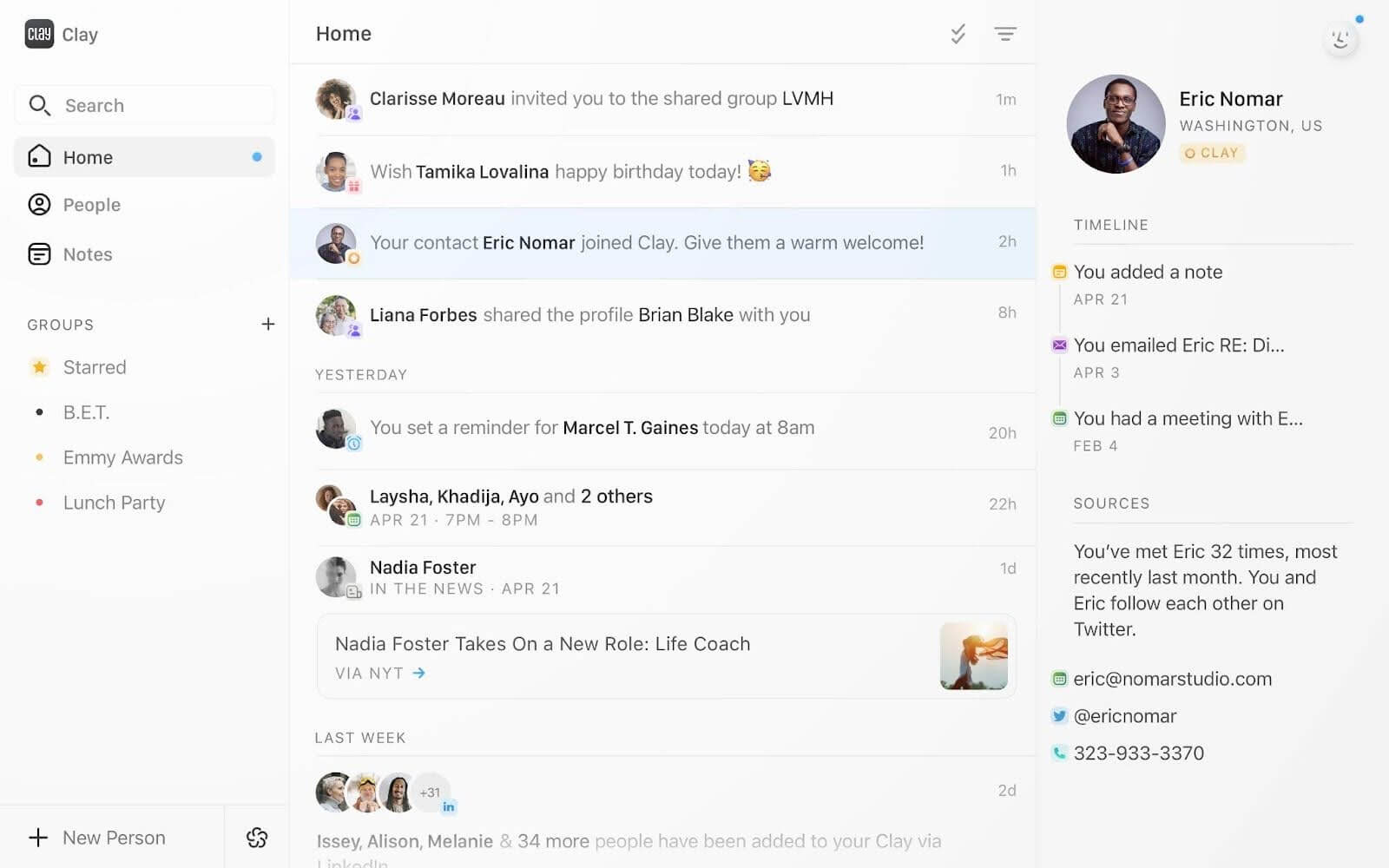
Clay CRM is less of a traditional CRM and more of a personal relationship manager for modern professionals. Aimed at individuals rather than teams, Clay brings together your contacts from across LinkedIn, email, Twitter, calendars, and more.
Clay isn’t a good fit for small business teams. There are no deal stages, revenue tracking, or lead scoring. It’s also more expensive than lightweight CRMs, and team collaboration is minimal at best. At $10 per month, Clay is priced for individuals who want automation and more intelligent networking.
| Clay CRM | |
| Price | $10 |
| Proactive Follow-Ups | ❌ Automated reminders |
| Two-Way Email Sync | ✅ Gmail & Outlook |
| Lead Capture | ❌ Not on basic plan |
| Number of Integrations | ❌ Limited |
| Mobile Apps | ❌ for iOS only |
| Workflow Automation | ❌ |
| Value for money | Low |
Here are the most frequently asked questions about Clay CRM:
It’s best suited to personal networking and relationship management.
Yes. Starting at $10 per month.
Jetpack CRM
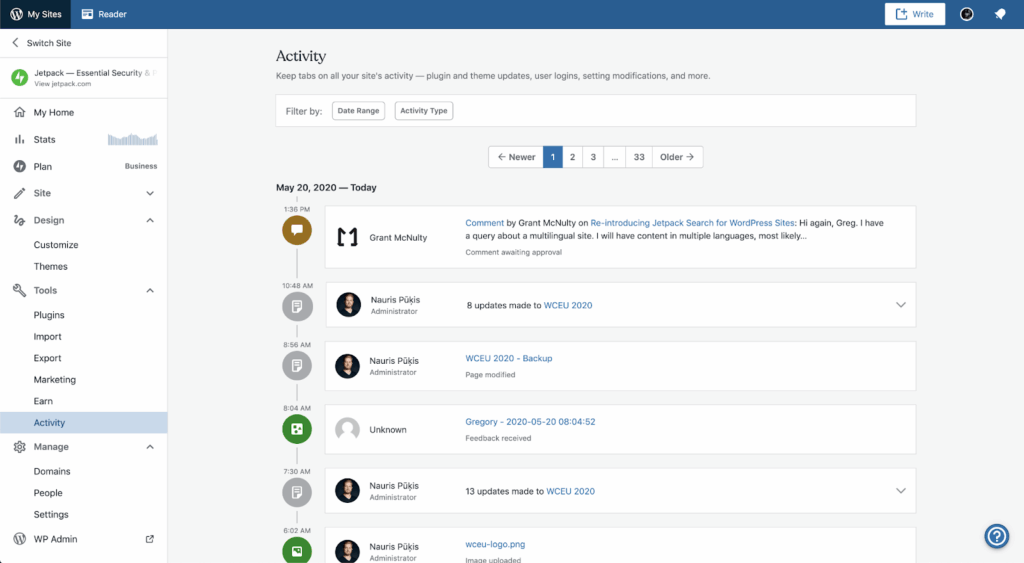
Jetpack CRM is a WordPress-native CRM that integrates with your website. It works nicely with freelancers and small businesses using WordPress. If you’re familiar with WordPress and only need basic contact management, invoicing, and client interaction tracking, Jetpack CRM offers a convenient, centralized solution that doesn’t charge monthly user fees.
It’s designed with a very niche user in mind. Jetpack CRM requires self-hosting, which makes you liable for updates, backups, and security. The interface appears outdated, and several key features, including email syncing, automation, and advanced integrations, are available only as paid add-ons.
While affordability at the start might seem appealing, recurring costs can escalate tremendously if you aim to customize and fully utilize Jetpack features.
| Jetpack CRM | |
| Price | $17 (unlimited users on one site) |
| Proactive Follow-Ups | ❌ Only task management |
| Two-Way Email Sync | ❌ via paid extensions |
| Lead Capture | ⚠️ Built-in forms |
| Number of Integrations | ✅ Moderate |
| Mobile Apps | ❌ |
| Workflow Automation | ✅ |
| Value for money | Low (a niche CRM for WordPress-based businesses) |
Here are the most frequently asked questions about Jetpack CRM:
Yes. It’s built specifically for WordPress integration.
It’s priced per site, with unlimited users included.
Monday CRM
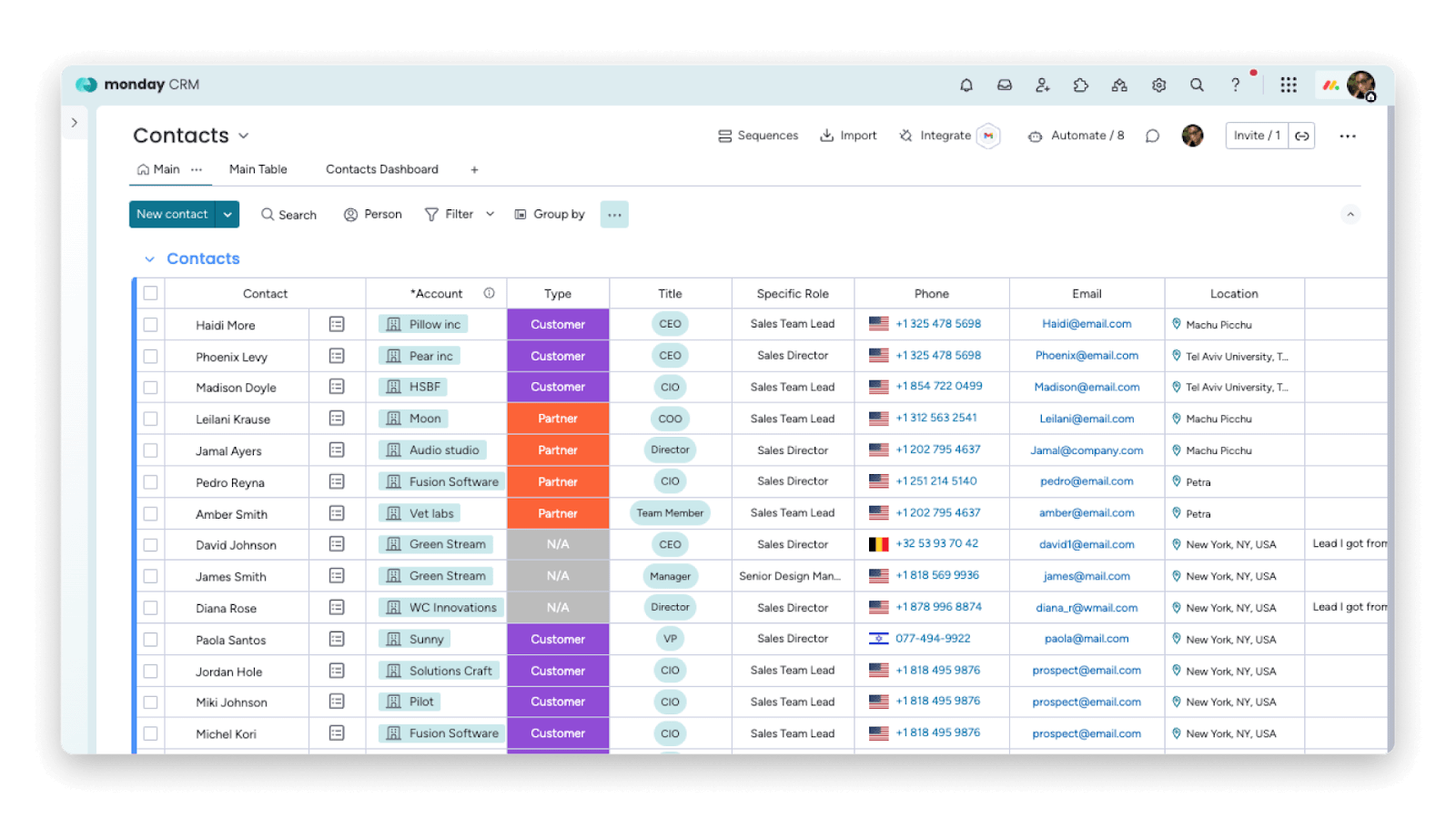
Monday Sales CRM adds visual simplicity and drag-and-drop flexibility to sales pipeline management. It is designed for small to mid-sized teams, enabling users to manage leads, track communications, and automate repetitive tasks with minimal setup.
Sales pipelines can be made into any workflow in practically no time. Real-time updates on boards can greatly help teams to stay in sync. The platform is attractive, easy for beginners, and also integrates natively with email, calendars, and tools like Slack and Zoom.
However, while Monday Sales CRM is suitable for organizing workflows, it lacks in-depth sales automation. Additionally, pricing starts at $12 per user per month, but a minimum of three users is required. Meaning the real starting cost is $36 per month, even for solo users.
| Monday CRM | |
| Price | $36 |
| Proactive Follow-Ups | ❌ Only task management |
| Two-Way Email Sync | ❌ Not included in the basic plan |
| Lead Capture | ⚠️ Only Gmail capture |
| Number of Integrations | ⚠️ Limited on the Standard Plan |
| Mobile Apps | ✅ |
| Workflow Automation | ❌ Not included in the basic plan |
| Value for money | Low |
Here are the most frequently asked questions about Monday CRM:
Yes. It integrates directly with Monday’s project management tools.
Pricing is per seat (3 seats included in the lowest price), so solo-users and very small teams may find it less cost‑efficient.
What CRM is most affordable?
Selecting the most suitable CRM depends mainly on the size, workflow, and budget of your business. Some very advanced tools provide deep automation and integration at a premium, while others offer a more straightforward approach. However, they may lose some of the key features as the team grows.
OnePageCRM is a standout option for small businesses seeking a combination of ease of use, affordability, and feature-richness. The CRM offers a straightforward user interface, activity-based sales workflows, and essential tools, all without unnecessary complexity or hidden upgrade costs. OnePageCRM keeps your team focused on follow-ups and closing deals, not managing the software.
It is a viable option if you want to grow your business gradually while maintaining simplicity.
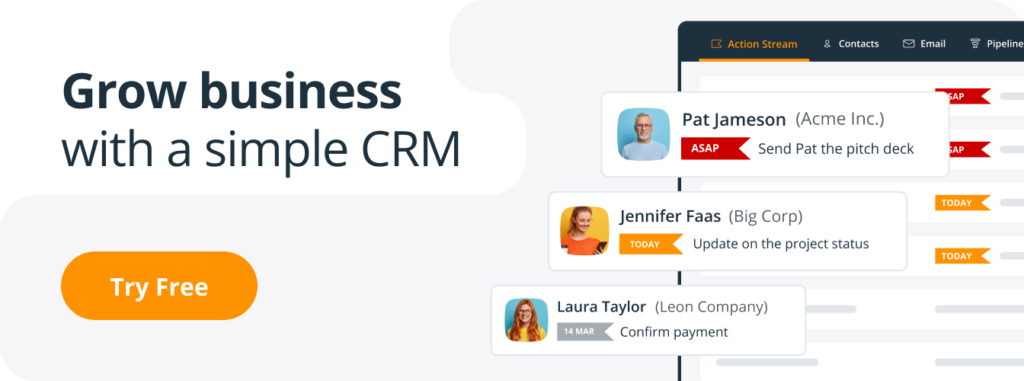
Frequently Asked Questions About Affordable CRM Software
A cheap CRM may have a low price but can lack essential features, integrations, or support. An affordable CRM strikes a balance between cost, usability, scalability, and the vital tools needed to manage customers effectively.
OnePageCRM and Bigin CRM are among the most budget-friendly options, offering essential tools such as pipelines, follow-up tracking, and lead capture.
OnePageCRM and Less Annoying CRM are popular beginner-friendly options thanks to their simple layouts and minimal learning curve.
Simple tools like OnePageCRM or Bigin can be set up in under an hour.