Free Sales Tracker Template in Google Sheets and Excel
Tracking sales doesn’t have to be complicated. A good sales tracker helps you stay organized without the headache.
Most people think they need expensive software to track sales properly. But that’s not always true.
This post reviews a free and simple sales tracker template in a spreadsheet format. We’ll walk through how to use it and why tracking your sales makes such a big difference.
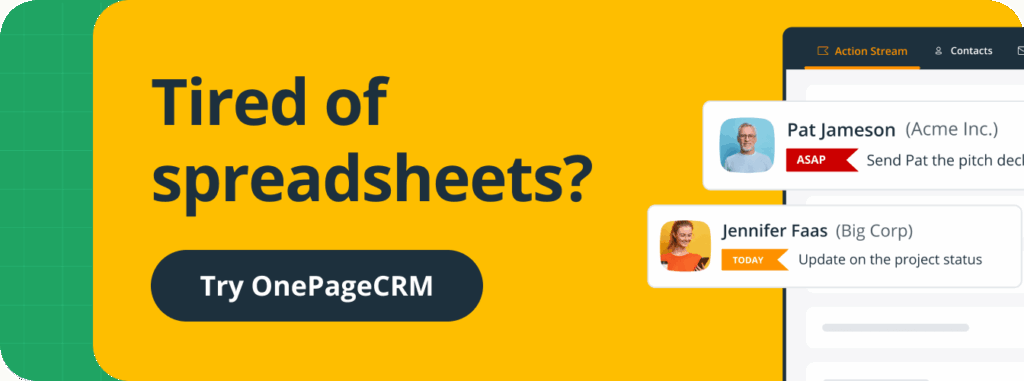
Free Sales Tracker in Google Sheets
This free sales tracking template helps you manage deals, track your sales team’s work, and never miss important follow-ups again.
Your sales get organized automatically. You’ll see:
- Red cells that highlight overdue sales activities,
- Orange cells for activities due today,
- Grey for all future tasks.
Just click below to add it to your Google Drive right now.
If you’re wondering about why this sales tracking template works so well, here are a few of its benefits:
- Free, with no registration needed.
- A color-coded list of sales activities.
- Automatic email notifications as reminders.
- A simple dashboard with six useful sales reports.
- Separate views for each sales rep for easier tracking.
- Access from anywhere with Google Sheets and a stable internet connection.
How this free sales tracker works
Once you download the template, spend a few minutes exploring it.
You’ll notice that it has several columns for sales tracking: Contact Status, Deal Stage, Deal Value, and Assigned To.
In this spreadsheet, the Assigned To column has placeholders: Sales Rep 1, Sales Rep 2, Sales Rep 3.
Feel free to customize them and change them to the names of your sales reps, if needed.
You can delete this column altogether if you’re the only one using the template.
To make the most out of this sales tracker, here are the steps we recommend:
- Read through this guide and watch the video tutorial.
- Make two copies of the spreadsheet.
- Use the first one to experiment. Add fake data, try different features, and delete things.
- Once you’re comfortable, delete the test version.
- Start entering real data in the second copy.
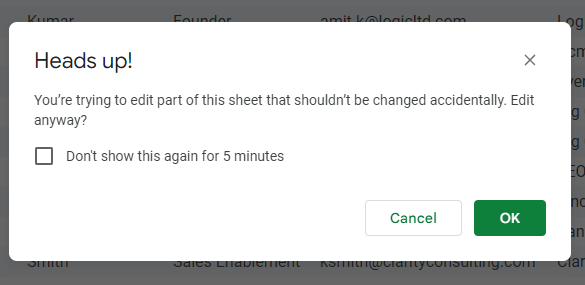
1. Update sales reps
The “Assigned To” is the last column in this sales tracker.
It has three drop-down options that you can edit by clicking on the pencil button:
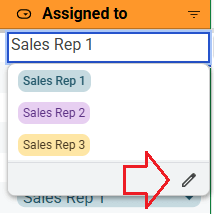
You can add, remove, or rename the sales reps in this spreadsheet.
However, if you are not ready yet, you can also spend some time just assigning contacts to different reps and see how the graphs and charts change in the Overview tab with the Dashboard.
By the way, if you update the sales reps’ names, you’ll need to edit the formulas in the Calculations tab too. This will ensure that the data is visualized correctly.
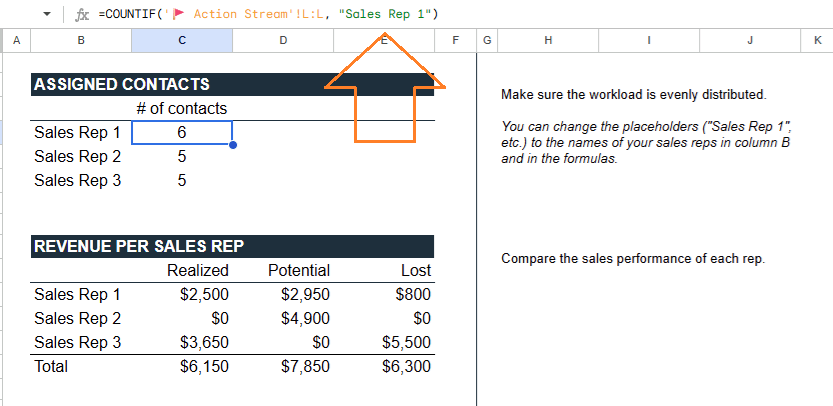
2. Schedule follow-ups
This sales tracking template calls follow-up tasks “Next Actions“, which is pretty straightforward.
Next Actions are simply the sales tasks that you need to take to move the sale forward.
Cell colors for due dates change automatically based on timing. If you miss a deadline, the cell turns red. Something due today? It’ll be orange.
Here’s what you can do in this sales tracker:
- Add or remove follow-up dates.
- Edit the sales activity described in the “Next Action” column.
- Sort the spreadsheet by dates to see the most urgent items first.
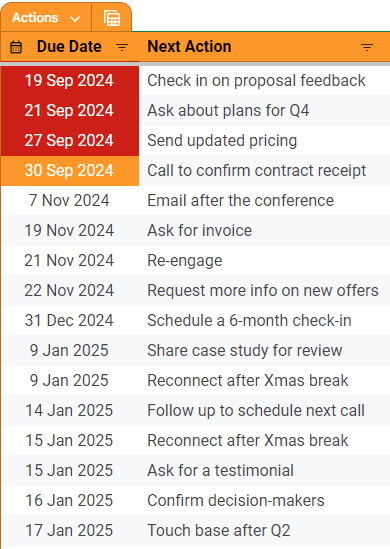
The sales tracker uses date formulas like:
=TODAY()
=TODAY() - 58
=TODAY() + 22We used formulas as placeholders, so no matter when you download the spreadsheet, you’ll always get sales activities that are overdue, scheduled for today, or planned for the future.
Once you save the sales tracker to your Google Drive, delete the formulas and type dates normally.
3. Track sales
In this sales tracking spreadsheet, you can organize sales deals by stages and track their progress with a simple and customizable drop-down field:
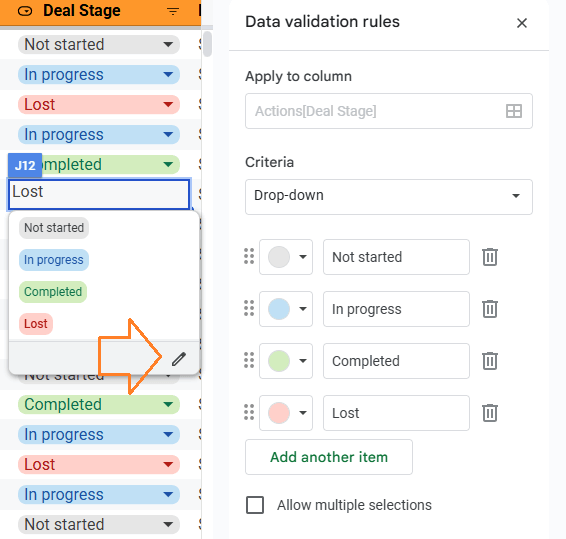
The template also tracks deal values.
This field is set to USD by default, but you can switch to any currency in Google Sheets or Excel.
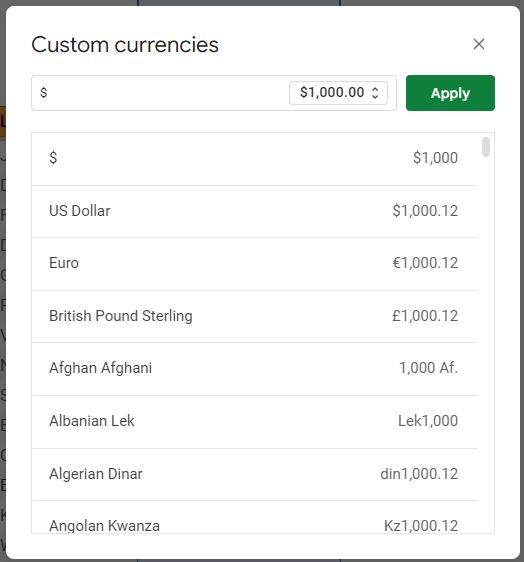
In other words, you can use this template handles your entire sales funnel—from first contact (Lead) to closed deal (Client).
4. Switch between views
This sales tracking spreadsheet comes with several pre-built views in Google Sheets:
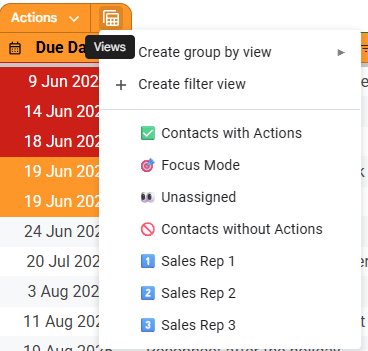
These Views help you quickly switch between different work modes without disturbing other spreadsheet users.
Multiple sales reps can track sales in the same file simultaneously.
Here are the available views:
- The Default View has all of your contacts.
- Contacts with Actions list only contacts with scheduled sales activities.
- Focus Mode has sales tasks that need your attention today.
- Unassigned is a list of contacts without a sales rep.
- Contacts without Actions display leads that don’t have a scheduled sales activity.
- Sales Rep 1 view shows only the contacts assigned to the first sales rep.
- Sales Rep 2 shows the contacts for the second sales rep.
- Sales Rep 3 has only the contacts for the third sales rep.
Similar to any Google Sheet template, this free sales tracker is customizable. So you can add more views if needed.
When an individual view is opened, each sales rep will see only their contacts, so there’s no confusion about who’s handling what.
5. Set up email reminders
This feature only works in Google Sheets (not Excel).
Install a free add-on and you’ll get email notifications when follow-ups are due.
Perfect if you don’t want to check the sales tracker every day. The alerts will remind you when it’s time to reach out to someone. No need for separate reminder apps.
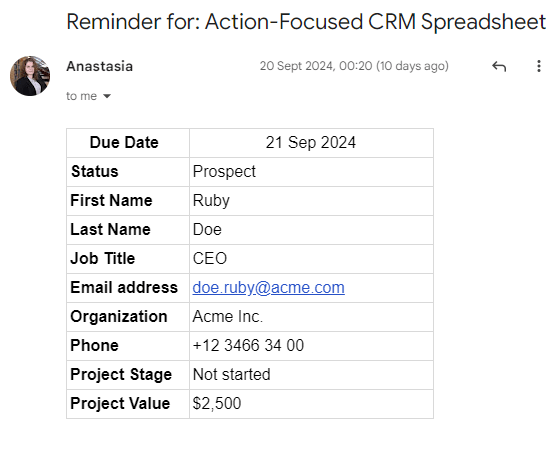
6. Visualize sales metrics
Sales tracking won’t be complete without a dashboard.
That’s why this free template also has six different pre-built charts and graphs. They update automatically as you edit and change data in the sales tracker.
Here’s what you get:
Deals overview. Track the status of all deals in your spreadsheet, divided into four groups: Not Started, In Progress, Completed, and Lost. This is great for understanding the overall pipeline health.
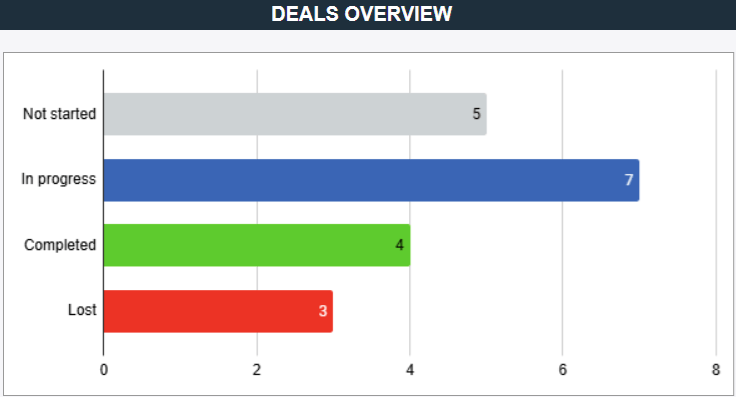
Sales team workload. To track the success of your sales activities, you need to make sure that the workload is manageable and balanced. This graph will show you if there are too many tasks scheduled for today.
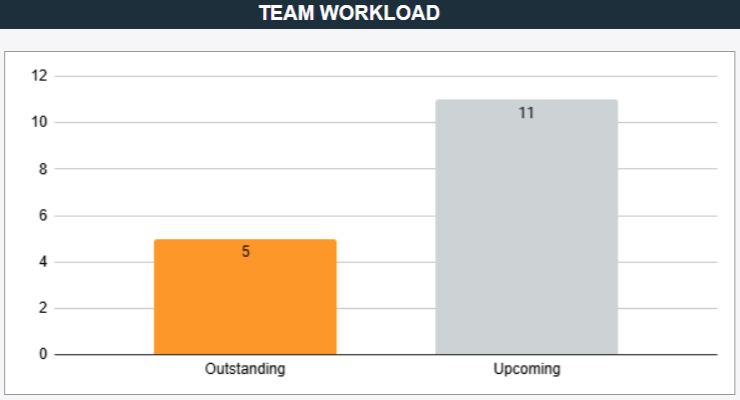
Sales pipeline is a visual breakdown of leads, prospects, and clients. It’s a simple way to track where most of your contacts are in the sales process.
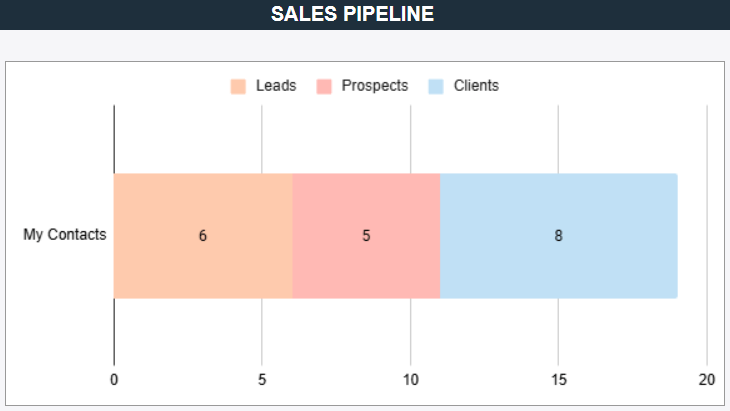
Total sales revenue tracks money across three categories: lost opportunities, potential deals, and closed revenue. This graph paints you a quick financial picture.
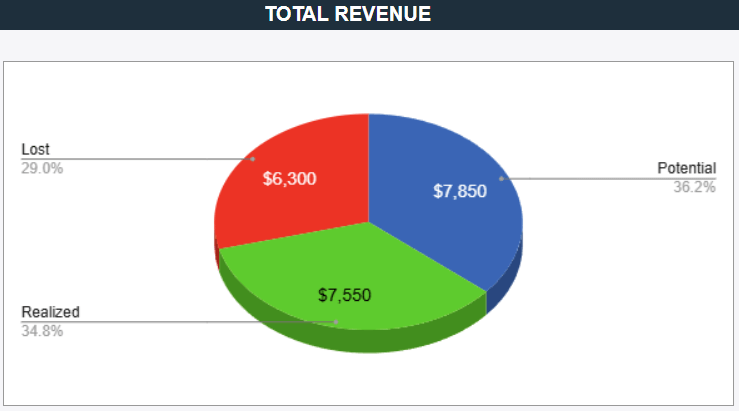
Contacts per sales rep show how many leads each sales rep is in touch with. This is useful for making sure work is distributed fairly and no one feels overwhelmed.
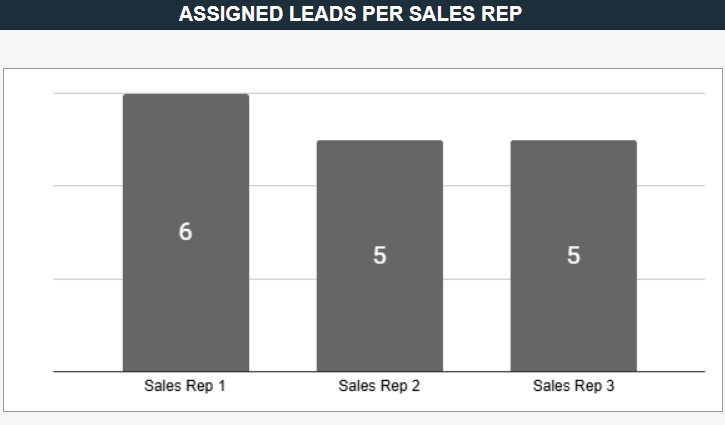
Sales revenue per rep tracks the individual performance of each team member. The stacked chart shows all types of revenue: lost, closed, and potential.
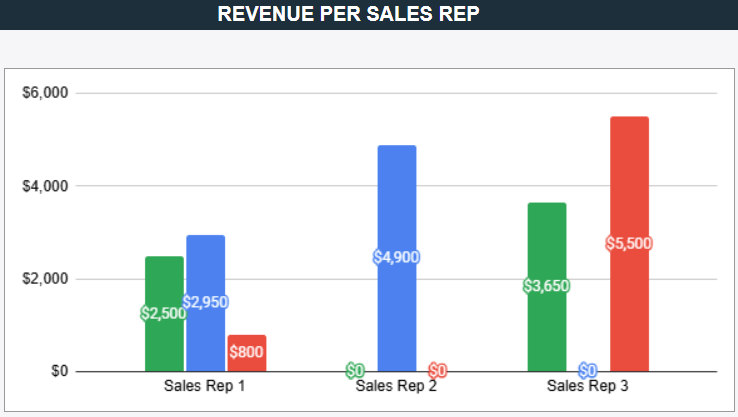
More use cases for this Sales Tracker
This Sales Tracker isn’t just for tracking follow-ups.
You can customize it to track different aspects of your sales work, from business development to cold outreach.
Here are only a few examples of more specific ways to make this free template work for you.
Business Development Tracker
Business development is different from regular sales. It’s more about exploring partnerships rather than closing immediate deals.
With this free Business Development Tracker, you can manage multiple touchpoints with the same contact over several months.
Let’s say you meet a potential partner at a conference. You might have an initial conversation, follow up with an email, schedule a coffee meeting, introduce them to your team, and then discuss partnership terms.
Each of these interactions gets tracked as a separate Next Action.
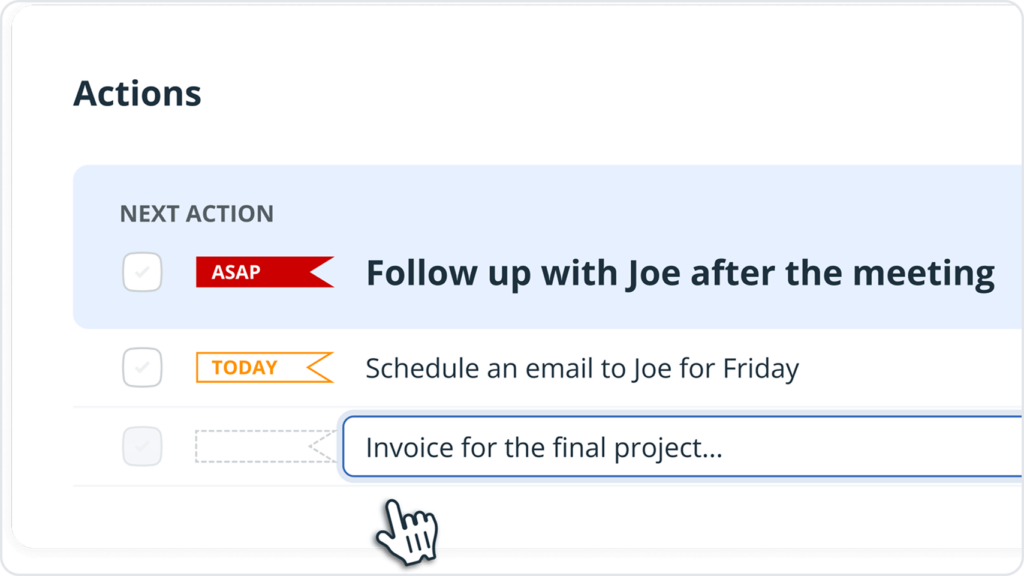
In this free spreadsheet, you can also assign different contacts to your biz dev reps based on industries or geographic regions. Maybe your Biz Dev Rep 1 handles tech partnerships while Rep 2 focuses on channel partners.
The color-coded system shows which partnerships need immediate attention, and the dashboard gives you visibility into your business development efforts. You can see which rep is most active, how fast partnerships are moving forward, and where you might need to allocate more resources.
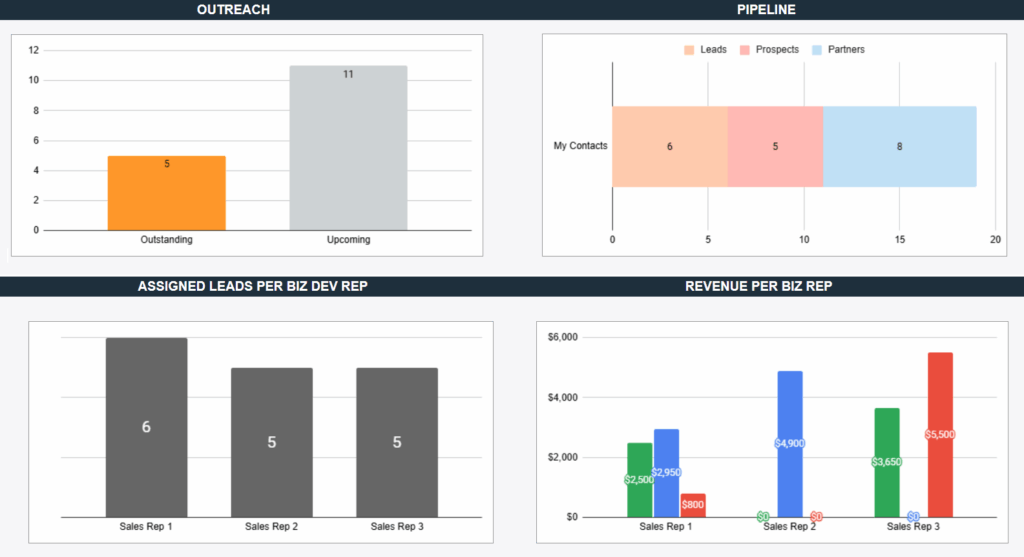
Sales Call Tracker
You can also use this template for tracking sales calls.
As a free sales call tracker, this spreadsheet can become your daily call agenda. Just filter by today’s date and you’ll see exactly who to call, their phone number, and what you need to discuss.
You can customize the spreadsheet layout for calling efficiency:
- Move the phone number column right after the contact name so it’s the first thing you see after Next Actions.
- Push email addresses and other details to the right since you’re focusing on phone conversations, not written communication.
- Add a new column for notes.
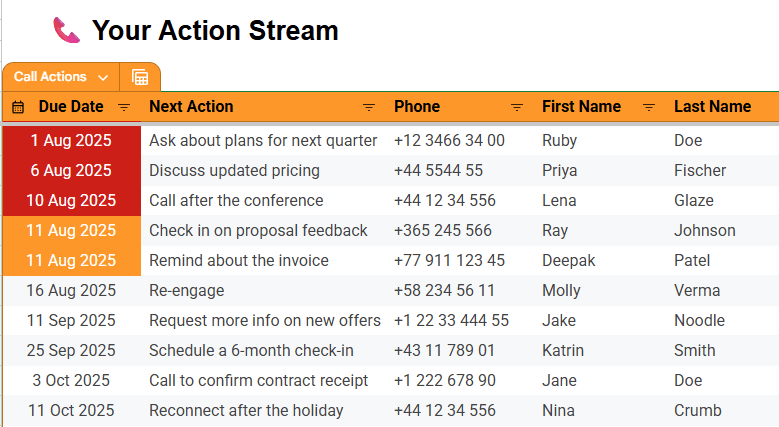
The spreadsheet’s Dashboard automatically tracks all calls, broken down by outstanding or upcoming. If you’re a sales manager, you can instantly see where you are with your call targets.
Sales Deal Tracking
This spreadsheet also works for tracking individual deals because it has columns specifically designed for deal values and stages.
Let’s say you’re tracking a $50,000 software deal in the negotiation stage. As soon as you enter that data, your dashboard shows the potential revenue and which rep is handling it.
This Sales Deal Tracker comes with four default stages:
- Not started
- In progress
- Completed
- Lost
The number of stages is minimal to keep the spreadsheet template simple. However, you can add more stages to track every sales opportunity from contact to closed deal.
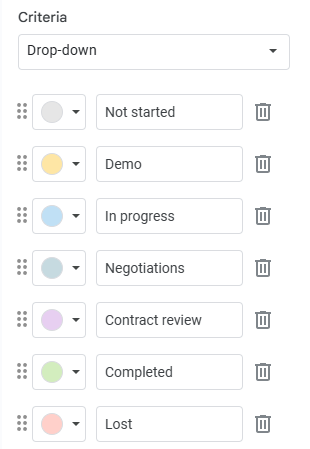
To make this spreadsheet more deal-focused, you can do the following:
- Add more columns for deal-related data.
- Remove the other columns you don’t need.
- Move the contact names to the right.
- Bring deal-related columns to the front.
- Add specific deal names like “ABC Corp CRM Implementation” or “XYZ Marketing Automation.”
Now each row represents an opportunity, not just a person.
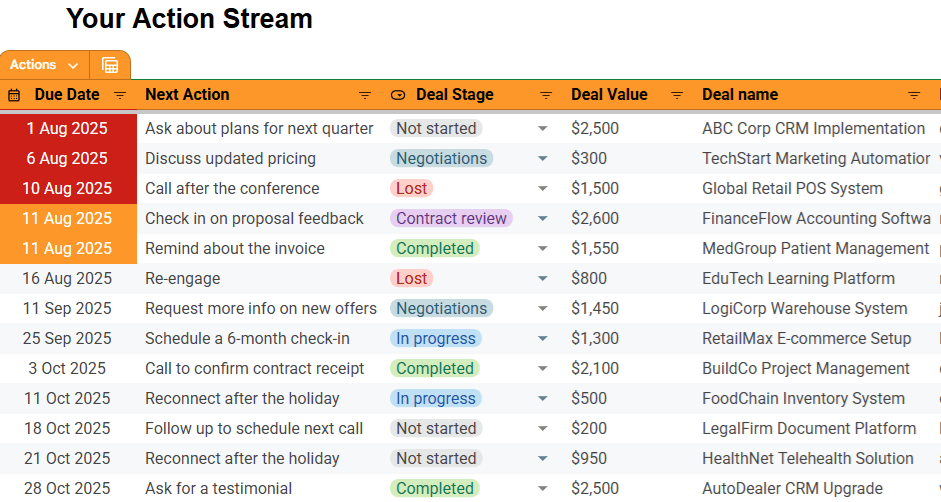
This deal tracking template adapts to any business model. If you’re selling consulting services, track project scope and estimated hours. If you’re in real estate, track property addresses and closing dates.
As you update deal stages and values, your revenue reports update automatically. You can visualize total deal pipeline value, pending deals, and revenue per sales rep without manual calculations.
Cold outreach tracker
Most sales teams also spend significant time on cold outreach, and this template handles that perfectly.
This Sales Outreach Tracker can be used across multiple channels. Each Next Action can be a cold call, LinkedIn connection request, follow-up email, or a WhatsApp message. You’re not locked into one communication method.
For cold LinkedIn outreach, add columns for LinkedIn profile URLs and connection status. Track when you sent the connection request and set follow-up reminders to engage with their content or send a follow-up message after a few weeks.
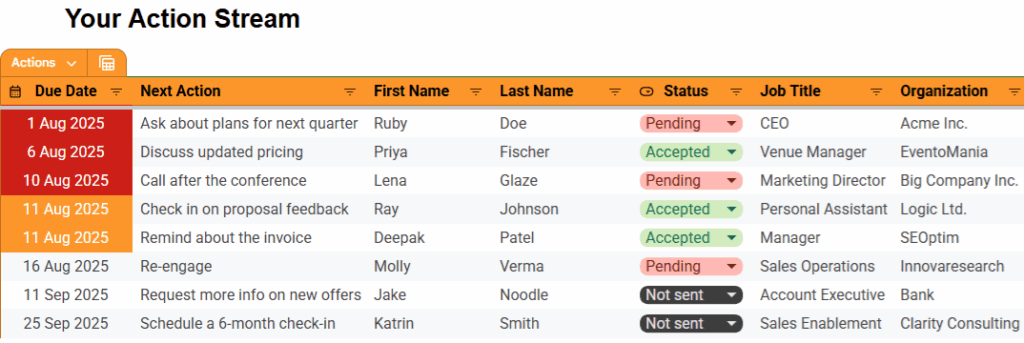
Say, you identified 50 potential prospects on LinkedIn. Add them all to this tracking spreadsheet with their LinkedIn URLs. Set Next Actions for sending connection requests. Once they connect, update the action to “Send introductory message.” After that, maybe “Comment on their recent post” or “Send case study.”
Fundraising tracker
Startup founders and nonprofit organizations can adapt this template for fundraising activities with minimal changes.
This spreadsheet works for investor outreach, pitch meeting follow-ups, and funding application management. Let’s say you’re a startup founder raising a Series A. You can track 100+ potential investors, note which ones you’ve contacted, schedule follow-up meetings, and track the status of each conversation.
You can also assign different types of investors to different team members. Maybe your CEO handles tier-1 VCs while your CTO focuses on angel investors with technical backgrounds. The template shows exactly who’s working on which relationships and when follow-ups are due.
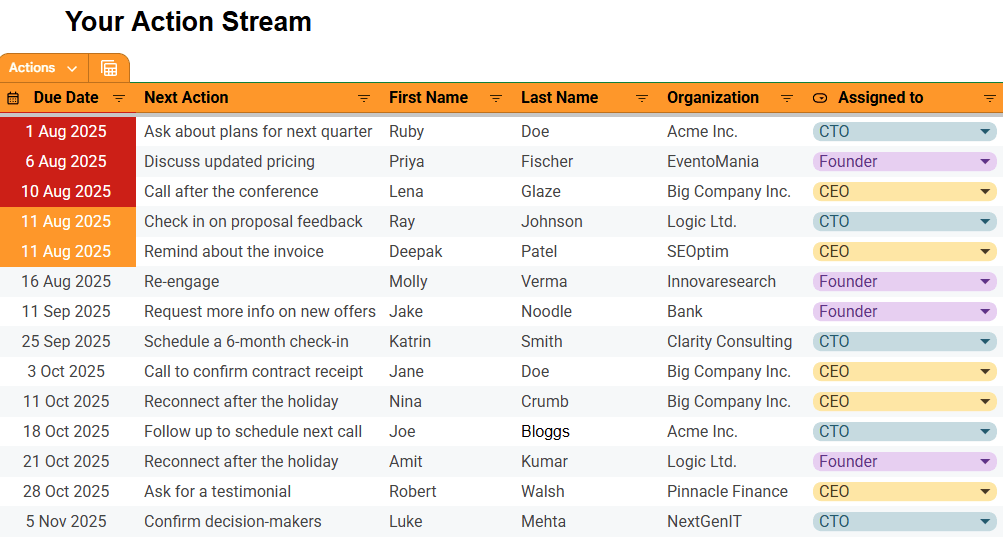
For nonprofits, this free fundraising tracker can handle donor relationships, grant applications, and corporate sponsorship outreach. Set reminders for annual giving campaigns or scheduled check-ins with board members who can make introductions.
The dashboard gives you visibility into your fundraising pipeline: total potential funding, the number of outstanding tasks, and which team member is most active in outreach.
Best practices for using this Sales Tracker
Here are some practical tips for getting better results when using this free sales tracking spreadsheet:
- Use Google Sheets instead of Excel. You’ll be able to access sales data from your phone, tablet, or any computer with internet.
- Take time to learn the basics. The template has helpful tutorials and instructions (free of charge). Make the most out of them.
- When entering phone numbers with a + sign, add an apostrophe first (‘). This prevents Google Sheets from treating phone numbers as formulas.
- Remove columns you don’t need. If you don’t have a team, there’s no reason to track team sales activities. Keep data entry simple and focused on what fits your business.
- Adjust the language to match your industry. Sales teams usually say “deals” while consultants might prefer “projects.”
- If you have a team, always assign contacts to team members. This makes the views and reports much more useful. It is also a good habit for delegating and fostering accountability.
- Sort your data regularly to keep urgent sales activities at the top of your list.
- Add sales activities next to every contact on the list. This will ensure your sales are not only tracked but also moving.
- Encourage each sales rep to use their personal view. This keeps everyone focused on their own work.
- When your business outgrows spreadsheets, consider upgrading to a sales CRM system.
Why use this sales tracking spreadsheet
Sales tracking means keeping tabs on your deals and sales activities throughout your entire sales process.
A good sales tracker tells you when to contact people, which deals need attention, and how well your team is performing.
You can use a sales tracking software, like a CRM system, for this, or start with something as simple as a spreadsheet template.
Here are a few reasons why this is the best free sales tracking spreadsheet for small businesses.
1. Dynamic prioritization
Most spreadsheets are static. This one is organized in a dynamic Action Stream.
Some sales deals are ready to close today. Others need months of nurturing. Without a sales tracking system, you might spend too much time on low-value prospects while missing hot opportunities.
This sales tracker helps you prioritize your daily activities and shows whom you need to reach out to first.
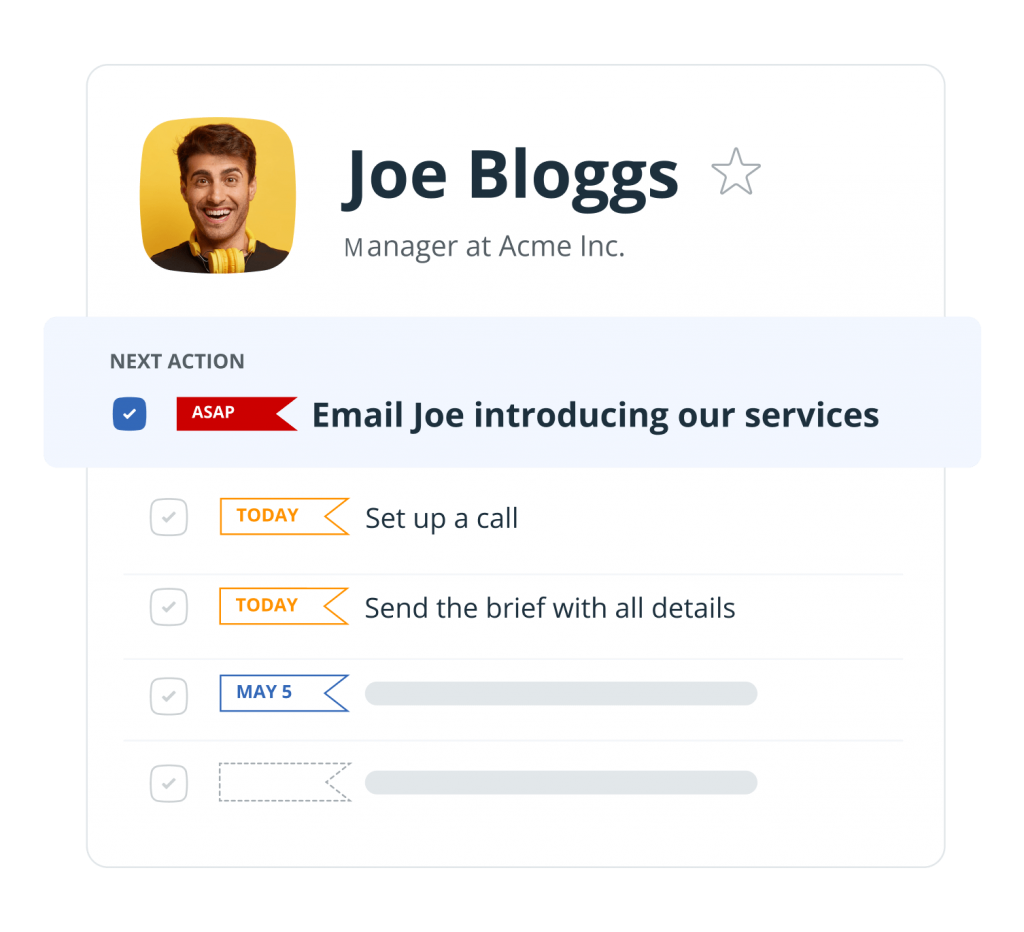
2. Everything in one place
This sales tracking spreadsheet is very low-maintenance. There’s literally only one tab to fill out.
If your sales information is probably scattered everywhere—emails, sticky notes, business cards, different apps—this sales tracker will help you centralize everything for free.
This is the first and simplest step towards creating a single source of truth.
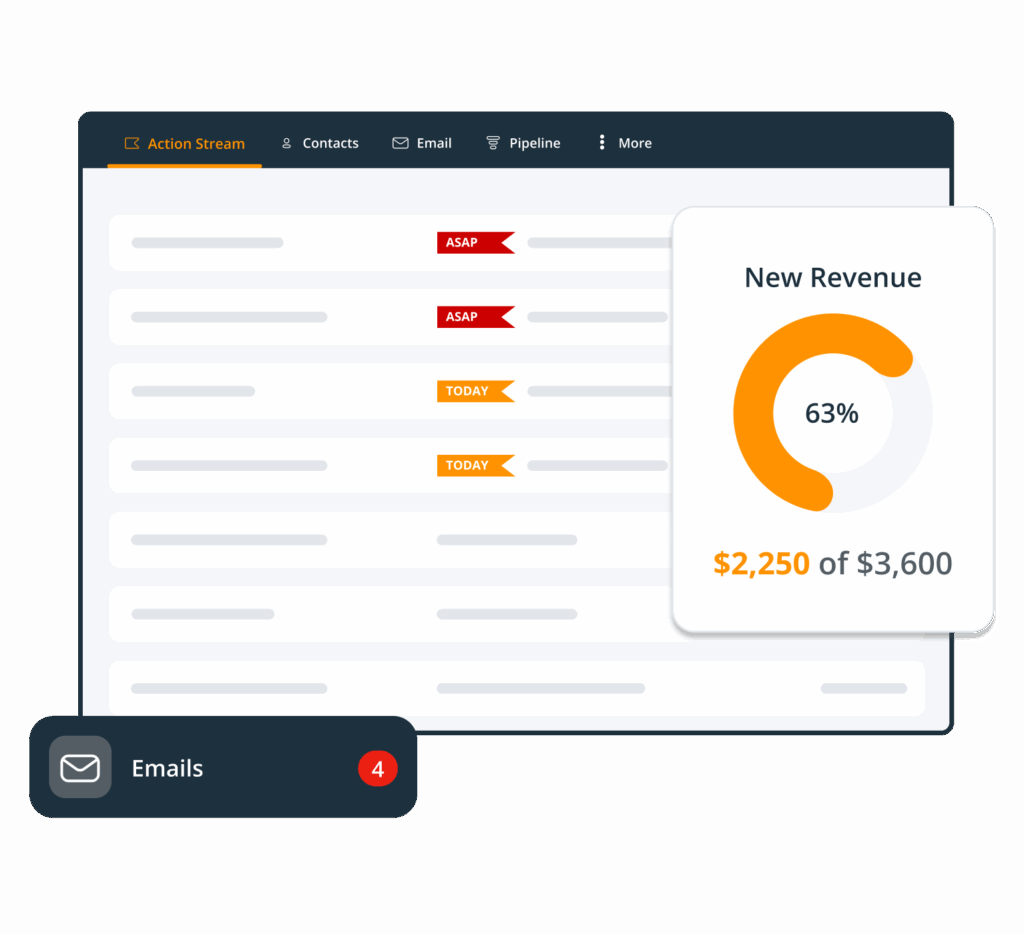
3. Consistency
Most sales require multiple conversations over weeks or months. It’s easy to forget where you left off with each prospect.
Proper sales tracking lets you keep conversations going. You’ll also start noticing patterns, like how many touchpoints typically lead to a closed deal.
Most sales are lost because of poor follow-up, not because the prospect wasn’t interested.
Different ways to organize and track sales
The right approach to sales tracking depends on your business size and needs.
If you want advanced automation and detailed analytics, you’ll probably need a dedicated sales tracking software.
But if you’re running a small business or just getting started, simple tools often work better than complex systems that cost hundreds per month.
1. Choose a sales tracker
When you capture a new sales opportunity, you need somewhere to store all the details in order for you to track the sales progress later.
It doesn’t have to be expensive software. Your choice depends on your team size, budget, and how complex your sales process is.
However, no matter what you choose, it’s important to treat this sales tracker as the single source of truth instead of scattering follow-up actions and deal records across several apps and tabs.
2. Decide what sales data to track
At the very minimum, you’ll want to capture:
- Contact details (name, company, email, phone)
- Deal information (value, stage)
- Team assignments (who’s responsible)
- Next steps (what needs to happen next to move the sale forward)
Some businesses track additional details like lead source, competitor information, or detailed conversation notes.
Others keep it simple with just names and follow-up dates.
There’s no universal right answer. Track what helps you close more sales without making data entry a burden.
3. Set up a follow-up system
This is the most important part.
Without consistent follow-up, even the best sales tracking system is worthless.
Add a follow-up date and specific next action for every single contact in your sales tracker. Maybe it’s “send pricing proposal by Friday” or “check in after their board meeting next month.”
When you organize your sales this way, you’ll always know what to do next and when to do it.
4. Do it daily
Habits are powerful.
The best sales tracking system in the world is the one you use consistently.
Find a routine that works for you. Maybe you update your sales tracker first thing in the morning, or maybe you do it at the end of each day.
If you run a very small business with just a handful of clients, you might only need to check it a few times per week. Find your rhythm and stick with it.
Popular sales tracking tools
Here are three sales tracking options that work well for different types of businesses.
1. Spreadsheet templates
Spreadsheets are a universal tool, and they work great for sales tracking too, up to a certain point.
Google Sheets or Excel can help a small team or businesses that are just starting out.
Spreadsheets are flexible, familiar, and cost-effective. That’s why they also make great sales tracking tools. You can customize them however you want and access your data from anywhere.
2. Sales tracking software
Customer relationship management (CRM) systems are the best candidates for sales tracking software.
When spreadsheets become too limiting, a CRM is usually the next top choice. However, you don’t need cumbersome enterprise software.
Simple CRMs focus on contact management and sales tracking. Exactly what a small business needs. More advanced ones include email integration, reporting, and automation features.
But if they are built for small businesses, they are still quite easy to use. The key is starting simple and adding complexity as your business grows.
3. All-in-one workspace tools
Tools like Notion are what spreadsheets were a few decades ago. They are as versatile and flexible as one can be.
For example, with Notion, you can create a custom database with different views and properties and use it as a custom sales tracking tool.
The downside is that this setup takes more time, requires some unconditional love for DIY, and a small database. Since these tools were not built for sales tracking, they might become slow as your database grows.
Plus, their sales dashboard functionality can be quite limited compared to a sales CRM system.
Download the free sales tracking spreadsheet
If you’re only starting out with sales tracking, your goal shouldn’t be to use or build the most sophisticated tracking system.
The aim is to have one that you’ll actually enjoy using. That’s why it’s so important to start simple.
This free sales tracking template has everything you need to organize your sales at the start, track follow-ups, and monitor your sales team’s performance.
Try it out and see how much easier it makes managing your sales process.



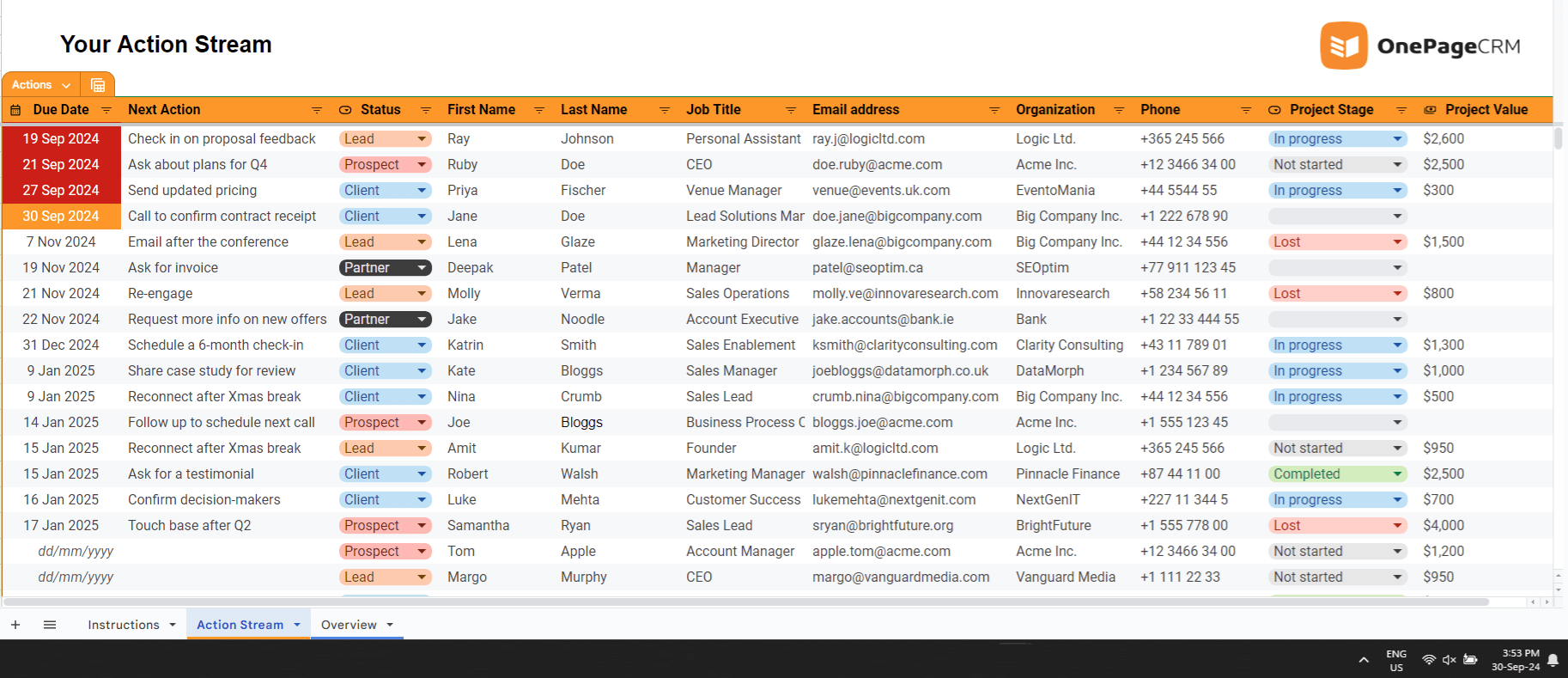
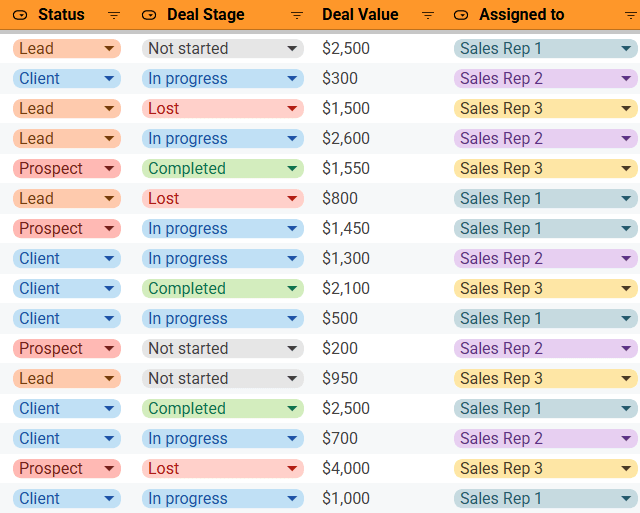
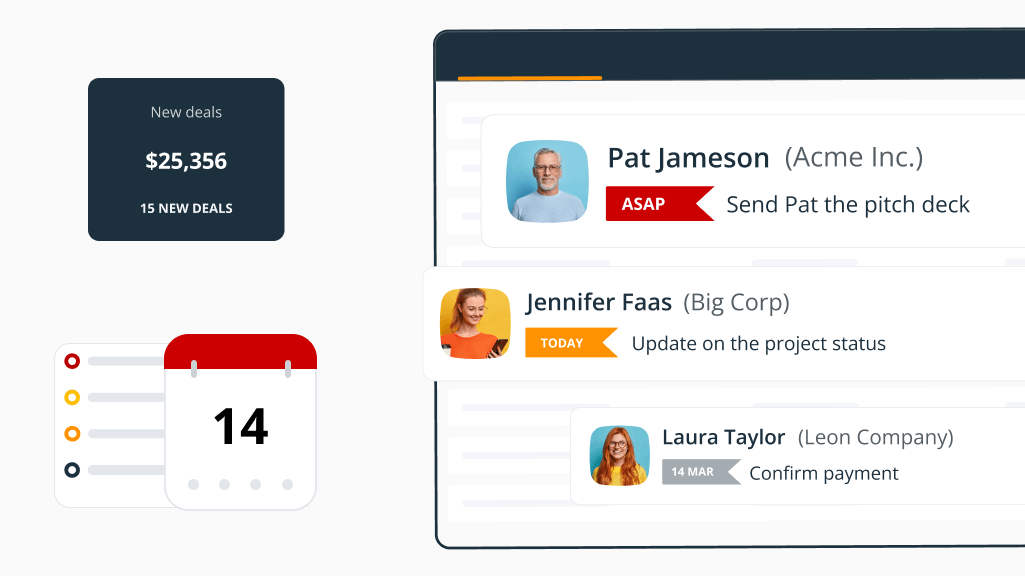
![21 Tips & Strategies: How To Follow Up [+8 FREE Email Templates]](https://www.onepagecrm.com/wp-content/uploads/follow-up-tips-new.png)





