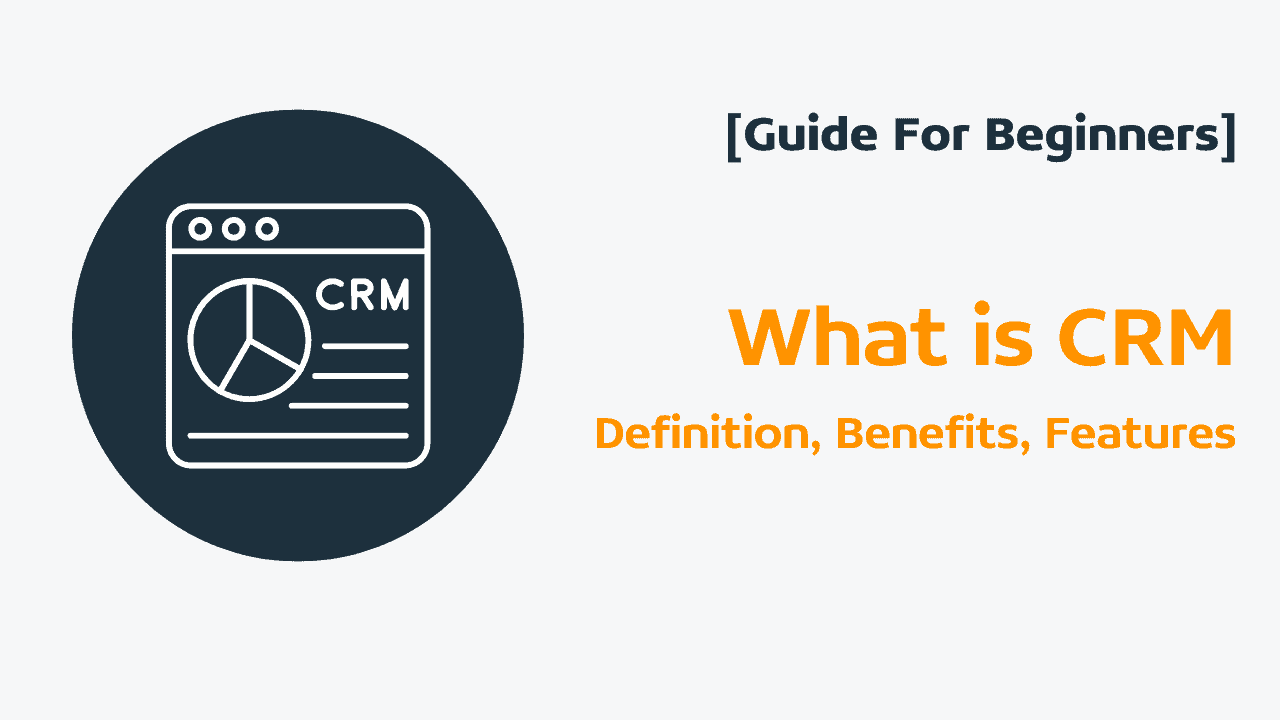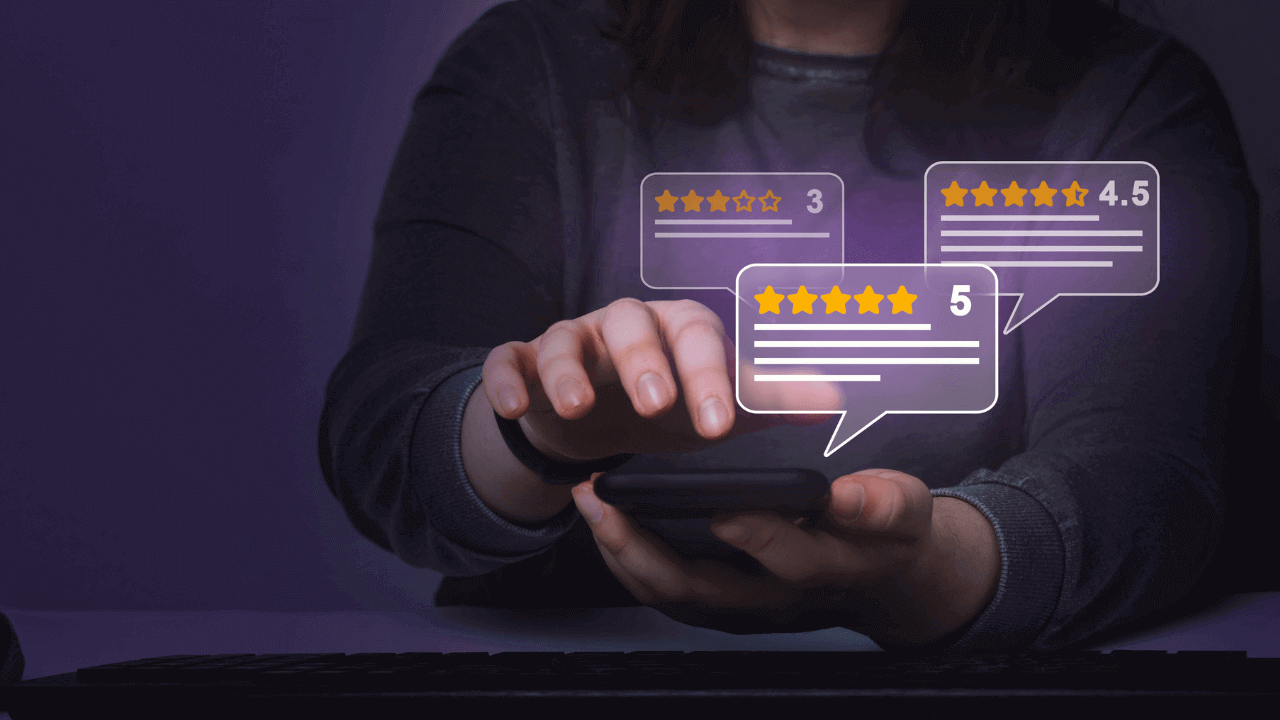
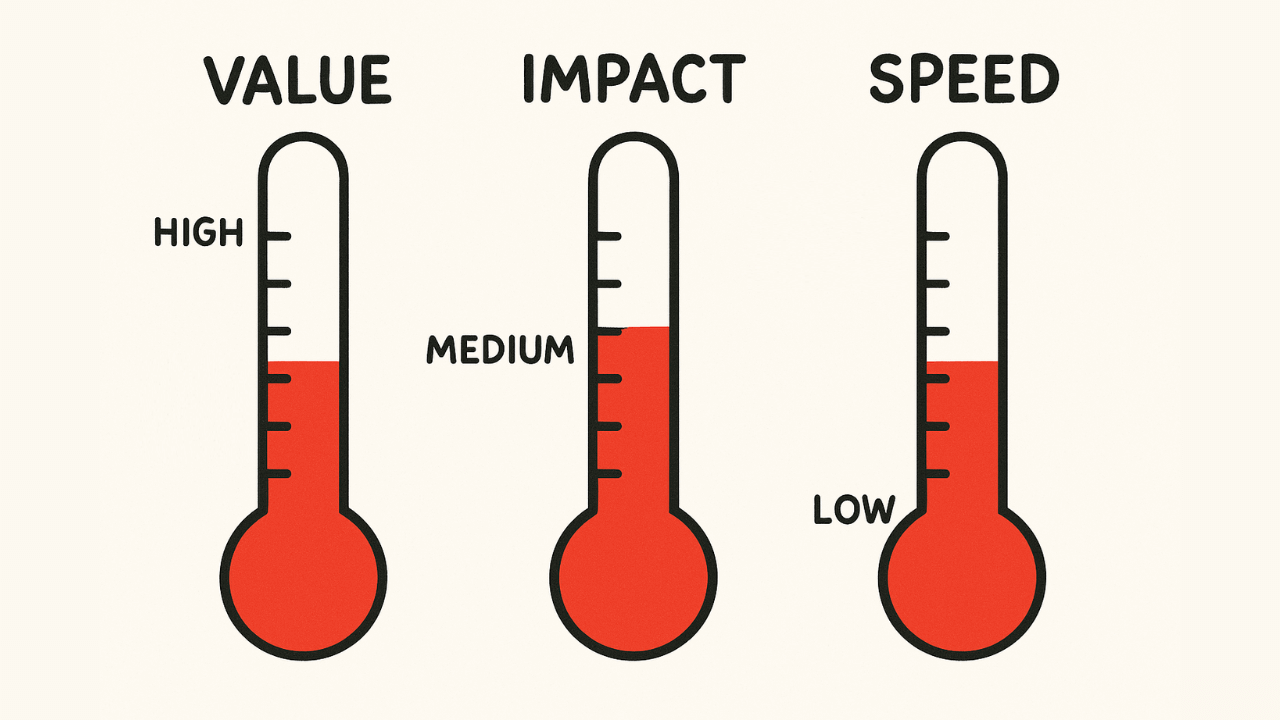
CRM Requirements: Criteria for Evaluation + FREE Checklist
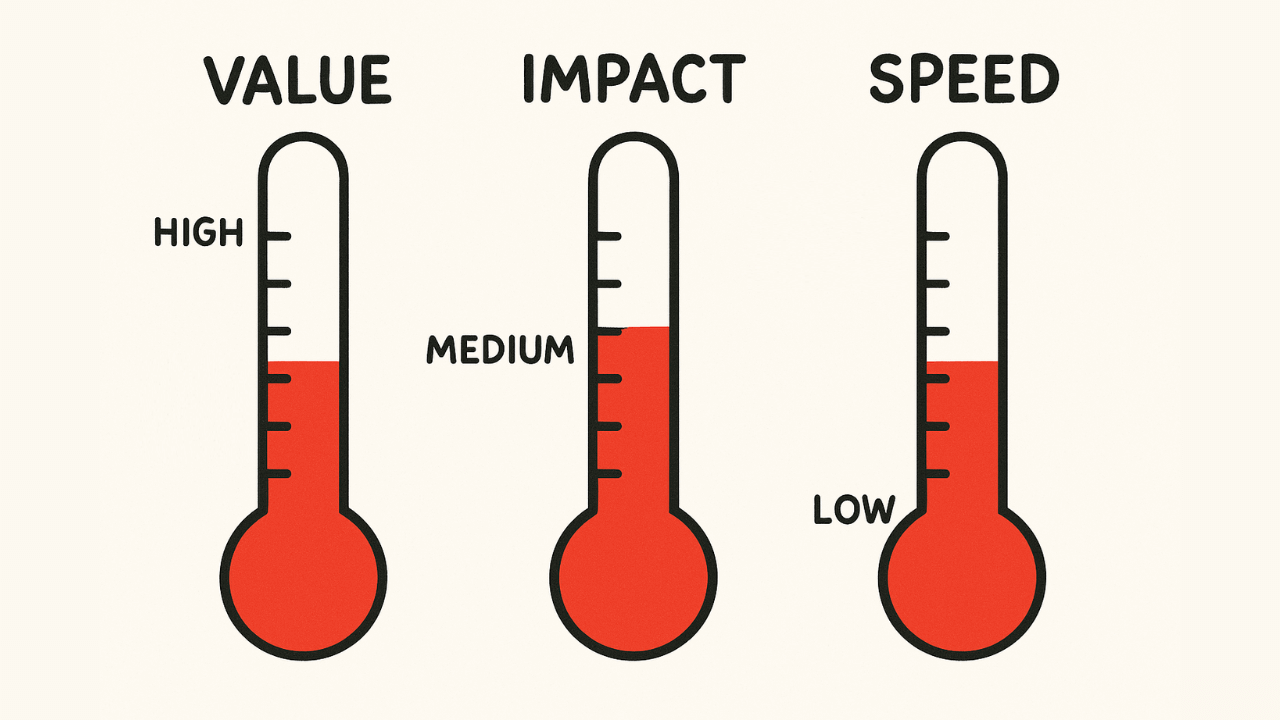
When you’re running a small business, nothing is more important than having a good relationship with your customers.
A customer relationship management (CRM) tool is the best way to obtain this ‘good relationship’. But there’s a problem.
There are so many options out there that it takes ages to try them all. In many cases, a small business doesn’t have time for that.
That’s why we developed a straightforward CRM evaluation process to compare different small business CRMs across the exact same criteria.
To download a free CRM evaluation checklist, please click here.
Criteria for assessing small business CRMs
In the U.S. alone, there are more than 1,300 CRM system providers. When you look at it globally, it becomes clear that the CRM market is oversaturated.
When this many tools are offering ‘CRM solutions’, the majority of them will inevitably be similar in terms of functionality, design, pricing, and the like.
So, then, how do you choose the right CRM for small business?
We assess all CRM tools across three major categories:
| Category | Why does this matter? |
| Value | Small businesses need software that is reasonably priced and also offers good value for its cost. |
| Impact | A CRM for small business should have a positive impact on your bottom line and scale alongside your operations. |
| Speed | The best small business CRM solutions offer the right combination of simplicity and high performance. |
This is our VIS scale. V stands for Value, I for Impact, and S for Speed.
The three categories (Value, Impact, and Speed) consist of three criteria each. In total, all CRMs are evaluated across 9 criteria.
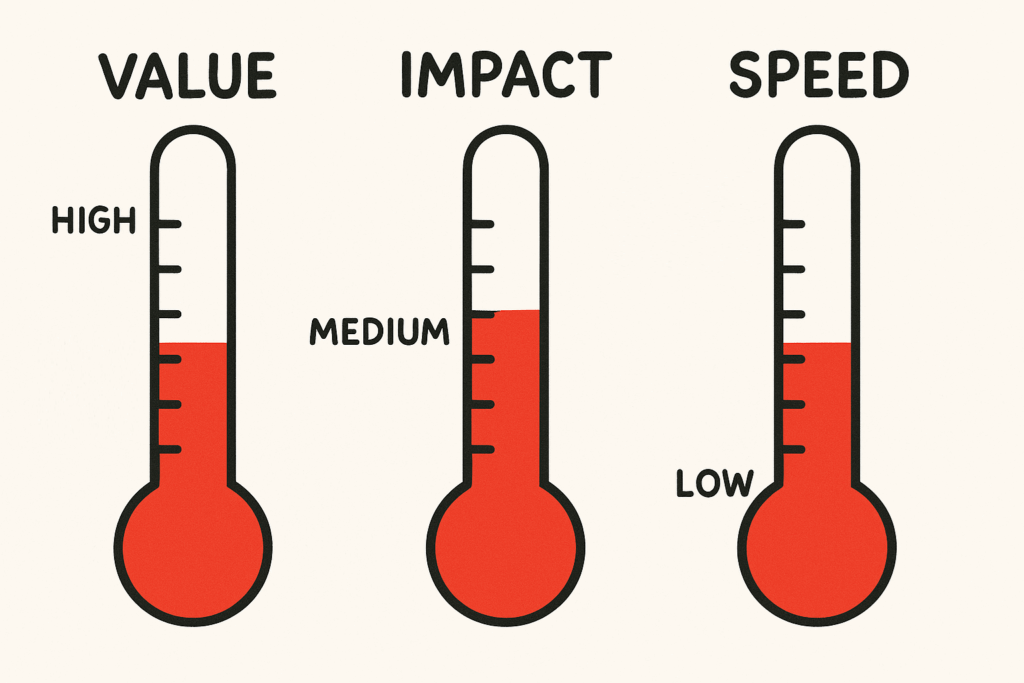
Let’s look into each category and its criteria in more detail.
Value
Value measures whether the CRM is a good investment for your small business.
The key criteria include:
- Reasonable pricing ($10-55/user/month),
- Equal customer support across all pricing plans,
- No hidden fees or limits on essential features.
In other words, a CRM’s Value depends on how well it balances costs with benefits:
High Value (3/3): The CRM meets all three criteria. It has affordable prices, fair support, and no extra charges.
Moderate Value (2/3): Only one criterion is missing.
Low Value (0-1/3): The CRM might be too expensive for a budget-tight small business.
Here are a few examples:
High Value CRMs: OnePageCRM and Less Annoying CRM (LACRM) offer budget-friendly plans with equal support and transparent pricing.
Moderate Value CRM: Bigin has low prices but charges extra for storage, templates, and automations.
Impact
Impact measures how strongly the CRM can affect your bottom line.
The key criteria include:
- Powerful starter plan,
- Email sequences for cold outreach,
- Multi-tiered pricing for scalability.
The best small business CRMs have features that help close more deals and save time:
High Impact (3/3): The CRM offers strong features even on the basic plan and can scale alongside your operations.
Moderate Impact (2/3): Missing one key element, but can still be good for your bottom line.
Low Impact (0-1/3): The CRM lacks essential features or won’t scale.
Here are a few examples:
High Impact CRMs: OnePageCRM (built for small businesses) and Agile CRM (an enterprise-level solution) both deliver strong functionality, but serve different markets.
Low Impact CRMs: Less Annoying CRM (LACRM) is an affordable tool, but it lacks email sync, click-to-call, and automations.
Speed
Speed measures how quickly you can get things done with the CRM.
The key criteria include:
- Simple navigation,
- Centralized workspace,
- Easy lead capture from multiple sources.
Speed comes down to one question: “Can your team jump in and start getting results without a steep learning curve or constant tab-switching?”
High Speed (3/3): Easy to learn, everything in one place, captures leads effortlessly.
Moderate Speed (2/3): Fast in some areas but has workflow bottlenecks.
Low Speed (0-1/3): Complex interface better suited for large enterprises.
Here are a few examples:
Moderate Speed CRMs: Capsule CRM has great lead capture tools that work across LinkedIn, WhatsApp, Gmail/Outlook, but no centralized workspace.
Low Speed CRMs: HubSpot is a powerful CRM, but it has complex navigation, no centralized workspace on lower plans, and very limited lead capture options.
Top 9 CRM comparison criteria
Below, we look deeper into each criterion, explain what they entail, and show why they are important for small businesses looking for the right CRM solution.
1. Reasonable price range
All pricing plans offered by a small business CRM should be within $10 – 55/month.
Many small business CRMs try to sell too much: advanced marketing automation, project management, invoice generation, e-commerce billing, and more.
That’s why they often end up being expensive.
In contrast, the best small business CRM software sticks to the core functionality. This way, it’s able to offer you affordable prices—typically around $10 – $20/user/month, if paid annually—without taking huge losses.
Moreover, instead of charging you more for CRM features you won’t use, it typically integrates with third-party tools—like Mailchimp, Google Drive, Make.com, and more.
2. Equal customer support
A CRM for small businesses should provide equal support to all of its users, without gating better customer service behind more expensive tiers.
Some CRMs provide tiered support, which means that the quality and speed of customer support depend on how much you pay.
For example, if you’re on a free plan, you might be denied one-on-one technical support and may have to rely on self-service articles. Likewise, the level of attention you’ll get on a mid-tier plan will be less than what customers who pay for advanced plans receive.
This sort of tiered customer support structure is most common for enterprise-level solutions.
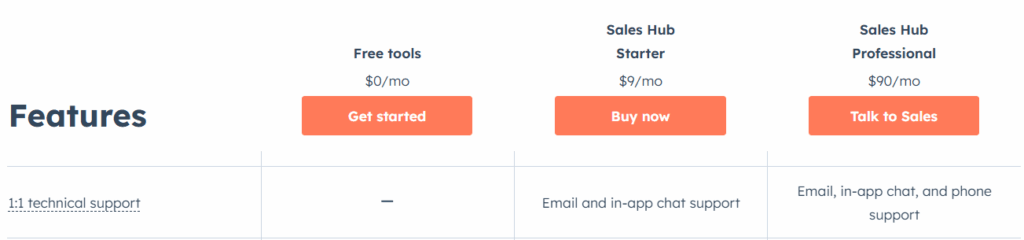
However, CRMs built for small businesses don’t usually discriminate. They are much closer to the end customer, and as such, provide a more personalized level of customer care.
Some of the best CRM software for small businesses even offer 1:1 customer support demos on a free trial.
3. No hidden fees
The small business CRM should have transparent pricing.
Budget-friendly CRMs include the essential features in every pricing plan and don’t gate core functionality behind expensive subscriptions.
Here are three things to watch out for when researching CRM vendors:
Paid add-ons. For example, many CRM solutions offer free native online forms; however, some vendors provide them for an extra monthly fee.
Limits on essential features. Some CRMs can charge you extra for additional storage, custom fields, or even the number of integrations.
Extra fees. Some CRM vendors require all new customers to pay for personalized onboarding.
Ideally, you want to choose a CRM that has no paid add-ons, harsh limits, or implementation fees. Otherwise, you’ll not only be forced to upgrade to upper plans, but also spend way more than you initially budgeted for.
4. Powerful entry plan
Small businesses want efficient and budget-friendly solutions.
That’s why small business CRMs should offer a powerful entry plan with a few scalable features for seamlessly communicating with customers and advancing sales opportunities faster:
- full email sync (so you can send and receive emails from your CRM),
- a simple click-to-call integration (to easily connect with WhatsApp, Telegram, or any other app),
- custom automations (a few basic workflows for faster data entry).
Many CRMs try to lure you in with attractive pricing, but a very limited entry plan. So once your business starts to grow, you’ll be forced to choose the lesser of two evils:
- upgrade and increase your CRM costs significantly,
- or go through the trouble of switching to a completely new solution.
That’s why, when you’re evaluating different CRM options, have a proper look at their entry plans to estimate how impactful (or limited) they are.
5. Email automation
A CRM for small business should be able to automate some simple email tasks and offer email sequences for sales outreach.
It’s worth noting that a CRM system is not the same as a marketing automation tool.
If you’re looking for email marketing automations, you’ll be much better off with Mailchimp, ActiveCampaign, or similar platforms, rather than all-in-one CRM software.
The boundary between CRM tools and marketing platforms was (un)intentionally blurred by HubSpot, which was first developed as a marketing automation software and then built a CRM system on top of its existing functionality.
This savvy business decision helped HubSpot grow its customer base (and revenue) but added unnecessary complexity and confusion to the CRM market, causing an influx of bloated and bulky solutions.
The best CRM systems don’t try to replace an email marketing platform, but they do offer some sort of email automation. For example, simple email sequences for cold outreach. These are personalized emails — not fancy marketing newsletters or multi-step abandoned cart campaigns.
6. Scalability
A small business CRM should have several plans without extreme price jumps.
Small businesses are often looking for easy-to-use tools. However, choosing a CRM is a long-term investment. Besides, switching CRM solutions is not a pleasant experience.
That’s why a small business needs to find a CRM that is not only simple but also accommodates long-term growth. In this case, multi-tier pricing is important. You can start with an entry plan and grow your way to the top without changing a CRM provider.
7. Simple navigation
A CRM software for small businesses should be beginner-friendly and easy to learn.
When someone says, “This CRM is easy to use”, in most cases, this is a subjective opinion.
However, we found a way to describe CRM simplicity more objectively. This table breaks down what it means for a CRM to have a simple interface:
| Overwhelming interface | Simple interface | |
|---|---|---|
| Navigation | A large number of tabs | No more than 5 tabs in the menu |
| Color palette | Lots of different colors (used randomly) | Colors serve a purpose (e.g. overdue tasks) |
| Page layouts | Many pages in the CRM follow a similar design | Each page has a distinct layout from the others |
| Elements | Small font, many buttons, and many links | Big font, few buttons, and a minimum amount of text |
| Familiarty | Resembles a traditional CRM system layout | Resembles a social media profile/email inbox layout |
| Customization | Lots of customization options to choose from | Ready-to-use software with little to no customization |
| Focus | Shows as much data as possible on one page | Highlights future actions and hides non-actionable data |
Simple small business CRMs also prioritize one-click navigation, which allows you to take action instantly, without any unnecessary extra steps.
For example, if you want to update the progress of a deal, one-click navigation doesn’t require you to open any drop-downs or menus to wade through. Just click the next deal stage, and you’re done.
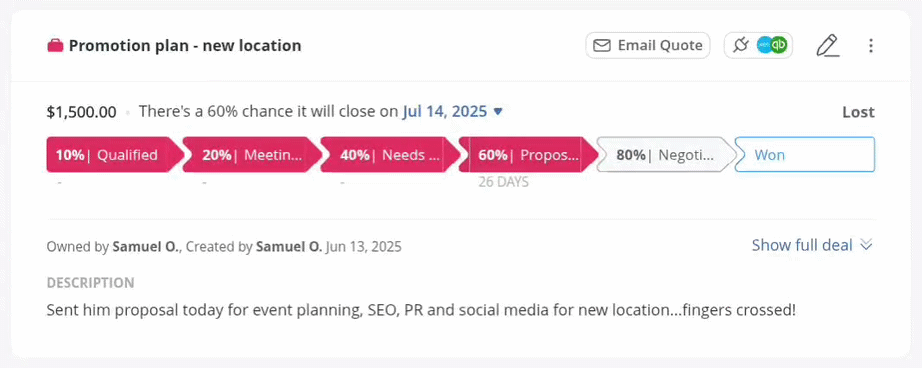
8. Centralized workspace
A CRM for small business should have a dedicated workspace from which you can perform almost any task.
When you open a CRM system for enterprises, you’ll see a dashboard homepage. This makes sense for complex solutions with multiple tabs—Leads, Contacts, Pipelines, Calendar, Tasks, and more. The dashboard glues together these disjointed data points.
This setup might feel organized, but it slows you down. Small businesses need a CRM to do the work, not gaze at colorful dashboards. Every extra tab or layer is a distraction that throws a wrench in your workflow.
That’s why small business CRMs should have a centralized workspace—a powerful workstation for making calls, sending emails, setting reminders, and much more—all from a single page.
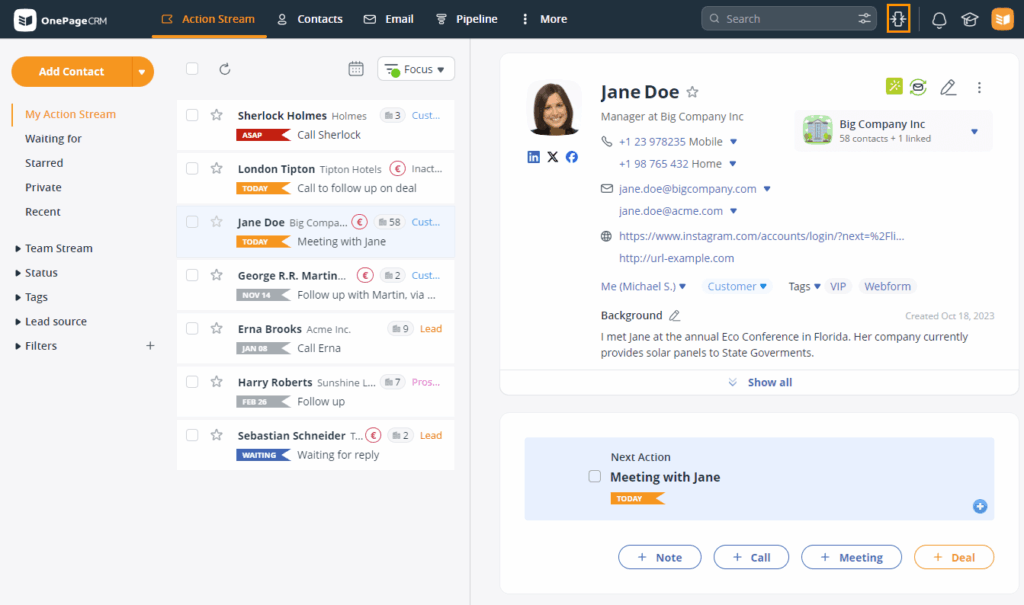
9. Lead capture
A small business CRM should be able to capture new contacts with minimal admin and from a variety of web sources and communications channels.
Many CRMs offer free native web forms. Even more CRMs integrate with free Google Forms. However, not a lot of CRMs allow you to create contacts in one click from any web page.
Automatic lead capture is a very handy feature for small businesses. While large organizations usually connect their CRMs to sales enablement platforms, small businesses rely on a more targeted and personal outreach. In this case, adding individual contacts to your CRM in one click is very useful.
CRM comparison table
If you’re interested in seeing different CRMs compared side by side across the nine criteria, please refer to the table below.
These criteria determine the suitability of each CRM solution for a small business and don’t rank their feature set or capabilities for large companies.
Conclusion
There’s this notion that the best CRMs have the most features. For large corporations with complex operations and thousands of employees, an all-in-one tool can be convenient.
But small businesses have limited resources and need to stay agile. For them, more features aren’t better. An overbloated CRM system can quickly become too expensive and difficult to learn and use.
That’s why the best CRM for small business should score high on the VIS scale: useful features at a reasonable price, quality customer support, and ease of use.
Keep in mind: High VIS scores aren’t the end all be-all. While a few CRMs might rank high in several categories, you’ll still need to check out their detailed reviews to be sure they’re actually right for your small business.