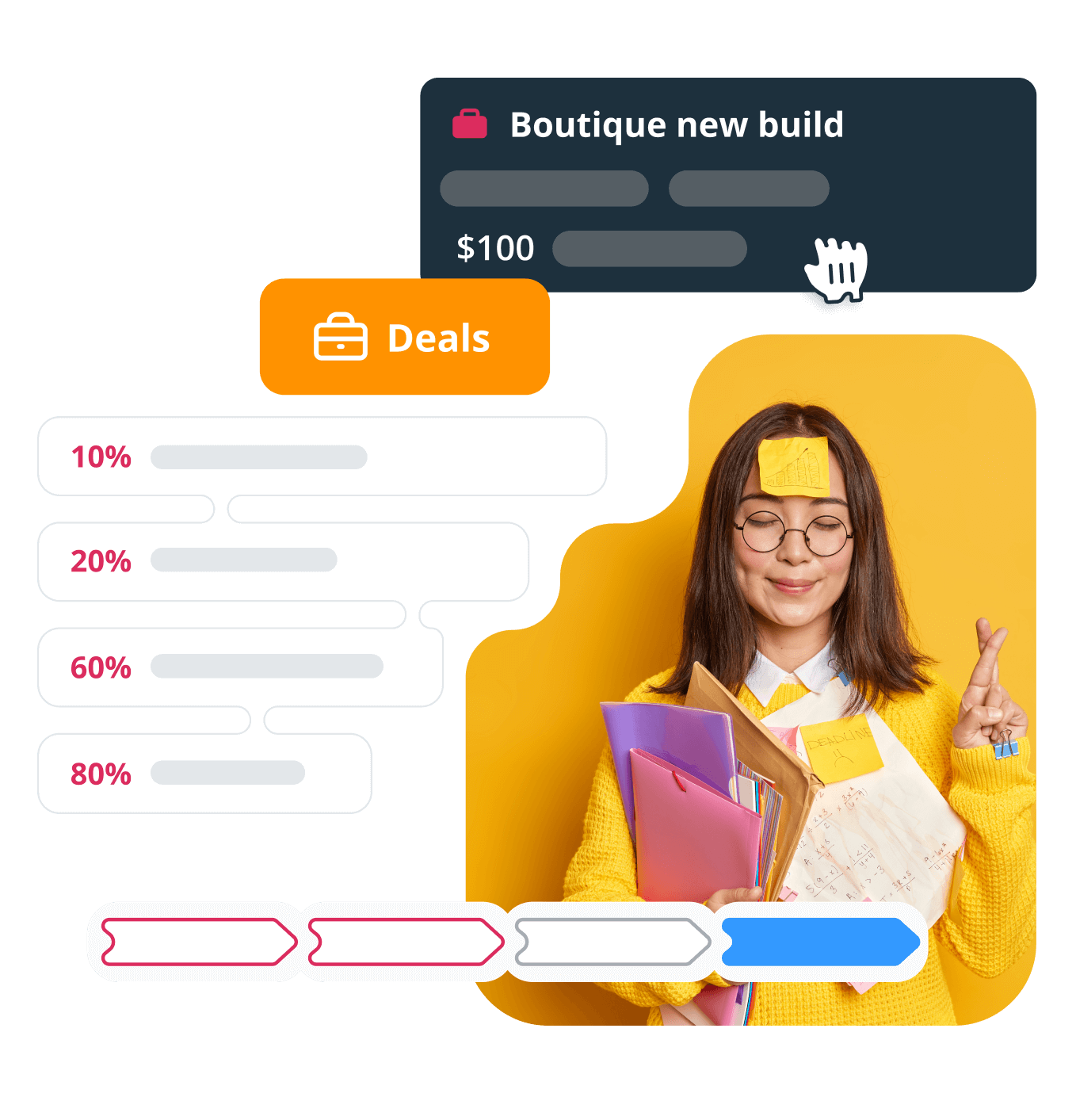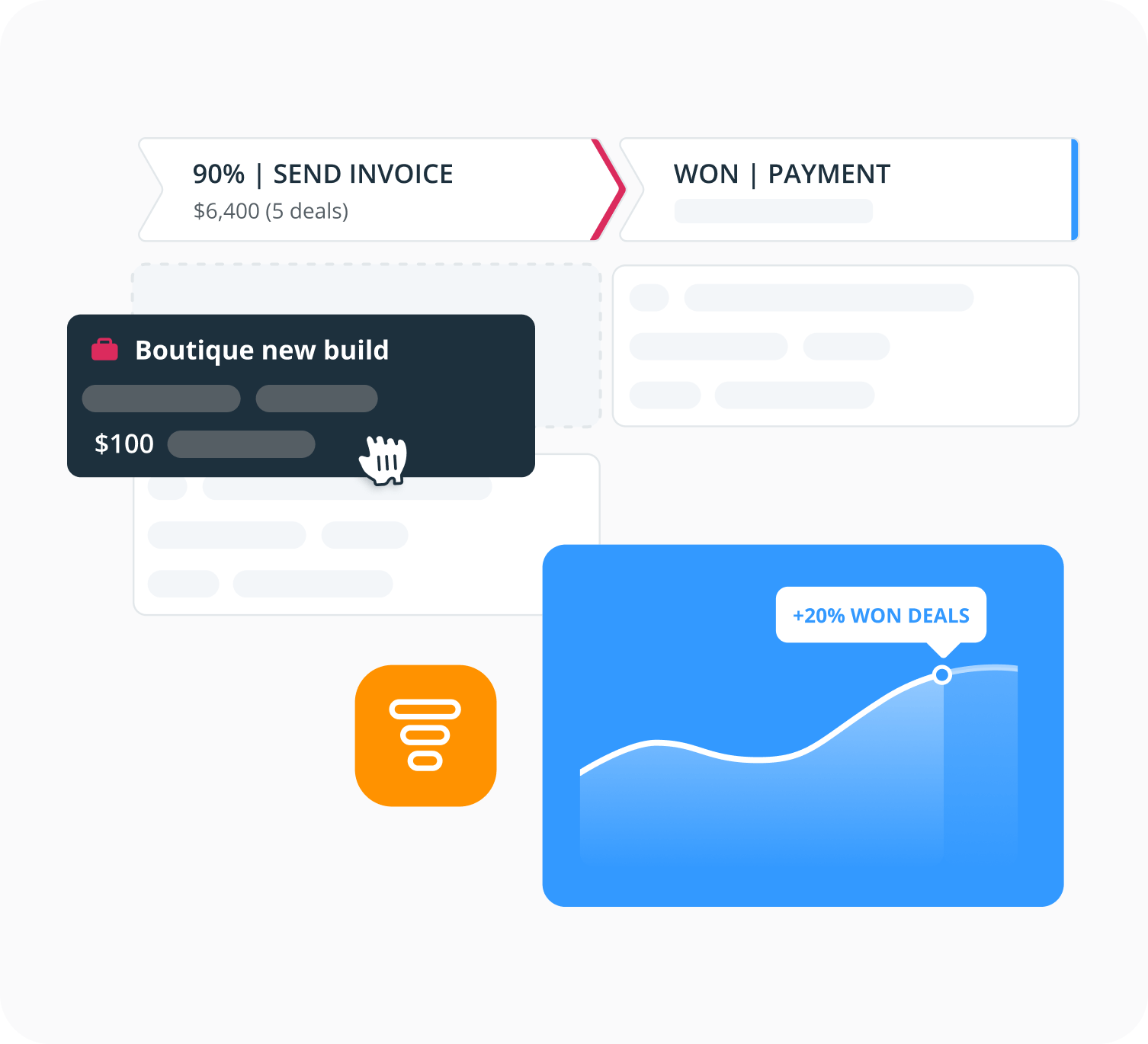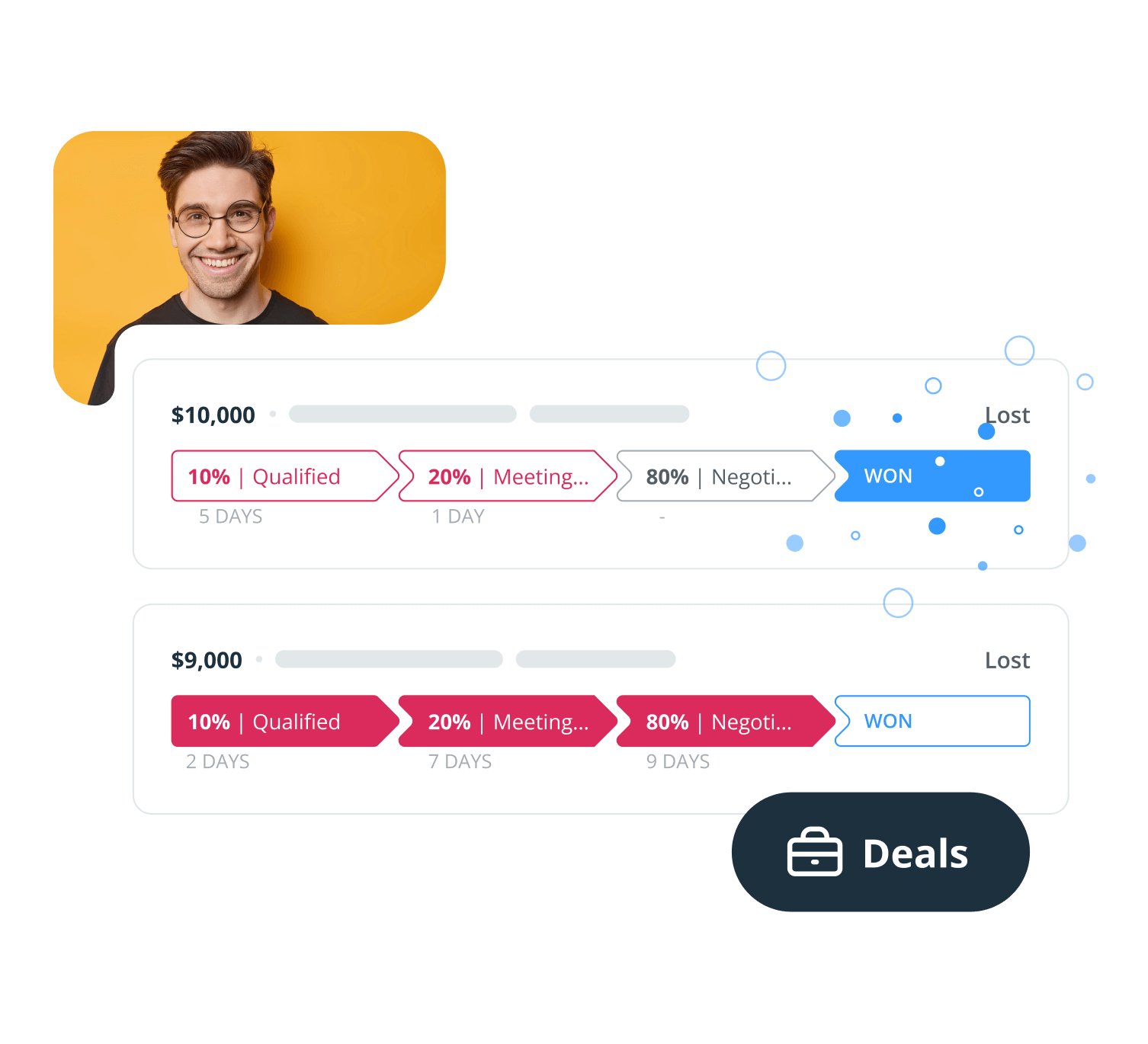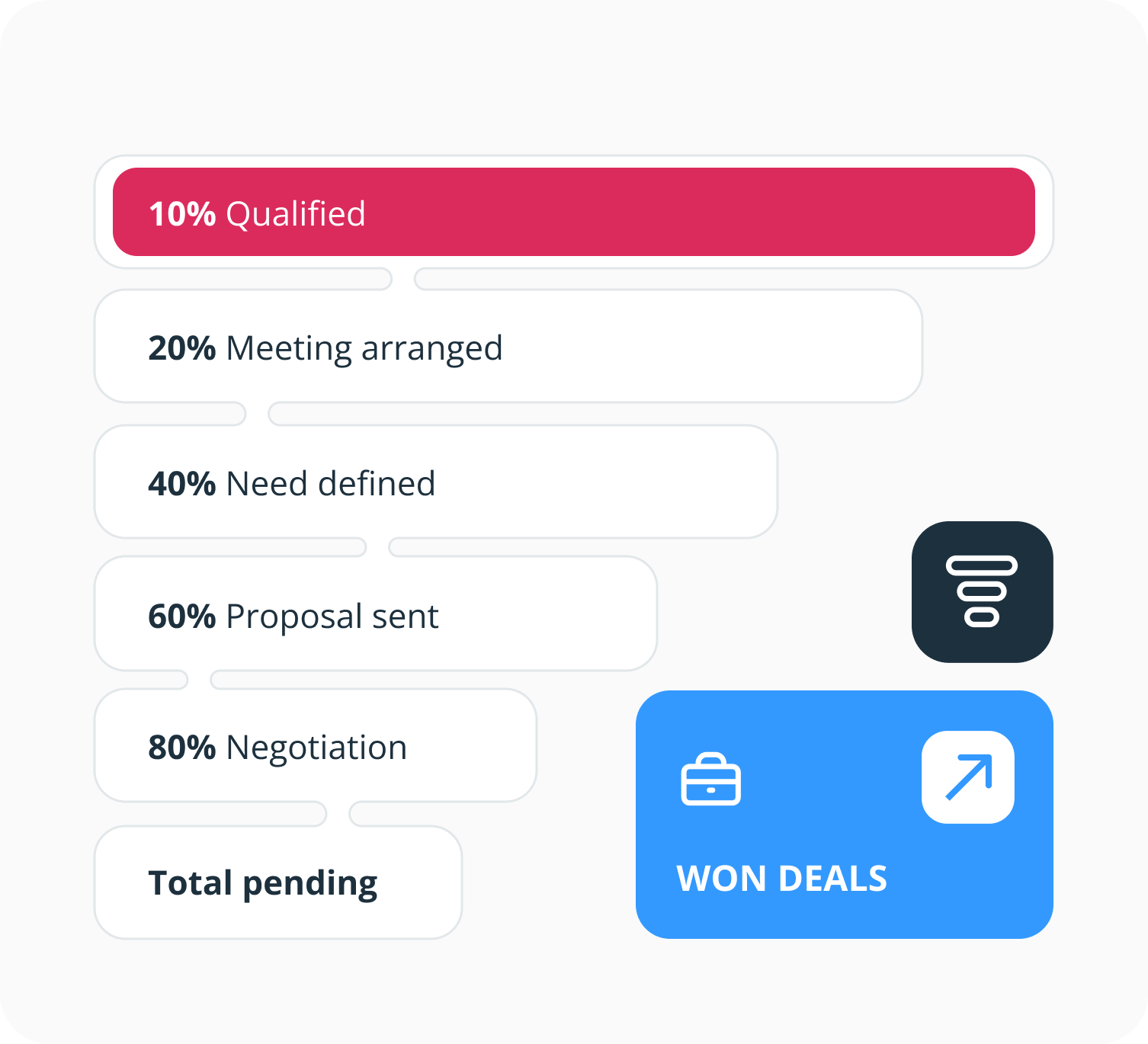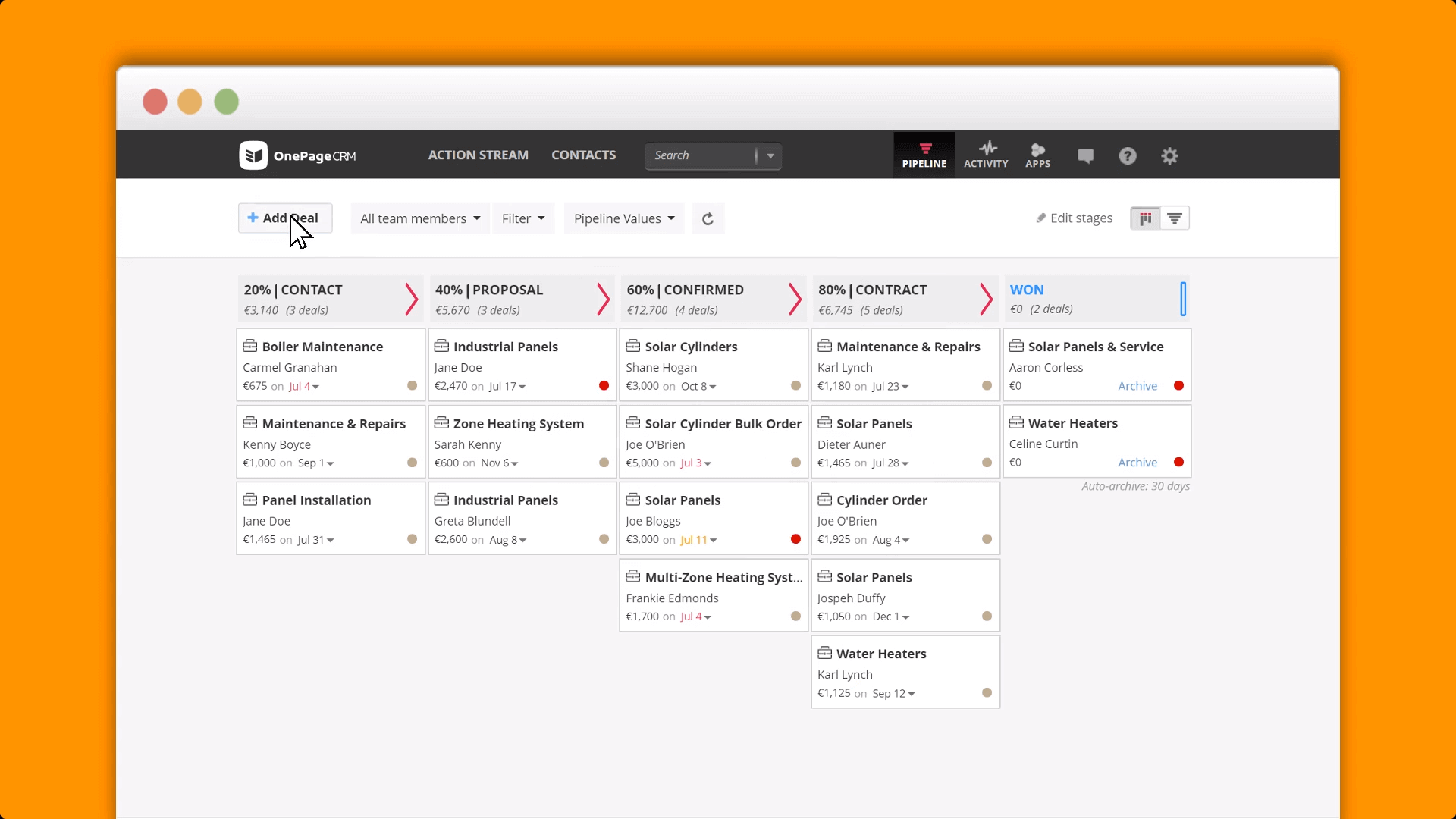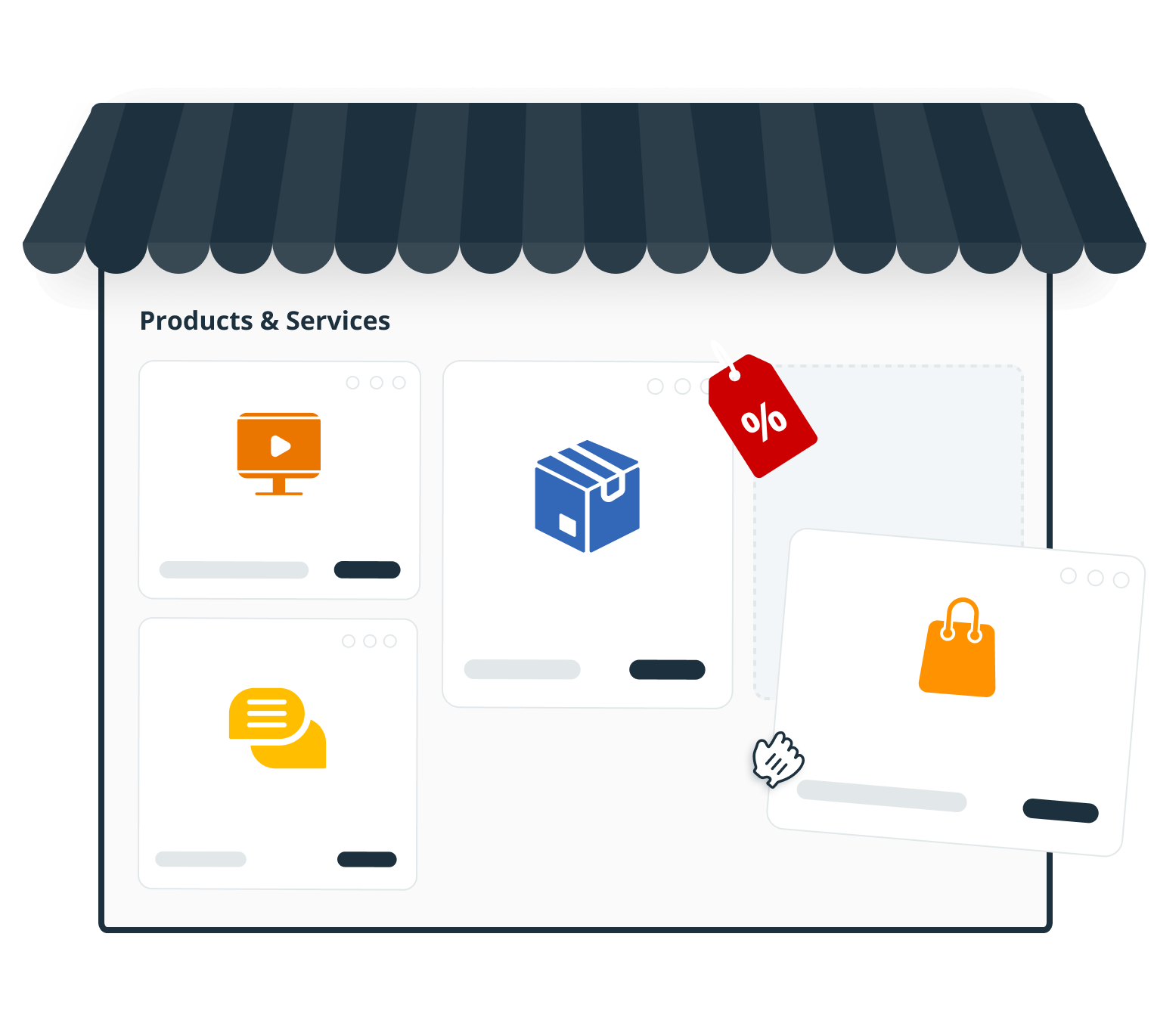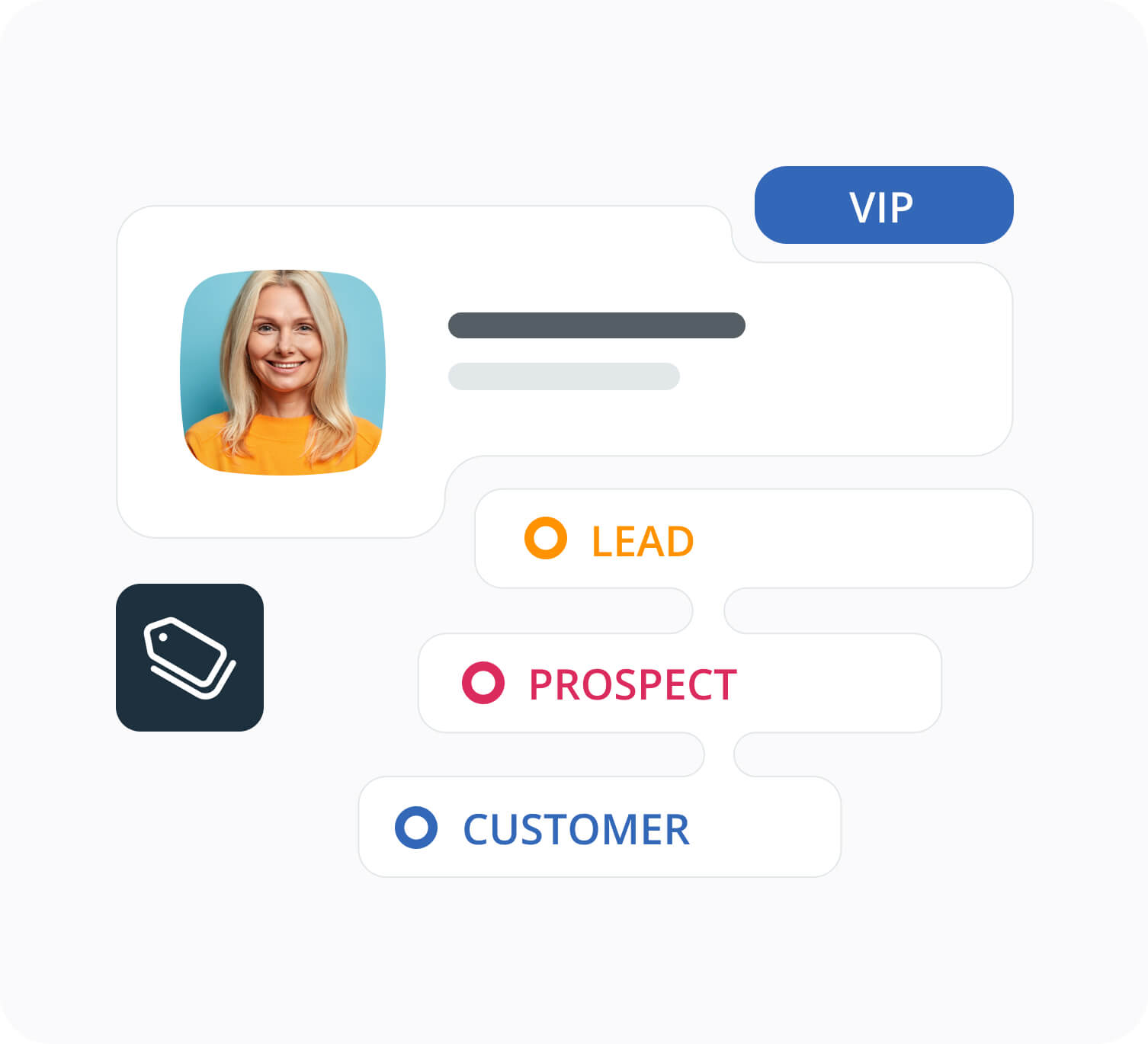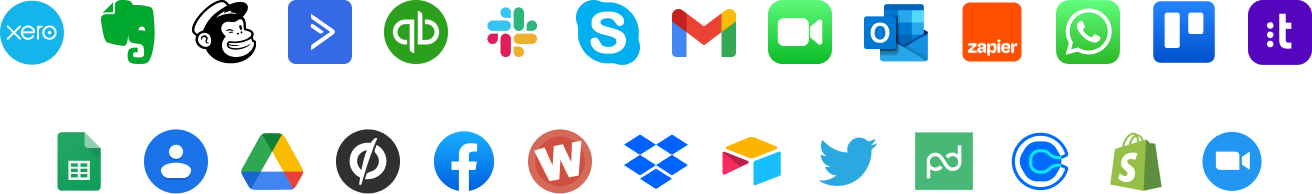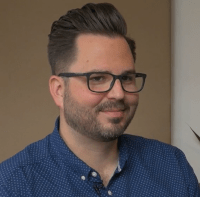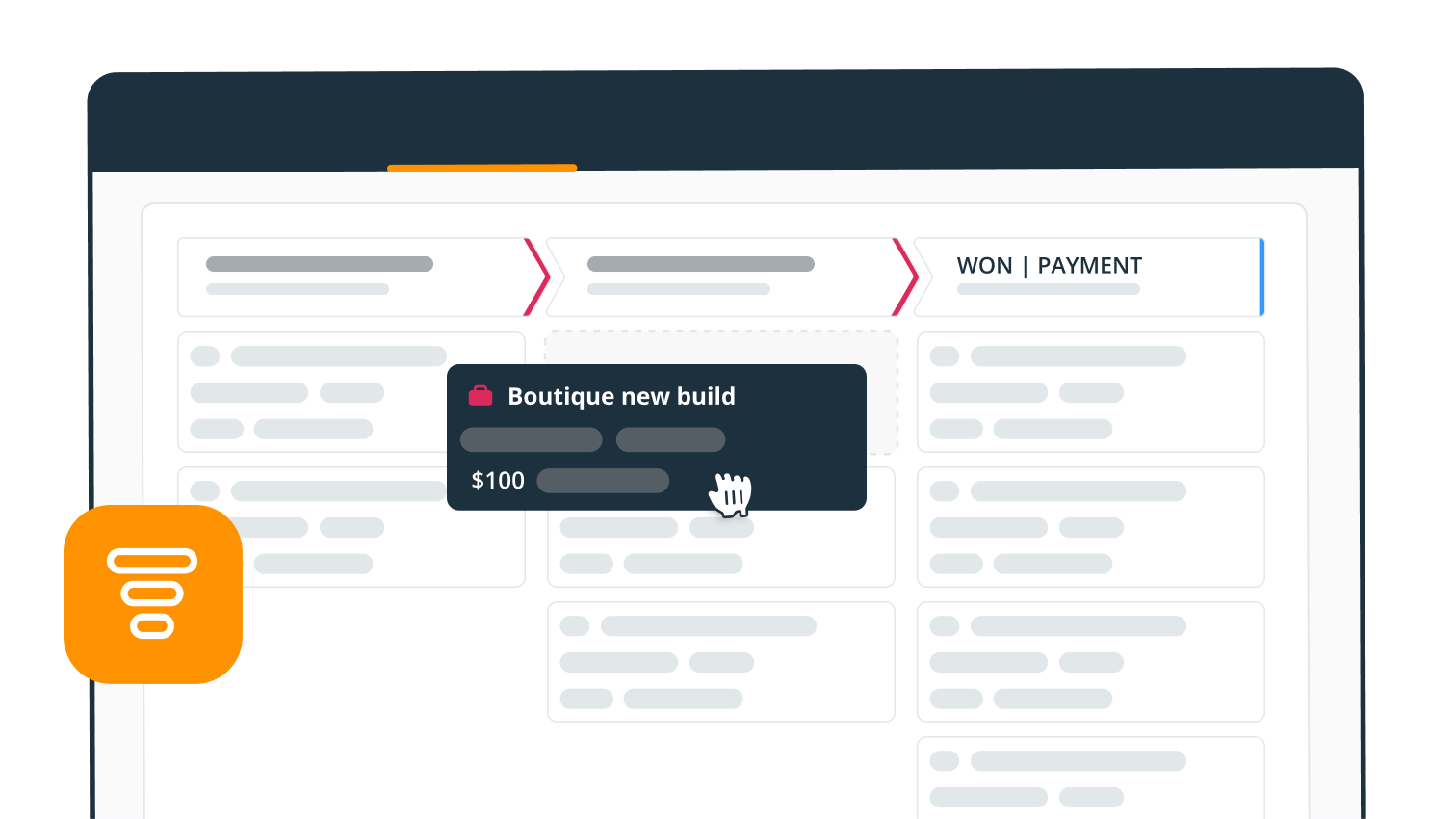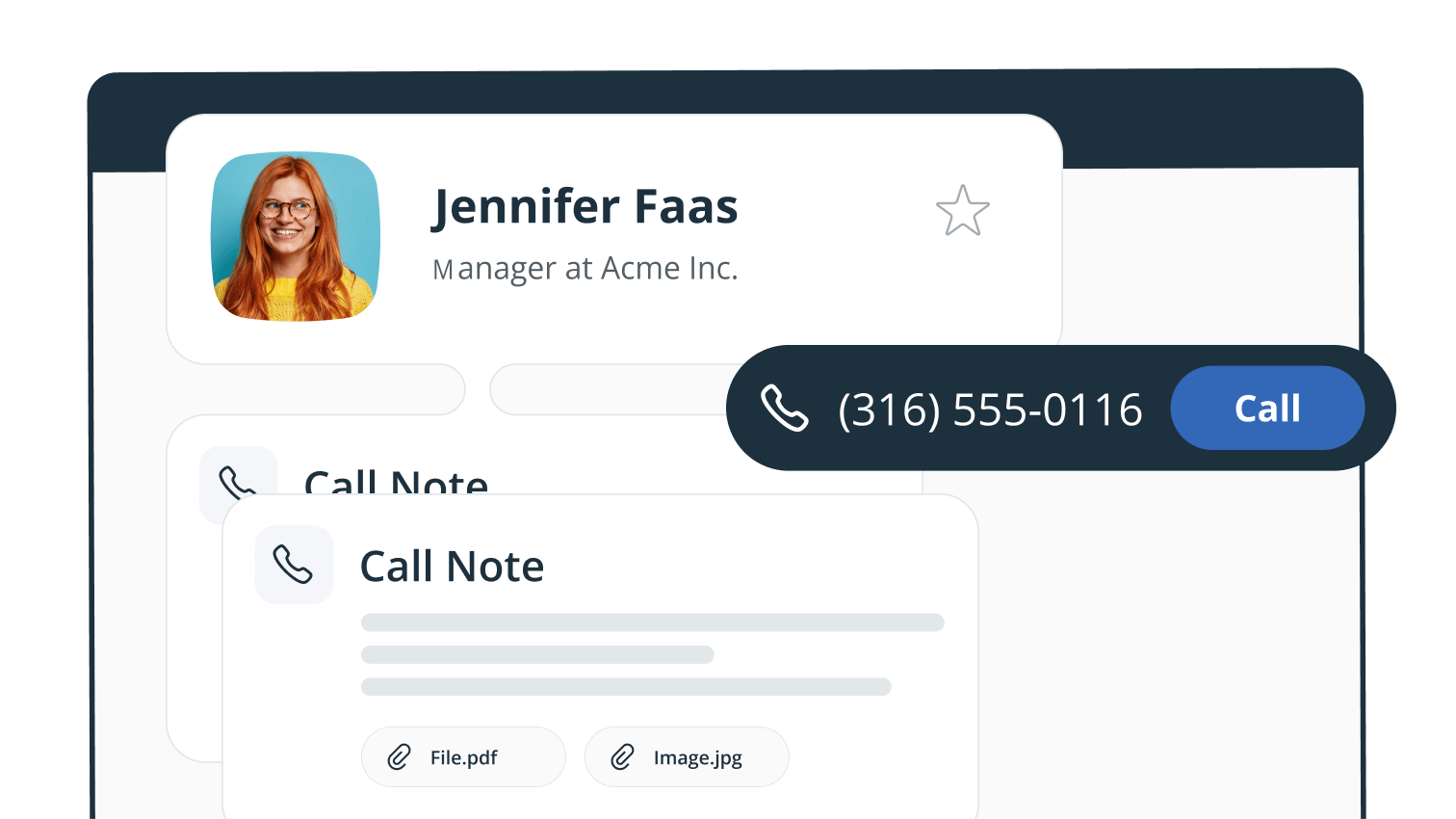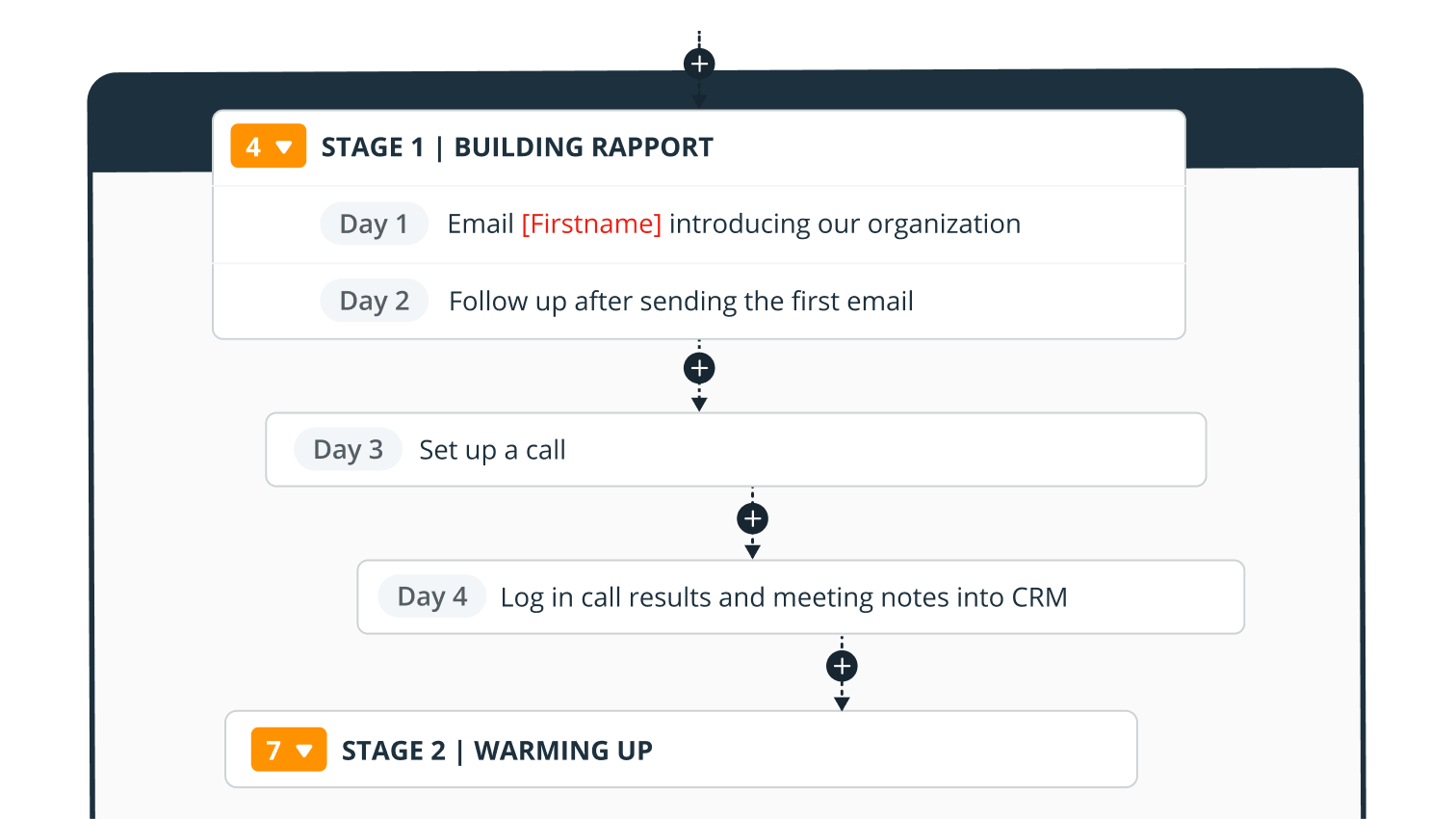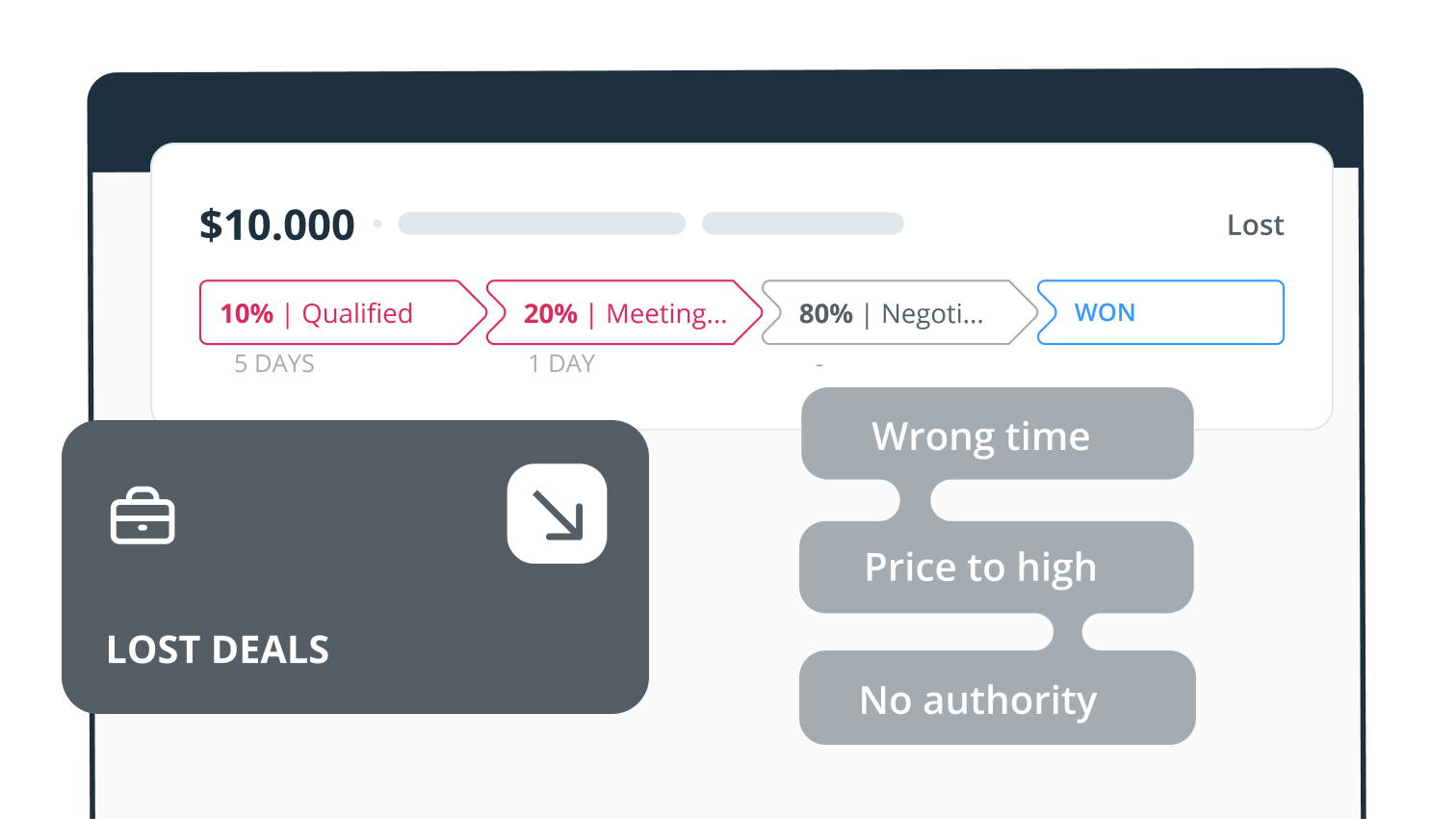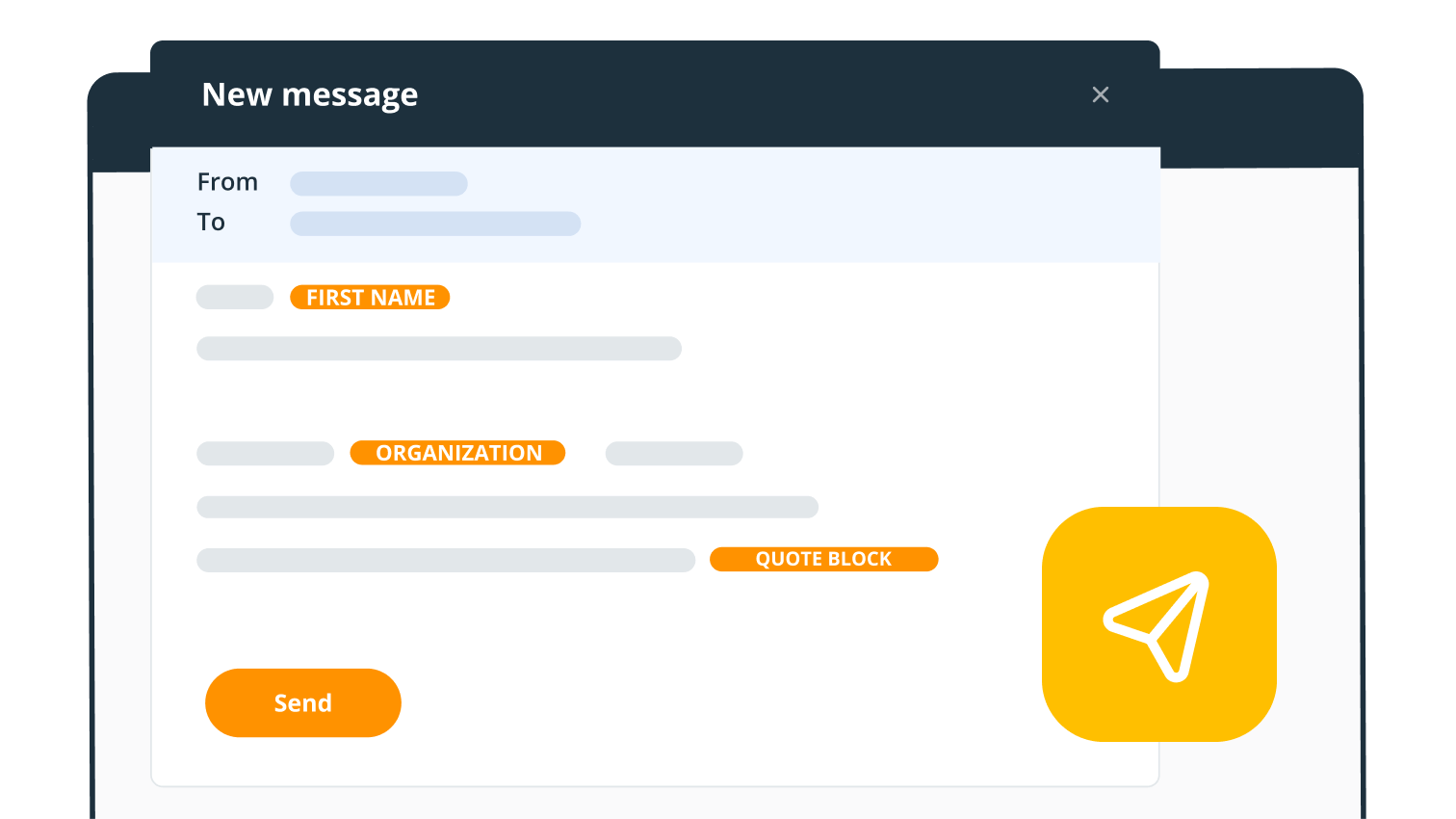-
What is a sales pipeline tool?
A sales pipeline is a digital tool that helps salespeople organize, visualize, and manage their sales process.
The Kanban view of a sales pipeline gives salespeople an opportunity to easily move deals through different stages and have an overview of their sales progress.
Most CRM systems are usually equipped with sales pipeline tools. For example, OnePageCRM has both a Kanban and Forecast view. You can switch between them with a click.
-
What is the Kanban view in the sales pipeline?
The Kanban view helps you get a quick overview of your deals’ progress and a glimpse into your sales cycle.
With the Kanban view, businesses can quickly understand if there are any bottlenecks or if their sales process needs any improvements.
-
What is the Forecast view in the sales pipeline?
Use the Forecast view to predict your revenue and monitor your team’s performance against the set KPIs.
The Forecast view in your sales pipeline is a simple way of monitoring your progress and seeing whether you're still on track.
-
Can I customize deal stages in my sales pipeline?
Yes, and it's very simple.
You can customize deal stages to fit your sales process and drag and drop the deals to advance them through the sales pipeline.
-
Why businesses use OnePageCRM for pipeline management?
With OnePageCRM, you can build sales deals in a couple of clicks.
Fill in the deal’s name, add a note, and tick a box to add a commission or a multi-month format. We’ll do all the calculations for you.
This CRM has one of the most intuitive sales pipeline functionalities.
-
What are the ways to fill the top of my sales funnel?
OnePageCRM has free Web Forms.
It takes just a few clicks to build a simple web form and embed it into your website.
We’ll be collecting new leads and automatically adding them to your CRM with a follow-up reminder next to them.
-
Can I create multiple pipelines?
You can create and manage multiple sales pipelines if you have several products or services that require different sales processes.
-
How can I spot bottlenecks in my sales pipeline?
In OnePageCRM, you can use deal velocity to easily identify and manage bottlenecks in your sales pipeline by viewing the time spent on each deal stage, as well as sorting your Kanban to display the deals that cause the biggest delay.
-
How can OnePageCRM help me adjust my sales strategy?
You can record a reason for losing a deal to win the next one. Learn from your experience by recording and reviewing the most common factors standing in the way of your sales success, so you can adjust your future strategy.
-
How can I save time on sending sales quotes?
With OnePageCRM, you can quickly generate and send professionally looking proposals straight from your CRM.
We’ll calculate the totals and automatically insert the quote into a ready-to-send email. It takes just 37 seconds to get from inquiry to quote.
-
Does OnePageCRM have email functionality?
Yes, our CRM has a powerful Email Hub. You can send emails in bulk, personalize them at scale, get read receipts, see how many time a client or prospect opened your email, and so on.
When sending sales emails in bulk, you can customize each one of them so you never sound spammy and save even more time by using pre-saved email templates.
Moreover, only emails from OnePageCRM contacts make it through to the dedicated sales Email hub, so nothing distracts you from closing that sale.
Thanks to the full email sync, you can receive, send, and reply to emails straight from the CRM and safely log them in the system.
-
What reporting features does OnePageCRM have?
In OnePageCRM, you can build and save custom reports with your selected KPIs in a couple of clicks and get them automatically delivered to your inbox on a regular basis.
You can also record your sales wins and losses. Celebrate the deals you’ve won with the Pipeline Won column and learn from the deals you lost by recording the reasons for it.
-
How can I keep my pipeline healthy?
OnePageCRM is not just a sales CRM, it is also a productivity tool. It helps you stay organized and motivated.
For example, you can automate many repetitive sales tasks in OnePageCRM. On top of that, you can enable the Target Widget to motivate yourself and get closer to your goal every day.