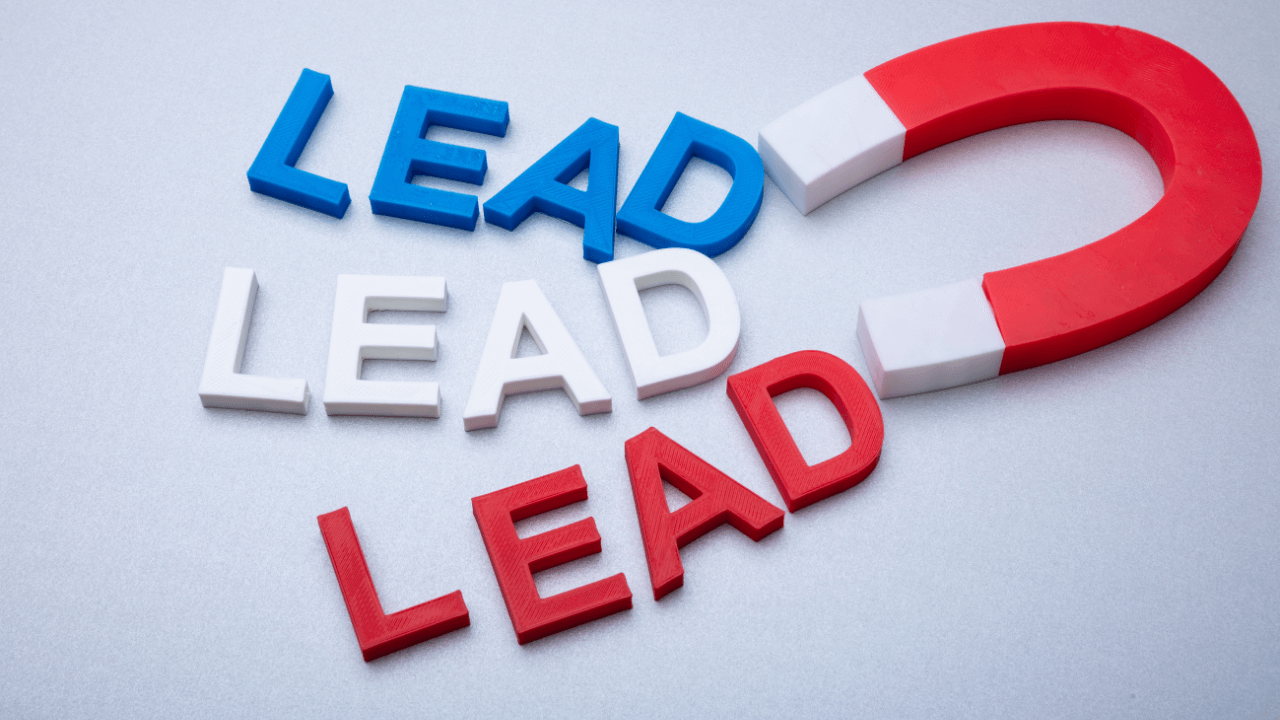
Somewhere over the past five to ten years, the curve shifted, and the lead generation process has changed. Instead of focusing on finding customers, businesses must now focus on being found.
It doesn’t matter if we run a small service company or a large online shop – dealing with potential prospects and preparing them for purchase can often prove time-consuming and expensive.
Why is lead generation important?
Lead generation is the process of attracting and capturing interest in a product or service.
Your highest converting leads will be those who engage with you before you’ve even realized they’re on your radar.
It’s much easier to sell products and services to potential customers who already know about your company.
That’s why lead generation is often at the very top of the small business agenda.
We all strive for that ‘pre-evangelized’ lead that comes ready to purchase. This is the hot prospect that knows what your store offers and what they need. Sure, they might have some questions, but they’re already over the line in terms of intent to buy.
What is a lead generation strategy?
A well-devised lead generation strategy helps you to:
- Tailor your efforts to the right target audience that is most likely to be interested in your service or product.
- Optimize resource allocation by attracting leads that have higher chances to convert.
- Build credibility and trust by providing leads and prospects with valuable information.
- Fill the top of your sales pipeline with high-quality leads. This results in a more stable and predictable sales cycle.
16 lead generation strategies that work
Here are 16 great ways to kick-start your lead generation and attract interest in your product or service.
They are not mutually exclusive, so feel free to experiment and combine them to achieve better results and find a combination that works best for your business.
1. Send newsletters and cold emails
Email marketing remains one of the most effective and highly converting lead generation strategies.
- Identify your target audience and create different segments.
- Design concise and clean emails with catchy subjects. You can use one of our cold email templates for inspiration.
- Create a series of funnel emails with strong calls to action (CTAs).
- Include content that brings value to your subscribers. There are multiple content ideas that you can use depending on what works best for your business.
- Tailor each email to your audience.
- Measure results and optimize.
We also have a good webinar recording (no registration required) for those who want to learn more about how to solve the most common email marketing problems.
2. Create landing pages
Landing pages are great for generating leads as they can be highly customized.
Brian Harris of Videofruit, says the first thing he does when someone hires him to help them grow their business is to look at 11 pages on their website – their homepage and the top 10 most popular blog posts.
“On nearly every website I’ve ever seen, 70-80% of all traffic to that site goes to those 11 pages. So, if we focus on turning those 11 pages into little list-building machines, it could make a huge difference.”
That’s why before creating a landing page, you first need to determine your target audience. Different buyer personas require different landing pages.
For example, a website offering accounting services to small businesses can have an optimized landing page for IT consultants with different imagery, text, and use cases to demonstrate its value.
Although the content of every landing page should be different and valuable to a specific audience, there are some common guidelines when it comes to creating landing pages for lead generation:
- Work on the structure of your landing page. Make it both simple and informative.
- Include calls to action throughout the page (where necessary).
- Add testimonials from your customers. Besides listing all your benefits, let your clients explain why your product or services are great.
- Optimize text for search engines.
- Pay attention to user-friendly design.
3. Be active on social media
By using social media platforms such as Twitter, you can target leads who are actively searching for a product like yours. What’s more, you can see if any of your competitors have already contacted them and adjust your message accordingly.
- Determine where your audience is. Do you really need to have multiple social media profiles if most of your existing and potential customers are on Facebook?
- Assign specific, measurable, achievable, realistic, and timely (SMART) goals to every channel. For example, you might want to use LinkedIn to grow engagement and Twitter to decrease your customer service response time.
- Be consistent with your messaging across different social media platforms.
- Adjust posts to meet the specifics of each channel. For example, Instagram is great for visuals whereas Twitter is a text-rich platform.
- Don’t forget to optimize your profile. Make sure that the company description is up-to-date and relevant.
- Identify the key search terms your customers are using and reply to them.
4. Attend trade shows and business events
By attending trade shows and events, you have the opportunity to engage with prospects who are actively seeking a business like yours to fulfill a need. This is the perfect opportunity to showcase your product and its effectiveness in meeting these needs. Ensure you are prepared to capitalize on these leads by making it easy for them to register their interest.
5. Tap into the power of content marketing
Become a thought leader in your industry by sharing valuable content with your network.
- Make it easy for potential customers to learn more about your business and industry by offering blogs and e-books.
- Be consistent in your approach, devise a 6-month content promotion plan, release fresh content on a weekly or twice-weekly basis, and adhere to it. Your customers and potential customers will come to anticipate your updates, with your business being seen as a trusted knowledge resource.
6. Add web forms
Custom web forms can be powerful lead magnets. They should be strategically placed on web pages where leads are most likely to engage with them.
Ideally, you don’t want to gate content for the sake of gating it. Try to strike the right balance of value for information. Make sure you’re giving content or an offer worthy of your leads’ contact details. Also, it’s important to ask only for essential information to maximize submission rates.
7. Install a live chat on your website
Have you ever wished you could read your customers’ minds?
Live chats come close. They allow you to engage with potential leads in real time. They capture leads when their interest is piqued, offering instant answers to their questions.
8. Run targeted ads
Whether it’s managing pay-per-click (PPC) campaigns with Google Ads or exploring social media advertising, getting your message in front of the right eyes is critical.
Find out where your ideal customers spend their time online. Once you’ve identified their go-to platform, create ads that speak directly to them.
9. Optimize your website for search engines
If you have a website, you’ve heard about search engine optimization (SEO).
SEO is the path that leads customers to your door.
With the right keywords, you can guide them through your offerings and help them understand your value.
10. Collect positive reviews
Think about the last time you made a purchase. Did you look at reviews?
Most people do. Including your customers.
Positive reviews on platforms like G2 boost your credibility. If G2 is not relevant for your industry, focus on getting positive Google Reviews. Whatever you do, remember the power of social proof.
11. Organize contests and giveaways
Who doesn’t love a good contest?
Offering incentives via contests or giveaways encourages interaction. It can also spread the word about your brand.
But before hosting any contest or competition, make sure the prize is relevant to your audience’s interests.
12. Host an event (online or offline)
Speaking of hosting, have you considered organizing an event of your own?
Webinars and other online events offer lots of opportunities. They help you promote your brand and also generate new leads.
When planning an event, ensure the content is valuable and relevant to the participants.
13. Share success stories
Let your satisfied customers do the talking.
Sharing case studies and testimonials gives your prospects an opportunity to learn more about your company.
Feature these stories on your web site and regularly share them on social media. Since video content is favored by social media algorithms, consider creating simple video testimonials for greater impact.
14. Set up a referral program
A recommendation from a friend or colleague carries a lot of weight. That’s why word-of-mouth marketing is one of the best lead sources for any small business.
Implementing a referral program can turn your customers into brand advocates and help you fill the top of your sales pipeline.
15. Maximize your LinkedIn presence
Networking on LinkedIn is a powerful avenue for growing your business.
- Personalize your connection requests with a brief note about why you’d like to connect. Once connected, engage with your leads thoughtfully.
- Use LinkedIn’s advanced search to find potential leads and join groups where your target audience hangs out.
- Use LinkedIn Analytics to understand which of your efforts are paying off.
16. Use QR codes
In the past, if you wanted to give your customers a link to your website on a print leaflet, you would present the URL in text format. This required customers to manually type and search the address in their browser – not ideal.
With a QR code, your customer simply needs to scan it with their smartphone and the URL you encoded opens in their mobile browser – hey presto!
The primary role of QR codes for lead generation is to connect the offline world to the online. Use QR codes on flyers, print magazines, leaflets, billboards, and other places where it’s appropriate to put your link but make sure it’s easy for people to scan it.
Remember people have no idea what URL is encoded in your QR image, so let them know what to expect. Put a message next to your QR code and make it specific: “Sign up for the contest”, “Get the coupon” are good calls-to-action.

Lead generation strategies complement each other
Lead generation strategies can make a difference. The more you use, the better.
For example, a lead could stumble upon your social media post. They got intrigued by your content and went to check out the link shared in this post. This is how they ended up on your website.
They liked your content and decided to subscribe to your newsletter—this is how a cold lead becomes warm.
Your marketing team can now begin the lead nurturing process by emailing this lead with high-value content. As the lead becomes more engaged, you’ll begin building a customer profile, including their interests, pains, etc.
Then it’s over to sales to hopefully finalize the deal.
Lead generation best practices
Here are our seven lead generation strategies for ensuring your opt-ins are 100% successful in capturing new leads for your company.
1. Make it relevant
The people receiving your bonus offering must consider it useful and relevant. It has to be authentic: include the wrong bonus content and you’ll lose more customers than you’ll ever convert.
Your content upgrade does not need to be better than your blog post; it simply needs to add value. A good rule of thumb when deciding on your bonus content—offer the content you would opt-in to receive yourself.
2. Offer multiple opt-in points
They say the average human attention span is around 8 seconds, just one second shy of a goldfish. You might just have the best bonus content ever created, but if you’re not reinforcing this offer with regular Calls to Action (CTAs) throughout your post, the likelihood is, that prospects won’t make it far enough to ever receive it.
Alert prospects early on that there is a reward to be claimed at the end.
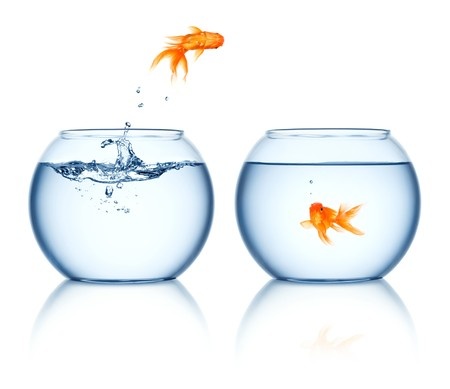
3. Tap into the expertise of your marketing team
Your additional content should not take you any longer than an hour to curate, that said, it’s no afterthought. Your marketing team should be able to create a quality content upgrade, that attracts, in under an hour.
The ultimate goal is to get prospects to opt in for more. You need to be offering something of substantial value. Once a prospect has opted-in and submitted their contact details, the rest is really up to you and your sales team.
4. Use the Lead Capture Bonus Sandwich
Derek Halpern of Social Triggers, coined it perfectly when he created the ‘Bonus Sandwich’ – vertically integrated offers that help to convert prospects at different stages of the funnel.
- The “meat” of the sandwich is your primary offering or blog post. You want to engage your prospects with great content so that they have no choice but to opt in for more. No good sandwich is complete without the bread, and two mouthwatering slices of bonus content.
- The “bread on the top” is a bonus related to your main offering that people can use after they opt in.
- The “bread on the bottom” is a bonus that addresses anything that may be preventing your ideal customer from using the main product that you’re selling.
Most companies who already include bonus content in their posts, only consider the bread on the top. However, adding that additional bonus to attract prospects who may be still undecided about your product, is simply genius.
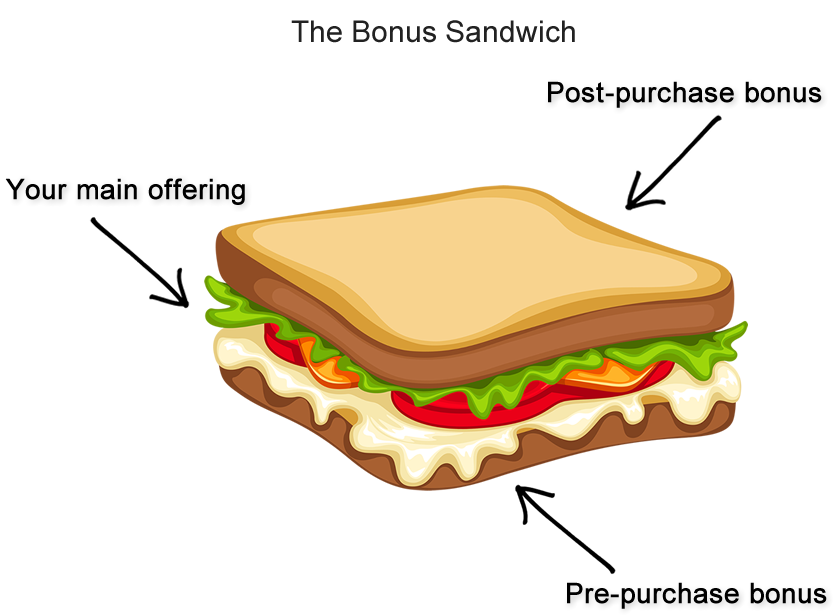
5. Remember that two is better than one
A two-step opt-in gets visitors to click a button, image, or line of text before they see your opt-in bribe.
This can double your success rate for converting visitors into subscribers. The key is to make the first step incredibly simple and low commitment. The second step should be to provide value in exchange for their contact information.
6. Differentiate
Differentiation is everything.
Always package your offer so that your bonuses are given away for free in addition to the main product. Offer the bonus content behind an opt-in form; never include it in the original offer.
Blur the lines between the offer and the bonus and you risk losing the trust of your prospects.
According to Seth Godin, “The best bonuses are valuable and scarce, worthy of your attention.”
7. Get creative
If your lead capture strategy is a carbon copy of what every other company is doing, you’re not going to see results. You need to get creative, have a little imagination.
8. Engage and follow up
Let’s say you managed to generate traffic to your website.
Potential customers visit your homepage and read about products and services, and advantages over other products. I am assuming you already have a contact webform on your website. Someone fills it out and submits it – but what then?
In most cases, you (or someone in the office) receive an email with visitor’s data, have to type it into your CRM, assign a new task to the selected person, set a deadline…ufff – lots of things to do, lot’s of stages that may interrupt the whole sales process.
And we want to scale our business without additional big costs!
To achieve that, you need to automate some of your tasks. For example, if your web forms are integrated with your CRM system, all of these steps above can be done automatically as soon as a new lead submits their contact details.
Besides integrating your CRM with an online web form builder, you can also connect it to Mailchimp or any other marketing automation software. This way, by using features of different apps, you can explore what the best way is to speed up your lead generation.








