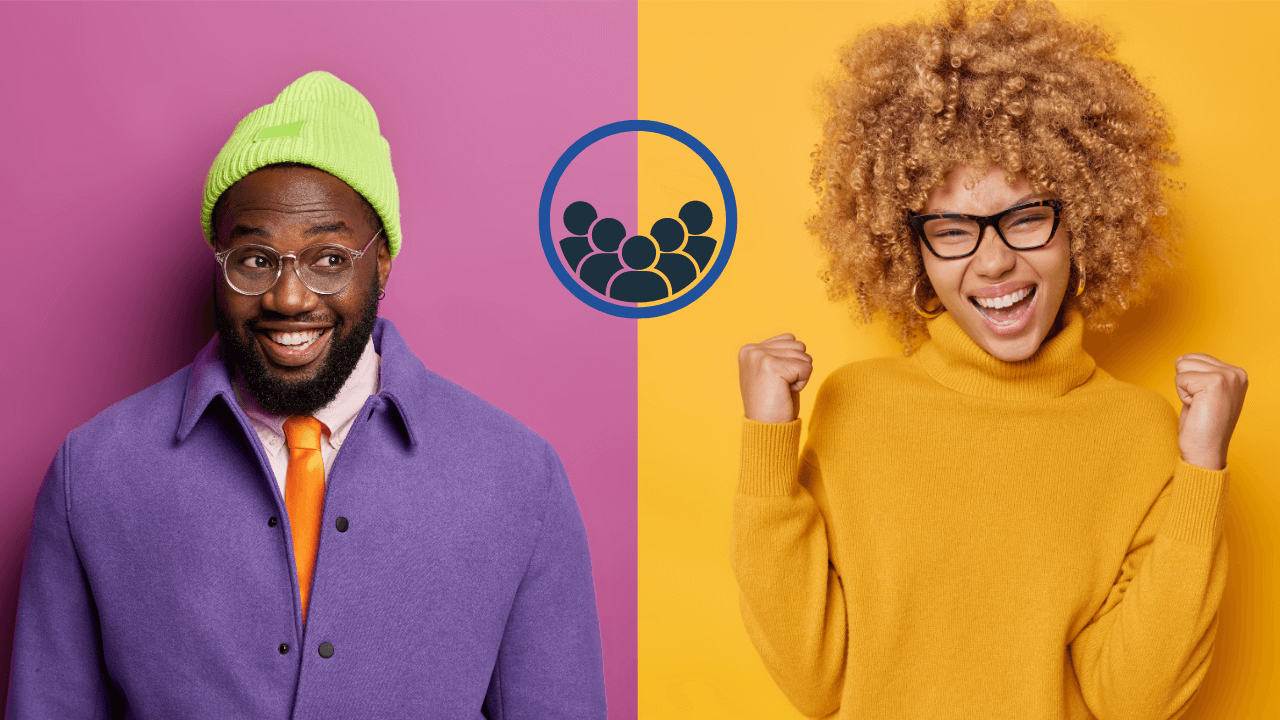
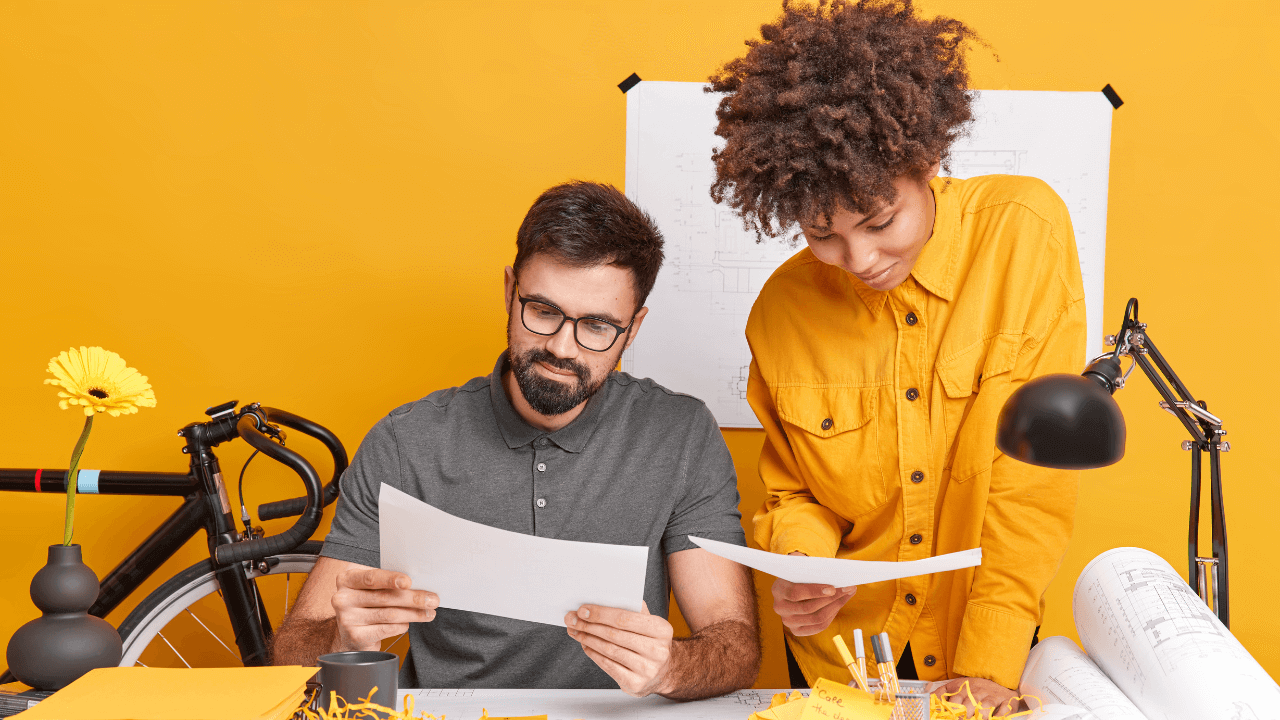
Day-to-day work in agencies can be hectic. And when it comes to sales and growth—even more so.
This post will give you practical, crash-tested tips on how your agency can grow faster and bring in more clients.
How to grow your agency business
When it comes to agency sales, sometimes you have to kiss a hundred frogs to get one more or less decent prince.
So the more leads you get, the bigger the chance of an eventual sale.
Some of the tips in this article will be handy for generating new leads for your agency, while others are more suitable for lead qualification. Once you have a list of relevant leads, you can start qualifying them and separate the wheat from the not-so-promising chaff.
Here are 12 practical tips to keep in mind if you want to grow sales for your agency:
- Conduct an audit of your client’s business
- Use web forms with actionable submissions
- Always give it your all and over-deliver
- Build up a referral system
- Offer solutions first, sell later
- Customize
- Keep a detailed record of client interactions
- Focus on building relationships
- Keep in touch after the sale is done
- Pick up your phone
- Keep all client communication in one place
- Automate what’s possible
Let’s look into each of them in more detail.
1. Conduct an audit of your client’s business
If you want to have a healthy sales pipeline in your agency, you need to do proper client research and identify any red flags prior to taking up new projects.
In his advice, Steve Krakower, Founder of Harbor Marketing Agency, focuses on why client research is so important for a growing agency.
“The best piece of sales advice I can give for marketing agencies is to conduct a thorough audit of your client’s business as a part of the sales process. This does two things:
“It enables you to identify any red flags such as low-profit margins or a poor product-market fit that could impede your success with that potential lead.
“If the red flags present too much of an obstacle, it’s important to act out of integrity and let the client know. This will save both you and the client lots of stress down the road (and will also protect your reputation).”
2. Use web forms with actionable submissions
A contact form can be both the first point of contact or the final step of your lead generation marathon.
In both cases, these are solid leads, ready to make an effort. So make sure your forms are compelling and to the point. Perhaps, consider offering something different, like a free consultation or a proposal.
With the fierce creative competition among agencies, it doesn’t hurt to stand out.
When it comes to creating the forms, you’d want something simple, no fuss, and effective. Our top pick— free Web Forms with actionable submissions. They automatically create new CRM contacts for every incoming submission and assign a reminder or a task to them so you’ll never forget to follow up with new leads.
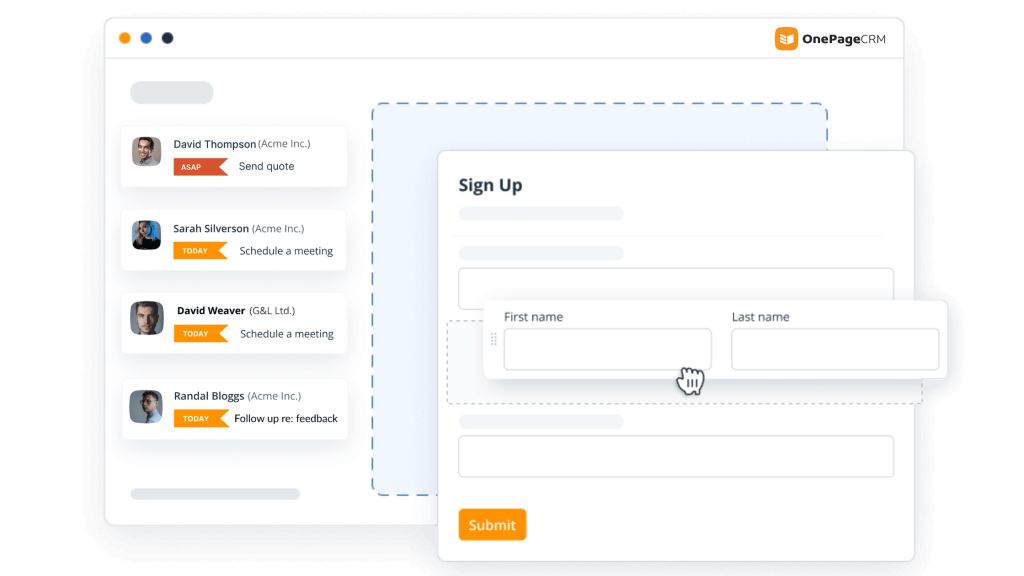
3. Always give it your all and over-deliver

Adam Cox, Technical Director at Brew rightfully mentioned that you don’t know where your work ends up and who’ll see it, so what we’re saying is… don’t take shortcuts.
“No matter how big or small the project you are working on for a client, no matter how valuable you perceive the work to be for you and/or the person who has briefed it and no matter who the client is, give it your all and over-deliver.
“You never know what importance might be placed on that piece of work, who might see it, and where that piece of work might take you.”
4. Build up a referral system
If your clients are happy with the quality of services you provide, they are more likely to recommend you.
This is where word-of-mouth marketing comes in.
But to benefit from referrals, you need to have a proper system in place.
According to a study, 78% of salespeople claimed that customers who were referred were the most loyal ones.
At OnePageCRM, we’re strong believers in word-of-mouth (WOM). In fact, that’s how we get the majority of our leads. What’s more, these leads are the ones that have the highest conversion rate.
To keep track of the referred leads, customize your ‘lead source’ to ‘referral’ and make it easier to filter your clients and leads and concentrate on closing potentially most loyal prospects. You can also create a separate tag for your referral partners to easily identify them in your contact list.
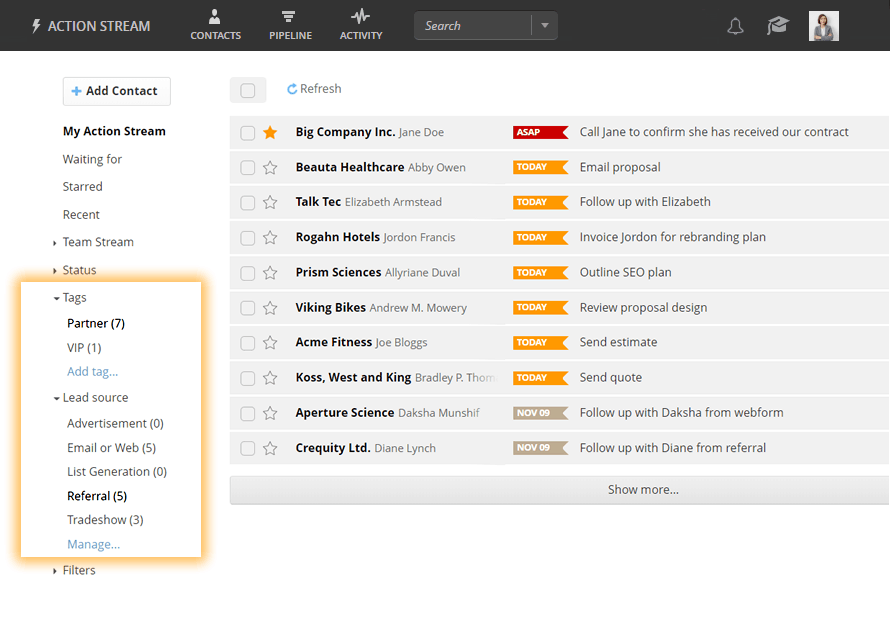
5. Offer solutions first, sell later
As paradoxically as it might sound, to grow sales for your agency, you first need to stop selling.
Before jumping into a sales pitch, you first need to start a conversation and gradually build trust. Listen to your prospects, provide reliable advice, and solve problems.
Cold calls still have their place. But sales today are about providing solutions to problems, rather than just ‘selling a product’.
Let’s say you’re on a call with a prospect. They tell you about a problem that cannot be solved by you—but your response should be still to listen, remember, and later follow up with a solution.
That’s what Jez John, Managing Director at Webstars, named as his main sales tip.
“Nobody wants to be sold to. Clients want to have an objective conversation with someone who understands their problem and whom they can trust.
“Our prospects can rely on us for solutions, even if the solution doesn’t immediately (or ever) lead to a sale. We believe that this approach has played a massive part in our success over the last 18 years.”
Here’s a short explanation of the difference between providing solutions and persuading your clients to buy:
6. Customize
If you want new clients to come to you, you need to have authority and a good reputation, both of which are hard to earn and require time.
In his advice, Steve Krakower, Founder of Harbor Marketing Agency, explains how to position yourself as an expert in your field:
“While most agencies are simply hopping on one sales call, sending over a proposal and hoping for the best, take the time to audit your lead’s business, really dig into why they’re not currently having success, and present a customized solution on the second call (where you close the deal).
“Not to mention, this sets you up for success once you enter into a working relationship because you’re actually applying a customized solution rather than a cookie-cutter solution like every other agency.”
7. Keep a detailed record of client interactions
To provide customized solutions to your clients, you need to actively listen to them and take notes on every interaction. Otherwise, it’s too easy to forget or miss some important detail.
Steve Kandray, Director of Business Development at McConnell Marketing, warned of the dangers that come with having a long sales cycle.
“In our industry, the sales cycle can be really long. Often, our prospects have to deal with delays outside their control, like property renovations and personnel turnover.
“My piece of advice for agencies in similar situations is to always keep detailed records of prospect interactions, including what you talked about and any key pain points the prospect mentioned. If you follow up with a client six months from now, don’t assume you’ll remember their situation perfectly.
“Being able to consult your notes and pick up exactly where you left off will increase your odds of success dramatically.”
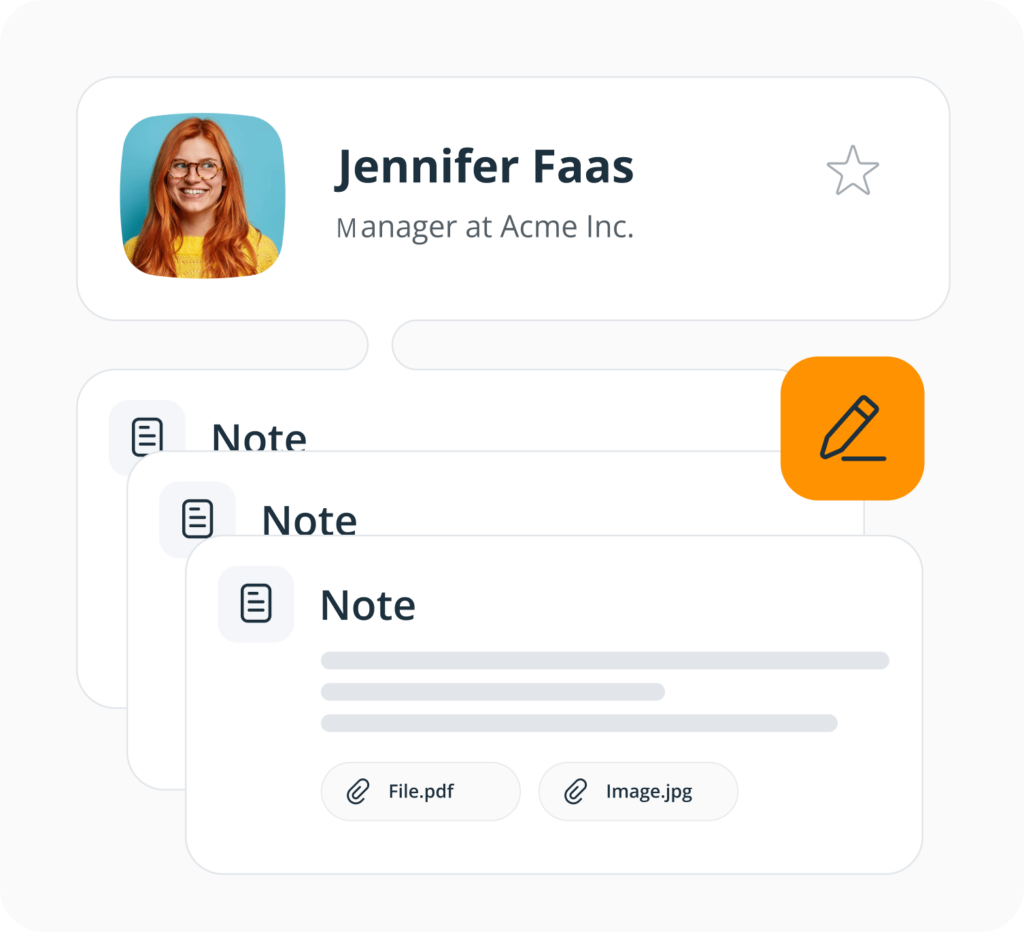
8. Focus on building relationships
They say it’s easier to retain a client than to obtain a new one.
For agencies, both can be equally challenging. With prospects, you need to earn trust and build a relationship. That can be done through consistent communication, follow-ups, and delivering on your promise.
Existing clients often bring more business to your agency than the new ones. They might need you to run another ad campaign or require long-term SEO support.
Building relationships with clients is a conscious effort. It is not solely marketing or sales but a combination of both.
Emma Rundle, Founder of The Melting Pot, gave solid advice on building client relationships online:
“My top sales tip, when it comes to content on social media, is NOT to sell. Instead, focus on building relationships and establish yourself as an expert in your field with relevant and thought-provoking content.”
9. Keep in touch after the sale is done
Building relationships is great but to get repeat business you need to be able to consistently and regularly follow up with your existing clients.
Your relationship with them continues long after the last invoice has been paid.
Dane Rossenrode, Founder at Touchdreams, explained why it’s so important to stay in touch with your clients and follow up long after the deal is done:
“Get in touch with your clients, so when they need you, you’re at the top of their minds. This may vary from client to client.
“For example, they may need help with their website, but they’re too busy to get in touch so reminding them that you’re around is not only good for your business but it’s also good for theirs. Win-win!
“As my mother says: A squeaky wheel gets the grease!”
10. Pick up your phone
This advice seems straightforward enough, but often the simple solutions are the ones that are overlooked most often.
Paul Kelson, Founder, Digital Transformation Consulting, hit the nail right on the head.
“Be relentless, persevere and leave no stone unturned—this applies to all aspects. It doesn’t matter the knowledge you have, it’s about making that sales call and following up.
“If you don’t pick up the phone, you don’t make the sale.”
It doesn’t mean disrespecting anyone’s boundaries but it’s all about (a) staying consistent and (b) doing lead qualification efficiently.
To go through your list of leads faster, you can split your CRM screen into two views.
The split-pane view mirrors the most popular sales tool—an email client. It makes it easy to quickly go through the list of your contacts (on the left) and call them or send them a quick email (on the right).
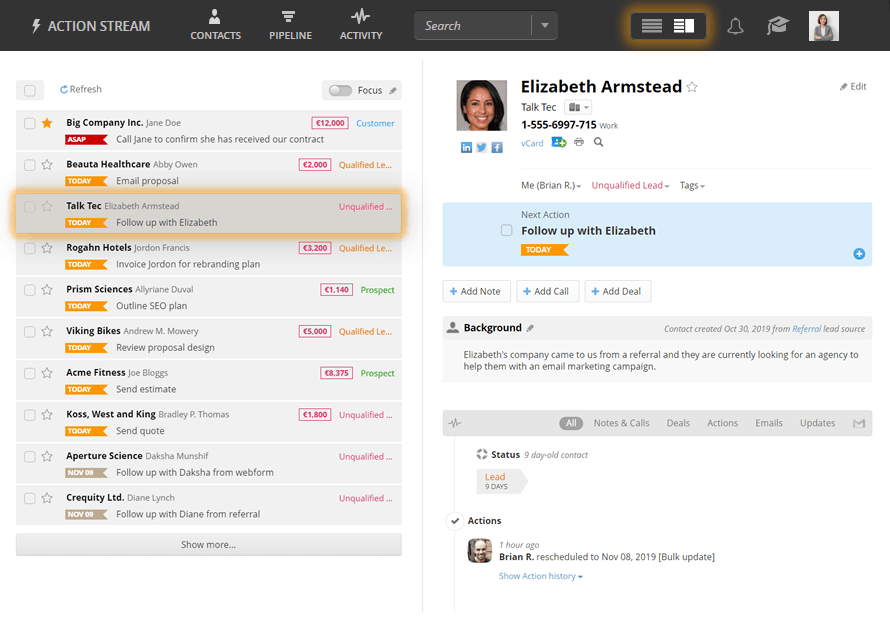
11. Keep all client communication in one place
Email is one of the most powerful sales tools in your agency.
Let’s say, you’re coming back from a successful networking event or just gave a brilliant talk and generated some killer leads. What you need to do now is to take action.
A good CRM for agencies allows you to customize any fields, tags or statuses to fit your process, as well as slice and dice your data to effortlessly pull up the information you need.
Ideally, you also want to have all of your client communication stored in one place. As your agency continues to grow, this will help alleviate some of your growth pains and keep data tidy and easily accessible across the team.
With a proper email functionality, you can use pre-saved templates and send bulk emails in a few clicks:
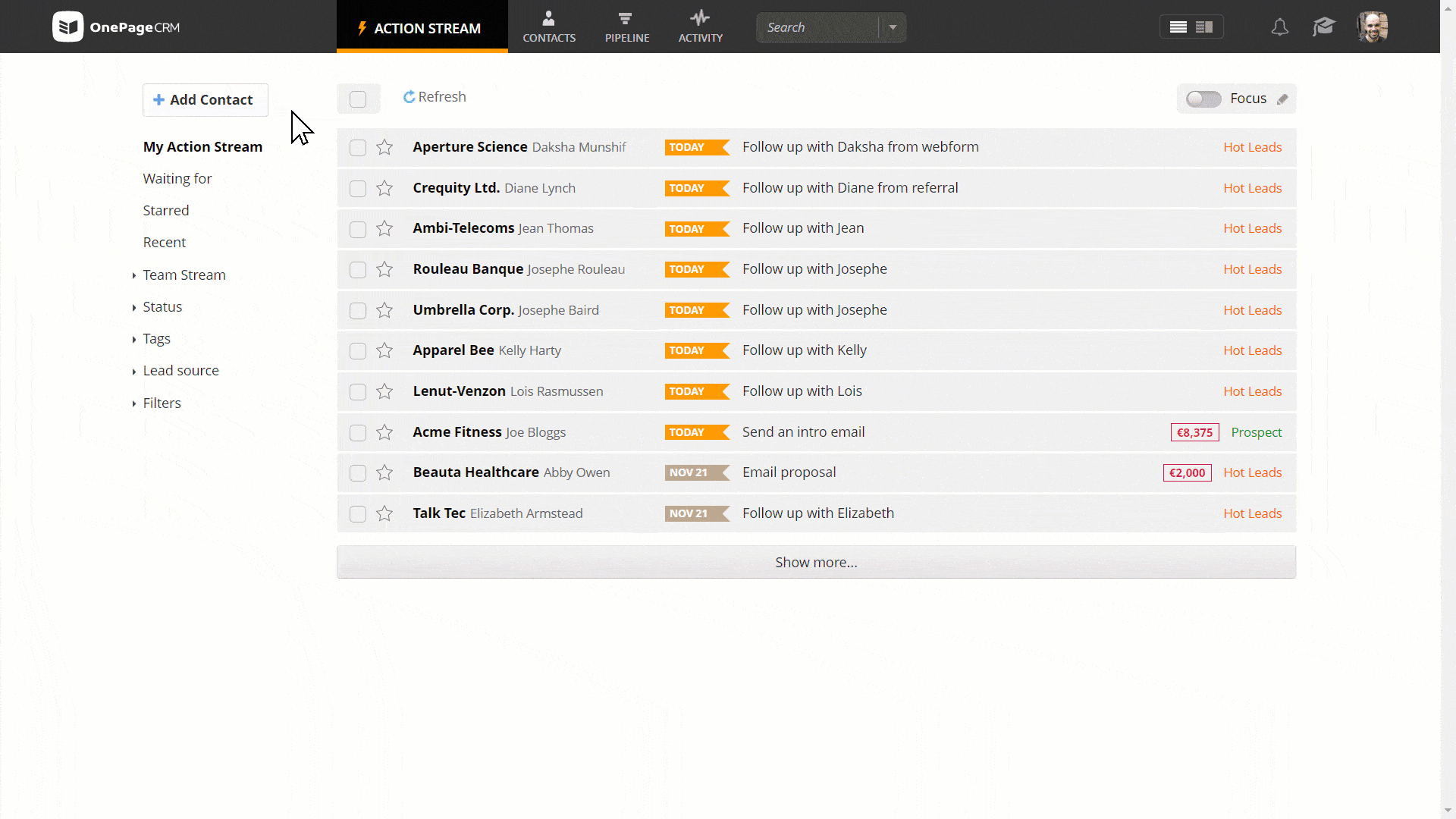
12. Automate what’s possible
Despite the widespread opinion, not everything should be automated.
You cannot automate a human touch or a genuine interest. Yet, you can automate some routine tasks.
If you’re just back from a networking event, you’ve probably made many new connections… that come with business cards that you have to sieve through manually. With a Business Card Scanner, you can easily turn these business cards into digital CRM records and save time on manual data entry.
But that’s not the only way to avoid unnecessary admin work.
There are different parts of the lead generation or prospecting process that can be automated.
With Lead Clipper, it takes just one click to grab contact details from any web page (including social media profiles) and automatically create a CRM contact.
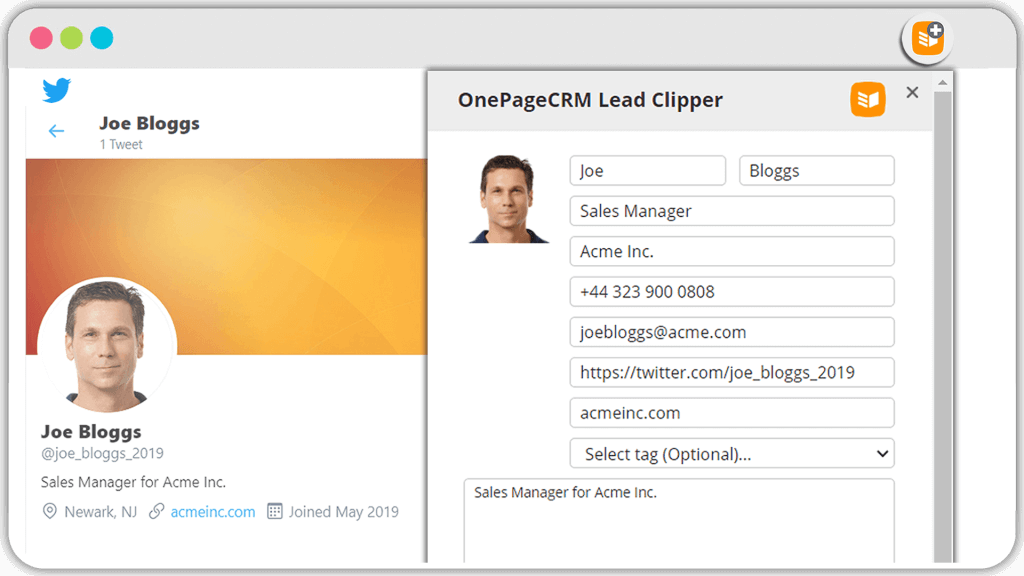
Conclusion
Building a profitable agency is not just about following the latest SEO practices or having a nicely designed website. These are the basics that you can use to lay a good foundation for your agency. They are also external factors, more about appearance rather than the essence.
If you want to grow your agency, you need to focus on the essence—your business relationships.
How well your agency is going to do financially in the future can be determined by the quality of client relationships you have in the present.
That’s why it’s important to do a proper audit of your client’s business, provide solutions, and always follow up. Relationships, once started, need to be maintained and nurtured.
















