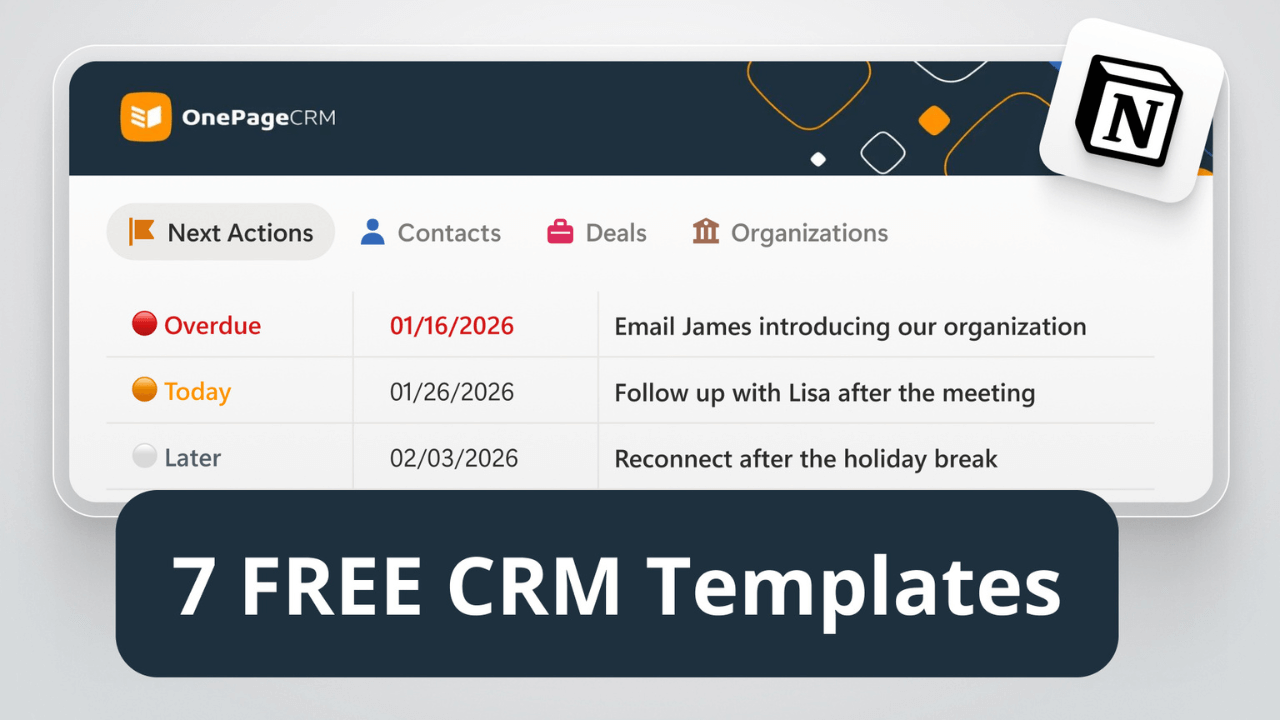
Keeping track of clients doesn’t have to be complicated.
Sometimes you need a simple client tracking template in a spreadsheet instead of a proper CRM software.
In this blog post, we’ll share a free Client Tracker template in a spreadsheet, explain how to use it, and list a few benefits of client tracking tools.
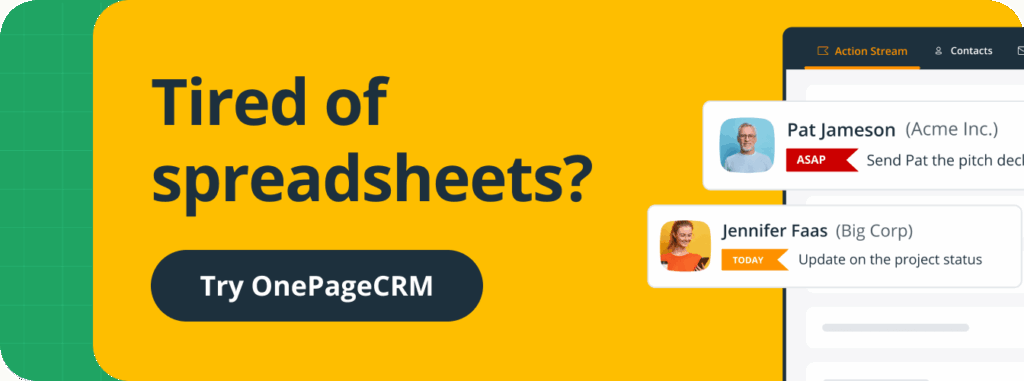
Free Client Tracker Template
This free Client Tracker helps you keep client interactions and relationships organized in a simple spreadsheet.
In this short video overview, we briefly show you how it works:
This client tracking template has only one tab that requires manual updates. Everything else is calculated automatically.
In this template, each client has a color-coded follow-up reminder:
- Red means you’re late to follow up.
- Orange shows who you need to contact today.
- Grey is reserved for future follow-ups.
Click below to get a copy of this Client Tracker template in your Google Drive.
Why download this Client Tracker
There are a few reasons why this template is one of the best free Client Trackers:
- 100% free (no email signup required).
- Has a simple color-coded system to help you prioritize.
- Sends automatic email reminders to your Gmail inbox.
- Uses only one tab for everything (low data entry).
- Works as part of Google Workspace tools.
- Can be accessed from anywhere (cloud storage).
How to use this free Client Tracker
After you download the Client Tracker, make two copies:
- Use the first copy to get familiar with the template. Add new columns, sort clients, and delete entries.
- Check out the short video guide and follow the tips below.
- Fill out the second copy with real client data and start using the tracker for your business.
1. Track follow-ups
In this Client Tracker, we call follow-up reminders “Next Actions”.
They are simply tasks or interactions you need to do next. They change color automatically. If you miss a follow-up, the cell turns red. If you need to contact someone today, the cell turns orange.
You can easily adjust follow-ups in this Client Tracker:
- Add new dates or remove old ones.
- Change the text of the follow-up reminder.
- Sort by date to start with the most urgent follow-ups.
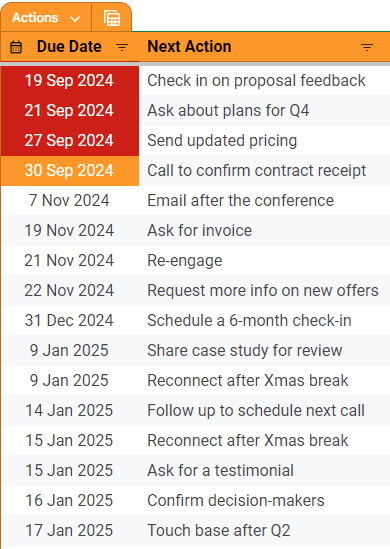
This Client Tracker template uses formulas for dates, such as:
=TODAY()
=TODAY() - 10
=TODAY() + 5Before populating the spreadsheet with real data, delete formulas and set the correct dates.
2. Segment clients
This Client Tracker lets you organize clients into different groups:
- Lead
- Prospect
- Client
- Partner
You can change these statuses (and their respective colors).
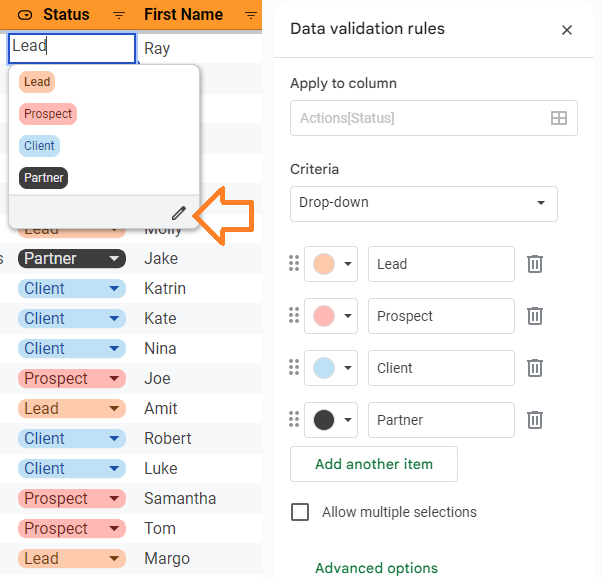
You can also sort clients by project phases (or deal stages) to see whether you’ve already started working on a client project, completed it, or if it hasn’t been agreed upon yet.
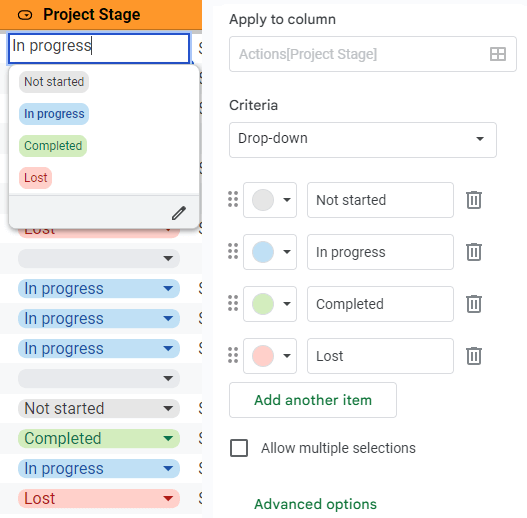
3. Sort clients
When it comes to sorting, the Client Tracker has four different views for easier prioritization:
- Default View shows everyone in your spreadsheet.
- Contacts with Actions shows only clients who need a follow-up.
- Contacts without Actions shows clients with no upcoming follow-ups.
- Focus Mode helps you concentrate on today’s most important tasks.
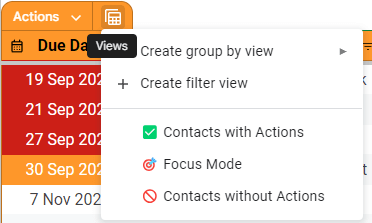
4. Get email reminders
To enable email reminders, you need a Google Sheets add-on.
It’s completely free but not available in Excel.
Once added, this extension sends you email reminders on the day a follow-up is due. You can also receive reminders earlier (depends on your settings).
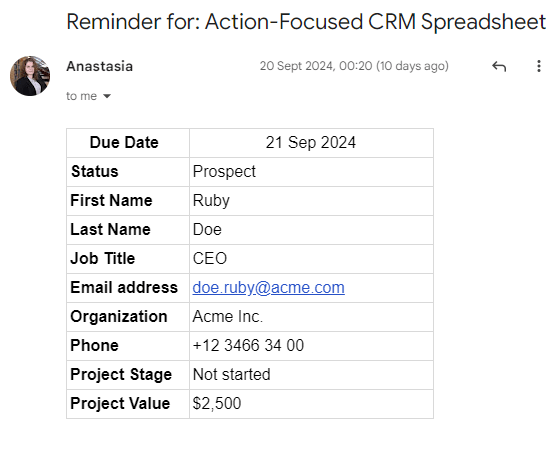
5. View the Dashboard
This Client Tracker is a simple template with visual reports.
Its dashboard is very simple and doesn’t require manual inputs from your side. It uses pre-defined formulas to turn your data into graphs and charts.
Tips for using this Client Tracker
Here are a couple of tips on how to make the most out of this template:
- Keep it on Google Sheets (not Excel), so you can access it from anywhere.
- Watch the short video overview to understand this Client Tracker.
- Use apostrophes (‘) before plus signs (+) in phone numbers to avoid formula errors.
- Delete columns you don’t need.
- Change “Projects” to “Services” or “Deals” (whatever fits your business).
- Always add follow-ups for clients to make the tracker useful.
- Use the Sort button regularly to keep priority clients at the top.
If you outgrow this Client Tracker, consider switching to a simple CRM system.
It can help you manage client work better, even when your client database gets much bigger.
What does client tracking mean?
In other words, client tracking is all about staying organized when it comes to these important customer relationships.
When you track clients, you know when to reach out to them, whether it’s for a check-in call, a renewal conversation, or a completely new project discussion.
You track clients with a CRM software or simpler tools like spreadsheets.
Benefits of client tracking
A good client tracking system helps you retain customers longer and deliver better service.
However, there are even more benefits to client tracking.
1. Keep client data in one place
When client details are spread across your email and random notes, it’s way too easy to lose important information.
Putting everything in one client management system gives you a better overview of your client relationships, regardless of whether you use a spreadsheet or a CRM.
A proper client tracking tool means that you don’t have to hunt through old emails to find that phone number and make that call.
2. Prioritize client interactions
Some clients need more attention than others: maybe they have urgent projects, or they’re your biggest spenders.
A client tracker helps you see who to contact first.
With a client tracking tool, you can forget about manual prioritization and focus your energy on your most important client relationships.
In other words, you spend time where it matters most.
3. Nurture client relationships
Great client relationships and success stories don’t happen overnight, they need attention over an extended period of time.
With client tracking, you can do a consistent outreach and strengthen relationships. If you track your follow-ups, it means you always know exactly where you left things with each client.
You’ll also start seeing patterns, like how often you should contact certain types of clients. This helps you plan your time better.
4. Organize better
When you forget to contact a client or lose track of when you promised to get back to them, you risk damaging the relationship.
A good client tracking system reminds you when it’s time to reach out to each client or to check if they’re happy with your service.
Your clients will stick with you longer if they feel you’re paying attention to their needs.
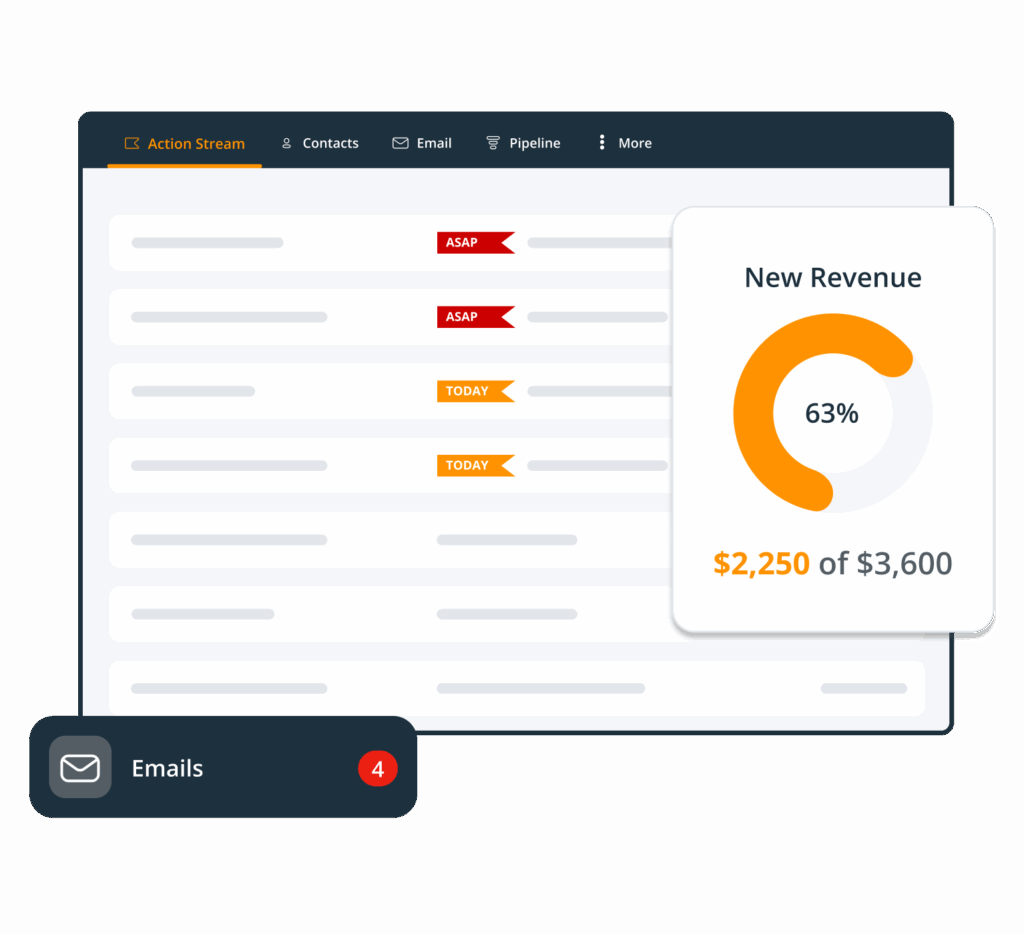
5. Improve client management
A client tracker helps you create a clear process for maintaining relationships and client communication. Besides, when you hire new people, they’ll have a reliable and repeatable process to work with clients.
With a client tracker, it’s also easier to spot where problems might happen. For example, a stage during your outreach where clients stop replying. You’ll be able to not only identify issues but also work on finding solutions.
How to start tracking clients
First, take a moment to think: What client information matters most to your business? Do you track your follow-ups and interactions differently for new vs. long-term clients?
More complex business processes require more comprehensive solutions.
However, if you run a small business, a simple client tracker might be a great fit for you. In any case, your first step should be about choosing a client tracking tool.
1. Choose a client tracking tool
You need a central system to keep data related to all your new and existing clients.
Many people think you need expensive CRM software, but that’s not always true.
Keeping client records in a spreadsheet (Google Sheets or Excel), on a Trello board, or in a task management app can be enough for your current needs. Even a free Notion CRM may just be enough for you to store, track, and manage your clients.
Choose based on what works for your business size, how many clients you have, and your team setup.
2. Decide what client info to track
No matter which tracking tool you pick, make sure your client tracking software includes these important details:
- Names
- Companies
- Email addresses
- Phone numbers
You might also want to track VIP statuses, contract values, or other information that is vital for your business.
However, it’s also perfectly fine to track less information. More doesn’t always mean better. If client names and follow-up dates are all you need, that’s completely okay. It’s better to have a lean and fast client tracking system than a bulky one with all the detailed information you never use.
There’s no single “right way” to track clients. Just find what works for you.
3. Add follow-ups
To maintain good relationships with clients, you need to track when to contact them.
This is the main reason to have a client tracker.
Once you’ve chosen and set up your tracking tool, make sure to add follow-up dates for each client in your list.
Follow-up reminders help you prioritize clients, organize your day, and nurture relationships consistently. By sorting clients based on the date of their next follow-up, you get a clearer view of your daily agenda.
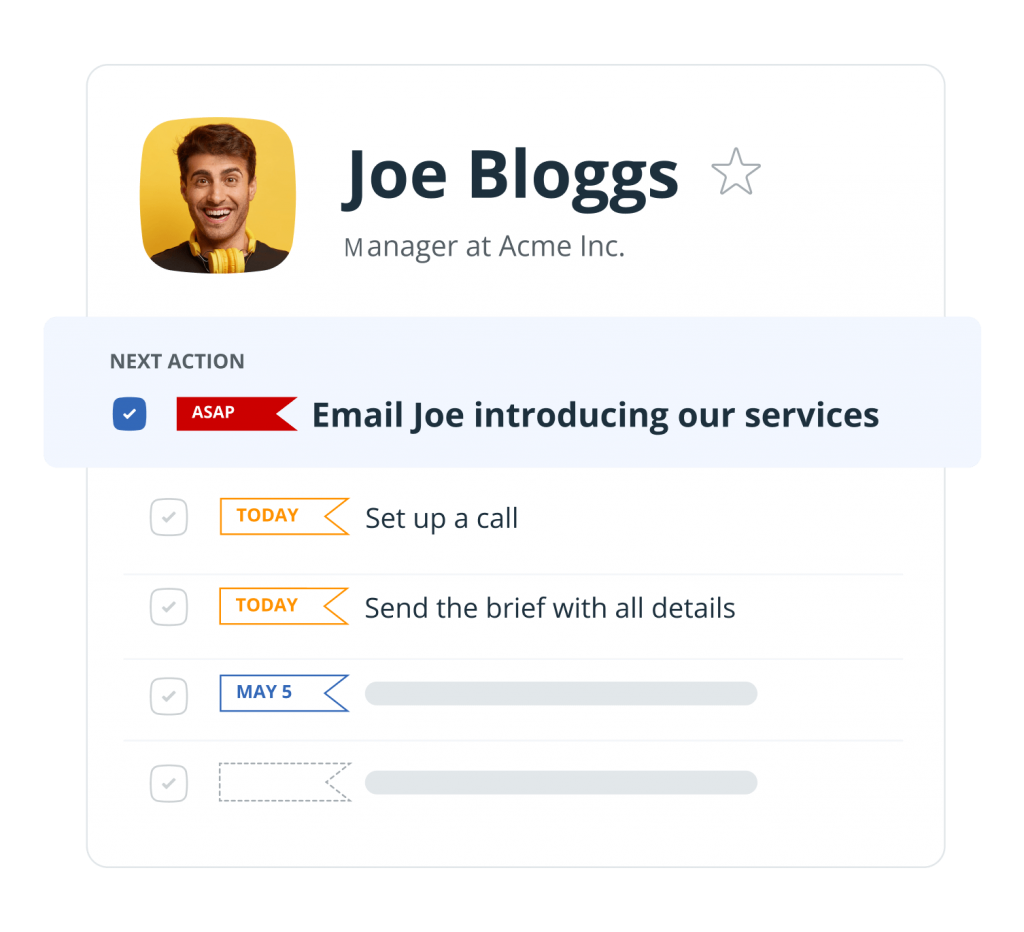
4. Make it a habit
A client tracker works as long as you use it regularly. But you’re the only one who can define what the word ‘regularly’ means for your business.
For some, quarterly client check-ins are enough. Other businesses need monthly or even weekly ones.
Find a schedule that makes sense for your business type—and follow it consistently. Consistency breeds success.
5 tools to keep track of clients
When it comes to choosing software for tracking client information and interactions, there are many options.
You can start with something as basic as a spreadsheet with just a couple of columns or invest in a comprehensive and expensive software, like HubSpot.
Both will do the job. The choice mostly depends on your needs and budget. The right client tracking tool should speed your processes without draining your resources.
Here are five good options for tracking interactions with clients and organizing their contact details.
1. A Client Tracker in a spreadsheet
Spreadsheets make great client trackers for small businesses with simple needs.
These client trackers are flexible and budget-friendly. You can also customize them and even enable basic automation.
Besides, most business owners already know how to use spreadsheets, so the learning curve is minimal or non-existent. That’s why Google Sheets and Excel are such a popular choice as a basic CRM alternative.
2. CRM software for client tracking
Regardless of how wonderful spreadsheets are, eventually, your business can grow beyond what they can handle.
When that happens, a CRM (Customer Relationship Management) system is the natural next step.
Your CRM can be something straightforward like OnePageCRM (great for tracking client interactions and information) or something more comprehensive like HubSpot or Salesforce.
CRMs make client tracking much more powerful with features like email tracking, follow-up reminders, and drag-and-drop pipelines.
3. A Notion template
In Notion, you can build a custom client tracker with different fields and views.
Notion is free but much more versatile than a spreadsheet. You can add files, notes, and connect your client tracker with other tools.
And regardless of Notion’s nature, if you’re not into building and customizing apps, there are many ready-to-use Notion CRM templates for tracking clients and sales.
For more options, you can check out Notion’s library with over 30,000 templates. Although not all of them are good for tracking clients, you might find something ready-made that fits your current needs.
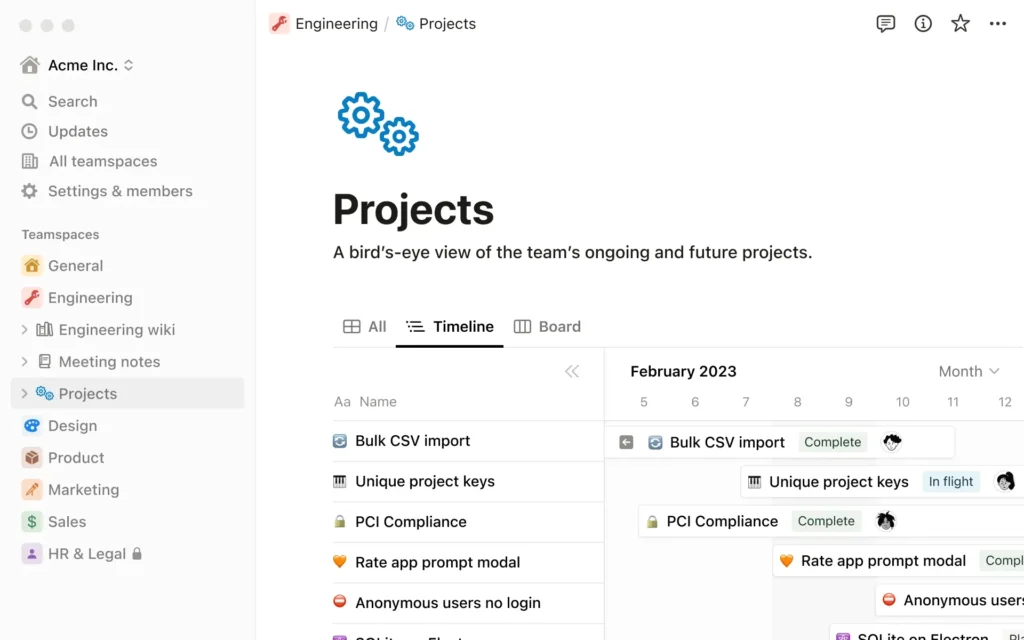
4. A Trello board
Trello has a simple card-based layout, which can work really well for client tracking.
Each client record can be represented by a card that moves through different lists, which represent relationship stages or touch points. For example, Initial Contact, Onboarding, Active Project, Post-Project Check-ins, and so on. These stages mirror a sales pipeline.
On Trello, you can also have sub-tasks for each card (checklists). These cards can have due dates and attachments. Every card can have comments too, which can work as notes.
5. A to-do app
Although not always recommended, you can go even simpler with your client tracking.
Using a task management app like Todoist or TickTick can work well for tracking simple client tasks or organizing your projects, especially if you’re a freelancer.
Create a project on your to-do app, add tasks with client names and deadlines. You can also add notes, subtasks, tags, comments, and attachments.
This can work very well if you don’t have a lot of clients but already have your favorite task management app. In this case, you can keep your client tasks and other tasks in one place.
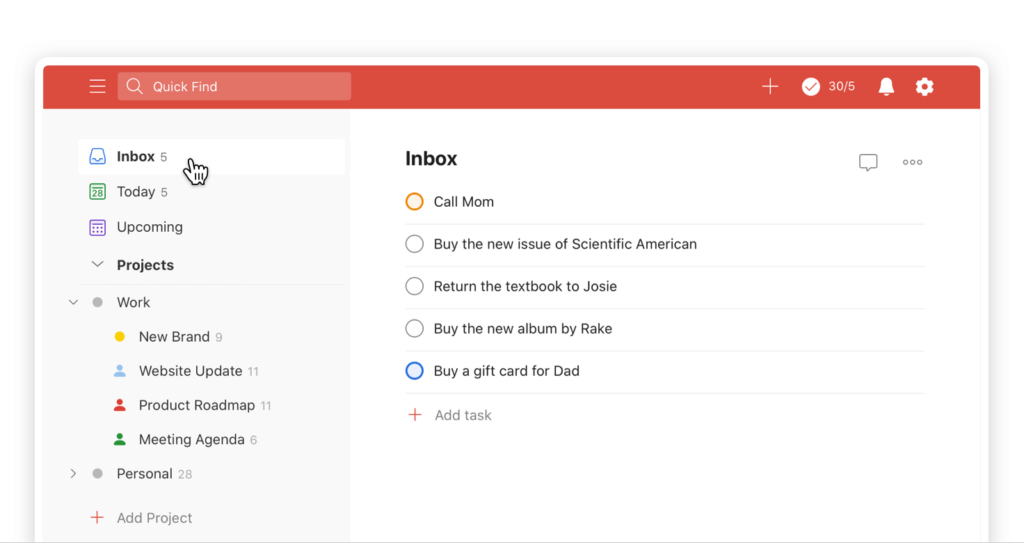
Final thoughts about client tracking
If you’re running a small business or a solo practice, keep things simple when it comes to client tracking.
Sure, there are many different options and software, but your tool of choice doesn’t have to be the most comprehensive solution on the market. The best client tracker is the one that you’ll end up using consistently. Only then will you see results.
If you’re ready to organize your client database and prioritize your follow-ups, make sure to try our free Client Tracker in Google Sheets.



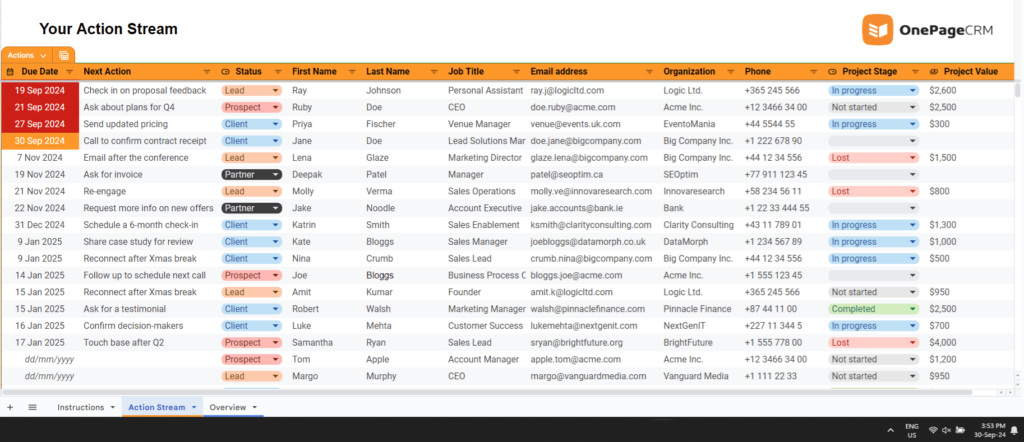
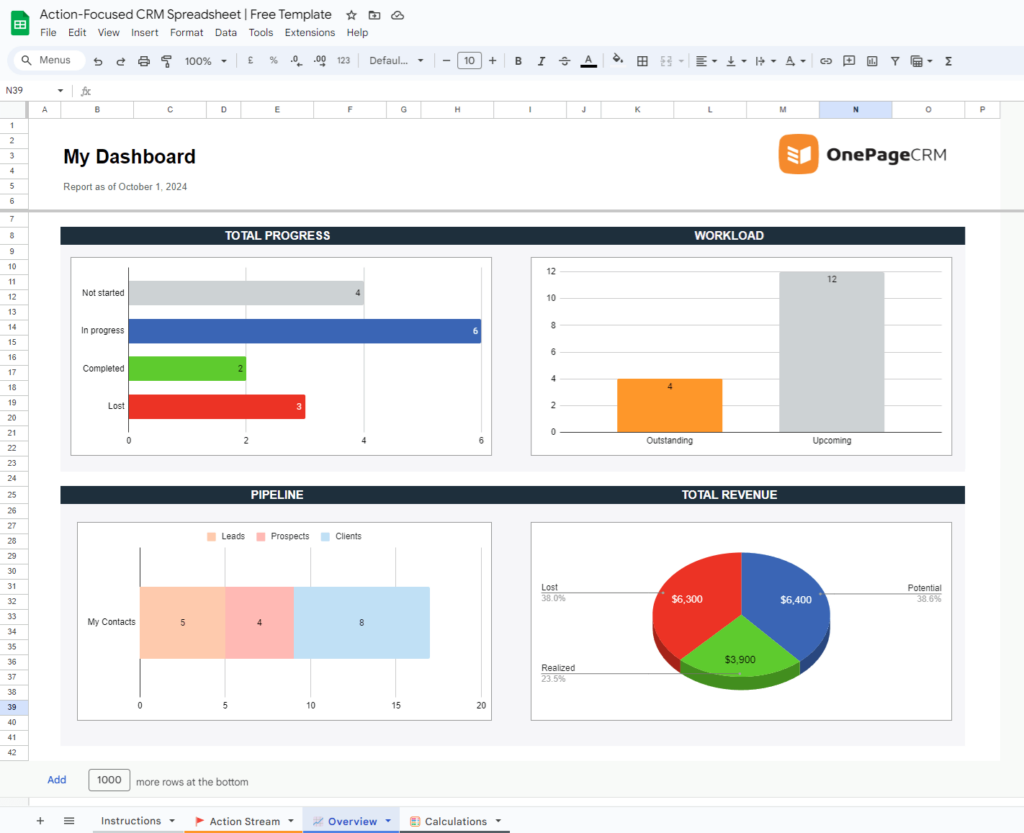


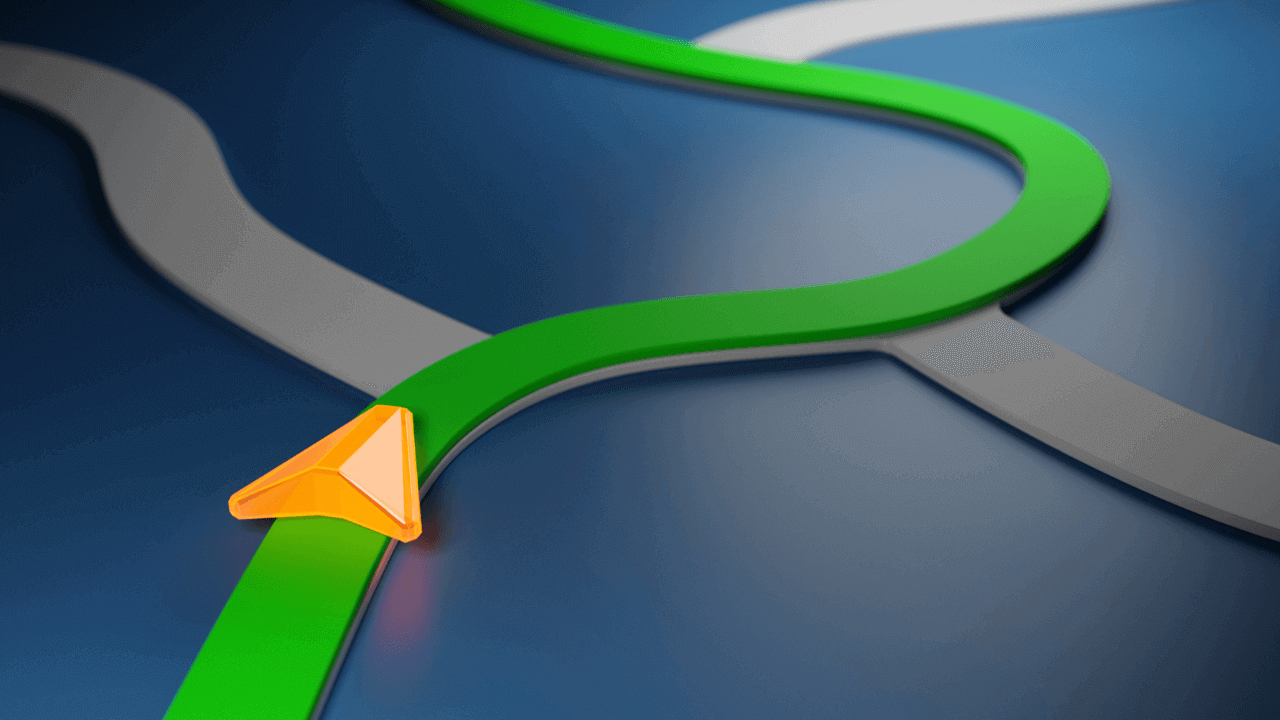
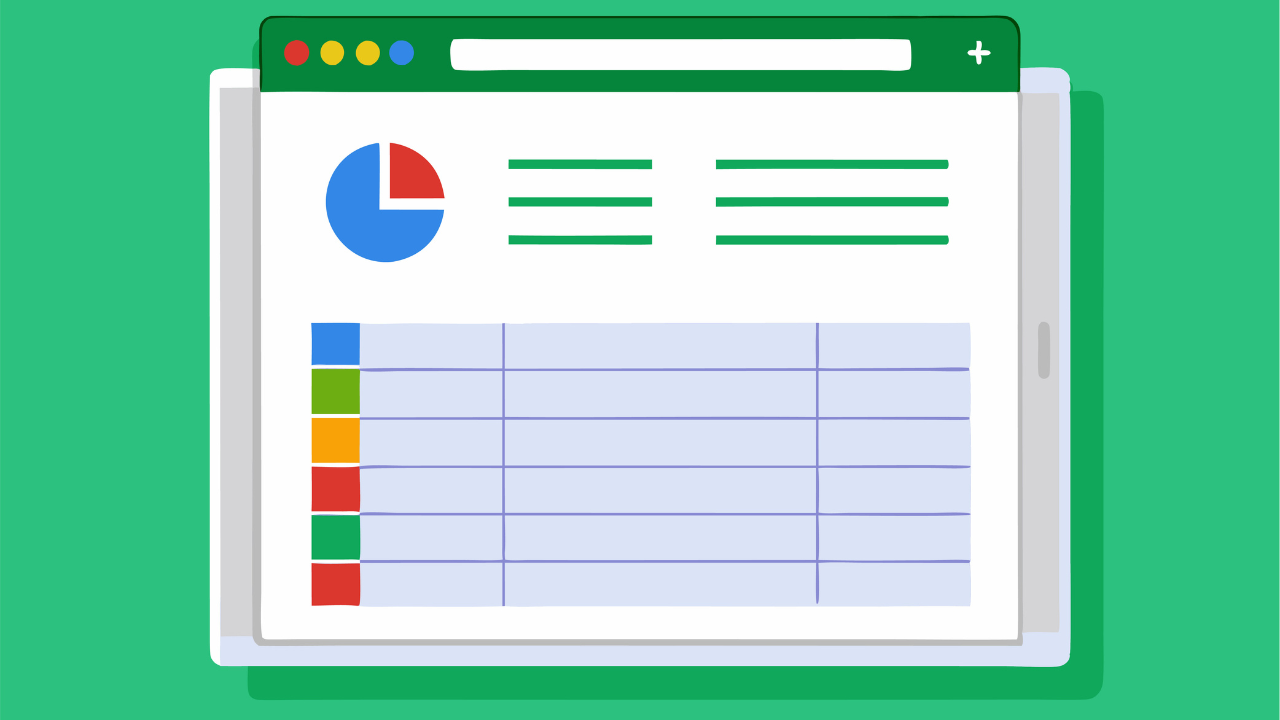




Hi,
I couldn’t get the link to work.
Could you please send to this email?
Hi there,
Thanks for reaching out!
You can view the spreadsheet here: https://docs.google.com/spreadsheets/d/1uccRzH_1jcy6FLHs6y2h8n6wye9ep9zXbDEHep7yKbI/
Please note that you need to be logged into your Gmail/Google account to make a copy of the file.
Kind regards,
Anastasia