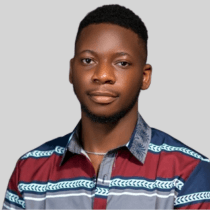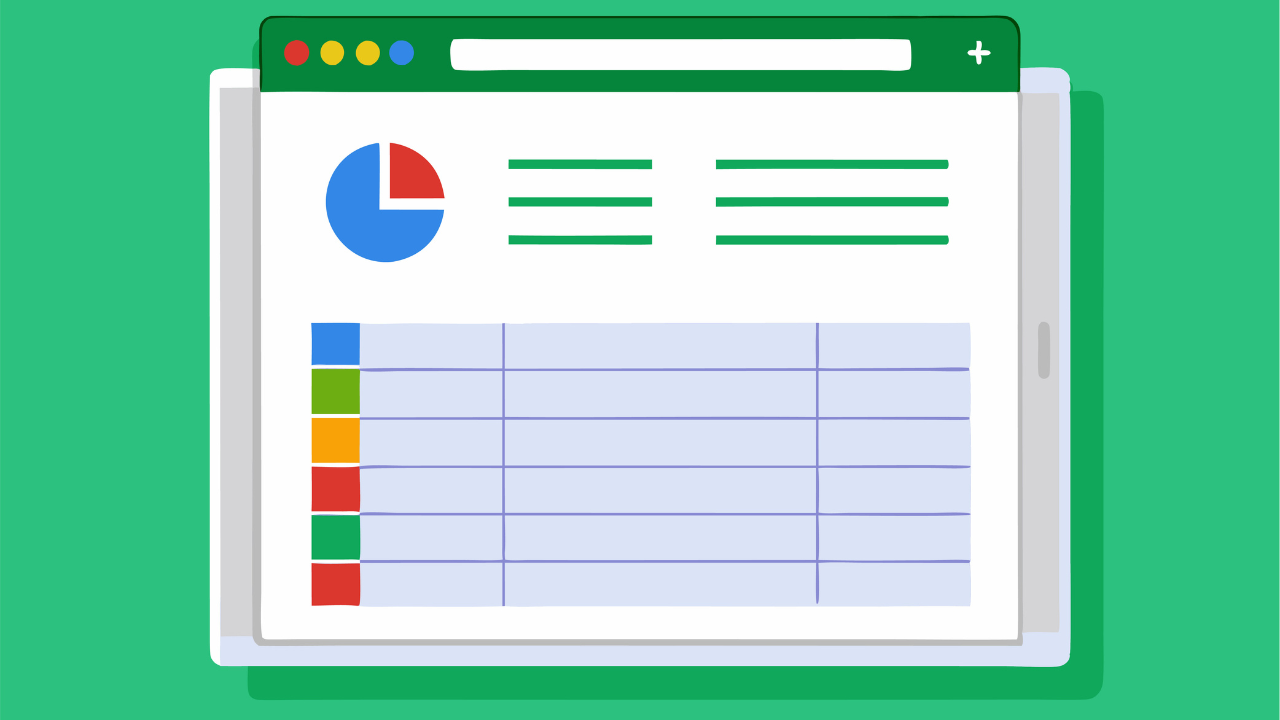
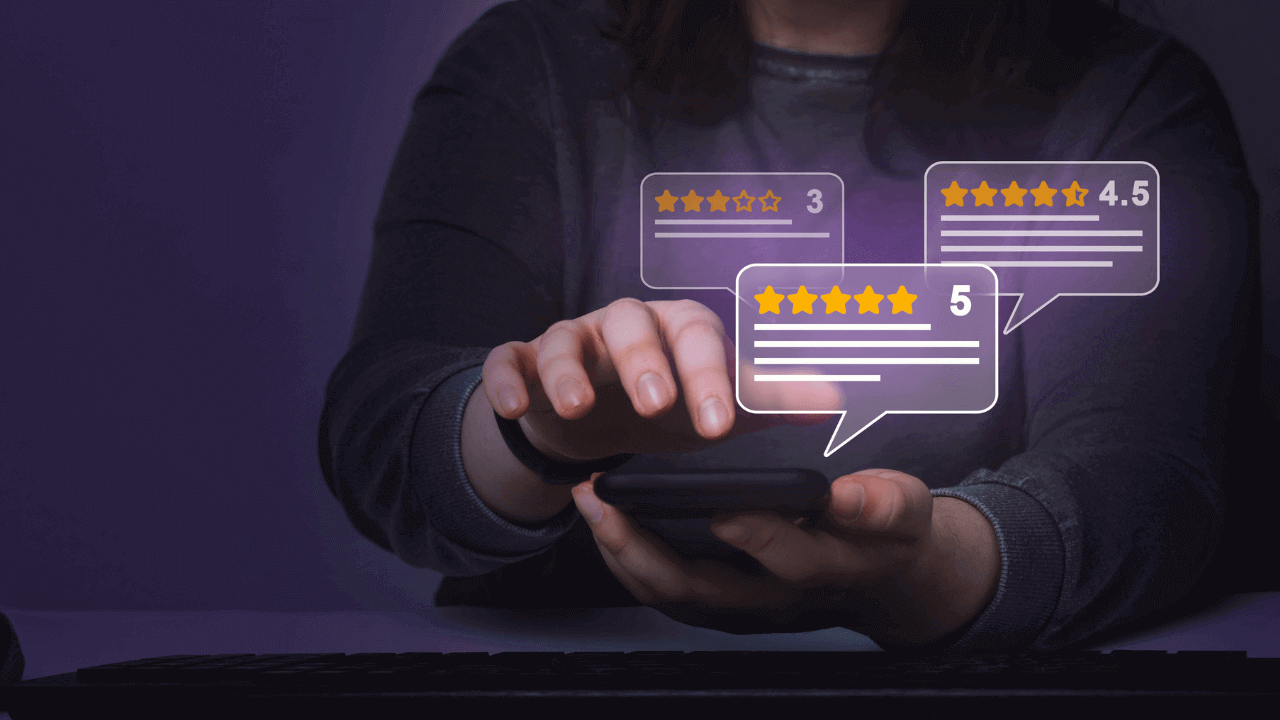
When you’re running a small business, a simple customer relationship management (CRM) tool is the best way to nurture connections and grow sales. But there’s a problem.
There are so many options out there that it takes ages to try them all. In many cases, a small business doesn’t have time for that.
That’s why we thoroughly tested and reviewed 17 tools to compile this list of the best CRM software for small business.
Criteria for choosing the best CRM for small business
To make sure that the reviews are fair, every CRM is compared across the exact same criteria that we deem relevant for small businesses.
- Core functionality. A small business in the 21st century is looking for more functionality than just contact management. That’s why we included whether a CRM provider also allows mobile apps, pipelines, and duplicate management.
- Follow-up tracking (not task management) is also important. Most CRMs offer the latter, but only a few support follow-up tracking, which strictly reminds you to reconnect with leads and customers.
- Centralization tools. Every CRM for small business has a mission to help you piece together disjointed information and also manage your database from a single place. So, ideally, a good CRM should have a dashboard and a centralized workspace that lets you use core CRM features from one page.
- Communication tools. Many small businesses don’t require an automated mass outreach to thousands of contacts every day. But a good CRM system should still cover some of the basic needs. That’s why we looked into whether a CRM provides a two-way email sync and some simple email sequences for outreach (sales cadences).
- Simple automation. Many small businesses don’t need complicated automation but appreciate some CRM workflows and a browser extension for auto-creating new contacts from any web page.
- Customer support. The level of customer support is also an important factor to consider, as small businesses don’t always have extensive experience with CRM software.
- Pricing. We compared what the CRMs offer in their lowest plan, which typically costs around $10 to $15. We also looked into whether they have an affordable higher plan for those small businesses that require more advanced functionality.
Best Small Business CRM Software
Below you’ll find a review of several CRM systems for small businesses with summary tables for each one.
However, if you prefer not to read through a slew of research findings, screenshots, and comparisons, here’s a summary table of all the best CRMs for small businesses reviewed in this post.
This table includes their starting price (the lowest paid annual plan per user/month) and how many of the core CRM features they offer as per the criteria above (including any type of human-assisted Customer support):
| Starting price | Core features | |
|---|---|---|
| OnePageCRM | $9.95 | 11/12 |
| Agile CRM | $9.99 | 10/12 |
| Nimble CRM | $24.9 | 10/12 |
| Salesforce Starter | $25 | 10/12 |
| Breakcold | $29 | 10/12 |
| Bigin CRM | $7 | 8/12 |
| Freshsales CRM | $9 | 8/12 |
| Zoho CRM | $14 | 8/12 |
| Salesmate CRM | $23 | 8/12 |
| Pipedrive | $14 | 7/12 |
| Capsule CRM | $18 | 7/12 |
| Folk CRM | $20 | 7/12 |
| Pipeline CRM | $25 | 7/12 |
| Insightly CRM | $29 | 7/12 |
| HubSpot | $15 | 6/12 |
| Monday CRM | $36 | 5/12 |
| Less Annoying CRM | $15 | 4/12 |
OnePageCRM
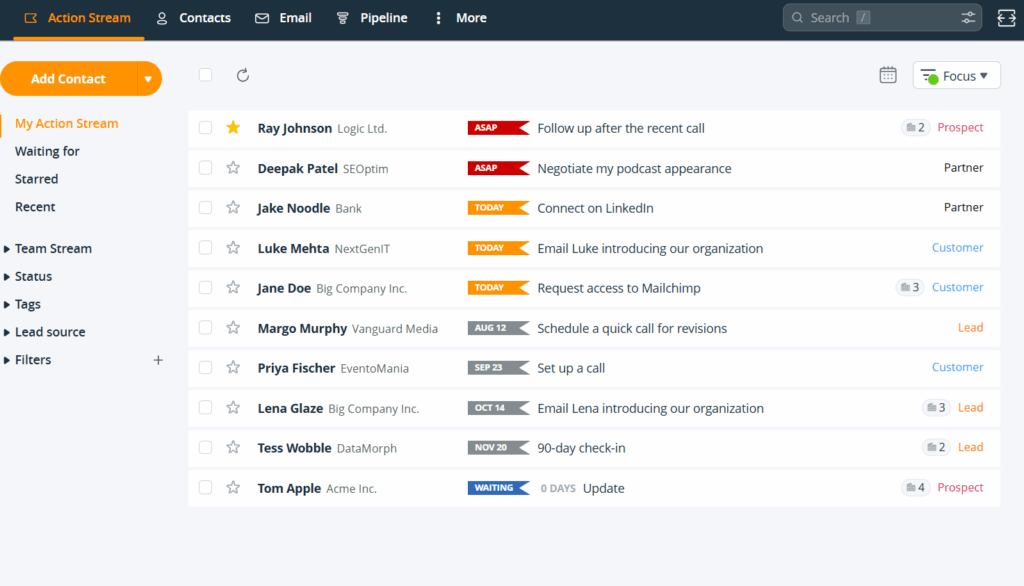
As the most intuitive CRM on the market, OnePageCRM lets you manage your entire sales cycle from a single page. With its follow-up reminders, this CRM helps fast-moving small businesses and sales teams consistently carry out sales actions, stay in touch with leads, close deals, and deliver client projects.
OnePageCRM has a 4.7/5 rating on G2. However, if you need very advanced analytics or native marketing automations, this CRM software might not be the right fit for you.
OnePageCRM Pros:
- OnePageCRM is affordable for small businesses and even solo professionals.
- You can automate workflows, even on the lowest plan.
- The lowest plan covers the basic features of a small business CRM.
- The interface is simple, so there’s almost no learning curve, even for absolute beginners.
- Customer support is available to all users on both trial and paid plans.
- The CRM can be configured for both sales and non-sales users (depending on your small business needs).
OnePageCRM Cons:
- OnePageCRM doesn’t have a free plan but offers a full-feature 21-day free trial.
- You can send but not sync SMS and WhatsApp messages.
- This CRM software offers simple dashboards and reports (no advanced analytics).
- It integrates with the most popular business apps (Mailchimp, QuickBooks, PayPal, etc.) but doesn’t have many niche integrations at the moment.
Here’s what’s included in OnePageCRM’s lowest plan:
| OnePageCRM | |
| CORE FEATURES | |
| Mobile app | ✅ |
| Contact management | ✅ |
| Follow-up tracking | ✅ |
| Pipelines | ✅ One |
| Duplicate management | ✅ Only find & merge |
| CENTRALIZATION TOOLS | |
| Centralized workspace | ✅ |
| Dashboard | ✅ Simple analytics |
| COMMUNICATION TOOLS | |
| Two-way email sync | ✅ Gmail and Outlook |
| SIMPLE AUTOMATION | |
| CRM workflows | ✅ |
| Sales email sequences | ❌ |
| Browser extension for auto lead capture | ✅ Email, social media, websites, etc. |
| CUSTOMER SUPPORT | |
| Email support | ✅ Free trial & paid plans |
| Live chat | ✅ Free trial & paid plans |
| Phone support | ✅ Free trial & paid plans |
| PRICING | |
| Price | $9.95 per user/month |
| Free trial | ✅ 21 days |
| Free plan | ❌ |
| Next plan | ✅ Affordable ($19.95 per user/month) |
Agile CRM
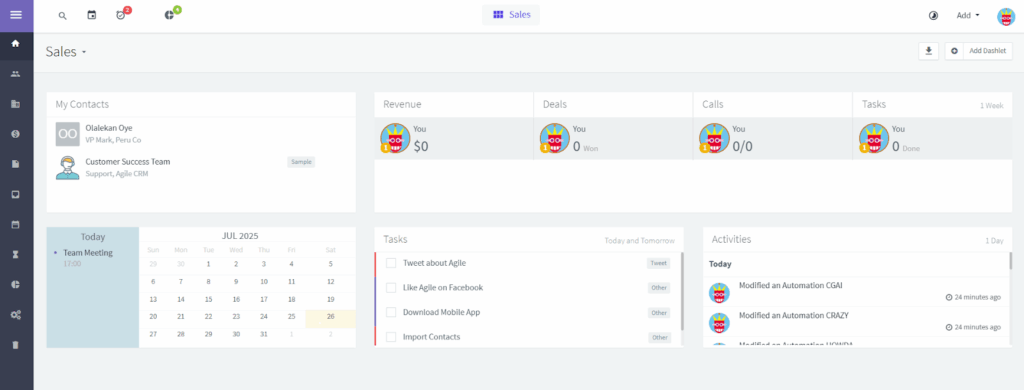
Agile CRM is one of the most feature-rich CRMs for small and medium-sized businesses with limited budgets. Both the free and Starter plans offer tools for managing not just contacts, but also sales, marketing, and customer service. Makes you wonder why its rating on G2 isn’t higher than 4.0/5.
However, if you’re going to need a lot of automations and integrations on a small budget, Agile CRM is not for you. Likewise, if you want a lean tool that doesn’t take much time and brain cells to learn, this one’s not for you.
Agile CRM Pros:
- Agile CRM has a free plan that accommodates up to 10 users.
- Paid plans start from $9.99 per user/month.
- The lowest plan covers the basics of a CRM for small business.
- The CRM offers a slew of tools for marketing and customer service ops.
- Phone support is available to all paid users.
Agile CRM Cons:
- With so many functionalities, Agile CRM has a steep learning curve.
- There’s no two-way email sync on the free plan.
- Only 1 and 3 integrations on the free and lowest plans, respectively.
- Customer support is not available on weekends.
- You can’t register an account without a company email address.
Here’s what’s included in Agile CRM’s lowest plan:
| Agile CRM | |
| CORE FEATURES | |
| Mobile app | ✅ |
| Contact management | ✅ |
| Follow-up tracking | ❌ |
| Pipelines | ✅ |
| Duplicate management | ✅ |
| CENTRALIZATION TOOLS | |
| Centralized workspace | ❌ |
| Dashboard | ✅ |
| COMMUNICATION TOOLS | |
| Two-way email sync | ✅ |
| SIMPLE AUTOMATION | |
| CRM workflows | ✅ |
| Sales email sequences | ✅ |
| Browser extension for auto lead capture | ✅ Gmail, LinkedIn, Facebook, etc. |
| CUSTOMER SUPPORT | |
| Email support | ✅ Weekdays only |
| Live chat | ❌ |
| Phone support | ✅ Weekdays only |
| PRICING | |
| Price | $9.99 per user/month |
| Free trial | ❌ |
| Free plan | ✅ Up to 10 users |
| Next paid plan | ❌ Expensive ($39.99 per user/month) |
Nimble CRM
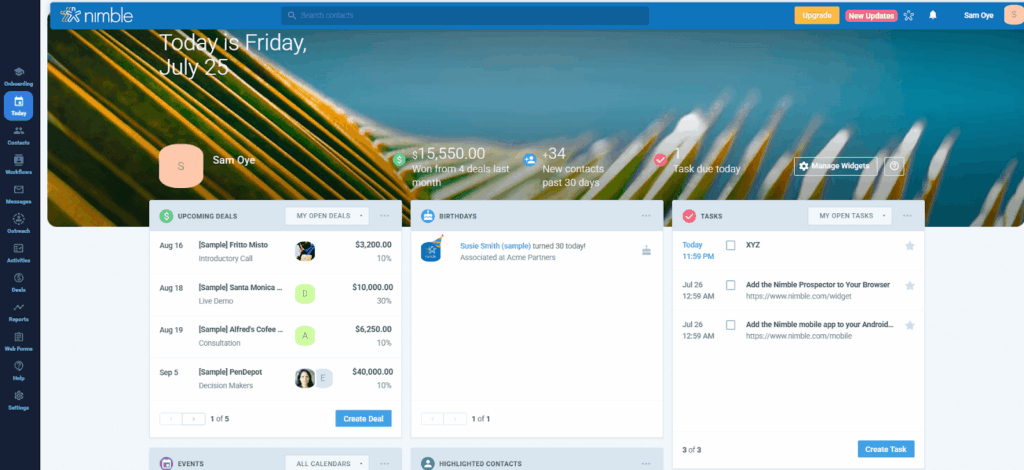
As a social CRM, Nimble focuses on helping small businesses and entrepreneurs build better relationships with their customers. It pulls contacts and messages directly from social media accounts, automatically enriches contact data, and puts all interactions in one place.
Nimble has a 4.5/5 rating on G2. However, in addition to being more pricey than many other CRMs, Nimble limits the usage of features — automations, enrichment, sequences, etc. — and puts up a paywall for more access.
Nimble CRM Pros:
- The single price point covers all the basics of a CRM for small business.
- Nimble CRM is not overbloated, so the learning curve is quite shallow.
- Nimble lets you create an unlimited number of pipelines.
- You can capture contact data from social media, business apps, your email inbox, and other websites.
- You can pull interactions directly from X, LinkedIn, and Facebook.
Nimble CRM Cons:
- Nimble has hidden fees (add-ons) and gated features.
- Limited workflow automations and data enrichment (both 25/month).
- You get just 1,000 email sequences and mass emails every month, unless you pay for more.
- Nimble has way too many subtabs, which can make navigation harder.
- There’s no phone support, nor is there assistance on weekends.
Here’s what’s included in Nimble CRM’s lowest plan:
| Nimble CRM | |
| CORE FEATURES | |
| Mobile app | ✅ |
| Contact management | ✅ |
| Follow-up tracking | ❌ Only reminders |
| Pipelines | ✅ Unlimited |
| Duplicate management | ✅ |
| CENTRALIZATION TOOLS | |
| Centralized workspace | ❌ No contact creation |
| Dashboard | ✅ |
| COMMUNICATION TOOLS | |
| Two-way email sync | ✅ |
| SIMPLE AUTOMATION | |
| CRM workflows | ✅ 25 per month |
| Sales email sequences | ✅ 1,000 per user/month |
| Browser extension for auto lead capture | ✅ LinkedIn, Facebook, X, and other websites |
| CUSTOMER SUPPORT | |
| Email support | ✅ |
| Live chat | ✅ |
| Phone support | ✅ 1:1 screenshare (15 minutes) |
| PRICING | |
| Price | $24.9 per seat/month |
| Free trial | ✅ 14 days |
| Free plan | ❌ |
| Next paid plan | ❌ None |
Salesforce Starter
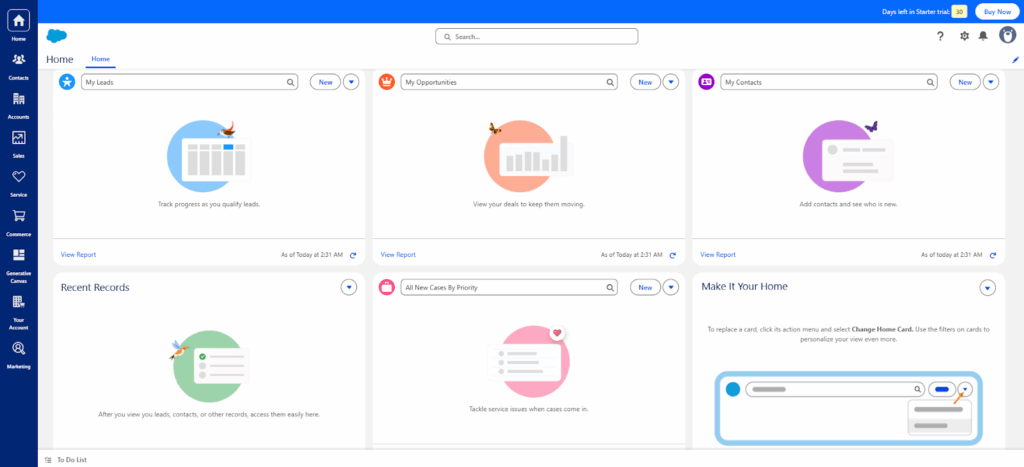
A product of Salesforce, the Starter Suite was designed to serve small businesses. This CRM features tools to help you manage sales opportunities, run marketing campaigns, handle customer tickets, build an e-commerce storefront, and house your team’s Slack communications.
Salesforce has a 4.5/5 rating on G2, but with so many functionalities, the small business CRM has a steep learning curve. It’s also more expensive than most of its counterparts.
Salesforce Starter Pros:
- The free trial lasts 30 days, which is more than most other CRMs offer.
- Salesforce Starter is highly customizable.
- The CRM offers two-way email integration and email tracking.
- The browser extension lets you use the CRM no matter where you are on the web.
- Salesforce Starter can integrate with over 9,000 business apps.
- Phone support is available.
Salesforce Starter Cons:
- Salesforce Starter has a steep learning curve.
- The interface is not easy to navigate.
- You can’t create any sales email sequences on Salesforce Starter.
- There are also no automated workflows on the lowest plan.
- The default response time for customer support is 2 days.
- Faster, more hands-on support costs 30% of your net license fees.
Here’s what’s included in Salesforce Starter’s lowest plan:
| Salesforce Starter | |
| CORE FEATURES | |
| Mobile app | ✅ |
| Contact management | ✅ |
| Follow-up tracking | ❌ |
| Pipelines | ✅ Unlimited |
| Duplicate management | ✅ |
| CENTRALIZATION TOOLS | |
| Centralized workspace | ✅ |
| Dashboard | ✅ |
| COMMUNICATION TOOLS | |
| Two-way email sync | ✅ Gmail and Outlook |
| SIMPLE AUTOMATION | |
| CRM workflows | ❌ |
| Sales email sequences | ✅ With Flow Builder |
| Browser extension for auto lead capture | ✅ Only for creating company records, not individual contacts |
| CUSTOMER SUPPORT | |
| Email support | ✅ Support tickets |
| Live chat | ✅ |
| Phone support | ✅ |
| PRICING | |
| Price | $25 per user/month |
| Free trial | ✅ 30 days |
| Free plan | ❌ |
| Next paid plan | ❌ Expensive ($100 per user/month) |
Breakcold
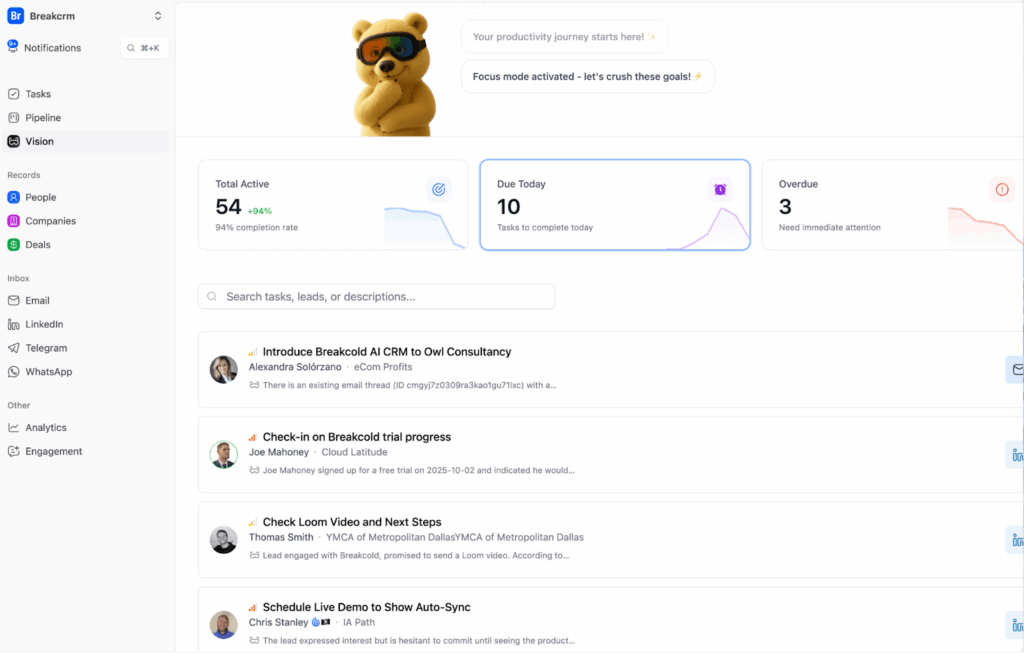
Breakcold is an AI-native sales CRM built to eliminate admin work so you can focus on selling. Designed for startups, agencies, and modern sales teams, Breakcold removes the friction that slows deal velocity by automating repetitive tasks across your entire sales workflow.
Powered by Breakcold Vision (its next-generation AI), the platform can automatically move leads through your funnel, generate daily actions, and centralize conversations across Email, LinkedIn, WhatsApp, Telegram, and calls. No wonder the CRM has a 4.7/5 rating on G2.
Breakcold Pros:
- Extremely easy to set up.
- Lightweight, intuitive, and equipped with only the tools you actually need to close deals (no bloat).
- Breakcold lets you create an unlimited number of pipelines.
- Breakcold Vision, its AI engine, can automatically move leads through stages based on your conversations and interactions.
- Strong social selling capabilities with native integrations to LinkedIn, WhatsApp, Telegram, and more.
Breakcold Cons:
- Most advanced automations are locked behind the higher-tier plans.
- No mobile app yet.
- Pricing can add up for rapidly scaling teams.
- Does not include built-in email sequencing.
Here’s what’s included in Breakcold’s lowest plan:
| Breakcold | |
| CORE FEATURES | |
| Mobile app | ❌ |
| Contact management | ✅ |
| Follow-up tracking | ✅ |
| Pipelines | ✅ Unlimited |
| Duplicate management | ✅ Automated |
| CENTRALIZATION TOOLS | |
| Centralized workspace | ✅ |
| Dashboard | ✅ |
| COMMUNICATION TOOLS | |
| Two-way email sync | ✅ |
| SIMPLE AUTOMATION | |
| CRM workflows | ✅ |
| Sales email sequences | ❌ |
| Browser extension for auto lead capture | ✅ LinkedIn, Sales Navigator, Instagram, Gmail, YouTube, X (Twitter), Facebook, and WhatsApp. |
| CUSTOMER SUPPORT | |
| Email support | ✅ |
| Live chat | ✅ |
| Phone support | ✅ |
| PRICING | |
| Price | $29 per seat/month |
| Free trial | ✅ 14 days |
| Free plan | ❌ |
| Next paid plan | $59 per seat/month |
Bigin CRM
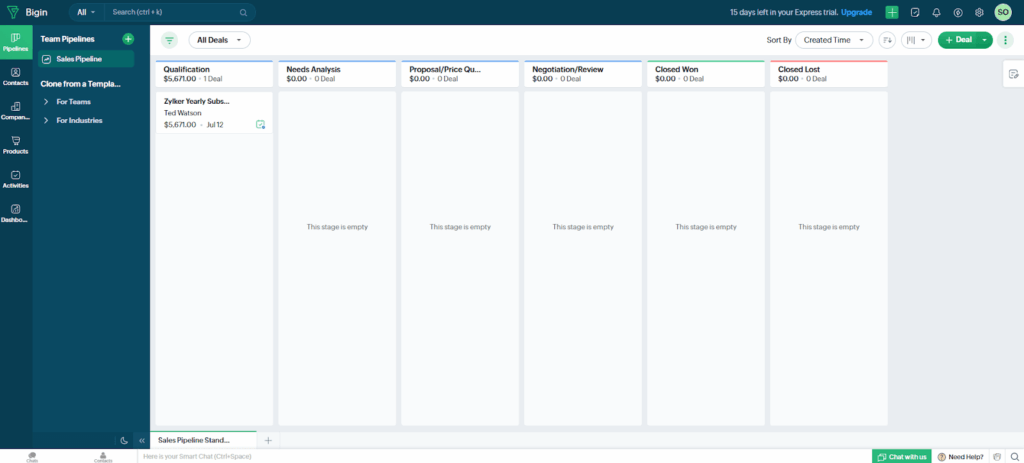
Created by Zoho CRM, Bigin CRM is a software designed for small businesses, lean teams, and solopreneurs. It’s a simpler, more affordable, and quicker-to-learn alternative to the robust and full-featured Zoho CRM. No wonder it has an average rating of 4.6/5 on G2.
As a pipeline-centric CRM, Bigin focuses more on managing business deals. That means it might not be the best fit if you’re looking for a small business CRM that prioritizes contacts (or leads) and tracks tasks.
Bigin CRM Pros:
- Very affordable CRM for small business.
- Requires very little training. Plus, there are free onboarding resources.
- A simple and intuitive interface makes the CRM easy to set up and use.
- The quality of customer support is equal across all plans.
Bigin CRM Cons:
- The free plan lacks email sync, a core feature of a CRM for small business.
- The CRM becomes expensive as you purchase necessary add-ons.
- Free data backups happen only twice a month. You’ll need to pay for more.
- Actions on the lowest plan can’t be scheduled to trigger at a specific date or time.
Here’s what’s included in Bigin CRM’s lowest plan:
| Bigin CRM | |
| CORE FEATURES | |
| Mobile app | ✅ |
| Contact management | ✅ |
| Follow-up tracking | ❌ Only task management |
| Pipelines | ✅ Three |
| Duplicate management | ✅ |
| CENTRALIZATION TOOLS | |
| Centralized workspace | ❌ |
| Dashboard | ✅ |
| COMMUNICATION TOOLS | |
| Two-way email sync | ✅ |
| SIMPLE AUTOMATION | |
| CRM workflows | ✅ Instant, not scheduled |
| Sales email sequences | ❌ |
| Browser extension for auto lead capture | ❌ Limited to Gmail |
| CUSTOMER SUPPORT | |
| Email support | ✅ |
| Live chat | ✅ |
| Phone support | ✅ |
| PRICING | |
| Price | $7 per user/month (if paid annually) |
| Free trial | ✅ 15 days |
| Free plan | ✅ Max. 1 user |
| Next paid plan | ✅ Affordable ($12 per user/month) |
Freshsales CRM
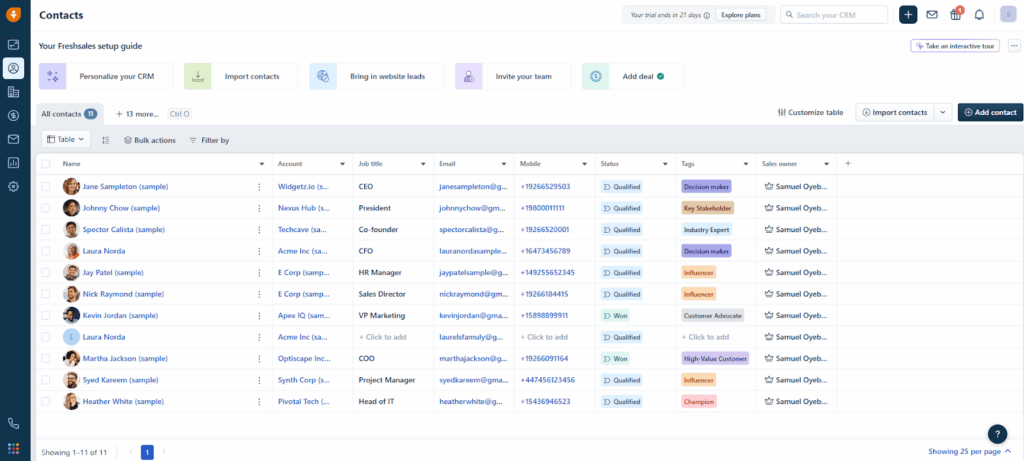
Freshsales CRM gives small businesses just the right amount of tools they need to manage customer relationships, even on the lowest plan. Beyond the essentials, this CRM has a built-in AI copilot (Freddy AI) and comes with up to 8 communication channels. It also has an average rating of 4.5/5 on G2.
However, Freshsales CRM isn’t the best at tracking follow-ups. If you need a CRM with dedicated modules for constantly following up with leads, this software might not be the best fit.
Freshsales CRM Pros:
- Focusing on the basics, Freshsales CRM has a minimal learning curve.
- The interface is uncluttered and easy to navigate.
- Support via phone, email, and chat is available across all paid plans.
- Migration from other CRMs to Freshsales happens in just a few clicks.
- They have a free plan, and their lowest plan starts at $9/month.
Freshsales CRM Cons:
- No sales email sequences are included in the lowest subscription.
- Limited access to CRM workflows unless you buy add-ons or upgrade your tier.
- Customer support is only available during the week.
- Higher-tier plans are expensive (a jump from $9 to $39).
- Some basic sales features are gated behind more expensive plans (Sales Forecasting, Quotas, Custom Reports).
Here’s what’s included in Freshsales CRM’s lowest plan:
| Freshsales CRM | |
| CORE FEATURES | |
| Mobile app | ✅ |
| Contact management | ✅ |
| Follow-up tracking | ❌ Only activity management |
| Pipelines | ✅ One |
| Duplicate management | ❌ |
| CENTRALIZATION TOOLS | |
| Centralized workspace | ✅ But doesn’t track follow-ups |
| Dashboard | ✅ |
| COMMUNICATION TOOLS | |
| Two-way email sync | ✅ |
| SIMPLE AUTOMATION | |
| CRM workflows | ✅ |
| Sales email sequences | ❌ |
| Browser extension for auto lead capture | ❌ |
| CUSTOMER SUPPORT | |
| Email support | ✅ Weekdays only |
| Live chat | ✅ Weekdays only |
| Phone support | ✅ Weekdays only |
| PRICING | |
| Price | $9 per user/month |
| Free trial | ✅ 21 days |
| Free plan | ✅ Max. 3 users |
| Next paid plan | ❌ Expensive ($39 per user/month) |
Zoho CRM
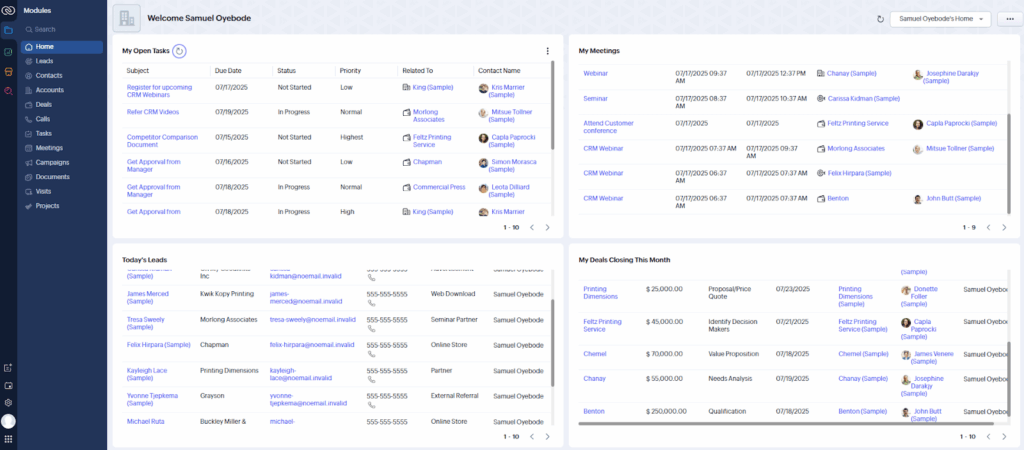
Zoho CRM is a 360º CRM platform for businesses in all industries and verticals. As one of the most comprehensive CRMs on the market, it offers a wide range of advanced features, integrations, and customization options. That may be why it has an average rating of 4.1/5 on G2.
However, being so robust by nature, Zoho CRM is not ideal for small businesses or sales professionals who only need an agile and fast tool with the core CRM features.
Zoho CRM Pros:
- Zoho CRM grows with your business, so you won’t need to migrate to a new CRM later on.
- The free edition has all the basic features of a small business CRM.
- Mobile apps are available for Android and iOS devices.
- Integrates with more than 1,000 business apps you already use.
Zoho CRM Cons:
- Zoho CRM has a slow loading speed, especially if you’re working with a lot of data.
- The software has a steep learning curve and can be overwhelming for beginners.
- The interface is not the easiest to navigate.
- You need to pay for faster and more accessible customer support.
Here’s what’s included in Zoho CRM’s lowest plan:
| Zoho CRM | |
| CORE FEATURES | |
| Mobile app | ✅ |
| Contact management | ✅ |
| Follow-up tracking | ❌ Only task management |
| Pipelines | ✅ Five |
| Duplicate management | ✅ |
| CENTRALIZATION TOOLS | |
| Centralized workspace | ❌ |
| Dashboard | ✅ |
| COMMUNICATION TOOLS | |
| Two-way email sync | ❌ Only email send and logging |
| SIMPLE AUTOMATION | |
| CRM workflows | ✅ |
| Sales email sequences | ✅ |
| Browser extension for auto lead capture | ❌ |
| CUSTOMER SUPPORT | |
| Email support | ✅ Limited |
| Live chat | ✅ Limited |
| Phone support | ✅ Limited |
| PRICING | |
| Price | $14 per user/month |
| Free trial | ✅ 15 days |
| Free plan | ✅ Max. 3 users |
| Next paid plan | ✅ Affordable ($23 per user/month) |
Salesmate CRM
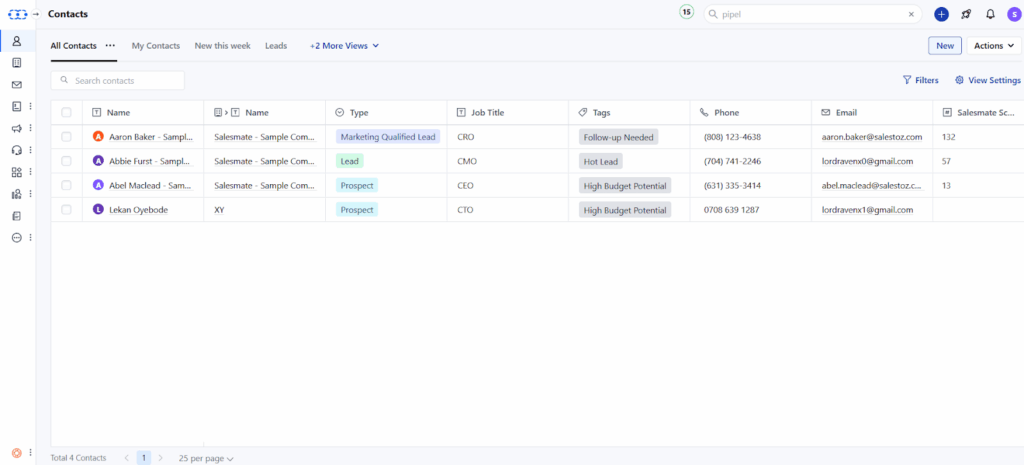
Salesmate CRM focuses on the core features of a small business CRM, but also includes tools for marketing and customer success. The CRM is popular for its advanced automation and AI (Sandy), both of which allow you to automate the entire customer journey. It has a 4.6/5 rating on G2.
That said, Salesmate CRM’s automation functionality is so elaborate that many users might find it difficult and time-consuming to learn. It’s also not the best tool if you’re looking for all the CRM basics on a $10 – $15 budget.
Salesmate CRM Pros:
- You can create as many pipelines as you want.
- Virtual conferencing is available for customer support.
- The lowest plan comes with full email sync and email tracking.
- Salesmate CRM comes with built-in voice calling and texting tools.
Salesmate CRM Cons:
- No free plan, and the lowest tier costs more than the average CRM for small business.
- There are no sales email sequences on the lowest tier.
- Workflow automation won’t work without credits.
- Basic functionality is gated behind upper plans (goal tracking, document management, products and services catalog).
Here’s what’s included in Salesmate CRM’s lowest plan:
| Salesmate CRM | |
| CORE FEATURES | |
| Mobile app | ✅ |
| Contact management | ✅ |
| Follow-up tracking | ❌ Only task management |
| Pipelines | ✅ Unlimited |
| Duplicate management | ✅ |
| CENTRALIZATION TOOLS | |
| Centralized workspace | ❌ |
| Dashboard | ✅ |
| COMMUNICATION TOOLS | |
| Two-way email sync | ✅ |
| SIMPLE AUTOMATION | |
| CRM workflows | ✅ |
| Sales email sequences | ❌ |
| Browser extension for auto lead capture | ❌ Limited to Gmail |
| CUSTOMER SUPPORT | |
| Email support | ✅ Weekdays only |
| Live chat | ✅ Weekdays only |
| Phone support | ✅ Conferencing with screen share + audio |
| PRICING | |
| Price | $23 per user/month |
| Free trial | ✅ 15 days |
| Free plan | ❌ |
| Next paid plan | ❌ Expensive ($39 per user/month) |
Pipedrive
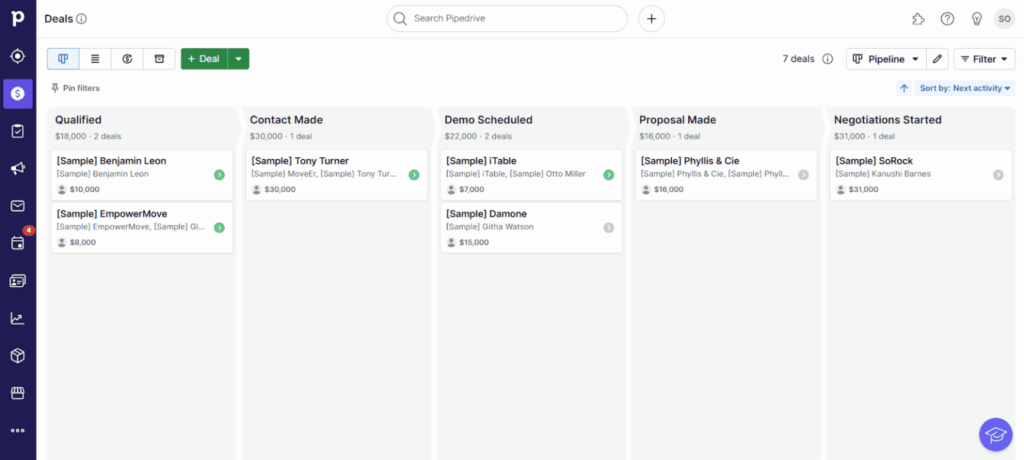
Pipedrive is a deal-focused CRM with an average customer rating of 4.3/5 on G2. It is a sales CRM designed to help sales professionals visualize sales cycles and close more deals.
If you’re looking for a small business CRM software that’s easy to use and affordable, yet effective enough to improve your sales process, Pipedrive may be right for you. The same applies if you have a medium-sized company with sales-heavy processes.
Pipedrive Pros:
- The lowest pricing plan is affordable for small businesses.
- One of the few CRMs that lets you track follow-ups, not just tasks.
- Pipedrive has a mobile app for Android and iOS devices.
- All plans come with a free, personalized onboarding service.
Pipedrive Cons:
- Support is limited to chatbot and email support.
- No two-way email sync, which is a core feature of a small business CRM.
- You can’t automate your workflow or your sales outreach.
- Some features are buried under multiple tabs, so they’re hard to reach.
Here’s what’s included in Pipedrive’s lowest plan:
| Pipedrive | |
| CORE FEATURES | |
| Mobile app | ✅ |
| Contact management | ✅ |
| Follow-up tracking | ✅ |
| Pipelines | ✅ Unlimited |
| Duplicate management | ✅ |
| CENTRALIZATION TOOLS | |
| Centralized workspace | ❌ Can’t create new contacts or deals |
| Dashboard | ✅ |
| COMMUNICATION TOOLS | |
| Two-way email sync | ❌ |
| SIMPLE AUTOMATION | |
| CRM workflows | ❌ |
| Sales email sequences | ❌ |
| Browser extension for auto lead capture | ❌ |
| CUSTOMER SUPPORT | |
| Email support | ✅ |
| Live chat | ❌ |
| Phone support | ❌ |
| PRICING | |
| Price | $14 per seat/month |
| Free trial | ✅ 14 days |
| Free plan | ❌ |
| Next paid plan | ❌ Expensive ($39 per seat/month) |
Capsule CRM
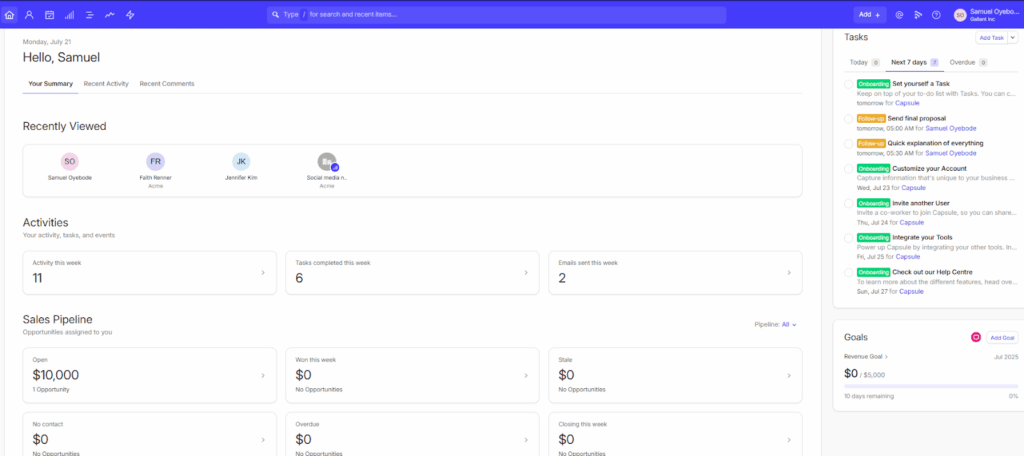
Capsule CRM helps small businesses manage sales opportunities. In addition to contact and pipeline management, this software also features simple project management tools. It has an average rating of 4.5/5 on G2.
That being said, Capsule CRM doesn’t provide much customer support, has limited automation and reporting features, and offers between one to five pipelines on the lowest plans.
Capsule CRM’s Pros:
- The interface is intuitive and clean, making it easy to navigate and learn.
- You can set up task templates (tracks) for deals to keep your sales process consistent.
- The mobile apps on Android and iOS devices can work offline.
- Capsule sends you email reminders for tasks you need to complete each day.
- It also has a free plan (up to 250 contacts).
Capsule CRM’s Cons:
- The lowest plan is quite pricey compared to other CRMs for small businesses (starts at $18 per month).
- There’s no two-way email sync on any of the plans.
- The automation and team reporting features are included only in the upper plans (starting from $36).
- You can’t automate your workflows or set up sales email sequences.
- None of the subscriptions covers all the basics of a CRM for small business.
- Customer support is limited to an AI chatbot and email assistance.
Here’s what’s included in Capsule CRM’s lowest plan:
| Capsule CRM | |
| CORE FEATURES | |
| Mobile app | ✅ |
| Contact management | ✅ |
| Follow-up tracking | ❌ Only task management |
| Pipelines | ✅ One |
| Duplicate management | ✅ |
| CENTRALIZATION TOOLS | |
| Centralized workspace | ❌ |
| Dashboard | ✅ |
| COMMUNICATION TOOLS | |
| Two-way email sync | ❌ |
| SIMPLE AUTOMATION | |
| CRM workflows | ❌ |
| Sales email sequences | ❌ |
| Browser extension for auto lead capture | ✅ LinkedIn, WhatsApp, Gmail, Outlook |
| CUSTOMER SUPPORT | |
| Email support | ✅ Weekdays only |
| Live chat | ❌️ |
| Phone support | ❌️ |
| PRICING | |
| Price | $18 per user/month |
| Free trial | ✅ 14 days |
| Free plan | ✅ (250 contacts max.) |
| Next paid plan | ❌ Expensive ($36 per user/month) |
Folk CRM
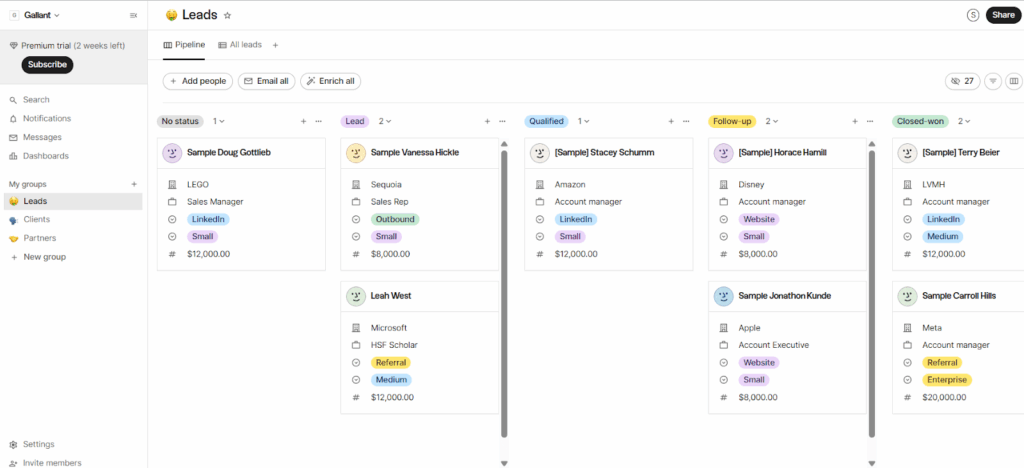
Folk CRM comes with the tools small businesses need for selling. It lets you capture leads directly from websites and features data enrichment and communication history for each lead. It also has reminders, notes, and drag-and-drop pipeline management.
This may be why it’s dubbed “the sales assistant you never had” and has an average rating of 4.5/5 on G2. That being said, Folk CRM falls short when you start needing deal management and automated workflows.
Folk CRM Pros:
- Folk CRM is intuitive and easy to learn (especially for Notion fans).
- This small business CRM can automatically enrich data fields (even on the lowest plan).
- You get full email sync and email tracking.
- Folk CRM is fairly customizable.
- It has a browser extension for capturing leads and messages.
Folk CRM Cons:
- No workflow automations on any of the plans.
- There are no sales email sequences on the lowest plan.
- You’ll have to make do without dashboards or reports.
- Customer support is limited to email assistance and live chat.
- There is no deal management module on the lowest tier.
- A bit more expensive than other small business CRMs ($20).
Here’s what’s included in Folk CRM’s lowest plan:
| Folk CRM | |
| CORE FEATURES | |
| Mobile app | ❌ Only for desktop |
| Contact management | ✅ |
| Follow-up tracking | ✅ Limited |
| Pipelines | ✅ Unlimited |
| Duplicate management | ✅ |
| CENTRALIZATION TOOLS | |
| Centralized workspace | ❌ |
| Dashboard | ❌ |
| COMMUNICATION TOOLS | |
| Two-way email sync | ✅ |
| SIMPLE AUTOMATION | |
| CRM workflows | ❌ |
| Sales email sequences | ❌ |
| Browser extension for auto lead capture | ✅ LinkedIn, WhatsApp, X, and other websites |
| CUSTOMER SUPPORT | |
| Email support | ❌️ |
| Live chat | ✅ |
| Phone support | ❌ |
| PRICING | |
| Price | $20 per user/month |
| Free trial | ✅ 14 days |
| Free plan | ❌ |
| Next paid plan | ❌ Expensive ($40 per user/month) |
Pipeline CRM
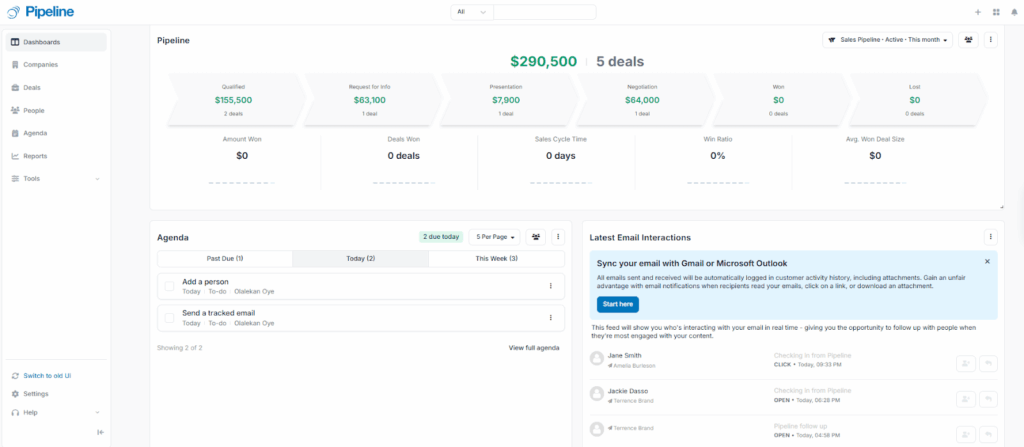
Pipeline CRM was designed for small and medium-sized businesses (SMBs) sales teams in the construction, manufacturing, distribution, consulting, and professional services industries.
Well-known for its responsive customer support, Pipeline CRM has a 4.4/5 rating on G2. However, if you need multiple pipelines, over 250 active deals, and simple automations while on a modest budget, you’ll need another CRM.
Pipeline CRM Pros:
- Pipeline CRM offers a custom migration service for free.
- The interface is clean and easy to navigate.
- You get 2-way email sync and email tracking on the lowest plan.
- There’s little to no learning curve.
- This CRM offers unlimited file storage on all plans.
Pipeline CRM Cons:
- No sales email sequences or bulk emails on the lowest plan.
- This small business CRM is more expensive than most others.
- You’re stuck with 1 sales pipeline and 250 deals on the lowest tier.
- Customer support via phone call is not available.
- You can create only 1 automated workflow.
- This CRM is designed specifically for sales, so it might be more difficult to adopt company-wide.
Here’s what’s included in Pipeline CRM’s lowest plan:
| Pipeline CRM | |
| CORE FEATURES | |
| Mobile app | ✅ |
| Contact management | ✅ |
| Follow-up tracking | ❌ |
| Pipelines | ✅ One |
| Duplicate management | ✅ |
| CENTRALIZATION TOOLS | |
| Centralized workspace | ❌ |
| Dashboard | ✅ |
| COMMUNICATION TOOLS | |
| Two-way email sync | ✅ Gmail and Outlook |
| SIMPLE AUTOMATION | |
| CRM workflows | ❌ Just 1 |
| Sales email sequences | ❌ |
| Browser extension for auto lead capture | ❌ Limited to Gmail |
| CUSTOMER SUPPORT | |
| Email support | ✅ |
| Live chat | ✅ |
| Phone support | ❌ |
| PRICING | |
| Price | $25 per user/month |
| Free trial | ✅ 14 days |
| Free plan | ❌ |
| Next paid plan | ❌ Expensive ($33 per user/month) |
Insightly CRM
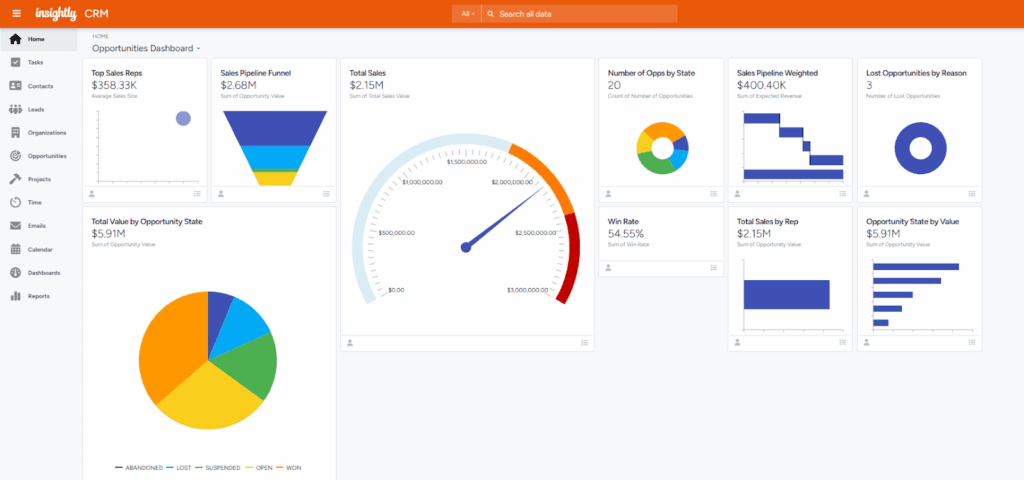
Insightly CRM helps businesses with lead, email, pipeline, and even project management—so you can nurture prospects, advance sales opportunities, and deliver the sold products or services all in one place.
Insightly CRM has a decent 4.2/5 rating on G2, but it’s pricier than many other small business CRMs. It also doesn’t offer built-in email sequences or omnichannel communication.
Insightly CRM Pros:
- Insightly CRM has an intuitive interface.
- There’s a project management functionality.
- The lowest plan covers the basics of a CRM for small business.
- Customer support is equal across all subscription tiers.
- You get advanced reporting and dashboard features from the lowest plan.
Insightly CRM Cons:
- Insightly CRM is more expensive than most other alternatives.
- Onboarding and initial setup can be difficult and time-consuming.
- No built-in email sequences on this CRM software.
- You can’t automate workflows on the lowest plan.
- Limited integrations with other business apps.
Here’s what’s included in Insightly CRM’s lowest plan:
| Insightly CRM | |
| CORE FEATURES | |
| Mobile app | ✅ |
| Contact management | ✅ |
| Follow-up tracking | ❌ |
| Pipelines | ✅ Unlimited |
| Duplicate management | ✅ |
| CENTRALIZATION TOOLS | |
| Centralized workspace | ❌ |
| Dashboard | ✅ |
| COMMUNICATION TOOLS | |
| Two-way email sync | ✅ |
| SIMPLE AUTOMATION | |
| CRM workflows | ❌ |
| Sales email sequences | ❌ |
| Browser extension for auto lead capture | ❌ Limited to Gmail |
| CUSTOMER SUPPORT | |
| Email support | ✅ |
| Live chat | ✅ |
| Phone support | ✅ Weekdays only |
| PRICING | |
| Price | $29 per user/month |
| Free trial | ✅ 14 days |
| Free plan | ❌ |
| Next paid plan | ❌ Expensive ($49 per user/month) |
HubSpot CRM
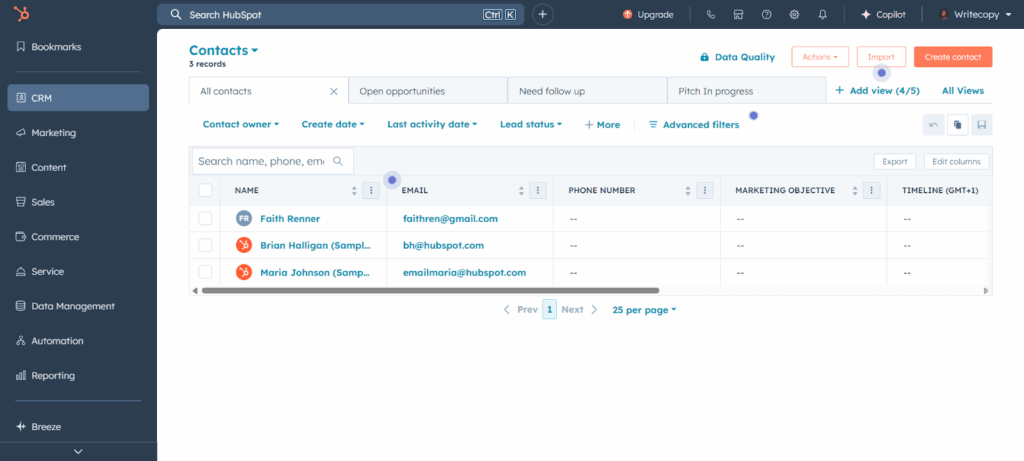
HubSpot is one of the most well-known CRM solutions. To help businesses improve the customer journey, it puts their marketing, sales, and service tools in one place. With a free plan and an average rating of 4.4/5 on G2, it’s not surprising that many small businesses choose it as their first CRM system.
HubSpot is a powerful marketing automation platform rather than a CRM system. Unless your small business will need a comprehensive marketing solution soon, HubSpot CRM might not be the perfect choice for you in the long term.
HubSpot Pros:
- A free plan with the core CRM functionality.
- Powerful marketing automation tools are available on the upper plans.
- Integrations with thousands of apps.
- You can access the built-in AI assistant, even on the free plan.
HubSpot Cons:
- The interface looks overwhelming for beginners.
- With 7 products and 21 pricing plans, the pricing structure is confusing.
- The CRM gets very expensive after the Starter plan.
- There’s a compulsory onboarding fee on the Professional plan, typically costing 4 figures.
Here’s what’s included in HubSpot’s lowest plan:
| HubSpot CRM | |
| CORE FEATURES | |
| Mobile app | ✅ |
| Contact management | ✅ |
| Follow-up tracking | ❌ |
| Pipelines | ✅ Two |
| Duplicate management | ❌ |
| CENTRALIZATION TOOLS | |
| Centralized workspace | ❌ |
| Dashboard | ✅ |
| COMMUNICATION TOOLS | |
| Two-way email sync | ✅ |
| SIMPLE AUTOMATION | |
| CRM workflows | ❌ |
| Sales email sequences | ❌ |
| Browser extension for auto lead capture | ❌ Limited to Gmail and Outlook |
| CUSTOMER SUPPORT | |
| Email support | ✅ |
| Live chat | ✅ |
| Phone support | ❌ |
| PRICING | |
| Price | $15 per user/month |
| Free trial | ✅ 14 days |
| Free plan | ✅ Max. 2 users |
| Next plan | ❌ Expensive ($90 per user/month) |
Monday CRM
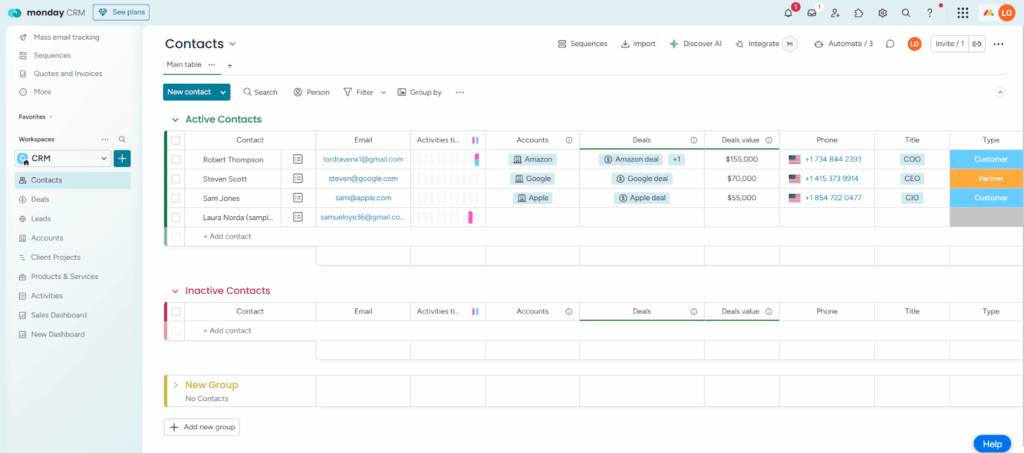
Monday CRM was built to help businesses manage their sales cycles from first contact to post-sales. As a fully customizable platform, Monday CRM can accommodate all kinds of industries and verticals. It has an average rating of 4.6/5 on G2.
However, all that flexibility can make Monday harder to learn and unsuitable for teams without much CRM experience. The CRM is also not ideal for small businesses that need omnichannel communication and mass emailing on a small budget.
Monday CRM Pros:
- Comes with 250+ templates, so you don’t have to build a CRM from scratch.
- Monday CRM lets you store an unlimited number of records.
- The CRM has mobile apps for Android and iOS devices.
- Customer support is available 24/7.
Monday CRM Cons:
- No two-way email sync, a core feature for small business CRMs.
- Mass emailing and templates are not available on the lowest plan.
- No automated workflows or email sequences.
- Support is limited to a Chatbot and live chat.
Here’s what’s included in Monday CRM’s lowest plan:
| Monday CRM | |
| CORE FEATURES | |
| Mobile app | ✅ |
| Contact management | ✅ |
| Follow-up tracking | ❌ Only task management |
| Pipelines | ✅ Unlimited |
| Duplicate management | ❌ |
| CENTRALIZATION TOOLS | |
| Centralized workspace | ❌ |
| Dashboard | ✅ |
| COMMUNICATION TOOLS | |
| Two-way email sync | ❌ |
| SIMPLE AUTOMATION | |
| CRM workflows | ❌ |
| Sales email sequences | ❌ |
| Browser extension for auto lead capture | ❌ Limited to Gmail |
| CUSTOMER SUPPORT | |
| Email support | ❌ |
| Live chat | ✅ |
| Phone support | ❌️ |
| PRICING | |
| Price | $36 per month (3 seats min.) |
| Free trial | ✅ 14 days |
| Free plan | ❌ |
| Next paid plan | ❌ Expensive ($51 per month) |
Less Annoying CRM

After struggling with over-designed and over-bloated CRMs, the founders of Less Annoying CRM realized that it was easier to just build their own. This CRM software keeps the interface, pricing, and functionalities very simple, which is why it has an average rating of 4.9/5 on G2.
However, as your small business grows and your work becomes more robust and complex, the absence of more advanced features in Less Annoying CRM (LACRM) can start to feel limiting.
Less Annoying CRM Pros:
- A single price point with no hidden fees, gated features, or upcharges.
- With minimal features, Less Annoying CRM is quick and easy to learn.
- Customer support is handled by CRM coaches, not AI or bots.
- Since all coaches have been with the company for a long time, the quality of support is high.
Less Annoying CRM Cons:
- No dedicated mobile app for managing contacts on the go.
- No built-in tool for workflow automations or email outreach.
- You can’t send emails or make calls right on this small business CRM.
- Lack of upper plans means you’ll need a new CRM once your business grows.
Here’s what’s included in Less Annoying CRM’s lowest plan:
| Less Annoying CRM | |
| CORE FEATURES | |
| Mobile app | ❌ |
| Contact management | ✅ |
| Follow-up tracking | ❌ Only task management |
| Pipelines | ✅ Unlimited |
| Duplicate management | ✅ |
| CENTRALIZATION TOOLS | |
| Centralized workspace | ❌ Only overviews of your sales funnel |
| Dashboard | ❌ |
| COMMUNICATION TOOLS | |
| Two-way email sync | ❌ Only email logging |
| SIMPLE AUTOMATION | |
| CRM workflows | ❌ |
| Sales email sequences | ❌ |
| Browser extension for auto lead capture | ❌ |
| CUSTOMER SUPPORT | |
| Email support | ✅ |
| Live chat | ❌ |
| Phone support | ✅ |
| PRICING | |
| Price | $15 per user/month + tax |
| Free trial | ✅ 30 days |
| Free plan | ❌ |
| Next paid plan | ❌ None |
What is the Best CRM for Small Business?
The best CRM for your small business will depend on what you’re looking for.
For most small businesses, that means a software that not only focuses on the functionalities they need, but also has productivity tools (e.g., a centralized workspace), a user-friendly design, excellent customer support, and most of all, doesn’t cost more than $20 per user/month.
OnePageCRM is the one that meets these requirements the most.
This CRM allows you to manage the entire sales cycle from first contact to close—all from one page. It also syncs with your email (2-way email sync), offers world-class customer support, and lets you automate your workflow. It has an easy-to-use interface and offers affordable plans.
That’s why OnePageCRM is the best CRM for small businesses, solo founders, and sales professionals.