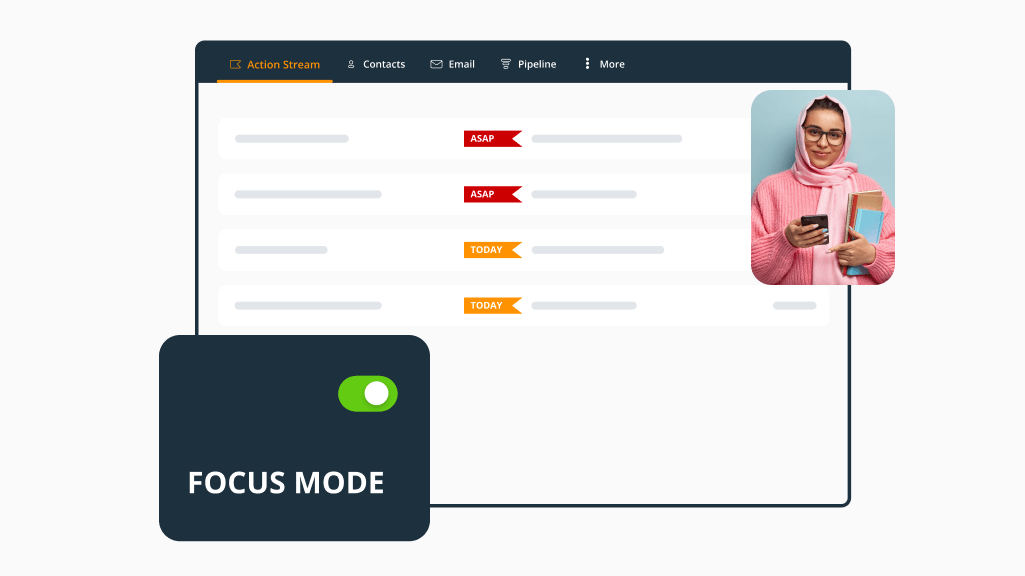
Does your typical day start full of energy (aided with a coffee or two!) only to be brought to a halt when you get distracted?
Not surprisingly, distractions are the top productivity killer.
That’s why we have the Focus Mode.
With this simple feature, you can decide what to focus on today and remove non-urgent tasks from your radar.
The Focus Mode is not just a feature. It’s the culmination of a few years of learning from you, our customers.
How does the Focus Mode work?
By enabling Focus Mode on your OnePageCRM account you can customize your Action Stream to keep you focused on only the contacts and actions you choose to work on today.
No more daunting long lists to make you feel overwhelmed as you begin your working day.
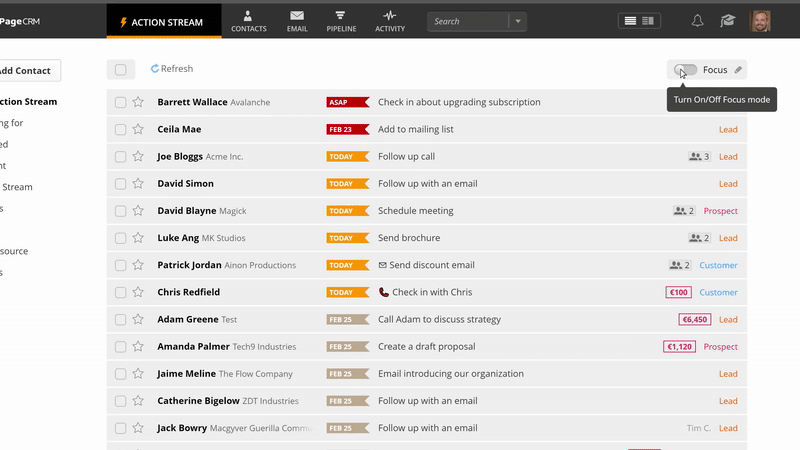
Simply hit the ‘Focus’ button from your Action Stream and watch it turn orange when enabled.
Easily turn it off by hitting the button again! Simple.
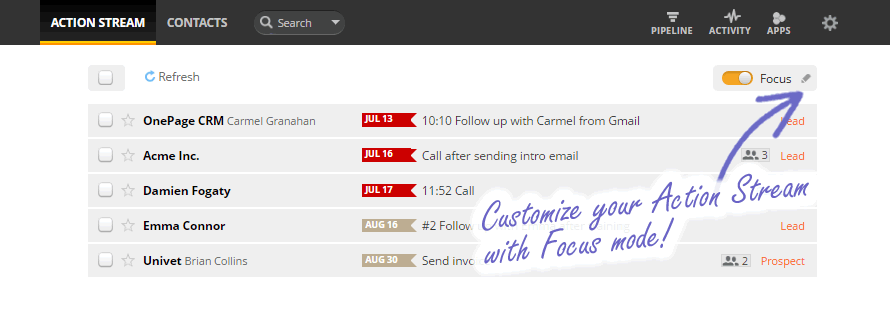
Benefits of Focus Mode
The Focus Mode has many benefits but we will focus on (pardon the pun) the following four benefits that have risen from typical queries from you, our users.
1. Keep your to-do list relevant
Your Query: “We’ve finished selling to some contacts. I don’t want to delete them, but I don’t want them in my Action Stream either”.
Our Solution: “Hide contacts without actions.“
The Focus Mode offers more flexibility so you can still keep your previous customers in your CRM without having them clutter up your to-do list, a.k.a. your Action Stream view.
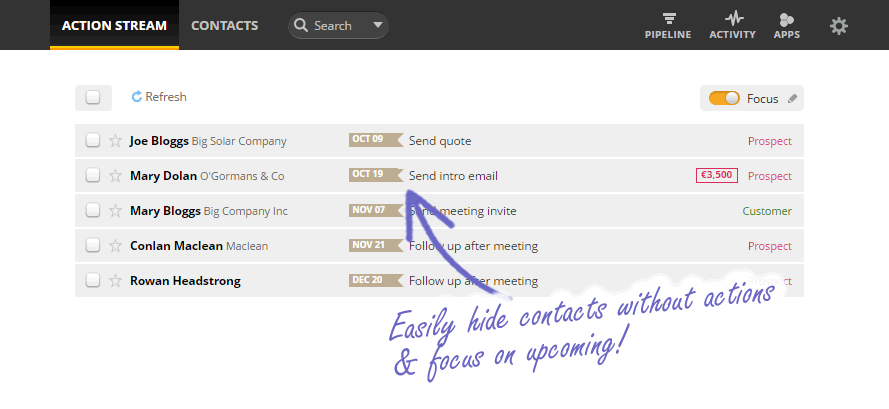
2. Display only the most urgent tasks
Your Query: “It’s overwhelming to always see the never-ending list of contacts with Actions”.
Our Solution: ”Show no (or limited) upcoming contacts.”
You can control how many upcoming contacts you see.
Have a peek at tomorrow’s actions without feeling overwhelmed by the others in the future.
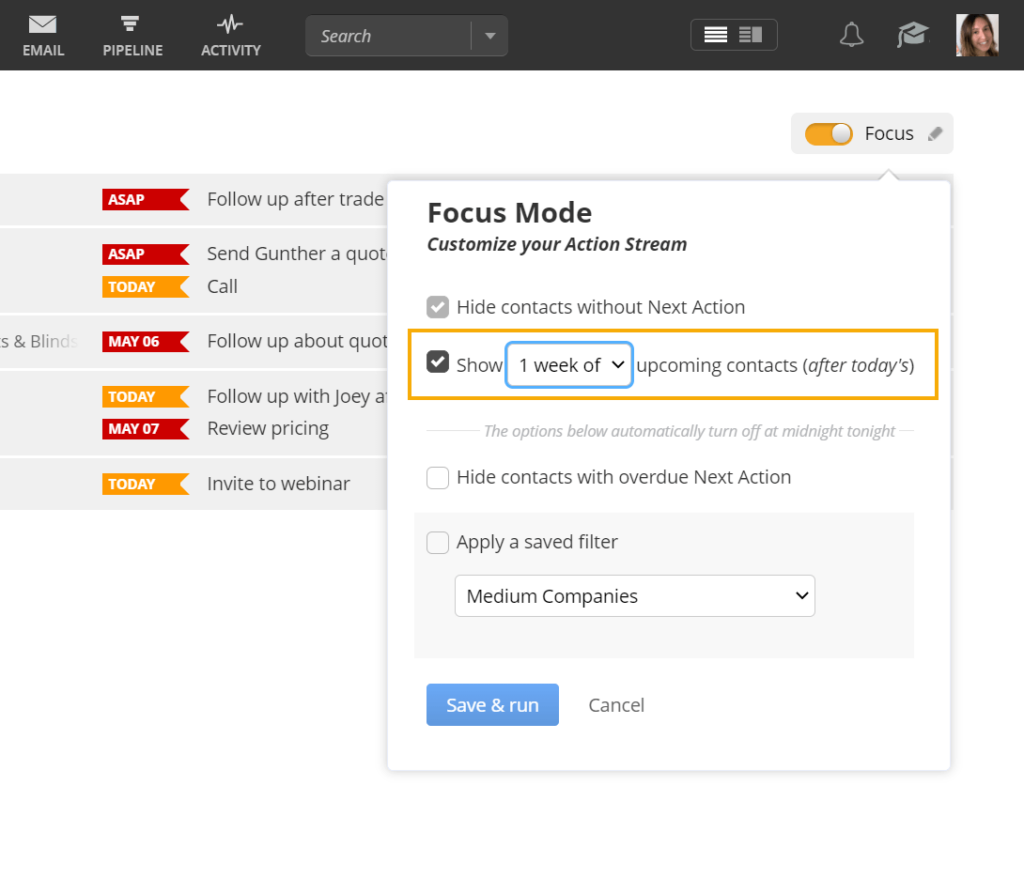
3. Hide contacts with Overdue tasks
Your Query: “My Action Stream is out of control with overdues and I just want to work on Today’s scheduled actions, I’ll get back to the overdues later”.
Our Solution: “Hide contacts with overdue actions.”
You can temporarily hide all contacts with overdue Actions, have better visibility of the tasks at hand, and increase your daily productivity.
We automatically turn this filter off at midnight though, to make sure important actions don’t fall between the cracks.
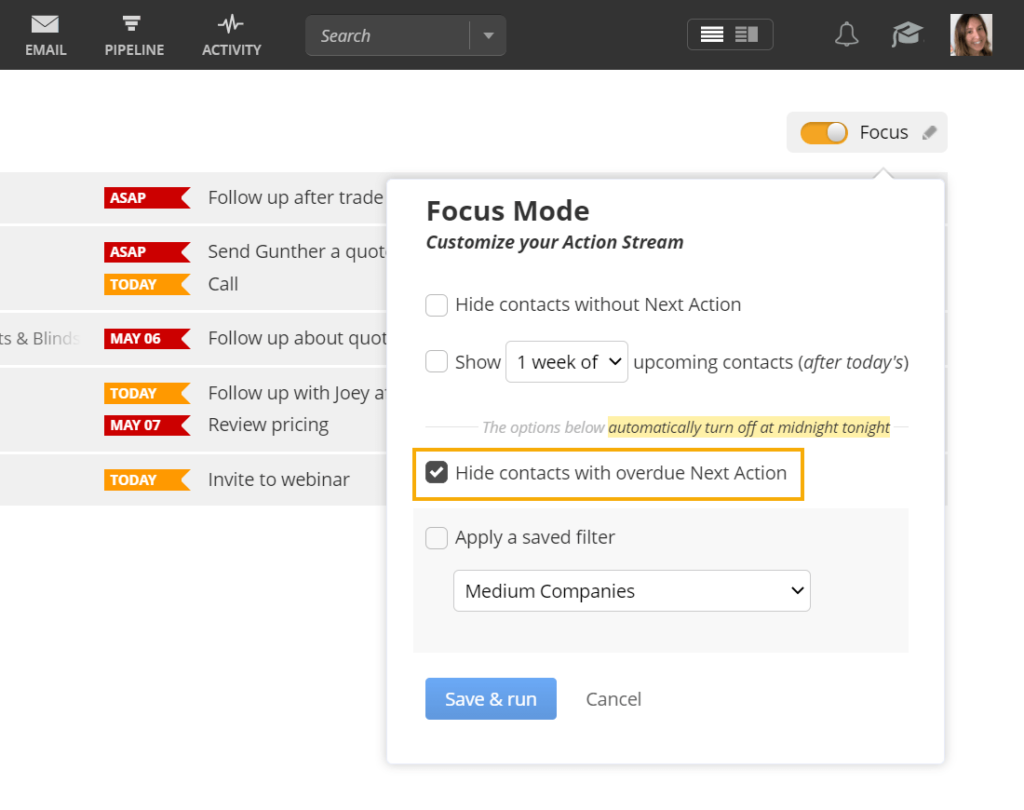
4. Combine different Action Streams
Your Query: “My colleague is out, is there any way I can combine their Action Stream with mine for the day?”
Our Solution: ‘Apply a saved filter’, which acts really like a sticky saved filter. This great addition allows you to have a very different Action Stream if the need arises.
This setting will improve overall team productivity ensuring you and your colleagues don’t fall behind with your workload!
Again, this is like Cinderella, it runs out at Midnight.
5. Use Focus Mode on mobile
If you’re mostly doing field sales or prefer using mobile CRM, you can also use Focus Mode on your phone.
This way, you’ll only see the tasks for today and can go through them in a more efficient way.
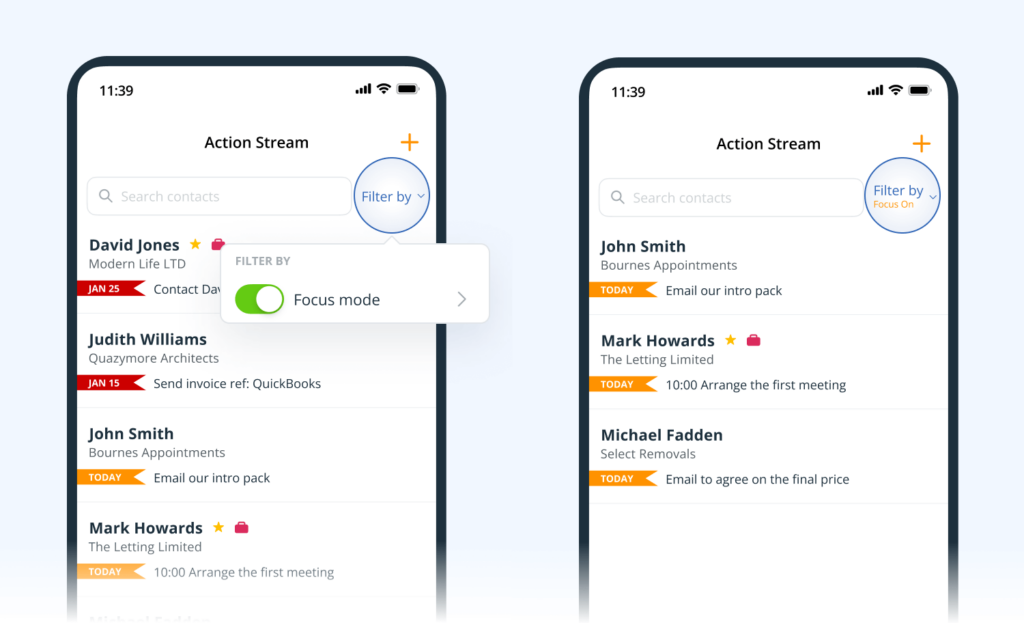
Keeping on top of your Action Stream is critical to sales success. The Focus Mode puts you back in control of what Next Actions are important to you.











Wow… This is amazing new feature. It will force us, procrastinators, to take action.
Thanks
Hi Argo, thanks for your feedback. The Focus Mode will definitely force you to be more productive and stay in control of your contacts and actions! Stay in touch. ^Evelyn