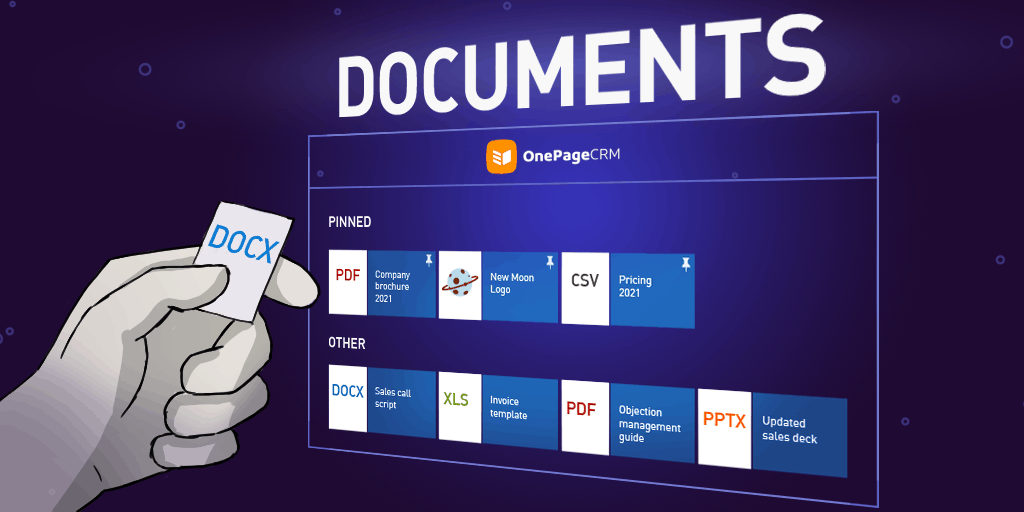
Document repository: Tips and benefits for managing documents in a central location
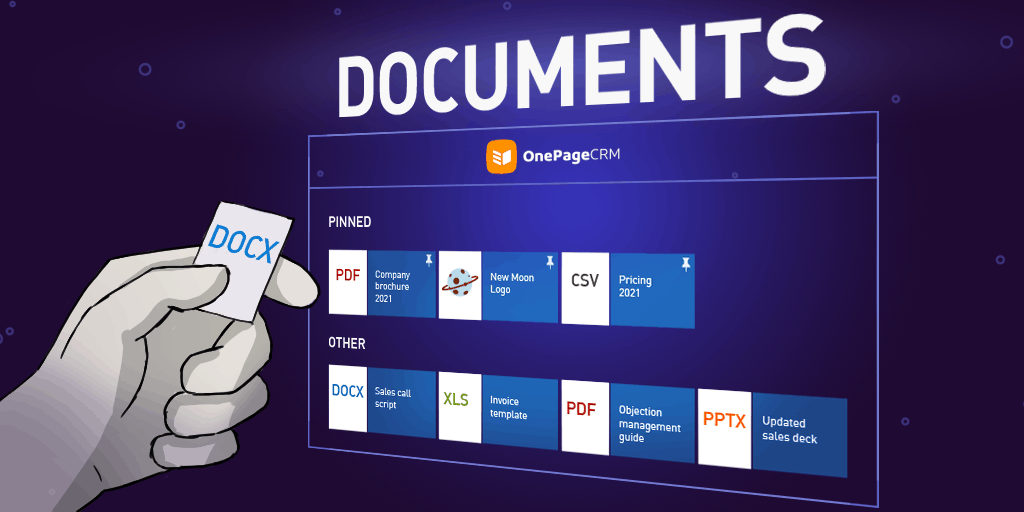
Ever had that sinking feeling when you can’t find an important document? You know, the kind that seemed to sprout legs and disappear just when you need it?
We’ve all been there. It’s like that infamous scene from Jurassic Park—only instead of a velociraptor, it’s a rogue PDF causing the chaos.
This post will introduce you to what a document repository is and how to make the most out of your document management.
What is a document repository?
This system is usually accessible across the team. It is designed to accommodate various document formats such as PDFs, Word documents, spreadsheets, and more.
How does a document repository work?
It is a central location for your sales documents, brochures, and much more.
Each salesperson operates in their own way, has their own process in place, and, in general, prefers to stay in their personal sales bubble.
Unfortunately, that often means disregarding company policies, and brand guidelines or simply doing double work that could have been avoided. For example, spending time preparing an industry-specific case study that had already been done by their colleague in marketing a month ago.
What software to use to create a document repository?
Remember that time when you spent an eternity sifting through a labyrinth of files in Google Drive, searching for that one document you needed urgently?
Well, imagine a world, a CRM world actually, where a Document page serves as a simple, efficient repository with only the most frequently used files. No more diving headfirst into the Google Drive abyss. Just the crisp, clean, streamlined efficiency of having the files you need, when you need them.
Since CRM is a central app in your business ecosystem, it’s important to keep it clean from clutter. Including its document area. With a CRM that has a document repository, you can sail smoothly through your workday, rather than stumble around in the dark corners of Google Drive’s endless vaults.
To increase productivity, align sales processes, and ensure your sales team operates in the most efficient way possible, OnePageCRM developed the Documents page.
Examples of files to keep in the document repository
Don’t use the CRM’s Document page similar to how you use Google Drive or Dropbox: only the most frequently used files should make it to your CRM.
On the Document page, your whole team can instantly access the most important company files:
- best practices,
- brand assets and guidelines,
- recent memos,
- updated pricing sheets,
- templates,
- latest brochures,
- and anything else.
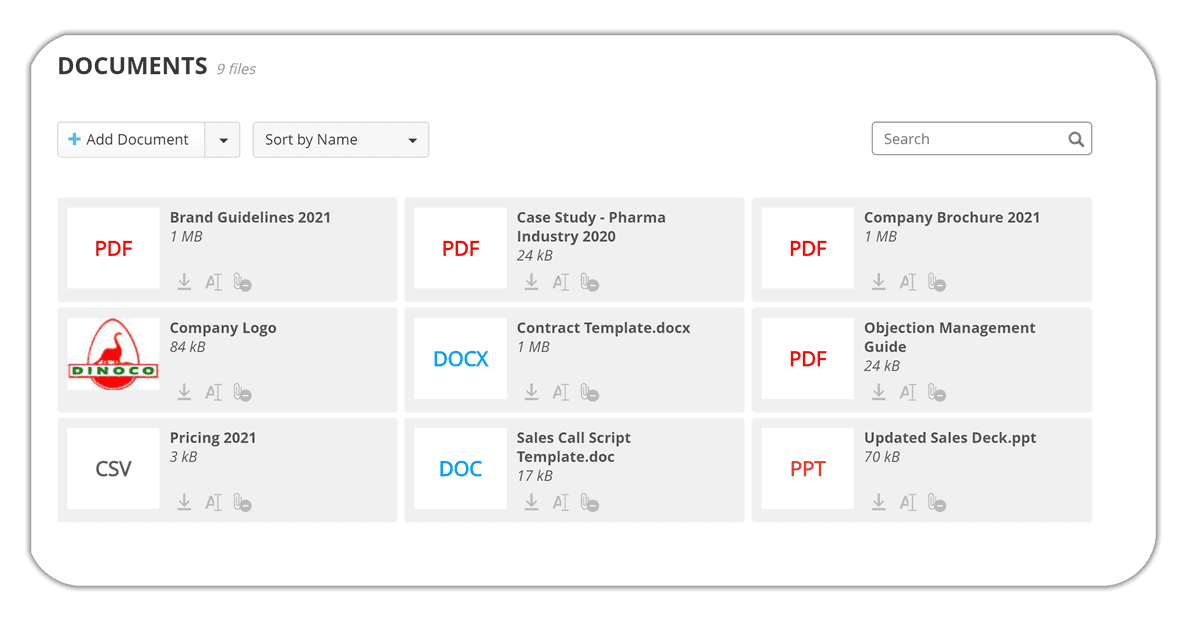
Benefits of using Document Repository
A document repository ensures that all your important files are kept in one place and can be easily accessed when needed, enhancing efficiency and promoting organized digital file management.
Align your team
Trying to keep all the sales reps on the same page can be difficult enough. Add to it the need for collaboration with, say, the marketing team, and the task becomes a whole lot more complex.
Making sure that the most recent and relevant marketing assets are available to the sales team at any time is a good place to start your alignment journey. This is why a shared document repository (or the Document page) is so important for your sales success.
Save time
83% of employees recreate already existing documents simply because they can’t find them in the company’s system.
That’s a LOT of time wasted on poor document management. Not to mention frustration.
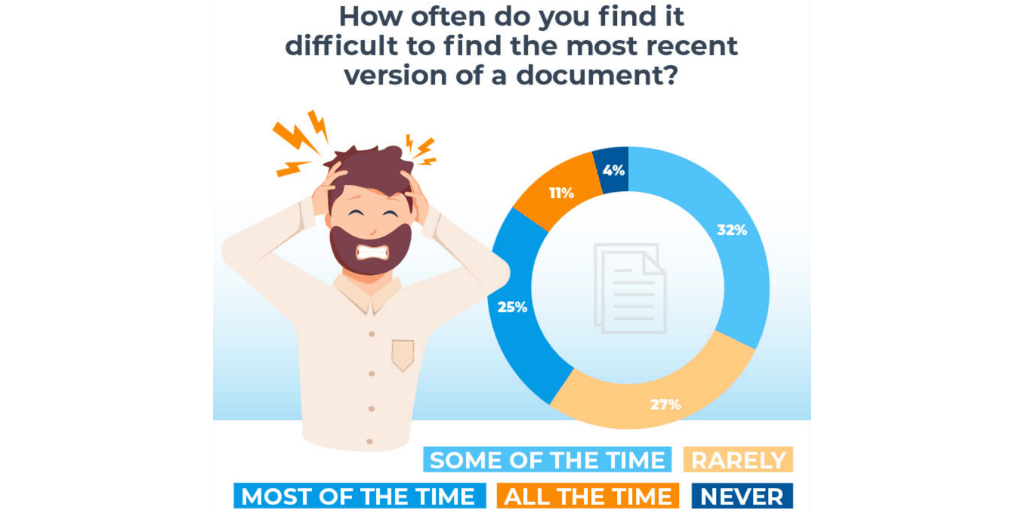
At OnePageCRM, we believe in efficiency and making sure that the salespeople’s time is spent on closing rather than admin.
By uploading the most recent, important, and frequently used files to the Documents area, you can be sure to help your team save time and nerves and stay focused on their targets.
Stay on brand
There’s nothing that looks more unprofessional than a sales rep sending a prospect an outdated brochure or not being aware of the recent logo change.
With the Documents page, you can ensure your salespeople have access to the most recent brand assets. So that their communication always remains on-brand.
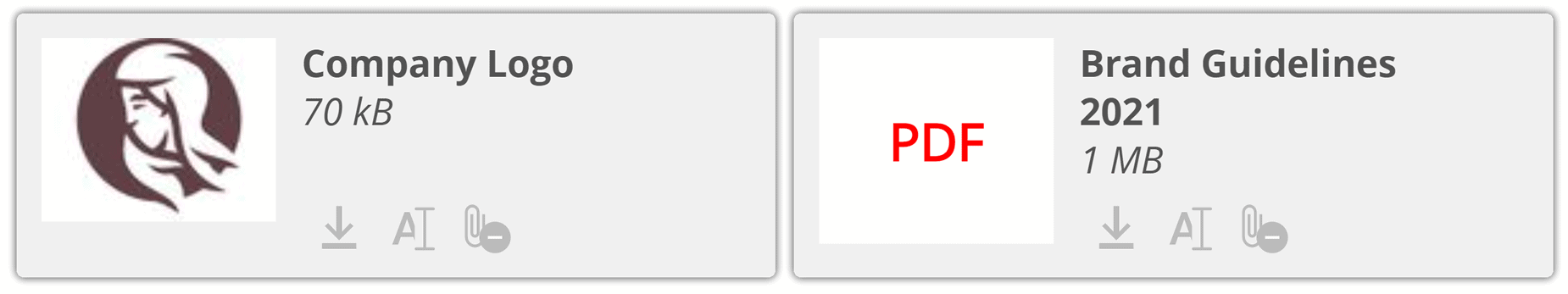
Pin files that matter most
Some documents might be used more often by all members of the team and, therefore, require some extra spotlight. For example, the most recent pricing or company brochure.
Just like pinning files to contacts, you can choose which files to pin to the top of your Documents page. And do so in a click!
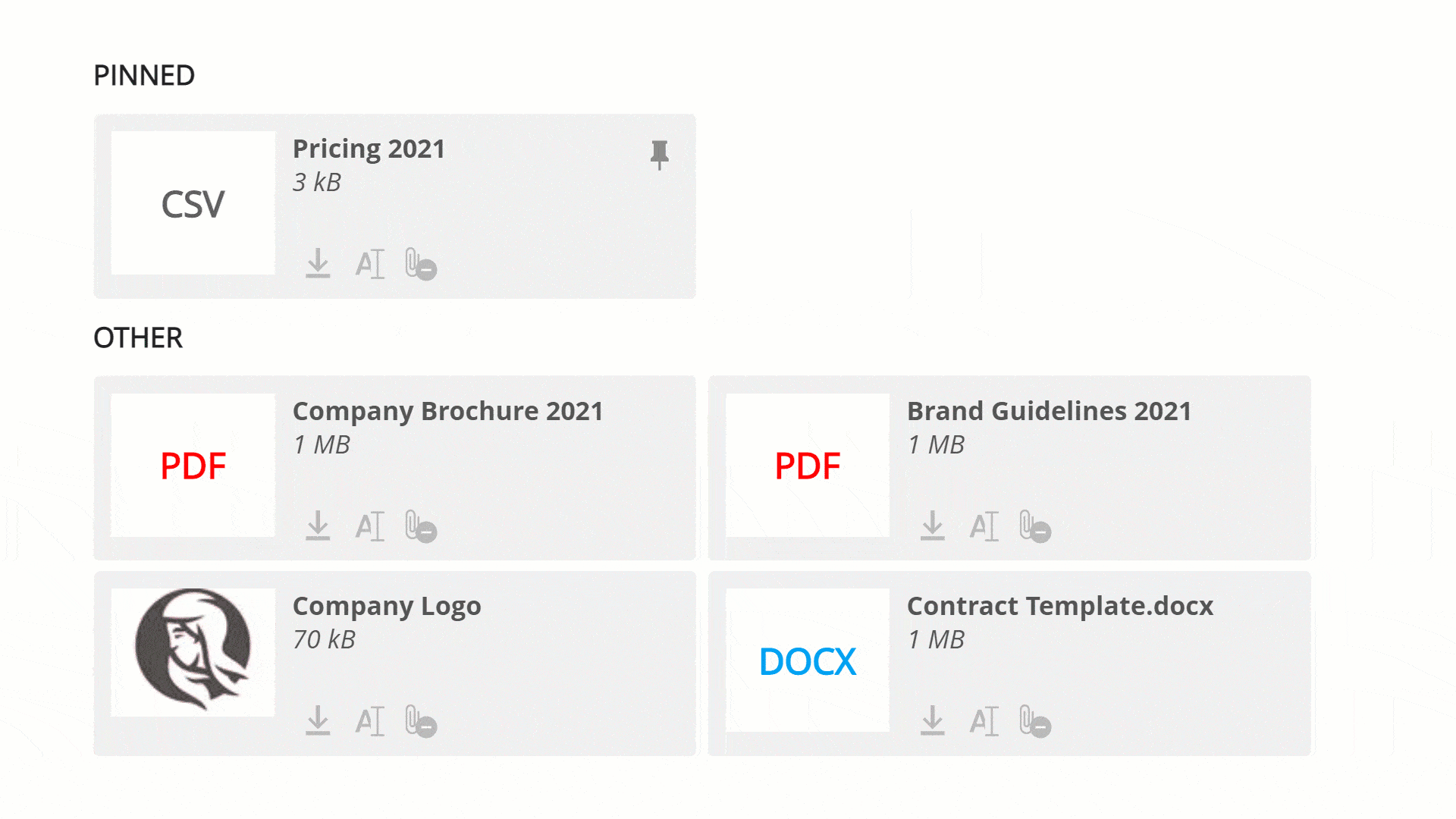
Best practices for documentary repository inside your CRM
Let’s dive into the best practices for managing your documentary repository.
“Isn’t this just about storing files?”— you might be wondering. Well, not really. There’s much more to this.
Upload only your most frequently used files to the Documents page
Your CRM’s Document page isn’t the long-lost twin of Google Drive or Dropbox. Think of it as the VIP section of a club. This is a place for your frequently used documents. These are the documents that you’re always reaching for in the middle of a sales call or straight after an unexpectedly successful meeting with a prospect. It can be your sales proposals, product brochures, or the latest price lists that you’ve just updated for the nth time this year.
Google Drive and Dropbox, on the other hand, are like the archival library. They are great at holding historical info or for sharing files with external stakeholders.
Keep everything up-to-date on your Documents page
Since only the most frequently used documents make it to your document repository inside CRM, it’s important to not let your Document area turn into the wild west, with outdated files running amok.
If some changes were made to the brochure that your salespeople use, go to the Document page, remove the old brochure, and roll out the red carpet for the new one. This way, you’re ensuring that no one’s still sending out the old brochure to your clients.
Train your team on CRM best practices
Don’t assume that your team magically knows how to use the CRM properly. Make sure that the Document page doesn’t grow into something too big to handle. Its main purpose is to save your team time and make your work more efficient.
There are other systems and tools for storing loads of documents. So keep the Document area neat, tidy, and efficient. Like a well-oiled machine. Or a freshly vacuumed carpet. You get the point.
Document repository stores company knowledge
The perks of having a document repository don’t stop there.
With a document repository, you’re not just storing documents, you’re storing knowledge. It reduces duplication—no more ‘John made the same brochure but in Comic Sans’ scenarios. It ensures salespeople have access to the right information when they need it, whether they’re working remotely from a cozy cafe or in the office.
So if you want to have a central and shared location for sales and company documents, think about how handy a Document page inside your CRM is. It’s the tool that your team uses every single day—having there the most frequently used documents seems like a reasonable step.
Interested to know how the Document page works? Find out more in our Help article.









I am all for a single platform for my documents! It makes business so much more efficient.